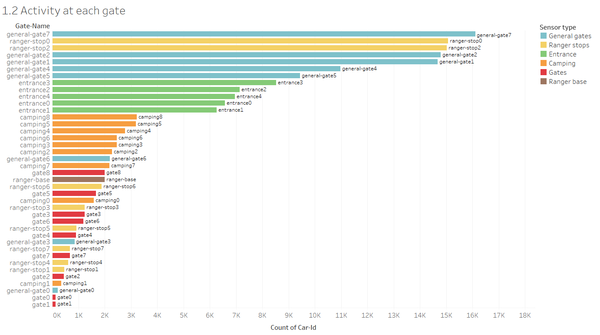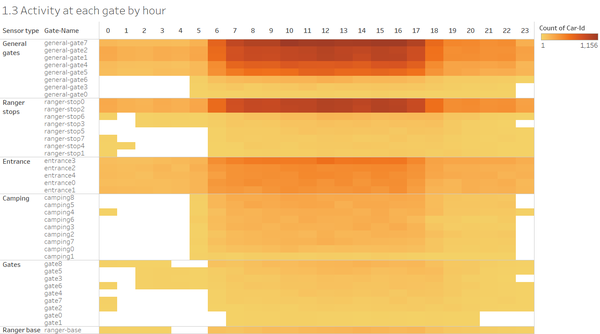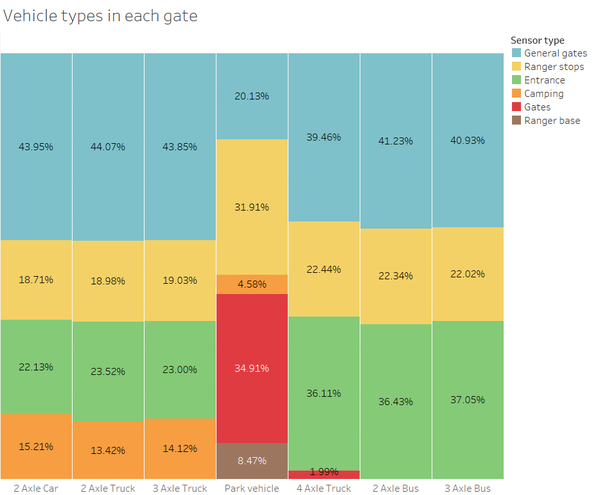Difference between revisions of "ISSS608 Sanghavy Data Exploration"
Jump to navigation
Jump to search
m |
m |
||
| Line 1: | Line 1: | ||
<div style=background:#2B3856 border:#A3BFB1> | <div style=background:#2B3856 border:#A3BFB1> | ||
| − | [[Image: | + | [[Image:download.jpg|300px]] |
| − | <font size = 5; color="#FFFFFF"> | + | <font size = 5; color="#FFFFFF"> Assignment - Mini Challenge1 of Lekagul Reserve Challenge </font> |
</div> | </div> | ||
<!--MAIN HEADER --> | <!--MAIN HEADER --> | ||
| Line 8: | Line 8: | ||
| style="font-family:Century Gothic; font-size:100%; solid:#1B338F; background:#2B3856; text-align:center;" width="25%" | | | style="font-family:Century Gothic; font-size:100%; solid:#1B338F; background:#2B3856; text-align:center;" width="25%" | | ||
; | ; | ||
| − | [[ISSS608 2016-17 T3 Assign SANGHAVY BALAMOUROUGANE| <font color="#FFFFFF"> | + | [[ISSS608 2016-17 T3 Assign SANGHAVY BALAMOUROUGANE| <font color="#FFFFFF">Overview</font>]] |
| style="font-family:Century Gothic; font-size:100%; solid:#1B338F; background:#2B3856; text-align:center;" width="25%" | | | style="font-family:Century Gothic; font-size:100%; solid:#1B338F; background:#2B3856; text-align:center;" width="25%" | | ||
| Line 20: | Line 20: | ||
| style="font-family:Century Gothic; font-size:100%; solid:#1B338F; background:#2B3856; text-align:center;" width="25%" | | | style="font-family:Century Gothic; font-size:100%; solid:#1B338F; background:#2B3856; text-align:center;" width="25%" | | ||
; | ; | ||
| − | [[ISSS608 Sanghavy VISUALIZATION| <font color="#FFFFFF">Visualization</font>]] | + | [[ISSS608 Sanghavy VISUALIZATION| <font color="#FFFFFF">Visualization and Insights</font>]] |
| | | | ||
|} | |} | ||
<br/> | <br/> | ||
| + | <br> | ||
=="Data Exploration"== | =="Data Exploration"== | ||
Latest revision as of 13:09, 19 July 2017
|
|
|
|
|
Contents
"Data Exploration"
Most and least active gates
The most and least active gates for each gate type is:
| Gate type | Most Active | Least active |
|---|---|---|
| General Gates | General-gate7 | General-gate0 |
| Ranger Stops | Ranger-stop0 | Ranger-stop1 |
| Entrance | Entrance3 | entrance1 |
| Camping | Camping8 | Camping1 |
| Gate | Gate8 | Gate1 |
Among all the gates, gate 0 and gate 1 has the lowest activity and the top 5 most active gates are:
General gate 7, Ranger stop 0, Ranger stop 2 General gate 2 and General gate 1
Gate active timings
From figure2, it is observed Entrances are accessed throughout 24 hours while some gates are not accessed all time. The gates accessed 24 hours other than entrance gates are:
| Gate type | Gate name |
|---|---|
| General Gates | General gate 7, General gate 2, General gate 1, General gate 4, General gate 5 |
| Ranger Stops | Ranger stop 0 and Ranger stop 2 |
Vehicle types
- Gates and Ranger bases are restricted to access by Park vehicles.
- 4 axle trucks, 2 axle and 3 axle buses are restricted to enter only general gates, Ranger stops and Entrances. They could also be just passing through.
- While 2 axle cars, 2 axle and 3 axle trucks are given the Normal access to park sites except the Gates and ranger base
- There is an unusual access by 4 axle trucks at gates, which will be analysed and discussed at later parts.