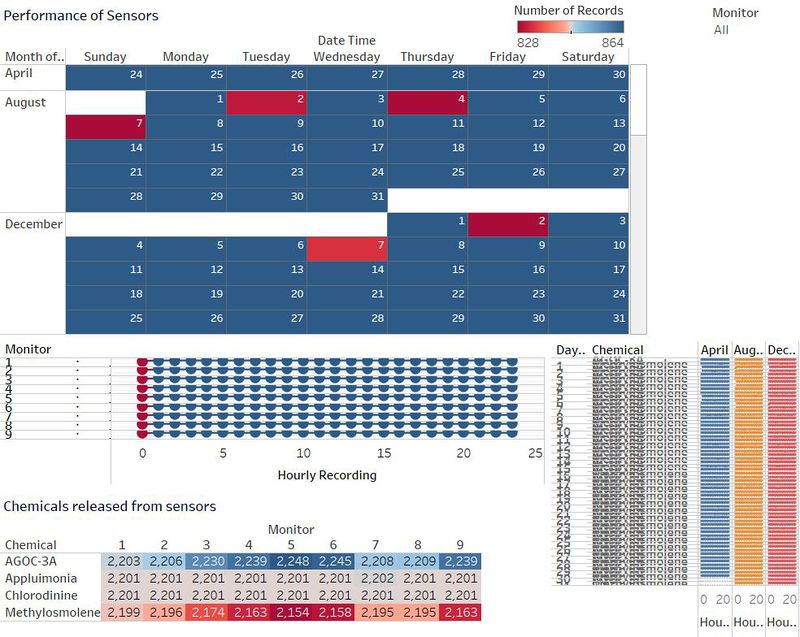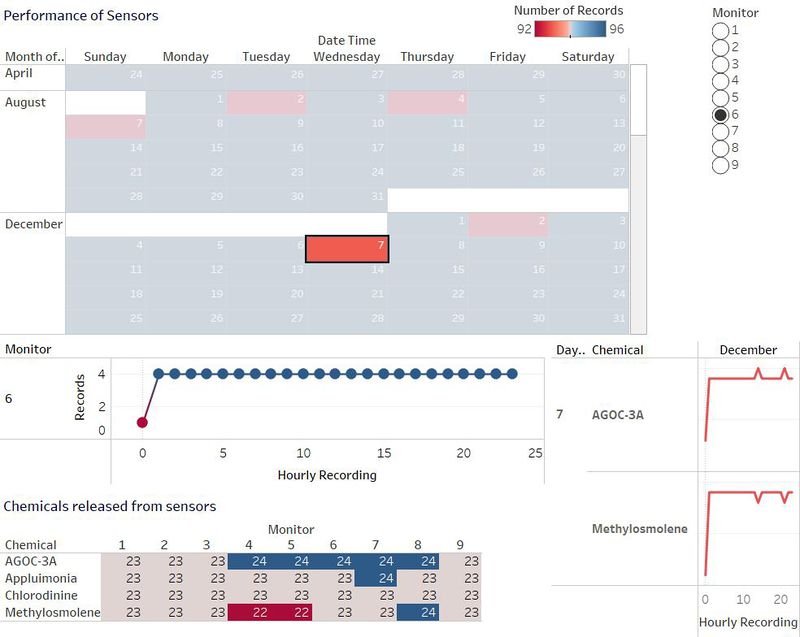Difference between revisions of "Interactive Dashboards Q1 Sumalika"
Jump to navigation
Jump to search
| Line 54: | Line 54: | ||
| | | | ||
|} | |} | ||
| + | |||
| + | <div style="padding-left:15px; text-align:left; background: #f2f2f2"> | ||
| + | '''''To view the entire story board online [https://public.tableau.com/profile/sumalika#!/vizhome/VisualProject_MC2_Sensors/MysteryattheWildlifePreserve CLICK HERE].''''' | ||
| + | </div> | ||
<font size = 4; color="#001a66"><span style="font-family:Century Gothic;">'''Dashboard for Sensor Performance'''</span> </font> | <font size = 4; color="#001a66"><span style="font-family:Century Gothic;">'''Dashboard for Sensor Performance'''</span> </font> | ||
Latest revision as of 22:25, 16 July 2017
Sensor Performance:
ISSS608: Visual Analytics and Applications
VAST CHALLENGE 2017
- SUMALIKA KODUMURU
|
|
|
|
|
|
|
|
|
|
|
To view the entire story board online CLICK HERE.
Dashboard for Sensor Performance
Dashboard 1 consists of a calendar plot with Monitor readings and the number of records for each chemical recorded by a sensor.
Interactivity:
On selecting the Monitor 7, The days with low number of records captured under a chemical is seen in the heat map. December 7th has less that normal. On clicking it, the number of records are seen on the dual axis line graph and the chemicals with more number of records along with chemical with less number of records is displayed.