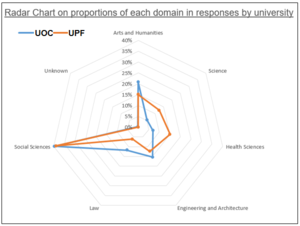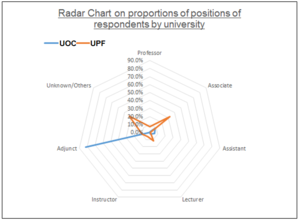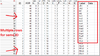ISSS608 2016-17 T1 Assign2 Linda Teo Kwee Ang
In the process of major revamp
Contents
- 1 Abstract
- 2 Introduction
- 3 Understanding the data
- 4 Data preparation
- 4.1 Import and cleaning of data
- 4.2 Create a Tableau visualisation of Likert scale
- 4.3 Create a Tableau Treemap for in-depth visualisation on questions
- 4.4 Create a Tableau Bubble chart to look at domain and gender
- 4.5 Create a Tableau Boxplots for statistical analysis
- 4.6 Create a Tableau Dashboard and publish it online
- 5 Analysis methodology
- 6 Analysis
- 7 Recommendations
- 8 Changes made after 1st deadline
- 9 References
Abstract
“If you can’t beat it, edit it”. This was mentioned in an article by Cornell University on how they embraced the use of Wikipedia as a teaching resource [1].Likewise, for this course ISSS608 Visual Analytics and Applications itself, we have been using Wiki to communicate and share course material, assignments, etc. Empirical studies showed that Wikipedia is heavily and frequently used by a large majority of university students to carry out different assignments and tasks (Wannemarcher and Schulenburg 2010) [2]
Introduction
In this assignment, the dataset was taken from a research project on factors that influence the teaching use of Wikipedia in Higher Education. That research project was based on an online survey of faculty members from two Spanish universities on teaching uses of Wikipedia, conducted in 2015 [3]. There, the team had used Technology Acceptance Model (TAM) to predict the “intention to use” and “acceptance of new information system”.
This study will aim to apply Regression and Clustering to identify key factors affecting the use of Wikipedia as a teaching tool, and then different visualisation techniques for Causal-Discovery and patterns.
Understanding the data
The dataset Wiki4HE was in csv format. It was first uploaded using JMP Pro for data analysis. There were various columns pertaining to the details of the respondent, followed by Likert scores on each question. To begin, each respondent was assigned with a unique ID (for my easier reference in subsequent checks on data). Thereafter, the variables in the dataset was compared to the research paper for better understanding of the data. Using JMP Pro, the data was checked for completeness using Missing Data Pattern, and Distribution to see the types of values captured in each column. It was noted that there were a number of “?” in some of the variables. For the purpose of this study, the “?” for the demographic details will be treated as “unknown”, while that for the responses will be treated as “null”.
Variables
In the Wiki4HE dataset, there were a total of 13 variables. In the research paper, it was hypothesized that the variables could affect one another. Using pairwise correlation in JMP, there is a moderate to strong positive correlation ranging from 0.64 to 0.8 for total scores on Behavioural Intention, Use Behaviour and Experience. These three variables are aggregated, to represent the 'Usage' group (as mentioned in the table below. Using Regression analysis, it was noted that three survey questions had higher impact on the 'Usage' results. They are mainly PU3, Vis3, IM3, and QU1 (as bolded in table below).
| Variable | Questions | Proposed group |
|---|---|---|
| Perceived Usefulness |
PU1: The use of Wikipedia makes it easier for students to develop new skills |
Motivations |
| Perceived Ease of Use |
PEU1: Wikipedia is user friendly |
Motivations |
| Perceived Enjoyment |
ENJ1: The use of Wikipedia stimulates curiosity |
Motivations |
| Job relevance |
JR1: My university promotes the use of open collaborative environments in the Internet |
Motivation |
| Quality |
QU1: Articles in Wikipedia are reliable |
Motivations |
| Social Image |
IM1: The use of Wikipedia is well considered among colleagues |
Motivations |
| Visibility |
VIS1: Wikipedia improves visibility of students' work |
Motivations |
| Sharing attitude |
SA1: It is important to share academic content in open platforms |
General attitude to online sharing |
| Profile 2.0 |
PF1: I contribute to blogs |
General attitude to online sharing |
| Behavioral intention |
BI1: In the future I will recommend the use of Wikipedia to my colleagues and students |
Usage |
| Use behavior |
USE1: I use Wikipedia to develop my teaching materials |
Usage |
| Experience |
EXP1: I consult Wikipedia for issues related to my field of expertise |
Usage |
Demographics
The Wiki4HE dataset contained the followings:
- 800 valid responses from full-time and part-time professors from Universitat Oberta de Catalunya (UOC), Bacelona Spain. This is an internet-based open university.
- 113 persons from UPF. This is likely to be Universitat Pompeu Fabra, a public university in Barcelona, Spain
There were six domains used, and the breakdown by university is as follows:
For UOC
- Arts and Humanities: 20.8%
- Science: 5.3%
- Health Sciences: 7%
- Engineering and Architecture: 15.4%
- Law: 11.8%
- Social Sciences: 39.6%
- Unknown (denoted by “?”): 0.3% (2 persons)
For UPF
- Arts and Humanities: 15%
- Science: 12.4%
- Health Sciences: 15%
- Engineering and Architecture: 12.4%
- Law: 6.2%
- Social Sciences: 38.9%
A simple radar chart was drawn using Excel to do a visual comparison of the domains for both universities. It shows that the proportions of Social Sciences, Arts & Humanities and Engineering & Architecture were high for both universities, but UPF tend to be high in proportion for Health Sciences and Science.
A simple visualisation was done on the positions of the respondents for each university. Of interest, there was an extremely high proportion of adjuncts in the respondents for UOC. This is verified with the data to ensure it was not due to any calculation mistake – the Adjunct formed 82% while the rest were between 0.3% and 9% in UOC. For UPF, the Associate Professors formed the majority at 32%, but there was a high proportion of Unknowns/Others (there were values of “7” and “?” in the data. The values “7” could not be matched to the coding legend of Wiki4HE, hence were taken as “others”).
Despite the above observations on UPC, it is unlikely that UPC is able to impact the research results much, because UPC made up only 12% of total respondents.
Other relevant demographic details given were age, gender, years of experience in university teaching, whether the respondents had obtained PhD, whether they were part-timers, and whether they were Wikipedia registered users. We may explore the impact of each of these on the analysis results.
Data preparation
Import and cleaning of data
JMP Pro was used to stack the columns into multiple rows, to facilitate visual analysis using Tableau. Stacking was done by selecting Table\Stack, and adding all the individual question columns This would lead to multiple rows for the same ID, and the questions and responses are captured in two separate columns.
The JMP data is saved back into Excel using Save-As type = Excel. At Excel, columns on Question Type, Question nature and Question text were added to the data by using a legend and VLookup. This is to provide more details for display and filter later on in Tableau.
The question text was checked for spelling mistakes. It was noted that a question under Quality, QU4 was phrased in a reverse manner. All the questions would be responded using the Likert scale, which ranged from 1 to 5, for degrees of Strongly Disagree to Strongly Agree. Most of the questions were unfavourable towards Wikipedia at the “Disagree” codes, and favourable towards Wikipedia at the “Agree codes”. Only QU4, which stated “In my area of expertise, Wikipedia has a lower quality than other educational resources”, was favourable at the lower scale and unfavourable at the higher scale, hence is considered "reverse". The values for this question was specifically recoded inside Excel. For record purposes, this could also be done at JMP Pro earlier, and it should be a better method in JMP Pro using the Cols\Utilities\Recode, to avoid mistake due to confusion. After recoding the question, the question text itself was also rephrased to “In my area of expertise, Wikipedia has a higher quality than other educational resources". Thereafter the Excel file is uploaded into Tableau for visual analysis.
Some housekeeping is required inside Tableau, as follows:
- Checking the data type and changing them to appropriate ones. All the demographic columns, except age and experience, had to be in String format. The question-related columns like question type and question itself were already in String, but the response has to be in numeric.
- Renaming the columns to make them more meaningful (and less confusing). For example “YEARSEXP” was renamed to “Years of experience”. Spacing and capital letters were also adjusted for consistency.
- Using Alias for the codes in the demographic columns (Alias can only be done for String items). This is important so that the data when presented in the Tableau charts and dashboards would be more meaningful instead of in numbers.
- Using Sorting for the codes so that we can keep the natural order of the values. In Tableau, the alphabetical values (due to Alias) tend to be reflected in alphabetical order by default. However we have a preferred order, eg Professor, Associate, Assistant, to be in accordance with their ranking. This can be done by right-clicking a String item, and select Default Properties and Sort.
Create a Tableau visualisation of Likert scale
As the responses were based on a 5-point Likert scale, it would be useful to create a visualisation of the Likert scale on Tableau for data exploration. Reference was taken from [4] on how to create the Likert scale visualisation in Tableau. The steps are spelt out below.
- Step 1: Create a new “Display” parameter, by clicking the small triangle at Dimensions, and selecting “Create Parameter”. Fill up the options below.
- Step 2: Create a new “Score Range_Strongly disagree” parameter, using above method, but selecting the values below. Use the same method, create “Score Range_Disagree”, Score Range_Neutral”, “Score Range_Agree” and “Score Range_Strongly agree”. The values to be in ascending order according to these names.
- Step 3: Create a new “Sort By” parameter, using above method, but selecting the values below.
- Step 4: Create a new “Score Range Choice” parameter, using above method, but selecting the values below.
- Step 5: Create a calculated field "# of Respondents X" using Countd([ID]).
- Step 6: Create calculated field "# of Respondents" using WINDOW_SUM([# of Respondents X]).
- Step 7: Created a calculated field “Count Negative” using IF [Response]<3 THEN 1 ELSEIF [Response]=3 THEN .5 ELSE 0 END
- Step 8: Created a calculated field "Count Negative Parameter" using IF [Response]<3 THEN 1 ELSEIF [Response]=3 AND [Display]="All Answers" THEN .5 ELSE 0 END
- Step 9: Created a calculated field "Count Positive Parameter" using IF [Response]>3 THEN 1 ELSEIF [Response]=3 AND [Display]="All Answers" THEN .5 ELSE 0 END
- Step 10: Created a calculated field "Count Response Parameter" using IF [Display]="All Answers" THEN [Number of Records] ELSEIF [Response]<>3 THEN [Number of Records] END
- Step 11: Created a calculated field "Total Count" using TOTAL(SUM([Number of Records]))
- Step 12: Created a calculated field "Total Count Negative" using TOTAL(SUM([Count Negative]))
- Step 13: Created a calculated field "Total Count Negative Parameter" using TOTAL(SUM([Count Negative Parameter]))
- Step 14: Created a calculated field "Percentage" using SUM([Number of Records])/[Total Count]
- Step 15: Created a calculated field "Percentage Parameter" using SUM([Count Response Parameter])/TOTAL(SUM([Number of Records]))
- Step 16: Created a calculated field "Gantt Start" using -[Total Count Negative]/[Total Count]
- Step 17: Created a calculated field "Gantt Start Parameter" using -[Total Count Negative Parameter]/[Total Count]
- Step 18: Created a calculated field "Gantt Percent" using PREVIOUS_VALUE([Gantt Start])+ZN(LOOKUP([Percentage],-1))
- Step 19: Created a calculated field "Gantt Percent Parameter” using PREVIOUS_VALUE([Gantt Start Parameter])+ZN(LOOKUP([Percentage Parameter],-1))"
- Step 20: Created a calculated field "Score Range Score" using CASE [Response] when 5 then [Score Range_Strongly agree] when 4 then [Score Range_Agree] when 3 then [Score Range_Neutral] when 2 then [Score Range_Disagree] else [Score Range_Strongly disagree] end
- Step 21: Created a calculated field "Score Range Parameter" using IF [Score Range Choice] AND FIRST()==0 THEN TOTAL(AVG([Score Range Score]))-3 END
- Step 22: Created a calculated field "Score Range Total" using TOTAL(AVG([Score Range Score]))
- Step 23: Created a calculated field "Sort" using -IF [Sort By]="Score Range Choice" THEN [Score Range Total] ELSE TOTAL(SUM(IIF([Sort By]="Least Negative",-[Count Negative Parameter],[Count Positive Parameter])))/TOTAL(SUM(1)) END
- Step 24: Drop the capsules as follow in the fields below. It may look strange in the beginning. Do remember to change the Marks type to Gantt Bar and Gantt Percent to calculate using Gantt Percent. If the chart still does not look well, do check the calculations for Percentage and Gantt Percentage to ensure that they are using Response.
- Step 25: The labels need to be adjusted so that they appear in the middle of each section. This can be done by clicking the Label and aligning them to the centre.
Other changes can be done to the colour of the Response, font sizes/colour, alignment, axes titles and such. Droplines were also added, unfortunately these droplines did not appear in the web version due to Tableau issues. Next, as it was not so clear (to readers) if we use values of “1” to “5” for the responses, a new column was created and named “Response Text”. There, the codes “1” to “5” were replaced with their exact descriptions “Strongly Disagree…” etc. This new capsule then replaced the Response capsule in the worksheet, with necessary adjustments to the earlier hard-codes. Filters were also added to allow interactive exploration. The final worksheet looked as follows:
For information, some of the parameters used in the Tableau workbook where these steps were learnt from, were not used in the building of this Likert scale. It is not clear why they were created by the Tableau user who shared his workbook. Nevertheless, there should be greater possibilities in using more of such parameters to improve on the visualisation system.
Create a Tableau Treemap for in-depth visualisation on questions
While the above Likert scale showcased the responses by their types, it might be interesting to go into individual questions. From an earlier preview of the individual questions and their responses, it was noted that not all questions within the same categories were answered in the same degree. Hence it may be useful for readers to examine the questions in details to understand the context. The Treemap was thus created to display the question details, with size and colour intensity according to the number of responses for each Likert scale value. It was set at earth colour to differentiate from the Likert chart. For records, the colour was set by number of responses for each question, hence if a particular response for a question (eg EXP4) was exceptionally high in Strongly Disagree (eg 580 respondents), it will have a much darker colour compared to another response in another question (eg QU3 which had only 30 respondents for Strongly Agree). The size of each box, is based on their distribution of response within the same question.
In case the contents were too long and were truncated in the Treemap, readers can still use the tooltip to view them. The good feature with Tableau, is that the font colours were automatic, hence the font would be white against a light shade, and black against a dark shade, for ease of reading.
Create a Tableau Bubble chart to look at domain and gender
There are some variables on the demographics of the respondents. After a few iterations, it was decided to show the visualisation of domain and gender using Bubble charts. This was created using Show Me at Tableau. It should be noted that the domain and gender would should be independent of the different question types, i.e. if we toggle from a Quality type to a Behavioural Intent type, there is unlikely to be vast changes in the domain and gender, except in the event of null values which is also low.
Create a Tableau Boxplots for statistical analysis
It may be worthwhile to take a look at outliers, although there may not be a need to include it for publish. Boxplots were created inside Tableau to examine the responses by Domain and Position. Comparisons of the median total responses was done. Special attention was given to the outliers, to check if there were any patterns with their responses.
Create a Tableau Dashboard and publish it online
A Tableau Dashboard was created by dragging the Likert chart, Treemap and Bubble chart into the Dashboard. Filters were created at the Likert chart worksheet, and Apply to Worksheets\All using Related Data Sources). The choice of the representation of filters, whether single/multiple, list/drop-down/slider was subject to mix-and-match to suit the needs. As the Likert chart was the “main attraction”, it was placed right at the top, with Treemap below it. The Bubble chart was more related to demographics, hence placed to the right, close to the filters. A title was created separately outside Tableau, and imported by clicking Image at Objects at the bottom-right. One may also choose to just type in the title by selecting the Show dashboard title.
It is necessary to click on the small white filter at the top right-hand corner of the Likert chart, Treemap and Bubble chart. This would allow interactions between these frames, eg if I select an item in the Treemap, there will be corresponding filtering at the Likert chart and Bubble chart. It may be quite difficult to find this small filter, we will need to select the entire frame first to see three options revealed at the top right-hand corner. These three options are a drop-down list of more options, “Use as Filter” and “Remove from Default”. Clicking on the “Use as Filter” would change it to dark colour. The filters were changed to “floating” to facilitate ease of shifting their locations. This can be done by clicking the drop-down list at the filter’s top right-hand corner, and clicking “Floating”.
To publish the Dashboard, simply select from the top bar Server\Publish Workbook. Give the workbook a title inside the small window that pops up, eg “Wikipedia as teaching resource”. After clicking OK, it would just take a few seconds to load into Tableau Public. Prior to this, we would need to ensure that we are registered with Tableau Public, and connected to its server.
The link to the online Dashboard can be copied from the browser URL. In this case, the link to my website is:
https://public.tableau.com/profile/lindateo#!/vizhome/Wikipediaasteachingresource/Dashboard
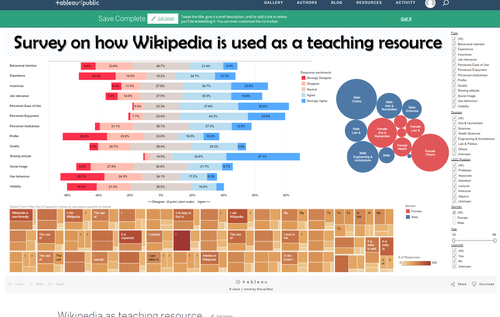
For records, the alignment of the Dashboard did not look exactly the same when published (more experience with publishing should help on this). Some filters and legends may overlap. Hence there was a need to shift the alignment on the Tableau using trial-and-error, and publish them online to take a look. To play safe, we can get another Tableau Public user to check out the website to see if it is working well and looking fine.
One other trick is to create a white box image and upload it. This white box may act as a “blanko” to cover any items which we do not want to show on the screen. For example I was toying with the idea of making the “Unknown” values fixed in the filters, hence by blocking it from view, the readers cannot unselect it.
Analysis methodology
There are two parts to the visualisation of the survey results. Firstly, an overall Likert chart was created to holistically analyse all responses. Filters were applied to dice and slice the data to look out for any potential patterns. The following questions will be asked:
- Whether any relationship exists across the different variables
- Whether the different domains were different on the responses
- Whether the different positions held had any impact on the responses
- Is there any distinction between results for UOC (an open university) and UPF (a public university)? By virtue of the former being an open university without any campus, higher acceptance towards online learning is expected.
- Whether the higher proportion of Adjunct in UOC had any impact on the responses
- Whether gender and/or age between the respondents made any difference
- Whether a Userwiki respondent would respond more favourably
- What about the outliers? Were there any gaps in the project, eg it was done online and respondents did not respond truthfully?
The second part of the analysis would be mainly focused on the statistical analysis performed warlier using JMP, to address more specific causal relationships between the variables and their 'Usage' results.
Analysis
Overview of responses
From the Likert chart, it was noted that the sentiments towards Sharing Attitude was most favourable, with less than 5% in the “Disagree” groups. By selecting the Dashboard filter to zoom down to the type “Sharing Attitude”, it can be seen from the treemap of the questions below, that the responses with “Strongly agree” and “Agree” formed high proportions for all three questions. During interactive exploration, if there is a need to check the data of the visualisations, one can right-click on the individual treemap cell, eg select the “Strongly Disagree” for first question, and select View Data, then Full Data. To unselect the Treemap cells, just click on any blank space outside the cells within the chart boundary, eg above its legend. It was briefly observed that there were more respondents who were non-Userwiki.
Other than Use Behaviour and Behavioural Intent, it was also noted that Profile, Visibility, Social Image and Experience had scored high on “Disagree”. In particular, Profile had more than 50%, and from the analysis of the questions, many of the respondents stated that they did not contribute to blogs, did not publish academic content in open platforms, and were not active on social media. This result came out quite strongly within the Health Sciences domain. – only 16% “Agrees”.
From the web-based Dashboard, readers could use the list filers for domain to observe how the Likert chart changes - the type variables were already sorted in the order of most favourable to least favourable, for ease of comparison. Interestingly, the Engineering & Architecture domain appeared to be most favourable towards Wikipedia compared to the other domains. Although there was still high proportion of negative sentiments towards Profile and Use behaviour, Experience and Visibility, it should be noted that most of the other domains were also quite comparable. The Law & Politics, and Health Sciences respondents appeared to be least favourable towards Wikipedia. The former gave low scores mainly for Use behaviour, while the latter was mainly on Profile.
For Profile, the questions asked were whether the respondent was active in social network, participate in blogs and publish academic content in open platforms. Apparently this did not really relate to the respondents in UOC and UPF. Probably only the Arts & Humanities respondents are less resistant towards this Profile, as they had a high proportion of respondents who were neutral towards participation in social networks.
For Use behaviour, it is also interesting to note that the respondents were mainly letting their students use Wikipedia, but they themselves were not agreeable to use Wikipedia. Such disjointed sentiments seem to point to a certain level of insecurity or distrust in the Wikipedia contents. This is despite their moderate sentiments in the Quality questions. Hence it is possible that while they felt that the Wikipedia has good contents, they still preferred not to use it as teaching resources. This "matter of choice" observation, is also noted in the high proportions under Perceived enjoyment, that most of the respondents stated "Disagrees" in using Wikipedia to develop their teaching materials.
Despite the negative sentiments towards using Wikipedia, there was actually high proportions of favourable responses in the Sharing attitude. There, many respondents stated that it is important to share academic/research online. However, the survey question did not explicitly point towards sharing in Wikipedia, hence the respondents could be referring to other online channels. This is highly possible, because UOC being an open university, should have their own inline platforms for sharing. Hence the respondents do have a sharing culture, but just not into Wikipedia.
It is also likely, that the respondents lack of knowledge in how to use Wikipedia is affecting their choice. Under incentives, there were high proportions of respondents who stated that specific training, a practices guide, and colleague's instructions would be helpful. It is also possible that UOC (and UPF) did not or have yet to encourage the use of Wikipedia, hence there were no incentives to pursue it.
Outliers
Earlier through the use of Scatterplots, some outliers were noted, although they are not high in numbers. Two of the outliers were noted to accord Strongly Agree to almost questions posed. Unless these two respondents were truly in favour of Wikipedia, otherwise they may fall under the category of response bias, where respondents deliberately answer in a way which shows that they are positive towards the subject. Another possibility is that the respondents had filled up the online survey hastily. Having perused through the data, it is deduced that both respondents did not take the survey seriously, because they had answered the reverse-coded question QU4 with value "Strongly Agree" along with the rest. They probably did not read the questions, and blindly selected "Strongly Agree" for all questions thinking that they were all normally scaled.
Recommendations
From the analysis of the survey results, it was possible that the faculty members of UOC and UPF were not in favour of using Wikipedia as a teaching resource, although they believed there were merits in using Wikipedia. It could be a matter of choice, that they simply did not want to adopt the platform, or because they were already having an alternative online platform, which was recognised by their universities. One way to tackle this issue, could be to provide training to these faculty members, because their lack of expertise in using Wikipedia could be one of the major hurdles. Another way would be to go through the university to sell the idea of using Wikipedia as another platform, so that there would be greater acceptance towards it.
Data-visualisation-wise, with the visualisation system built on the Tableau Public, more exploration can be done, eg using other variables like age, whether respondent had PhD and such. If need be, clarifications could also be sought on the dubious values captured inside the dataset. However, it should be noted that better apps can be used to create Treemaps, as the one by Tableau is not able to show all labels completely.
Last but not least, the URL to the visualisation system can be found here:
https://public.tableau.com/profile/lindateo#!/vizhome/Wikipediaasteachingresource/Dashboard
Changes made after 1st deadline
The original dashboard was too cluttered, and could be confusing to readers. Hence, a new dashboard was created, to only focus on the areas which are skewed towards negative sentiments. This enabled the Likert chart to be smaller, and the dashboard seems less cluttered. More headings were given, to guide the readers on what they can do with the dashboard. An example was given in the top-right, to get the readers to explore themselves, using the filters, to determine which respondent groups were more negative in their responses.
Secondly, the original dashboard was designed based on generic desktop size, which will result in ugly scroll bars when viewed on laptop screen. As such, I had also changed it to automatic, which is supposed to automatic fit to Window. It is still a bit hard to resize the frames, and required some trial and error. Nevertheless, hops it works on the different screens.
The new dashboard can be found here:
https://public.tableau.com/profile/publish/Wikipediaasteachingresource_v2/Dashboard2#!/publish-confirm
Looking at classmates' work
Classmates' works are very impressive, and I must specify some points here. I'm still trying to use the applications which they had used.
- Ho Li Chin: She has very clear and succinct descriptions of her workflow, and her use of QlikSense (with D3 scripts) is amazing
- Jacklyn and Jia Lin: I liked the way they compared the merits of using each application
Improvements to visualisations
The current visualisations was only done using Tableau, for the purpose of publishing on the web. However, it is tedious (using Tableau) to produce more advanced visualisations like parallel plots, chord diagrams and such. A more appropriate method should be using D3.JS scripts to design web pages.
References
- Antoni Meseguer-Artola, Eduard Aibar, Josep Lladós, Julià Minguillón, Maura Lerga. Factors that influence the teaching use of Wikipedia in Higher Education by , published in JASIST, Journal of the Association for Information Science and Technology [5]
- Wannemacher, K.; and Schulenburg, F. 2010. Wikipedia in Academic Studies: Corrupting or Improving the Quality of Teaching and Learning? [6]