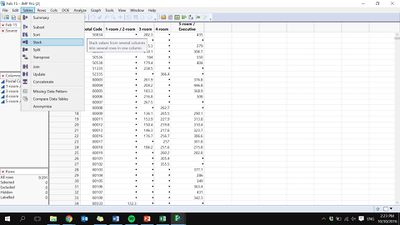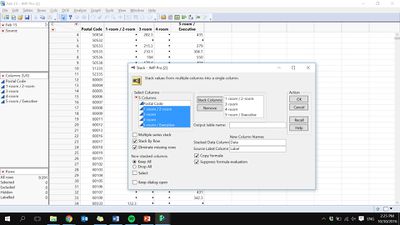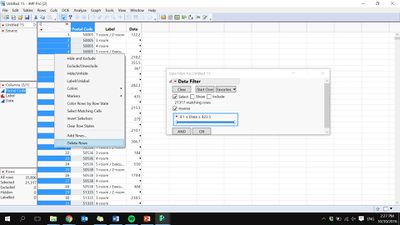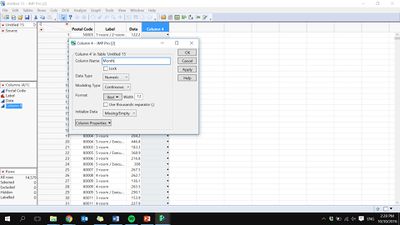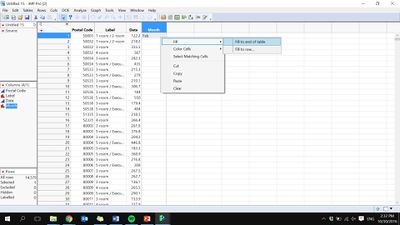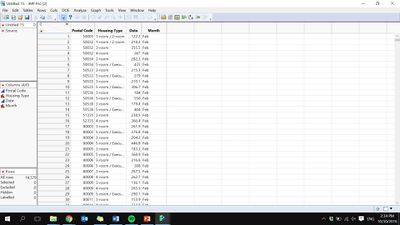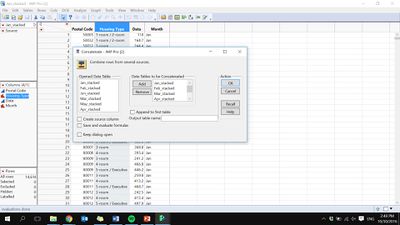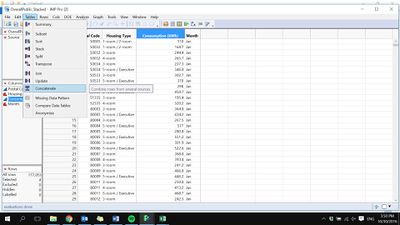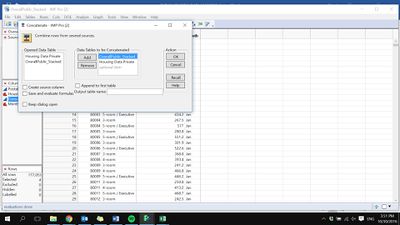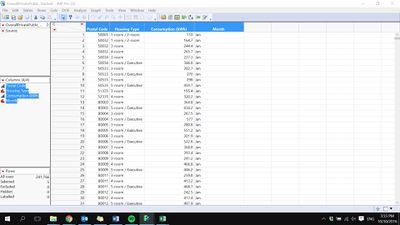Difference between revisions of "Visualizing Electricity Consumption in Singapore: Data Preparation"
Jump to navigation
Jump to search
(Public Housing Data Cleaning) |
|||
| Line 3: | Line 3: | ||
=Data Cleaning= | =Data Cleaning= | ||
| − | Public Housing Data <br/> | + | <b>Public Housing Data</b><br/> |
Step 1: Go to Tables > Stack | Step 1: Go to Tables > Stack | ||
[[File: publichousingdc1.jpg|400px|center]] | [[File: publichousingdc1.jpg|400px|center]] | ||
Latest revision as of 12:44, 17 November 2016
Initial Data Set
Data Cleaning
Public Housing Data
Step 1: Go to Tables > Stack
Step 2: Select the following columns, check “Stack by rows” and “Eliminate missing rows”
Step 3: Filter out and delete rows with missing values
Step 4: Create “Month” Column
Step 5: Fill month till the end of table
Step 6: Final Output
Step 7: Repeat the following process for all the month’s data Step 8: Go to table > Concatenate > Select all the months
Step 9: By the end of the data cleaning, we have a total of 177,053 rows Step 10: Merging Private Housing Data with Public Housing Data
Final consolidated data consist of 241,766 rows