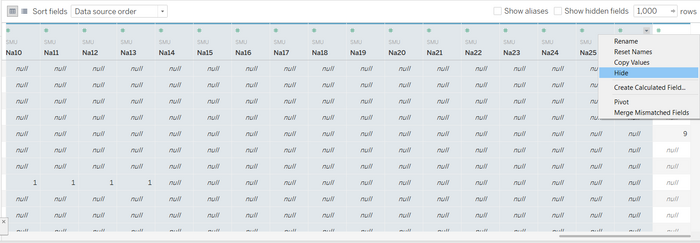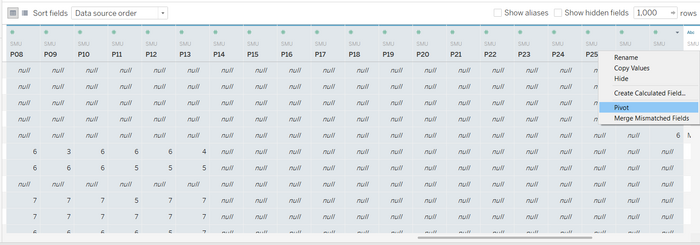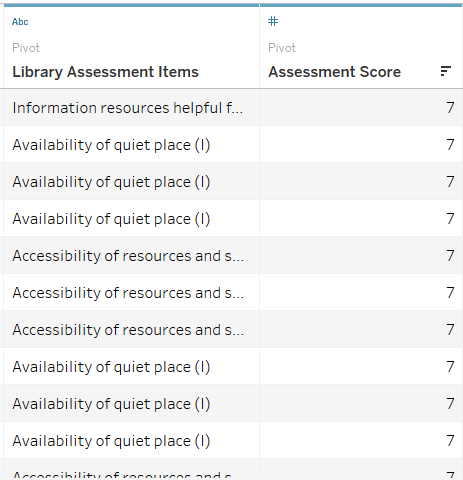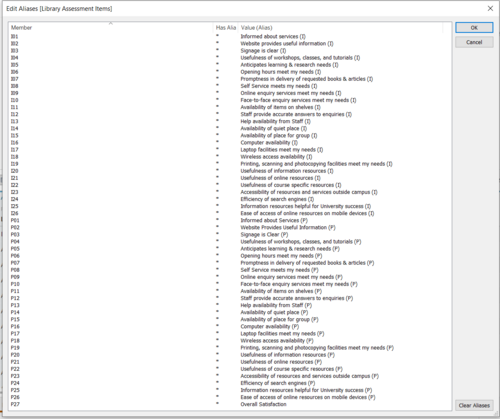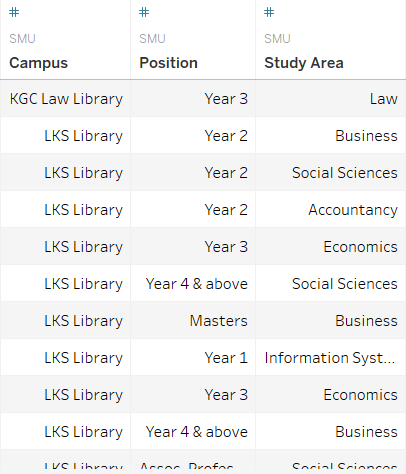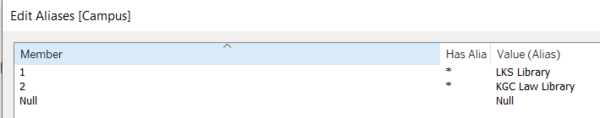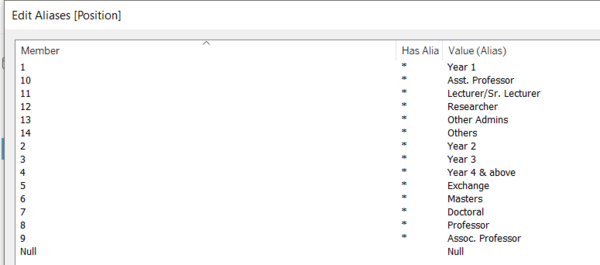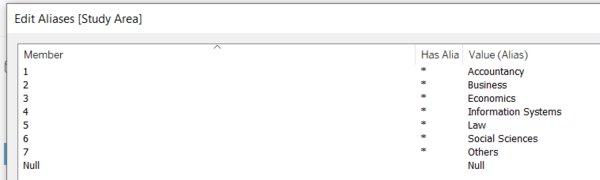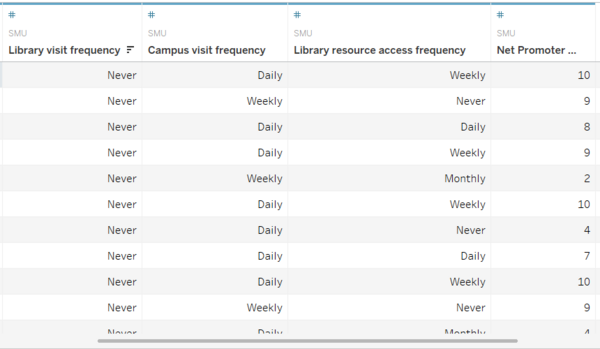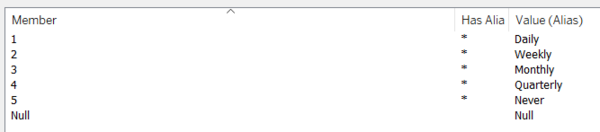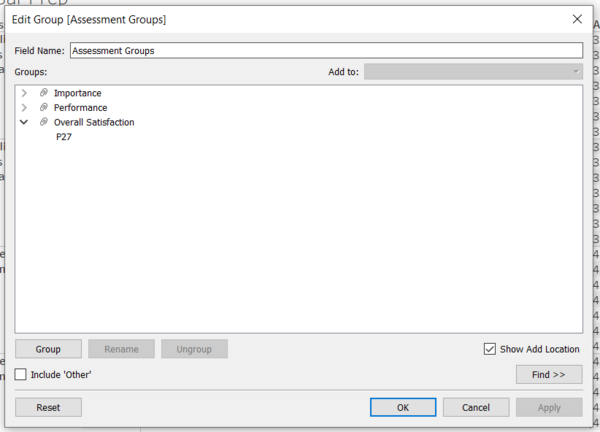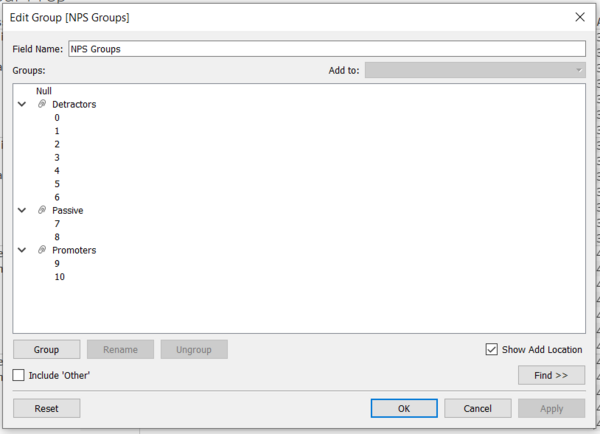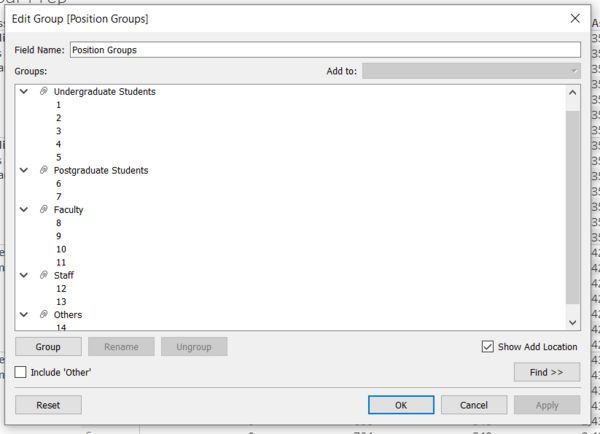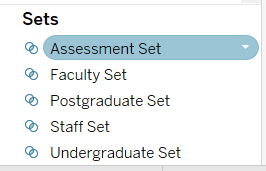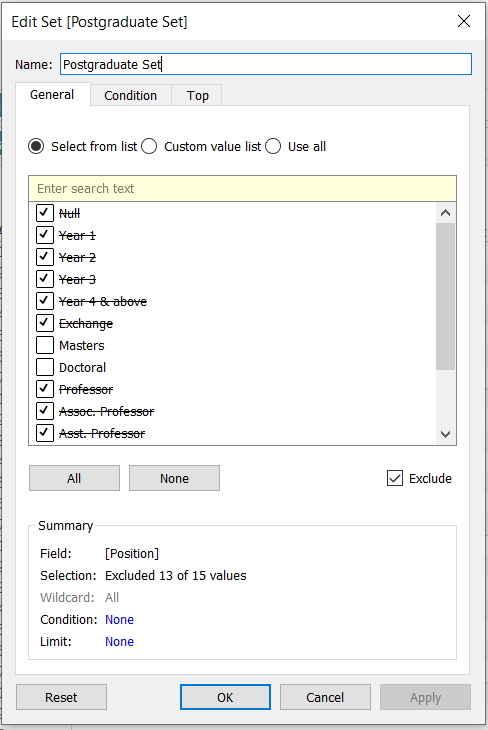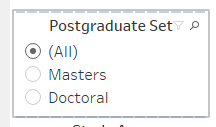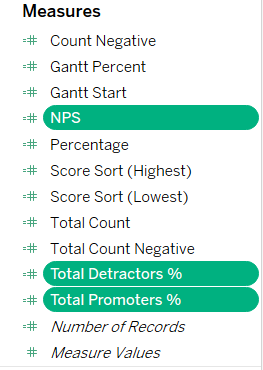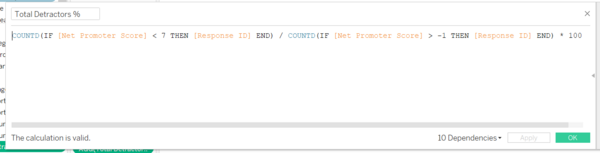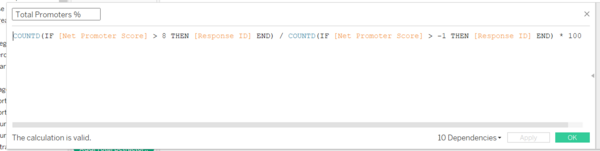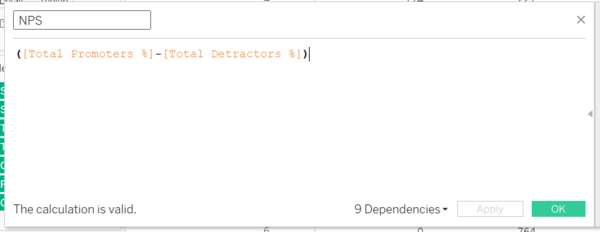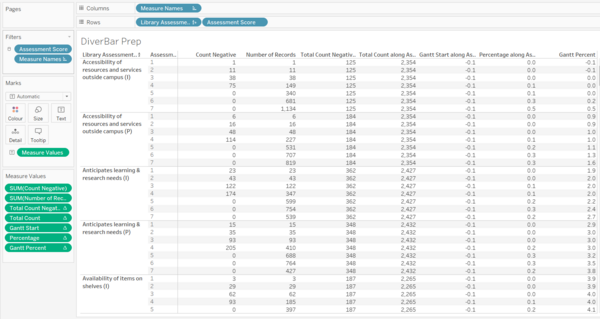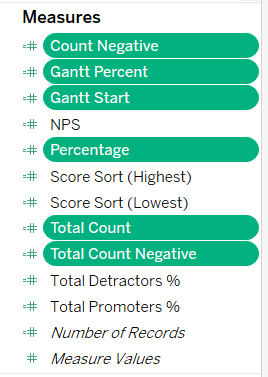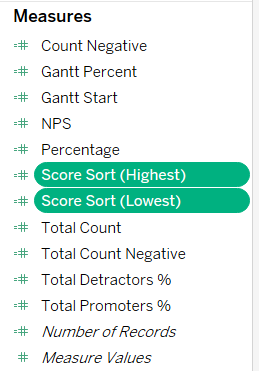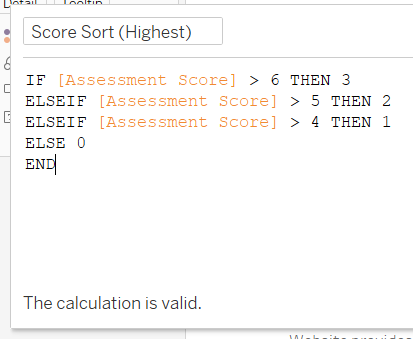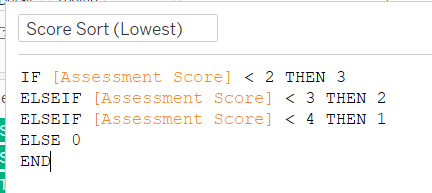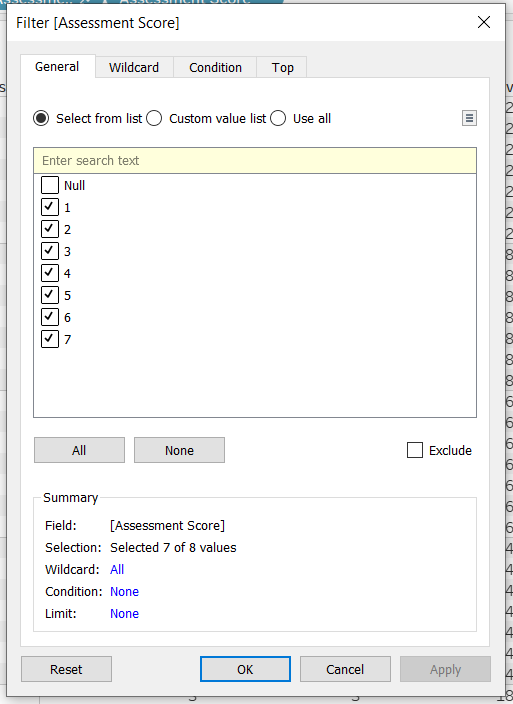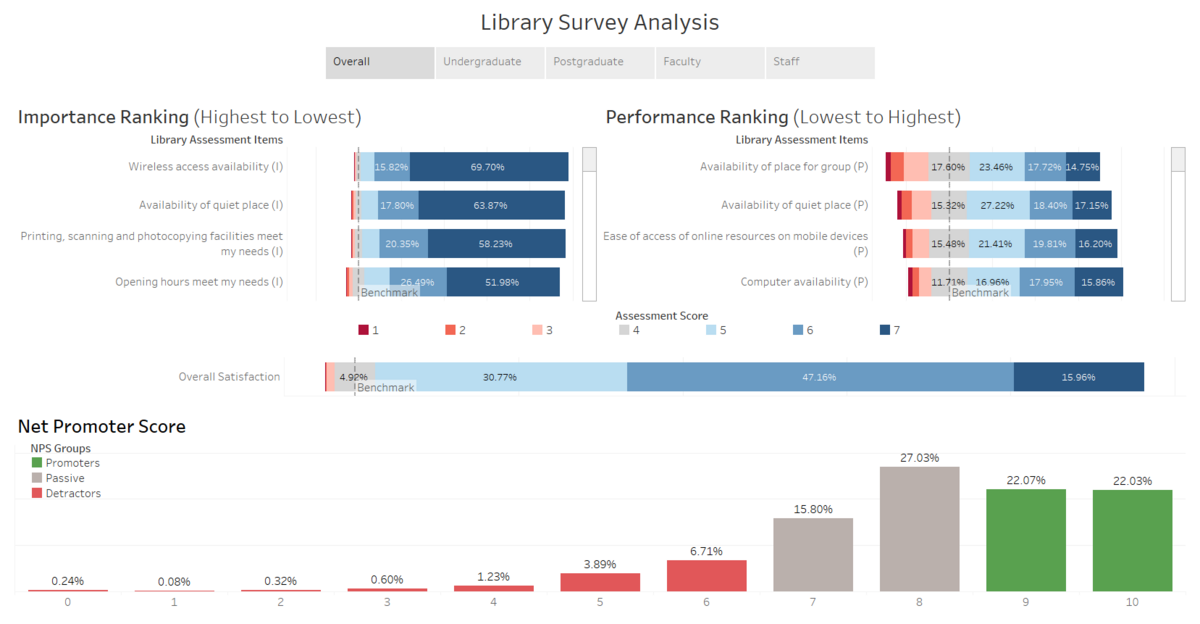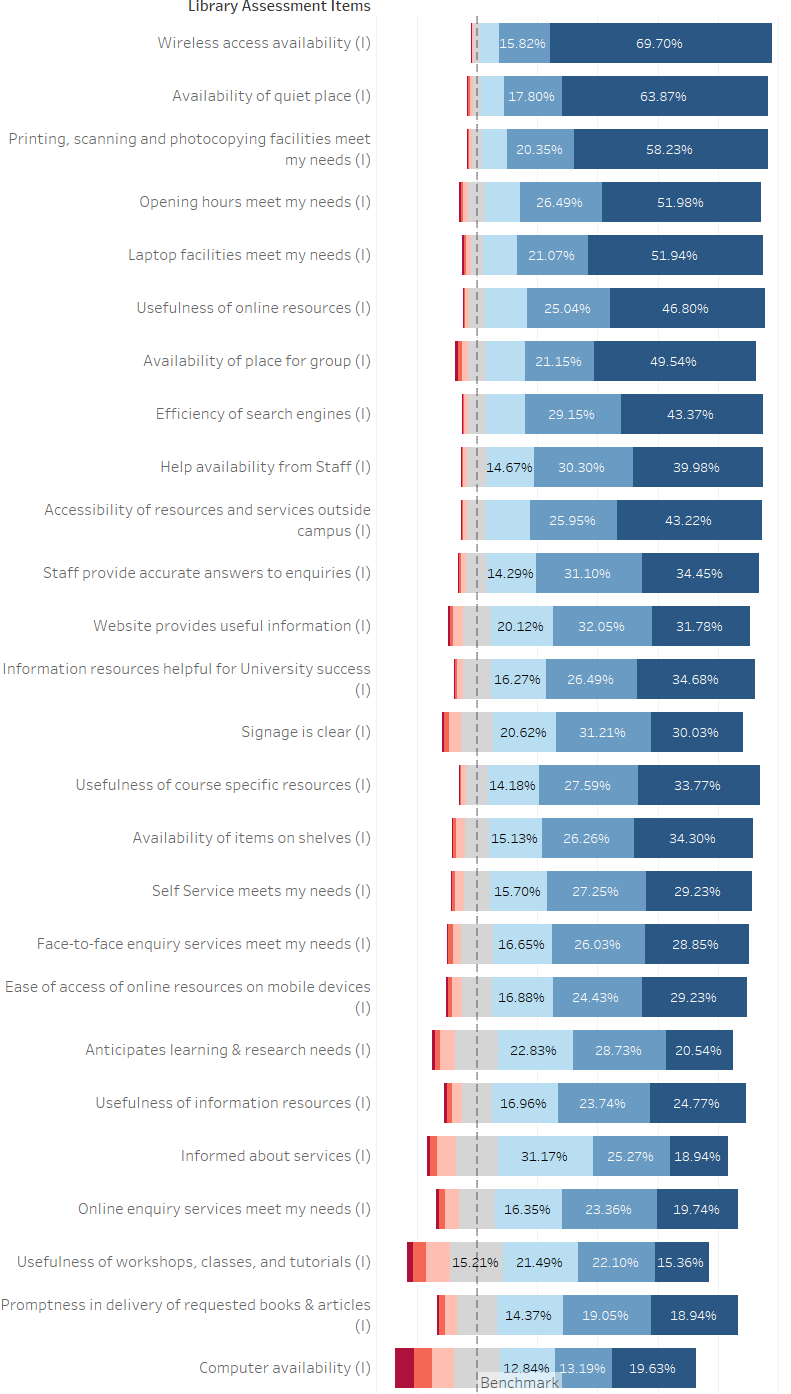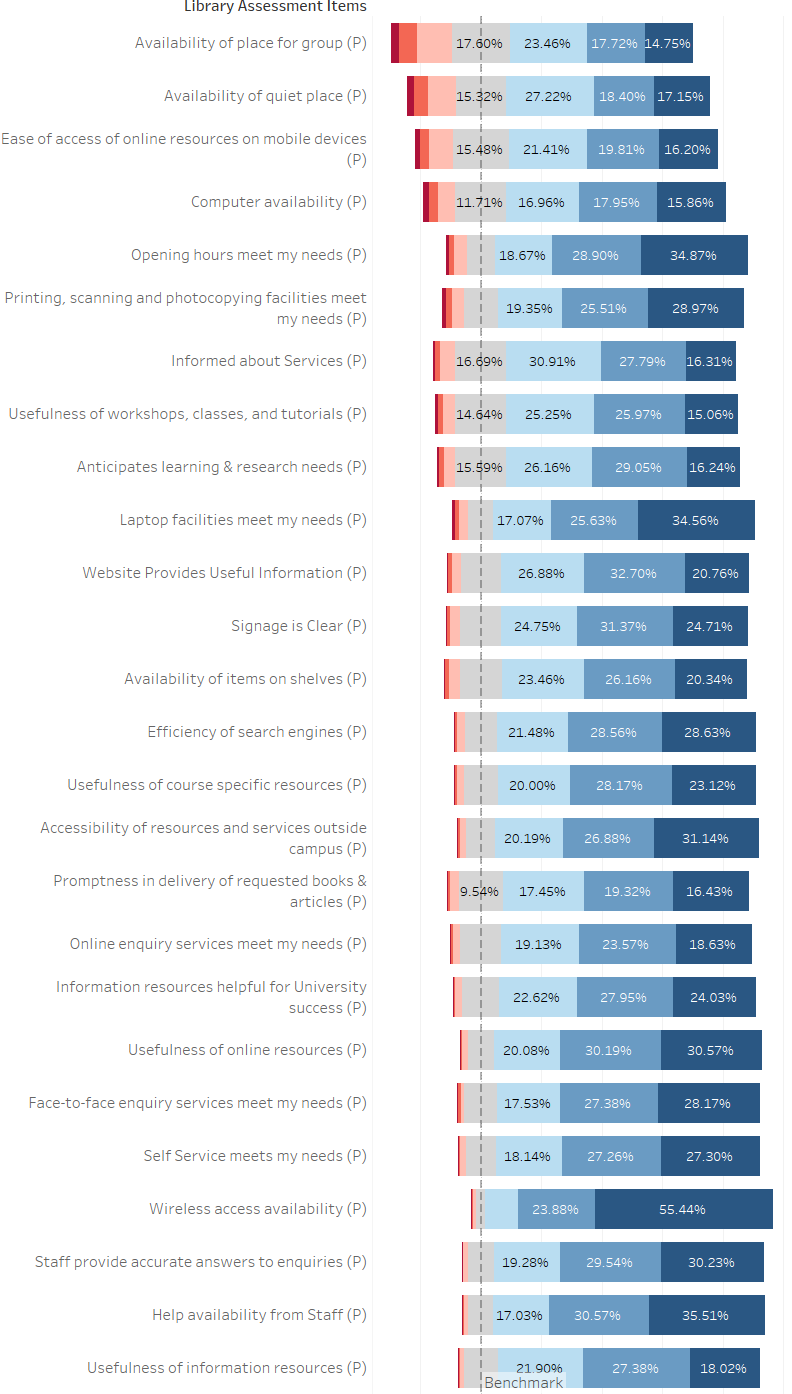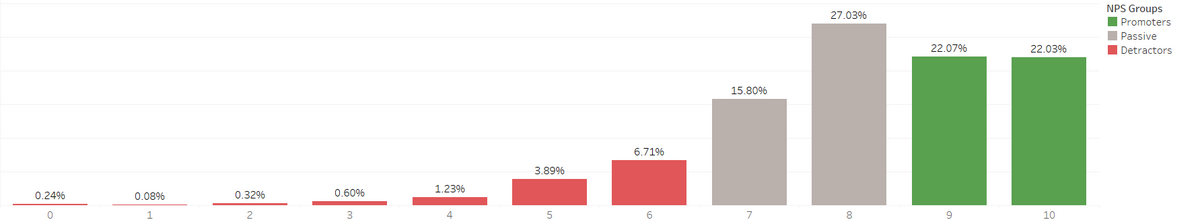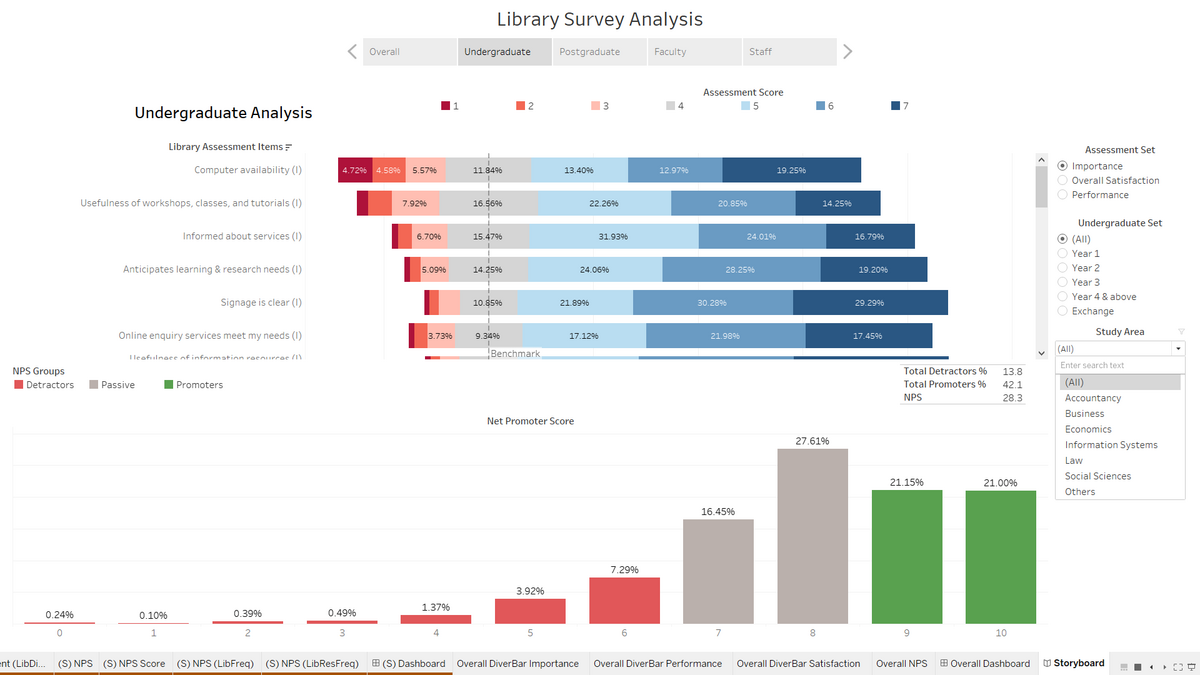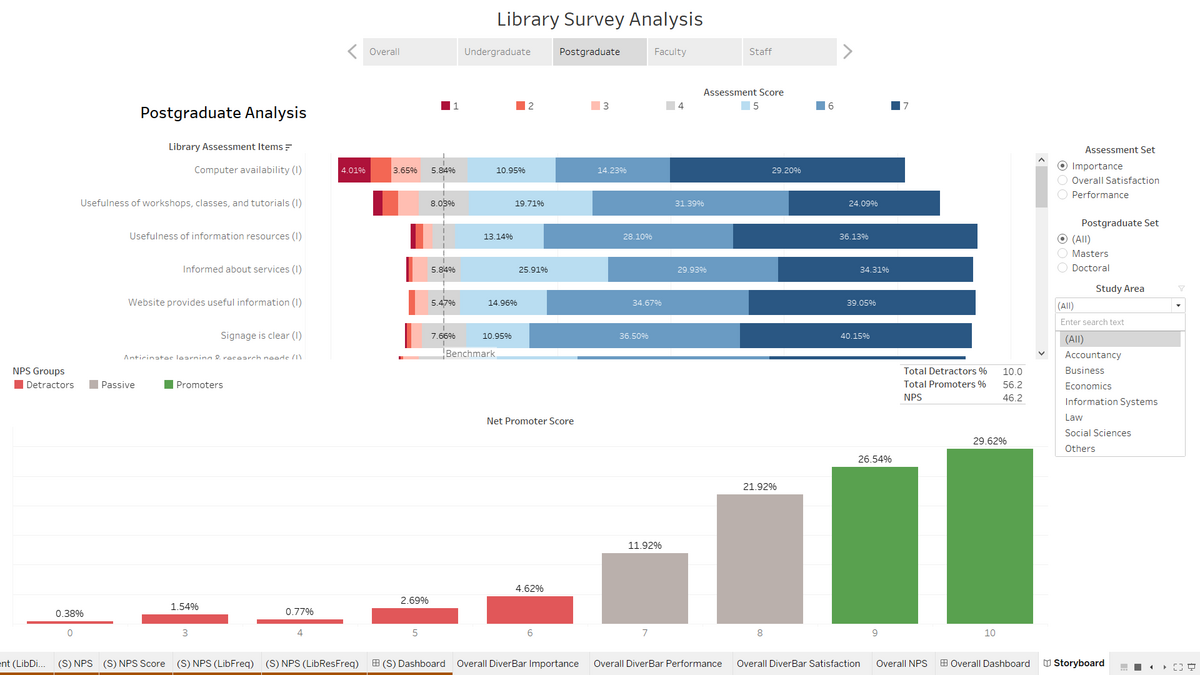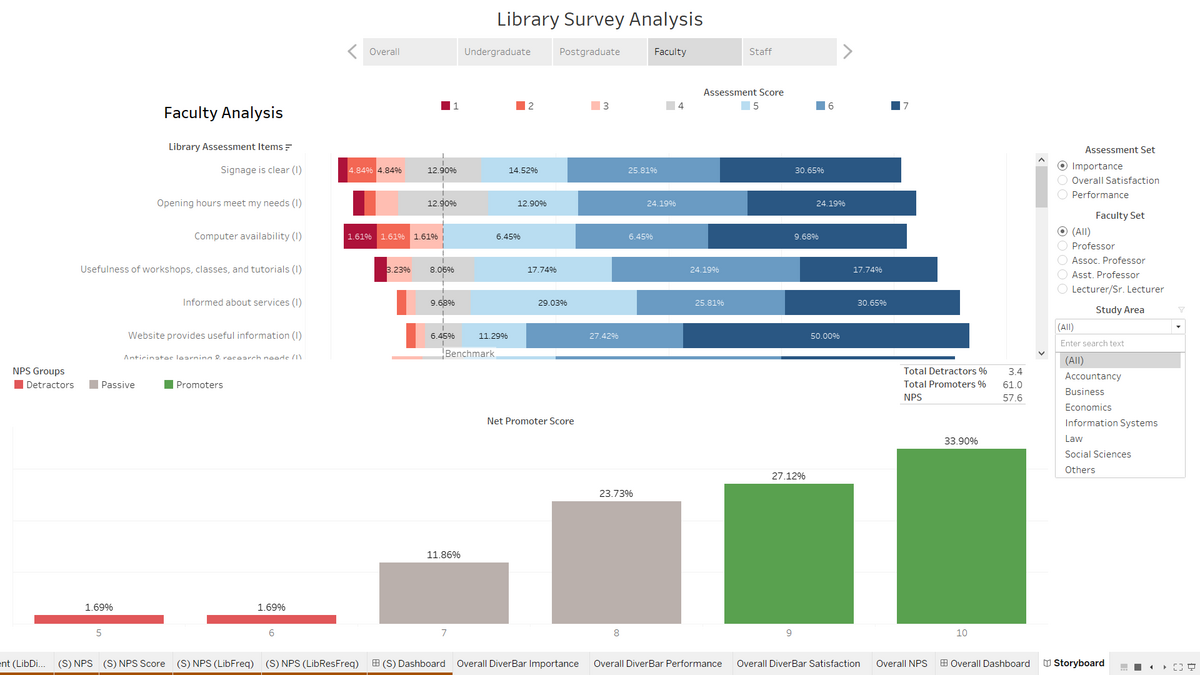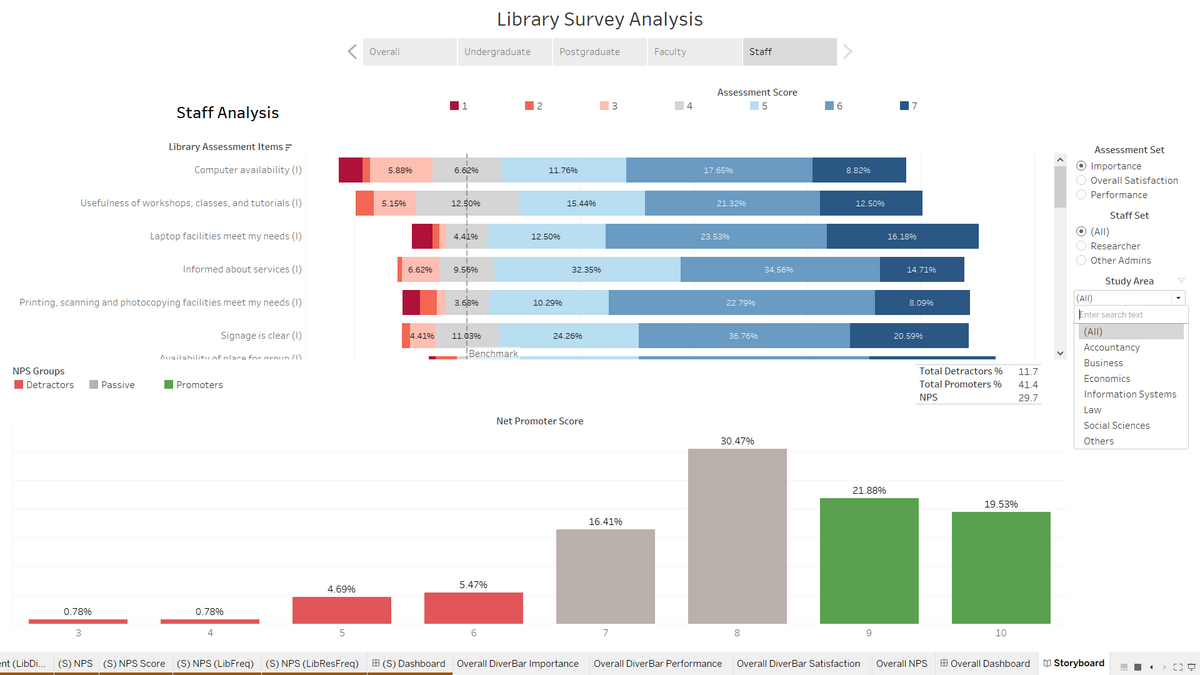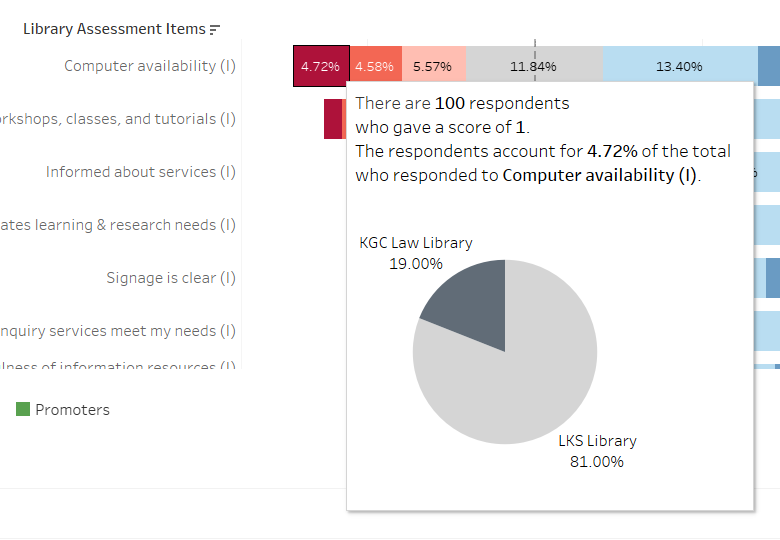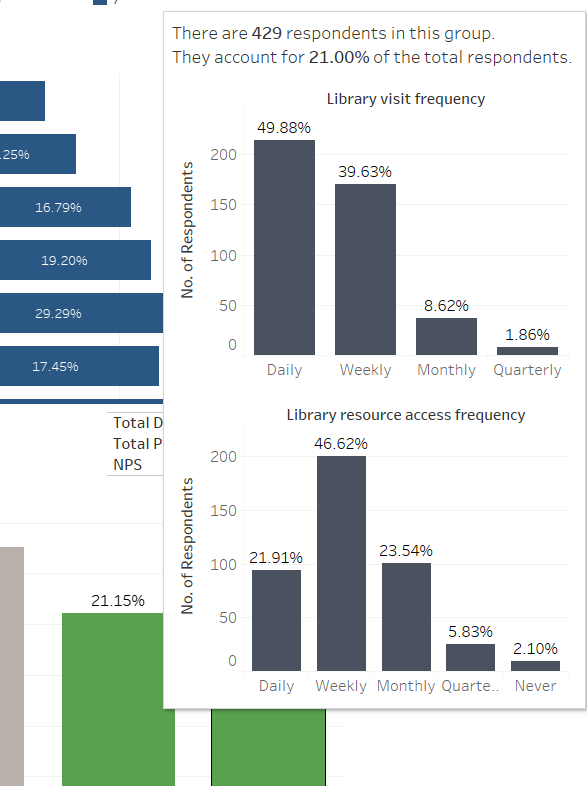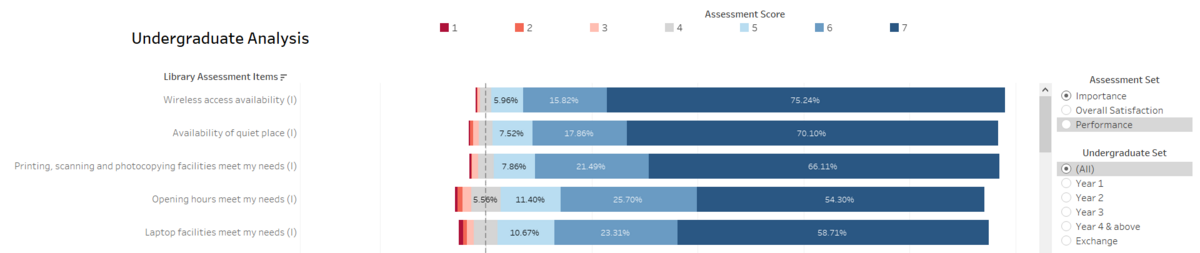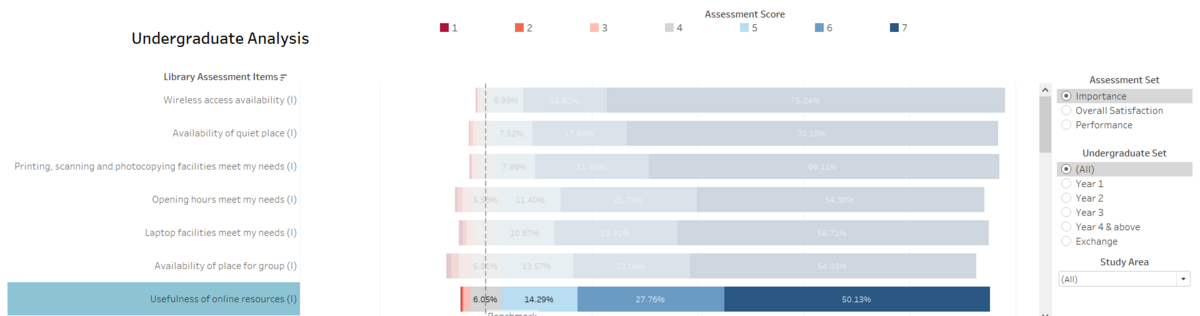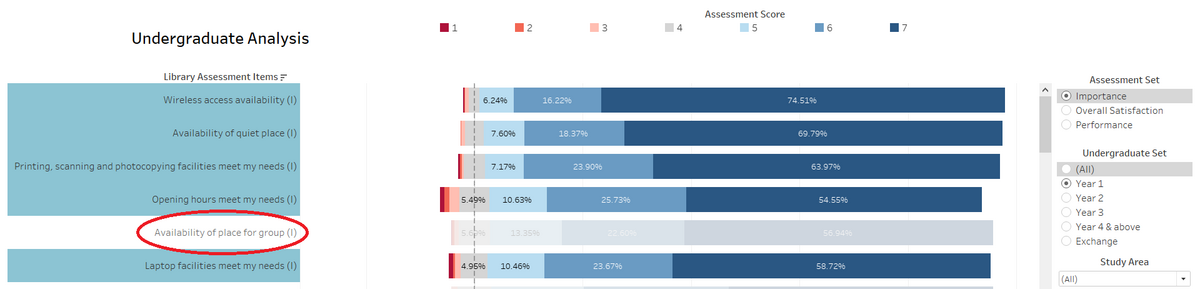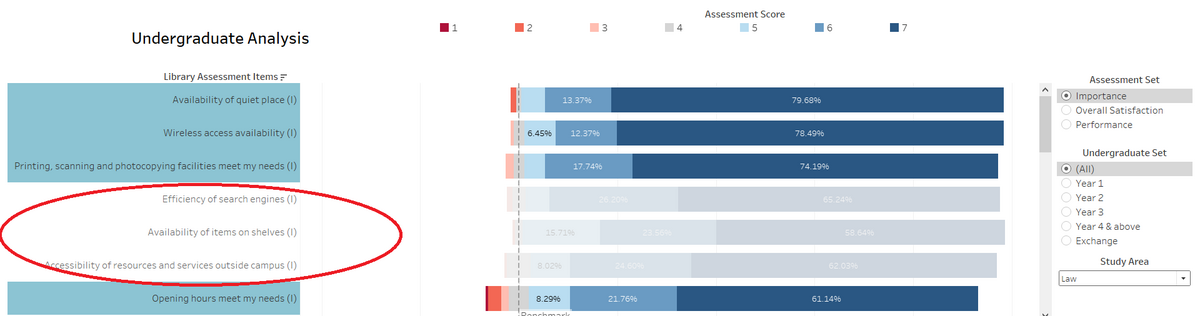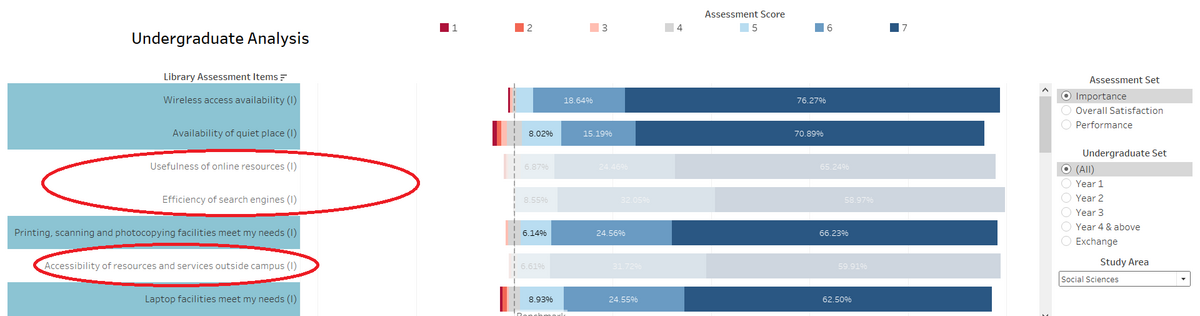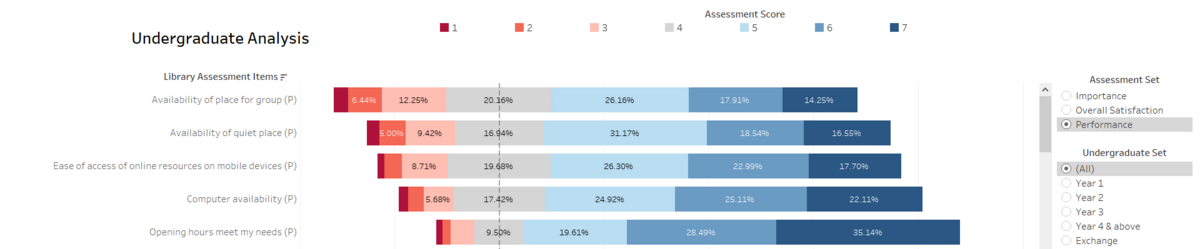IS428 AY2019-20T2 Assign ARINO ANG JIA LER
Contents
Overview
Background
Every two years, SMU Libraries conduct a comprehensive survey in which faculty, students and staff have the opportunity to rate various aspects of SMU library's services. The objective of the survey is to provide these libraries with input to help improve existing services as well as information regarding anticipating emerging needs of SMU faculty, students (undergraduates and postgraduates), and staff. The latest survey ended on 17th February 2020. The past reports are mainly made-up of large numbers of pages of tables, which are difficult to comprehend. The difficulty in comprehension has resulted in the inability to draw useful information that could help SMU Libraries in making the necessary improvements or changes.
Objective
The aim of this project is to design a better dashboard/report that would allow SMU Libraries to extract valuable insights from the perspective of undergraduate students, postgraduate students, faculty, and staff. The dashboard designs would mainly surround the responses of each assessment item in the survey (e.g. services provided by the library) as well as the net promoter score. There would also be some focus on the sub-attributes of people who provide certain responses (e.g. attributes of respondents who are unhappy with a certain service provided by the library).
Data preparation
Dataset
The dataset provided in this project is the 2018 Library Survey dataset. In this dataset, there are 89 variables and 2639 responses. 26 of the 88 variables are not applicable (NA01 – NA26), thus, we are excluding these 26 variables. There is 1 identifier variable used to uniquely identify each response (ResponseID)
For the remaining 62 variables, 26 of them measures the importance of each assessment (i01 – i26), and the other 26, based on the same questions, measures the performance of each assessment (P01 – P26). There is 1 variable on overall satisfaction of the library, measured using performance as well (P27). All assessment variables are based on Likert Scale data.
The remaining 9 variables provides information on respondent behaviour (Campus, HowOftenL, HowOftenC, HowOftenW), characteristics (StudyArea, Position, ID), net promoter score (NPS1) and an open-ended comment section (Comment1).
Data cleaning & transformation
| Screenshots | Description |
|---|---|
|
Figure 1.0: Hiding of columns |
|
|
Figure 2.0: Pivoting of Columns |
|
|
Figure 3.0: Renamed Columns Figure 3.1: Aliases for Assessment Items |
|
|
Figure 4.0: Columns with new Aliases Figure 4.1: Aliases for Campus Figure 4.2: Aliases for Position Figure 4.3: Aliases for Study Area |
|
|
Figure 5.0: Renamed Columns Figure 5.1: Aliases for 3 values of frequency |
|
|
Figure 6.0: Groups for Library Assessment Items Figure 6.1: Groups for Net Promoter Score Figure 6.2: Groups for Position |
|
|
Figure 7.0: Collection of Sets Figure 7.1: Sample of a set using Postgraduate Figure 7.2: Sample of filter interface using Postgraduate Set |
|
|
Figure 8.0: The 3 new measures created for NPS Figure 8.1: Formula for Detractors Figure 8.2: Formula for Promoters Figure 8.3: Formula for NPS |
|
|
Figure 9.0: Sheet used for creation and verification of Diverging stacked bar chart variables Figure 9.1: Collection of Measures created for the Diverging stacked bar chart |
|
|
Figure 10.0: Collection of Sorting variables Figure 10.1: Formula for Score Sort (Highest) Figure 10.2: Formula for Score Sort (Lowest) |
|
|
Figure 11.0: Global filter for the entire Dashboard |
|
Dashboard
Storyboard Link
Link to storyboard: https://public.tableau.com/profile/arino#!/vizhome/IS428_Assignment_Tableau_Arino/Storyboard
Storyboard Overview
Overall level of service
Overall Satisfaction of Library
Importance ranking of Assessment Items
Performance ranking of Assessment Items
Net Promoter Score
Levels of service perceived by each Group
Undergraduates
Postgraduates
Faculty
Staff
Additional Tooltips
Tool tip 1: KGC vs LKS library frequency
Tool tip 2: Library Utilization
Analysis & Insights
For the following sections, we would explore the data based on each major group of library users. However, there would be some cross referencing and comparison across the major groups. There would also be different levels of analysis for each major group or subgroup depending on what is relevant.
Undergraduate Students
Importance
As the chart can be sorted based on highest positive assessment scores with greater weight given to higher scores (e.g. Assessment Score 7 is assumed to invoke stronger positive feelings that Assessment Score 5 which is close to neutral), we rank the importance of library elements.
The top 5 most important library elements as seen in the chart above are (~ = approximately):
- Wireless access availability
- ~ 97% students indicated important
- Availability of quiet place
- ~ 95% students indicated important
- Printing, scanning and photocopying facilities
- ~ 95% students indicated important
- Opening hours
- ~ 91% students indicated important
- Laptop facilities – such as desk and power
- ~ 93% students indicated important
The top 5 elements indicate that Undergraduates generally view and make use of the library as they would with any other facilities in Singapore Management University (SMU). For example, there are wireless access availability, quiet places, printing, scanning and photocopying facilities, laptop facilities, and opening hours mandated around SMU. This mean that whatever is viewed as important to undergraduate students about the library, is currently being offered everywhere in the school. There is nothing in the top 5 most important elements, rated by students, that is uniquely offered by only SMU libraries and not anywhere else in the school.
Things that are uniquely offered by SMU libraries could be online resources provided by the library, which is currently rank 7 on the list as seen in the above chart.
I have highlighted in the chart above, the overall top 5 most important library elements. The top 5 is generally the same for all undergraduates with an exception of Year 1 students as seen in the chart above. Availability of place to work in a group has joined the ranks of being the top 5 most important elements of SMU libraries, it is circled in red. We can make the inference that Year 1 students tend to view the library as a place for group meetings.
Apart from Year, the results also vary across Study Areas. The highlighted charts are the overall top 5 most important library elements. As seen in the chart above, Law students tend to also view the library as a place for offline materials (Availability of items on shelves) as well as to search for library resources (Efficiency of search engines) these elements are circled in red.
Things that are uniquely offered by SMU libraries are important to students studying Law. Perhaps, the Kwa Geok Choo Law Library could place a heavier emphasis on their offline materials as well as ensuring that their search engines are able to quickly and accurately retrieve law related online materials.
The results are also similar for student in Social Sciences where there is heavy importance placed on availability of offline materials as well as efficiency of search engines. Both offline and online materials are relatively more important for students studying Law and Social Sciences than any other Study Areas. The Libraries could possibly put more emphasis on procuring materials that are in those two fields than other areas of study.
Performance
In terms of performance, the top 5 worst performing library elements as seen in the chart above are:
- Availability of place for group
- ~ 22% students indicated unsatisfied
- Availability of quiet place
- ~ 17% students indicated unsatisfied
- Ease of access of online resources on mobile devices
- ~ 13% students indicated unsatisfied
- Computer availability
- ~ 10% students indicated unsatisfied
- Opening hours
- ~ 7% students indicated unsatisfied
Earlier we mentioned that Availability of quiet place and Opening hours being important to all undergraduates and Availability of place for group being important to some undergraduate groups (such as Year 1 students). These elements that are important to students are not performing well. Many students find that the library is lacking in quiet places to study and conduct group work. Some students find that the opening hours could be improved.
Since the SMU libraries generally have long opening hours with exception of Saturdays and Sundays, perhaps improvements could start with those days.
For the most part, the unsatisfactory ratings of every element are close to each other and are assumed to be acceptable. However, the Availability of place for group, availability of quiet place, and Ease of access of online resources on mobile devices are, visually, significantly higher than the rest.
One of the ways to create more space without constructing new rooms or spaces would probably be reducing seat hogging. The mobile user interface for accessing library online resources should also be improved as we have seen earlier, some undergraduate groups such as Law and Social Sciences tend to use these resources.