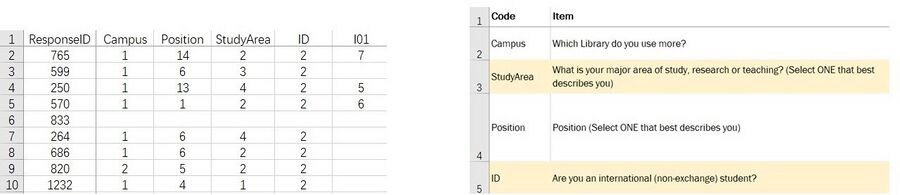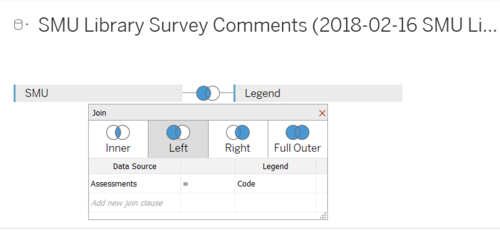Difference between revisions of "IS428 AY2019-20T2 Assign TIAN. MINGZE"
| Line 8: | Line 8: | ||
<p>There are two worksheets in this raw data. The first worksheet record all response data from all participants. The second worksheet contains all the column name (legend) | <p>There are two worksheets in this raw data. The first worksheet record all response data from all participants. The second worksheet contains all the column name (legend) | ||
for the first worksheet.</p> | for the first worksheet.</p> | ||
| − | [[File:Mz3.jpg| | + | [[File:Mz3.jpg|900px|center]] |
| + | <p>'''Issue:''' The column name (legend) and data rows are in two separate worksheets. Without knowing about each column's name, it is impossible for us to conduct the visualization.</p> | ||
| + | |||
| + | <p>'''Solution:''' Use tableau built-in function to join these two dataset together. <br> Detail steps 1. Import the raw data into tableau. 2. Drag the worksheets to the connection field and choose left join. 3. Under left join, select Assessments = Code.</p> | ||
| + | [[File:Mz4.png|500px|center]] | ||
| + | |||
Revision as of 16:44, 8 March 2020
Contents
Overview
Data preparation
We are given 2 datasets, Raw data 2018-03-07 and SMU Library Survey Comments. Unfortunately, these two given datasets are not well structured and cannot be directly used. So, I will mainly focus on data cleaning and data preparation in this section.
Raw data 2018-03-07 SMU LCS data file
There are two worksheets in this raw data. The first worksheet record all response data from all participants. The second worksheet contains all the column name (legend) for the first worksheet.
Issue: The column name (legend) and data rows are in two separate worksheets. Without knowing about each column's name, it is impossible for us to conduct the visualization.
Solution: Use tableau built-in function to join these two dataset together.
Detail steps 1. Import the raw data into tableau. 2. Drag the worksheets to the connection field and choose left join. 3. Under left join, select Assessments = Code.