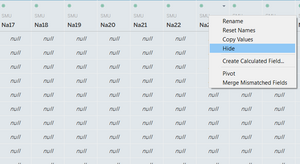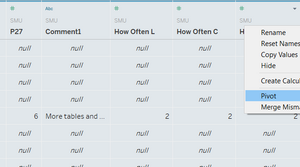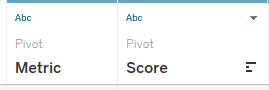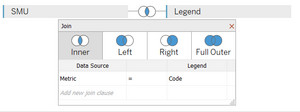Difference between revisions of "IS428 AY2019-20T2 Assign PARBAT SHREYAS"
| Line 40: | Line 40: | ||
[[File:3.png|frameless]] | [[File:3.png|frameless]] | ||
|| It would be helpful to have the description of each ''Metric''. So, we inner join the ''SMU'' dataset with the ''Legends'' dataset based on ''Metric = Code'' to get the ''Item'' column, which we can rename to ''Description''. Hide irrelevant columns. | || It would be helpful to have the description of each ''Metric''. So, we inner join the ''SMU'' dataset with the ''Legends'' dataset based on ''Metric = Code'' to get the ''Item'' column, which we can rename to ''Description''. Hide irrelevant columns. | ||
| + | |- | ||
| | | | ||
[[File:0000001.png|frameless]] | [[File:0000001.png|frameless]] | ||
Revision as of 13:48, 15 March 2020
Contents
Overview
Background
Every two years, SMU Libraries conduct a comprehensive survey in which faculty, students and staff have the opportunity to rate various aspects of SMU library's services. The survey provides SMU libraries with input to help enhance existing services and to anticipate emerging needs of SMU faculty, students and staff.
Objectives
The past reports are mainly made-up of pages of tables, which are very difficult to comprehend. In view of this, the objective is to apply appropriate data visualisation to transform these tables into a visual representation that allow SMU libraries to gain useful insights.
The objective to use visual analytics approach to reveal the level of services provided by SMU libraries as perceived by:
- Undergraduate students
- Postgraduate students
- Faculty
- Staff
10 images and 1000 words each
Data Summarisation
The 2018 library survey dataset has 2639 responses and 88 variables. The survey contains 26 metrics on which the library wants respondents to rate them.
- I01 - I26 indicates the rating given by respondents on the importance of each metric to them.
- P01 - P26 indicates the rating given by respondents on the performance of the library in each metric.
- P27 indicates the overall performance rating given by the responder.
- NA01 - NA26 is not of use to us.
- The remaining questions are used to judge the behaviour and preferences of each responder.
- Finally, there is a comment section wherein the responder can elaborate on anything if they wish to.
Data Preparation
| Screenshot | Description |
|---|---|
| After importing the raw dataset into Tableau, hide columns NA01 - NA26 as they are of no use. | |
| Select all rows and columns from I01 to NPS1 and pivot it so that all metrics are specified as rows. Rename Pivot Field Names and Pivot Field Values to Metric and Score respectively. | |
| It would be helpful to have the description of each Metric. So, we inner join the SMU dataset with the Legends dataset based on Metric = Code to get the Item column, which we can rename to Description. Hide irrelevant columns. | |
| After importing the raw dataset into Tableau, hide columns NA01 - NA26 as they are of no use. |