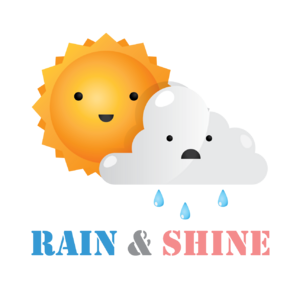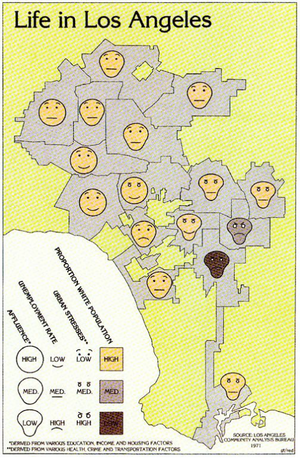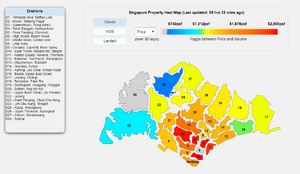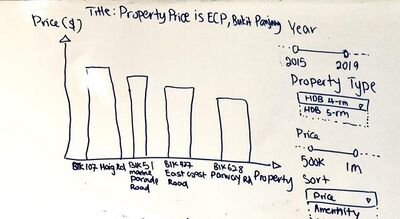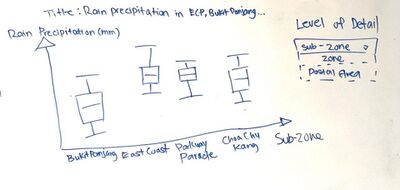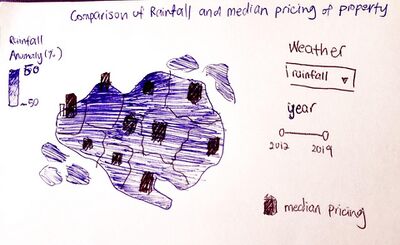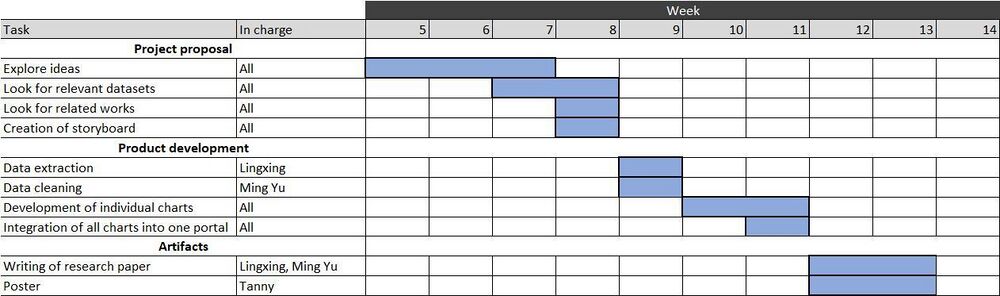Difference between revisions of "Group02 proposal v2"
| Line 228: | Line 228: | ||
:# Map level of detail | :# Map level of detail | ||
| − | + | From this chart, users will be able to select the location of their interests to gather data from more specific charts. | |
|- | |- | ||
| − | | <center><br/> ''' Dashboard 2: | + | | <center><br/> ''' Dashboard 2: Weather Distribution with Violin Plot } ''' |
</center> | </center> | ||
[[File:VA2.jpg|400px|frameless|center]] | [[File:VA2.jpg|400px|frameless|center]] | ||
Revision as of 19:06, 5 March 2020
|
|
Contents
PROBLEM & MOTIVATION
Problem
The current way of weather reporting is very simple, and does not provide much meaning to the viewer. Our team wants to present the data in a more user friendly and meaningful interpretation ways. Through the visualization, our group hopes to be able to better allow for users to be able to visualize the patterns inherent within the weather data available.
Motivation
Provide meaningful graphs for viewers to identify weather patterns in Singapore.
- Changes in Singapore’s climate patterns over the past few years
- Rain
- Temperature
- Rainfall distribution across Singapore
OBJECTIVES
Provide meaningful graphs for viewers to identify weather patterns in Singapore.
- Changes in Singapore’s climate patterns over the past few years
- Rain
- Temperature
- Rainfall distribution across Singapore
DATASET
The Data Sets we will be using for our analysis and for our application is listed below:
| Data/Source | Variables/Description | Rationale Of Usage |
|---|---|---|
|
Temperature and Rainfall Data |
|
This dataset covers a good time series of Singapore's weather from 2012 to 2019 across different weather categories. Our team wish to spot the trend or pattern of Singapore's climate in every town if possible. |
|
Amenities Location Data |
|
The data set will be used to anchor the amenities available for the selected property in a specified range. Note: We will be looking into the API and use the JSON format to extract the geocoordinate for our amenities. Use both links to ensure we do not miss out any possible location. |
BACKGROUND SURVEY OF RELATED WORK
Below are a few visualizations and charts we considered making for our projects.
| Visual Considerations | Insights / Comments |
|---|---|
Title: Qualitative Thematic Map Source: https://mapdesign.icaci.org/2014/12/mapcarte-353365-life-in-los-angeles-by-eugene-turner-1977/ |
One of the items that we looked at is this qualitative thematic map that was covered in class. From our initial brainstorming of ideas, we intend to look at various factors that a buyer will look at, giving the buyer a high level overview of the different areas and whether it fits the criterias that he chooses. How we will adapt ideas from this graph is for us to allow for the users to make a few selections of multiple factors. Then based on which criterias the different properties in the different subzones are able to meet, we are able to choose different shapes, colours to represent the zone.
|
Title: Whisker plot of temperature Source: https://www.ck12.org/statistics/box-and-whisker-plots/rwa/The-Ways-of-Weather/ |
We are able to see the temperature for the selected area over the course of a year. The whisker plots are able to show the upper and lower boundaries of temperature, and we can observe that the temperature gradually rises to a peak from Jan to Aug, before decreasing until December. We hope to apply this chart to display the rainfall for a selected area over the course of a year. This allows buyers to be able to better understand the rainfall pattern in the area so that he is able to better understand if the area suits his preferences. |
Title: Heatmap of rainfall Source: https://www.shanelynn.ie/analysis-of-weather-data-using-pandas-python-and-seaborn/ |
This is a heatmap of daily rainfall. Darker colours of red represent heavier rainfall. Another way to have a visualization to understand the patterns of rainfall. Through this, we are able to quickly see how many days in a year where there is rain for a selected subzone. Assuming that a potential buyer is interested in a property that sees more sunlight, he will be more interested in a subzone where the graph looks brighter. On the other hand, if the buyer is interested in a property that is always rainy, he would be interested in an area where the graph looks darker. |
Title: Spatial Interpolation Source: https://www.srx.com.sg/heat-map/ |
This graph shows the property prices in Singapore for different property types. The user can choose to select different property types, and the graph will update to show only the selected property type. A variety of colours are chosen here to display different levels of prices. Based on our problem, there are 2 key aspects that we are looking at: Prices and Weather. One way this kind of visualization could be utilized by our group is for us to use this to display prices or Weather in Singapore across all subzones. By charting either prices or the various weather types over a map of Singapore, the user will be able to quickly gain an understanding of how the different criteria that he can choose will be like across Singapore.
|
KEY TECHNICAL CHALLENGES & MITIGATION
| No. | Challenge | Description | Mitigation Plan |
|---|---|---|---|
| Software Challenge | Unfamiliarity of visualisation tools such as R, R Shiny, Tableau. |
| |
| Programming Challenge | Inexperince with data cleaning and transformation using R |
| |
| Workload Constraint | Time and Workload Constrains |
| |
| Dataset Complexity |
Our have different data from multiple sources in multiple different formats, hence we foresee a huge challenge in standardizing the data
|
|
STORYBOARD
| Dashboards | Description |
|---|---|
Dashboard 1: Isopleth Map for Weather |
Our group plans to do an Isopleth Map which reflects the weather distribution based on the year, month and locations. This chart will show the data at a high level for users to identify which area is more rainy than average and which are less rainy throughout the filtered Month/Year Period. Similarly, our team plans to do another Isopleth Map to show the distribution of the temperature throughout the whole of Singapore. This chart will show the data at a high level for users to identify which area is hotter than average and which are colder throughout the filtered Month/Year Period. The purpose of this chart is to understand and identify the rain and temperature patterns of Singapore throughout the past 20 years so as to find out if there is a climate change and if global warming is affecting the weather in Singapore. Filters used includes:
From this chart, users will be able to select the location of their interests to gather data from more specific charts. |
Dashboard 2: Weather Distribution with Violin Plot } |
The purpose of this chart is to show a detailed breakdown of the properties that meet the requirements of the Users based on his/her filters and User's shortlisted area(s) in the chart from Dashboard 1.
|
Dashboard 3: Distribution of Rain Precipitation Amount/ Temperature/ Wind Speed in Postal Areas{Based on Users selected areas in Dashboard 1} |
The purpose of this chart is to show a detailed breakdown of the weather (which includes Rain Precipitation Amount/ Temperature/ Wind Speed) for User’s shortlisted area(s) from the chart in Dashboard 1.
|
Dashboard 4: Comparing Rainfall {selected weather} and the median pricing of All Properties{selected property type} |
The chart in this storyboard reflects a combination of two thematic maps, a bar chart map as well as a spatial interpolation map. Similar to the chart in Dashboard 1, this chart will show data at a high level for users to identify which area meets their needs in a glance. However, this chart is more-straightforward as the results shown in this chart is more clear cut and less informative.
|
MILESTONES
COMMENTS
| No. | Name | Date | Comments |
|---|---|---|---|
| 1. | (Name) | (Date) | (Comment) |
| 2. | (Name) | (Date) | (Comment) |
| 3. | (Name) | (Date) | (Comment) |