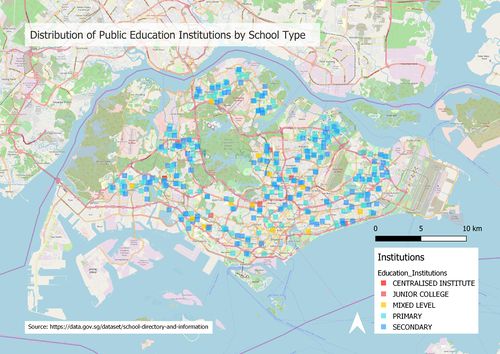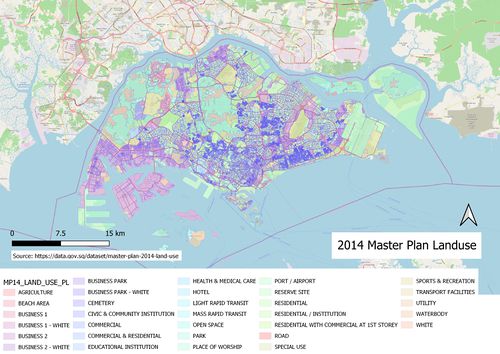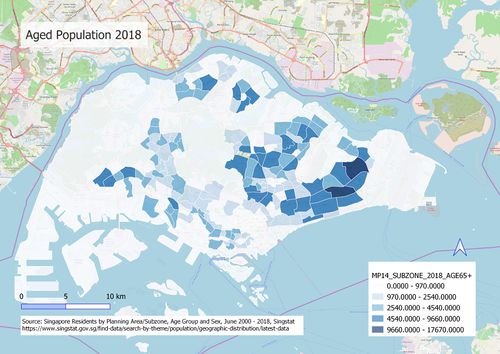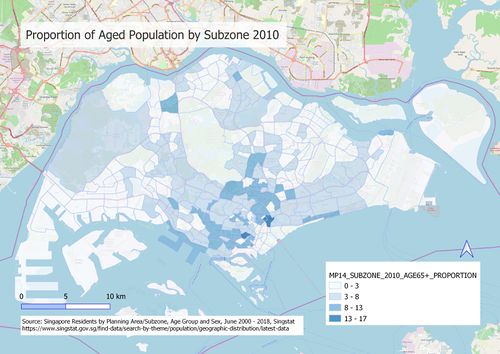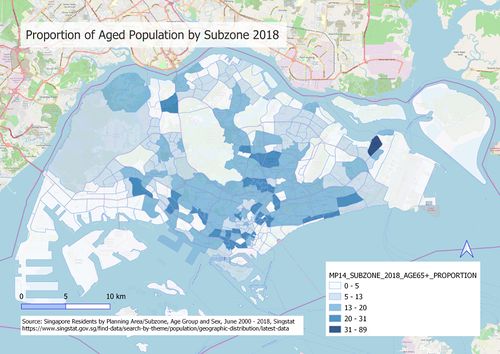SMT201 AY2019-20T1 EX1 Lek Jan Yee Lois
Part One: Thematic Mapping
Distribution of Public Education Institutions by School Type
The data used for the Education Institutions layer is the School Directory and Information data from Data.gov. The data is geocoded using MMQGIS and categorised according to school type. The school types are differentiated by colour. The squares provide an overview of the distribution of schools and is placed on the Open Street Map layer for easy identification of the location.
Road System Singapore
The data used for the Road System Singapore layer is taken from the National Line Map data from Data.gov. The data is categorised using the folderpath column, by road type (Expressway, Expressway Sliproad, Major Roads) and the Open Street Map layer was added to give a better understanding of the geographical location of the roads. The major roads and expressways are well connected allowing drivers to be able to get from one location to another efficiently.
Landuse Plan 2014
The Landuse Plan is divided into several categories using the LU_DESC column in Master Plan 2014 Landuse shpfile from Data.gov. The label 'white' zone signifies mixed development use.
Part II: Choropleth Mapping
Aged Population by Subzone
Aged Population 2010
The Aged Population layer was taken from the excel file Singapore Residents by Planning Area/Subzone and Type of Dwelling, June 2000 - 2018, Singstat. I prepared the file by changing the values which were "-" to 0 and changed the values to general as the original ended up as a string when exported to csv. The columns were renamed in caps to make the conversion to csv smoother. I summed up the columns 65-69, 70-74, 75-79, 80-84, 85 and above to get the column "Age65+", which is the Aged Population.
Aged Population 2018
The Aged Population 2018 layer was done similarly. I used the same colour representation for the same range of numbers for the viewer to easy visualise the change in the Aged Population by Subzone.
Proportion of Aged Population by Subzone
The Aged Population Proportion layer was created by using the formula ((Aged Population in Subzone / Total Population in Subzone)*100). The column type name is placed as Real to account for decimals. I used the Symbology > Graduated and sorted the numbers by natural breaks.
Percentage Change in Aged Population from 2010 to 2018