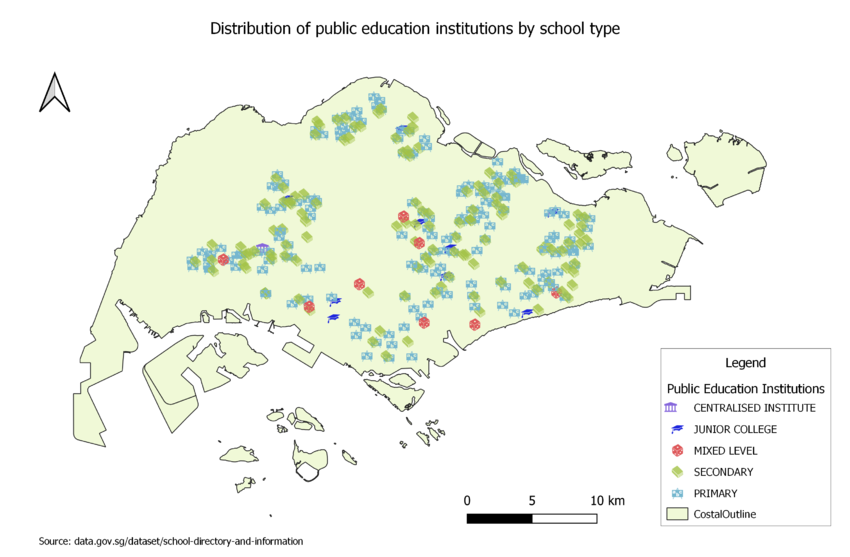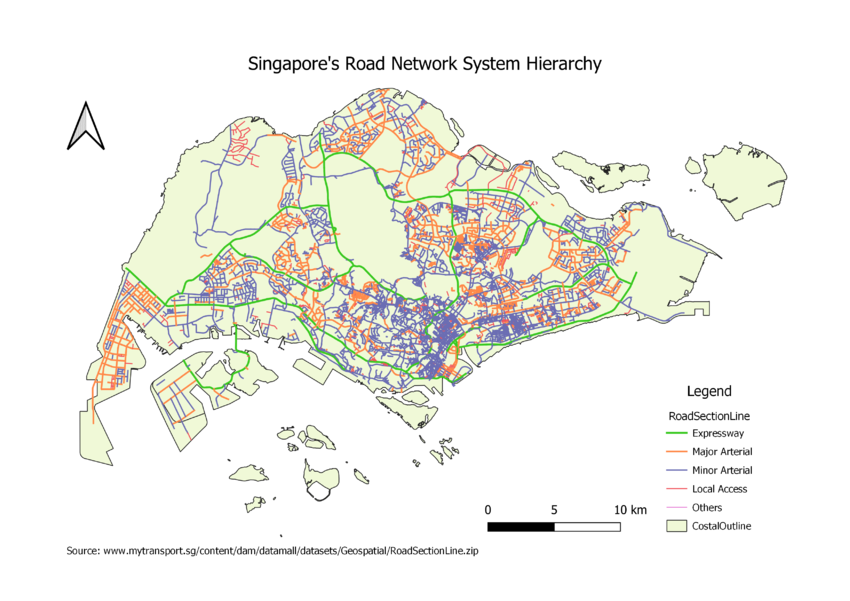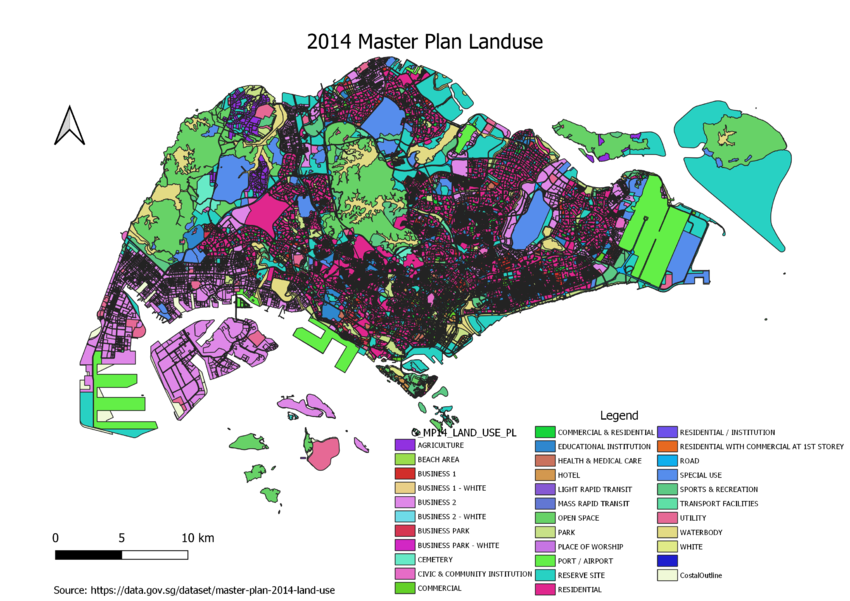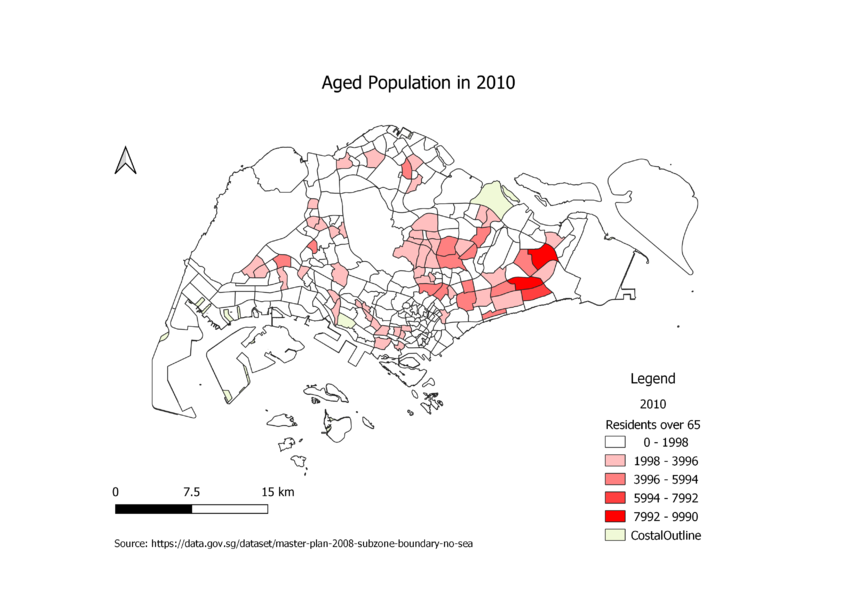SMT201 AY2019-20T1 EX1 Lee Shanzhen Leandra Faith
Part 1: Thematic Mapping
a) Using school information from data.gov.sg, prepare a thematic map showing the distribution of public education institution by school types such as primary, secondary, etc.
I have chosen to symbolise the different education categories using point symbols from the SVG vector symbol set, as it is easy to recognise the type of school from these symbols. This is an appropriate classification method for displaying the data given that the data on school type is qualitative and can be grouped into 5 discrete classes.
b) Using road GIS data of LTA, prepare a thematic map showing the hierarchy of road network system of Singapore such as expressway, major road, minor road, etc.
Based on Guidelines on the Naming of Streets published by Urban Redevelopment Authority, I split the road network system in Singapore into 5 classes. Since the roads were represented using lines(polylines) in QGIS, I symbolised the different lines using different colours and widths. Expressways had the thickest width, followed by Major Arterial, Minor Arterial, Local Access and Others.
c) Using master plan landuse GIS data from data.gov.sg, prepare a thematic map showing 2014 Master Plan Landuse.
As the land use data (LU_DESC) is qualitative and can be split into discrete classes, I chose to use different colours for polygons representing different land-use types. This makes sense because the colour will fill the area of the polygon, and we can refer to the legend to identify what the plot of land is used for.
Part 2: Choropleth Mapping
Data source: https://www.singstat.gov.sg/-/media/files/find_data/population/statistical_tables/tablea12-2000-2018.xls
I used data from the above source in all 5 of the following choropleth maps. I created 2 new excel sheets for 2010 and 2018 data respectively.
For both years, I cleaned up the data in a few ways:
- Missing values were replaced with 0 using Excel's "Find and Replace" function.
- Data that was split by gender (ie. Male-only data and Female-only data) was removed because I am only interested in the total number.
- "Planning Area" column was removed because I joined the data with Master Plan 2014 Subzone Boundary layer in QGIS, hence only Subzone was required.
- Subzone names had to be converted to all uppercase letters, so that the join with MP14 Subzone Boundary layer would work.
- Rows corresponding to the total number of residents by age group for each planning area were removed, because I am interested in grouping the residents by Subzone. Retaining these rows of data would possibly have caused problems where subzones called "Total" had the largest number of residents over 65.
a) Aged Population in 2010
Given that I was working with 2010 data, it made more sense to use the 2008 Master Plan Subzone boundary layer rather than MP14. After joining the two layers in QGIS, I created a new field called 2010Age65+ by using the expression '2010_65 to 69' + '2010_70 to 74' + ... + '2010_85 & Over'. This would give me the total number of residents over 65 for each subzone. I chose to group the data into 5 classes, and I chose equal intervals as the mode. What this mode of classification reveals is that there are some subzones that are clearly 'outliers' in that they have an extremely large number of residents over 65. Bedok North has 9990, while Tampines East has 9860. Majority of the subzones have only 0-1998.
b) Aged Population in 2018
c) Proportion of Aged Population in 2010
d) Proportion of Aged Population in 2018
e) Percentage Change in Aged Population between 2010 and 2018
Explain the reasoning behind your classification choices, how you derived the new variables and handled missing values, and any other relevant judgments and assumptions. Please limit this discussion to a maximum of not more than 500 words.