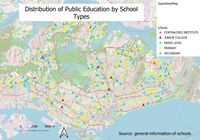Difference between revisions of "SMT201 AY2019-20G2 EX1 Siti Salihah Binte Mohamed Rilvan"
| Line 2: | Line 2: | ||
When it comes to classification, I used mainlevel_ category to classify as the column contains details such as secondary, primary etc. As such, we can see how the different type of schools are distributed throughout Singapore. To facilitate reading where the schools are located, I also displayed the OpenStreetMap in the background. As the OpenStreetMap is colourful, I tried to use bright colours to represent the schools so that the points are more visible. I used arrows instead of circles to represent the schools so that it is easier to detect overlapping points. | When it comes to classification, I used mainlevel_ category to classify as the column contains details such as secondary, primary etc. As such, we can see how the different type of schools are distributed throughout Singapore. To facilitate reading where the schools are located, I also displayed the OpenStreetMap in the background. As the OpenStreetMap is colourful, I tried to use bright colours to represent the schools so that the points are more visible. I used arrows instead of circles to represent the schools so that it is easier to detect overlapping points. | ||
| + | |||
| + | [[File:Road Map.png|200px|thumb|left|Road Map]] | ||
| + | |||
| + | For this map, I just categorised according to the road name at the symbology section. From the map, we could click and know the type of road network system. Also, because of the distinct colours, we can determine where each road lies and the line of points which make up each of the roads from the map | ||
Revision as of 21:55, 15 September 2019
When it comes to classification, I used mainlevel_ category to classify as the column contains details such as secondary, primary etc. As such, we can see how the different type of schools are distributed throughout Singapore. To facilitate reading where the schools are located, I also displayed the OpenStreetMap in the background. As the OpenStreetMap is colourful, I tried to use bright colours to represent the schools so that the points are more visible. I used arrows instead of circles to represent the schools so that it is easier to detect overlapping points.
For this map, I just categorised according to the road name at the symbology section. From the map, we could click and know the type of road network system. Also, because of the distinct colours, we can determine where each road lies and the line of points which make up each of the roads from the map