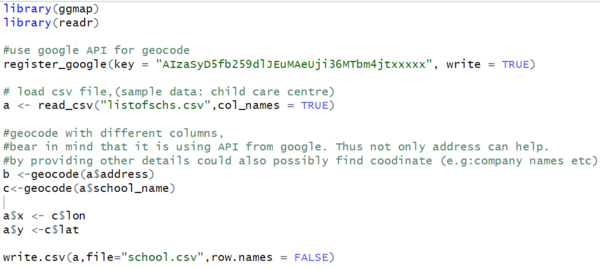Difference between revisions of "G1-Group01 Datacleaning"
| (3 intermediate revisions by the same user not shown) | |||
| Line 23: | Line 23: | ||
Thus, our team used R and tableau for our data cleaning and data Visualization. However, in this section, we will only share how we use the R code to "Geocode" and "data clean". | Thus, our team used R and tableau for our data cleaning and data Visualization. However, in this section, we will only share how we use the R code to "Geocode" and "data clean". | ||
| − | + | ==Geocode== | |
Our group used R package "ggmap" and the function "geocode". And the coordinate it has generated will be base on projection 4326. Thus we need to export the file again to become projection 3414 for our further analysis. | Our group used R package "ggmap" and the function "geocode". And the coordinate it has generated will be base on projection 4326. Thus we need to export the file again to become projection 3414 for our further analysis. | ||
Requirement of using ggmap: | Requirement of using ggmap: | ||
| Line 31: | Line 31: | ||
[[File:Geocode.jpg|600px]] | [[File:Geocode.jpg|600px]] | ||
| + | |||
| + | |||
| + | == Data Cleaning with R == | ||
| + | As mentioned above, our team used R to clean up data for our analysis. Thus, we use one of age group as example.<br/> | ||
| + | [[File:1.loading.jpg|600px]] <br/> | ||
| + | [[File:2.data process.jpg|600px]]<br/> | ||
| + | '''Output of data frames: a1/b1/c1/d1/e1, please refer to the pictures below'''<br/> | ||
| + | |||
| + | [[File:Outputa1.jpg|600px]] <br/> | ||
| + | '''Data Frame: a1''' <br/> | ||
| + | [[File:Outputb1.jpg|600px]] <br/> | ||
| + | '''Data Frame: b1''' <br/> | ||
| + | [[File:Outputc1.jpg|600px]] <br/> | ||
| + | '''Data Frame: c1''' <br/> | ||
| + | [[File:Outputd1.jpg|400px]] <br/> | ||
| + | '''Data Frame d1''' <br/> | ||
| + | [[File:Outpute1.1.jpg|600px]]<br/> | ||
| + | '''Data Frame e1''' <br/> | ||
Latest revision as of 21:11, 23 November 2019
Due to some of files were not in the proper format for our analysis.
Thus, our team used R and tableau for our data cleaning and data Visualization. However, in this section, we will only share how we use the R code to "Geocode" and "data clean".
Geocode
Our group used R package "ggmap" and the function "geocode". And the coordinate it has generated will be base on projection 4326. Thus we need to export the file again to become projection 3414 for our further analysis. Requirement of using ggmap:
1. "ggmap" must be installed in your R studio
2. Must have google API in order to require information from google
Data Cleaning with R
As mentioned above, our team used R to clean up data for our analysis. Thus, we use one of age group as example.
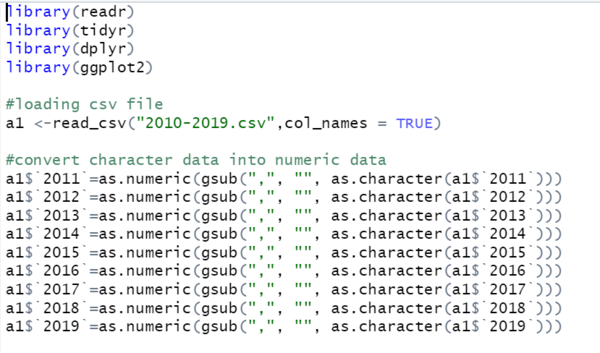
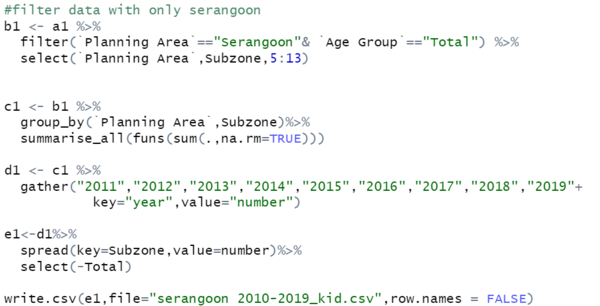
Output of data frames: a1/b1/c1/d1/e1, please refer to the pictures below
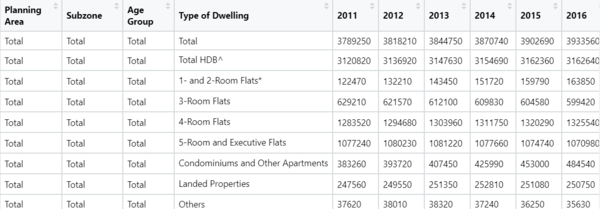
Data Frame: a1

Data Frame: b1

Data Frame: c1
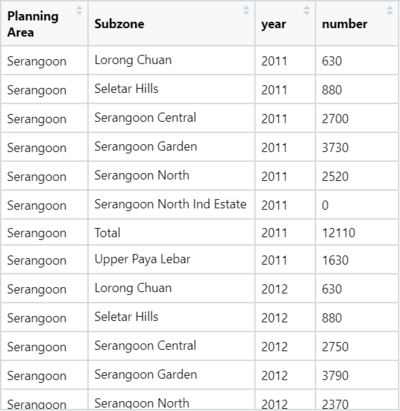
Data Frame d1

Data Frame e1