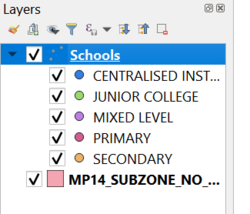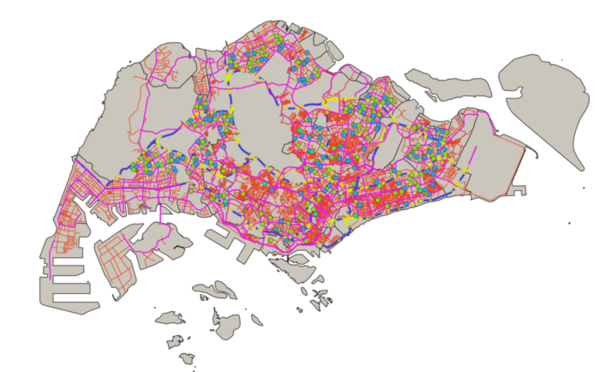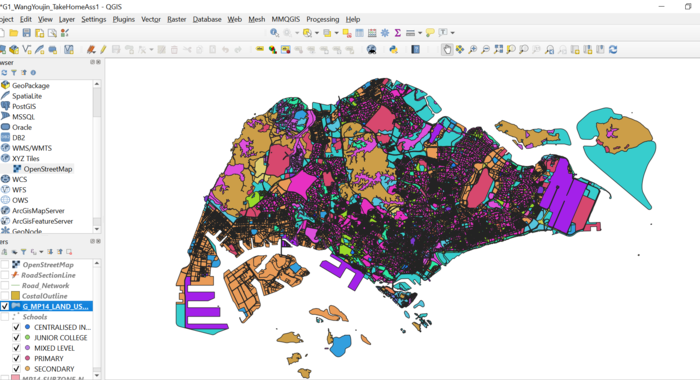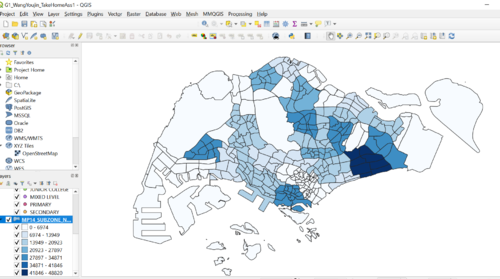Difference between revisions of "SMT201 AY2019-20T1 EX1 Wang Youjin"
| Line 34: | Line 34: | ||
Layer Imported: Land Use, Road Selection Line, National Map Line | Layer Imported: Land Use, Road Selection Line, National Map Line | ||
| − | Different color lines and width are used to represent different types of road with cateogirized technique performed on the map line layer use | + | Different color lines and width are used to represent different types of road with cateogirized technique performed on the map line layer use.Road_Type was created as the new column to assign category to each road based on its type. |
[[File:WYJ Road Network.png|600px|center]]<br> | [[File:WYJ Road Network.png|600px|center]]<br> | ||
| Line 86: | Line 86: | ||
Join technique is used in the MP14 layer to join the Area Name. | Join technique is used in the MP14 layer to join the Area Name. | ||
| − | [[File:Wyj 2010 65+.PNG | + | [[File:Wyj 2010 65+.PNG|center|600px]] |
<p class=MsoNormal align=center style='text-align:center;line-height:normal'><span | <p class=MsoNormal align=center style='text-align:center;line-height:normal'><span | ||
lang=EN-GB style='font-size:8.0pt;font-family:"Times New Roman",serif; | lang=EN-GB style='font-size:8.0pt;font-family:"Times New Roman",serif; | ||
Revision as of 23:38, 15 September 2019
Part 1: Thematic Mapping
Explain how the mapping were developed with elaboration:
| Data | QGIS Techniques |
|---|---|
| 1.data.gov - “School Directory and Information” |
New Layer created: Schools created from csv file using Geocoding tool MMQGIS plugin. 'Address' attribute is used for openstreet map projection Distribution of school types: Under Symbology, select categoriszation by `mainlevel_` attribute.Different colors are used to indication different school types for easy illustrative reference purpose School types
Data not found CSV from geocoding: |
| 2.data.gov - “Masterplan 2014 Landuse” "National Map Line"
SLA - "Road Selection Line" |
Layer Imported: Land Use, Road Selection Line, National Map Line Different color lines and width are used to represent different types of road with cateogirized technique performed on the map line layer use.Road_Type was created as the new column to assign category to each road based on its type. Road Network
|
| 3. data.gov - “MP14_SUBZONE_NO_SEA_PL” | Layer: MP14_SUBZONE_NO_SEA_PL
Categorization technique is used to indicate the land used for different purpose. <brt Land Use
|
Part 2: Choropleth Mapping
Below explain how the choropleth maps are developed and some elaboration.
| Data | QGIS Techniques |
|---|---|
| “Singapore Residents by Planning Area/Subzone, Age Group and Sex, June 2000 - 2018” from Department of Statistics Singapore. |
Layer: respopagsex2000to2018_ Processing: 1.Singapore's Aged Population (65+) in 2010 created new filtered layer with age 65+ and year = 2010. New column is created and caculated as the sum of the 65+ population for 2010. Join technique is used in the MP14 layer to join the Area Name. 2010 65+ Map
2.Singapore's Aged Population (65+) in 2018 created new filtered layer with age 65+ and year = 2018. New column is created and caculated as the sum of the 65+ population for 2018. Join technique is used in the new MP14 layer to join the Area Name. 2018 65+ Map
FIGURE XI IMPORTING GROUPSTATS GENERATED CSV USING CUSTOM DELIMITER 4. [[File:|center|400px]] FIGURE XII DATA OVERVIEW OF IMPORTED GROUPSTATS DATA
|
| Singapore Master Plan 2014 Subzone and Planning Area 2014 boundary data retrieved from data.gov |
1. `SumAgedPopulation2010_PA` layer joined with `sum_aged_pop_2010_pa` by matching attribute `PLN_AREA_N` and `Zone_ID_PA`. a. Symbology (Natural Jenks): [[File:|center|400px]] FIGURE XVI CATEGORISATION OF PLANNING AREA SUM AGED POPULATION DATA
[[File:|center|400px]] FIGURE XVII CATEGORISATION OF PLANNING AREA SUM AGED POPULATION DATA
[[File:|center|400px]] FIGURE XVIII CATEGORISATION OF SUBZONE SUM AGED POPULATION DATA 4. `SumAgedPopulation2018_SZ`layer joined with `sum_aged_pop_2018_sz` by matching attribute `SUBZONE_N` and `Zone_ID_SZ`. a. Symbology (Natural Jenks): [[File:|center|400px]] FIGURE XIX CATEGORISATION OF SUBZONE SUM AGED POPULATION DATA 5. `ProportionAgedPopulation2010_SZ` layer joined with `propotion_aged_pop_2010` by matching attribute `SUBZONE_N` and `Zone_ID_SZ`. a. Symbology (Natural Jenks):
FIGURE XX CATEGORISATION OF SUBZONE PROPORTION AGED POP DATA 6. `ProportionAgedPopulation2018_SZ` layer joined with `propotion_aged_pop_2018` by matching attribute `SUBZONE_N` and `Zone_ID_SZ`. a. Symbology (Natural Jenks): [[File:|center|400px]] FIGURE XXI CATEGORISATION OF SUBZONE PROPORTION AGED POP DATA 7. `Percentage_Change_SZ` layer joined with `2010_2018_percentage_change` by matching attribute `SUBZONE_N` and `Zone_ID_SZ`. a. Symbology: Below is the configuration used for percentage change of aged population. The legend classification intervals were split into 2 ways, negative changes which represents a decrease change were categorised using an equal distribution from the minimum decrease value of -100% to 0. Next, Natural Breaks (Jenks) were used to classify the 5 next categories for the positive values to indicate. Due to its high variance value, the Jenks classification represents best for this case. Additionally, 2 distinct colours (red and blue) were used to appropriately display the nature of percentage change of the aged population from 2010 to 2018. [[File:|center|500px]] FIGURE XXII CATEGORISATION OF SUBZONE PERCENTAGE CHANGE DATA [[File:|center|500px]] FIGURE XXIII 3 BASE COLOR PICK FOR SUBZONE PERCENTAGE CHANGE DATA
FIGURE XXIV DATA LABELLING
|