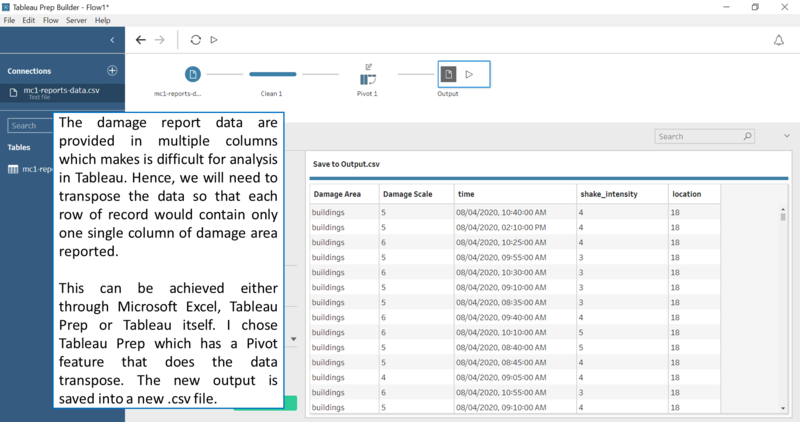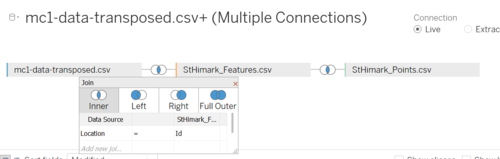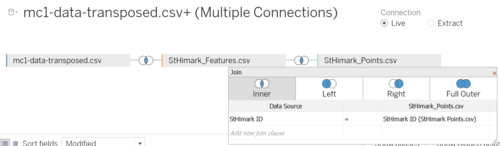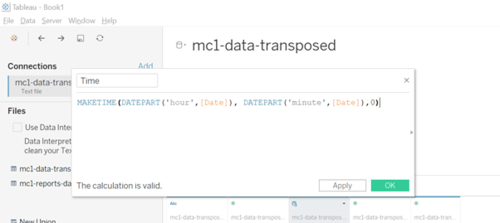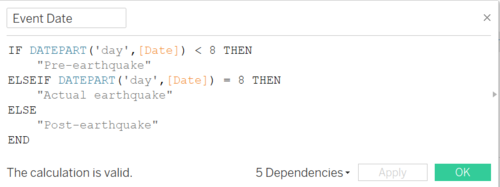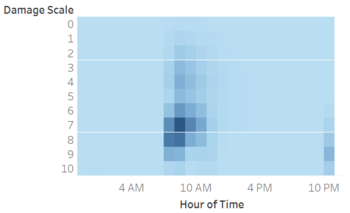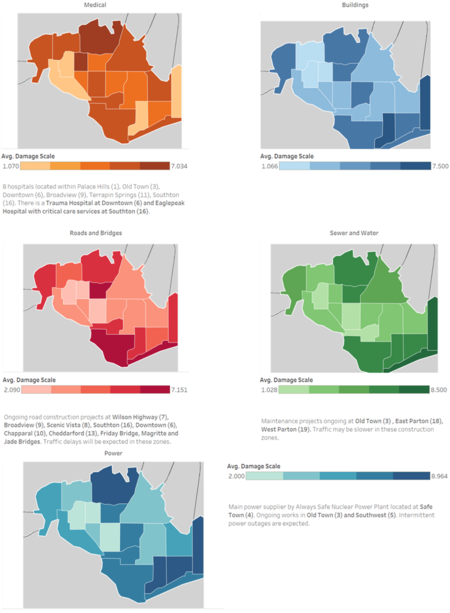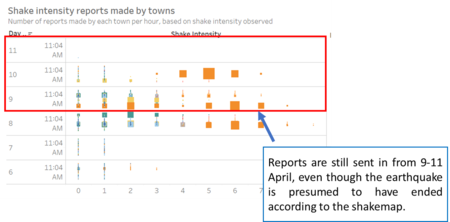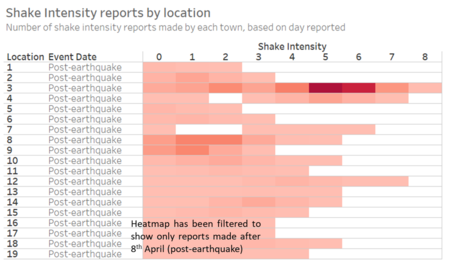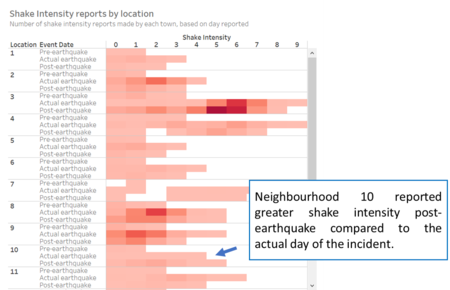IS428 AY2019-20T1 Assign Teng Jing Wen
Contents
Problem and Motivation
St. Himark has been hit by an earthquake, leaving officials scrambling to determine the extent of the damage and dispatch limited resources to the areas in most need. They quickly receive seismic readings and use those for an initial deployment but realize they need more information to make sure they have a realistic understanding of the true conditions throughout the city.
In a prescient move of community engagement, the city had released a new damage reporting mobile application shortly before the earthquake. This app allows citizens to provide more timely information to the city to help them understand damage and prioritize their response. In this mini-challenge, use app responses in conjunction with shake maps of the earthquake strength to identify areas of concern and advise emergency planners. Note: the shake maps are from April 6 and April 8 respectively.
With emergency services stretched thin, officials are relying on citizens to provide them with much needed information about the effects of the quake to help focus recovery efforts.
By combining seismic readings of the quake, responses from the app, and background knowledge of the city, help the city triage their efforts for rescue and recovery.
Transforming and analysing the dataset
<Before the analysis began, the dataset given is analysed to identify its respective format and attributes. There were 6 different zip files provided in the assignment and each has its own unique ways to process and make sense of the data to bring value to the analysis. This section will elaborate on the dataset analysis and transformation process for each dataset in order to prepare the data for import and analysis on an interactive visualization.>
Data Cleaning
| Problem 1 | Transposing the Data |
|---|---|
| Issue | The damage reports given contain multiple columns of damage area reported and this will make it difficult for interpretation on Tableau, especially when attempting to plot charts. |
| Solution |
| Problem 2 | Polygon issue?? |
|---|---|
| Issue | |
| Solution |
Issue: .
Solution:
Issue:
Solution:
Dataset Import Structure & Process
After performing the data transformation, the data from 3 data sources will be imported into Tableau.
As there are 3 different datasets to import, we will need to perform inner joins on the tables together with a common attribute. The relationship between each data source is as follow:
- Between reports data and StHimark Features
- Between StHimark Features and StHimark Points
After joining the data by common attribute, additional processing to the data sources still has to be done.
Additional Processing: Emergency Reports Data
| No. | Brief Implementation |
|---|---|
| 1. |
Under the data source tab, we will rename the "Time" field into Date and create an additional Time field. The following formula will be used: “MAKETIME(DATEPART('hour',[Date]), DATEPART('minute',[Date]),0)” |
| 2. |
|
| 3. | Under a new Worksheet, perform the following actions:
|
| 4. | Example |
Additional Processing: St.Himark Points and St.Himark Features
| No. | Brief Implementation |
|---|---|
| 1. | Example |
| 2. | Example |
Interactive Visualization
Home Dashboard
The following shows the HVAC Control System (Chemicals) dashboard:
The following interactive techniques have been employed in this dashboard:
| Interactive Technique | Rationale | Brief Implementation Steps |
|---|---|---|
For example, the line graph allows analysts to view the change in hazium concentration level overtime while the heatmap allow analysts to easily view the concentration levels of hazium based on colours representation. |
- | |
| The implementation steps are similar to the use of highlighting in the “HVAC Control System & Chemical Levels (Heating)” dashboard. | ||
|
| |
| To ensure that the filter applied in the dashboard is linked with the “HVAC Control System Ventilation Elements” dashboard, similar steps were taken as mentioned previously to link filters across different dashboards.
To allow clicking of the chart to another dashboard, actions were defined based on the following configuration: |
xxx.2
The following shows the Power Consumption dashboard:
The following interactive techniques have been employed in this dashboard:
| Interactive Technique | Rationale | Brief Implementation Steps |
|---|---|---|
| The implementation steps are similar to the use of linking technique used in the “HVAC Control System & Chemical Levels (Chemicals)” dashboard. |
Insights from dashboards
Q1
Emergency responders will base their initial response on the earthquake shake map. Use visual analytics to determine how their response should change based on damage reports from citizens on the ground. How would you prioritize neighborhoods for response? Which parts of the city are hardest hit? Limit your response to 1000 words and 10 images.
| No. | Observations |
|---|---|
| 1 | Based on the geographical map with various colour intensities, we can tell that the average shake intensity reported by citizens on 8/4/2020, is the highest in Neighbourhood 3. This insight is highly reliable based on the earthquake shake map provided as the earthquake comes from the north-east direction. Hence it is like that Neighbourhoods 3, 4, 12 and 7 have the largest hit. |
| 2 | Heatmap shows the increase in number of reports from 8am to 12pm. It is hence possible to deduce that the actual earthquake started around 8am until approximately 11am. We will hence filter our reportings based on the following timeframe (Date = 8/4/2020, Time= 8:00:00AM to 11:00:00AM). |
| 3 | It will be insufficient to work out an emergency response plan based on the findings of the shake intensity reports alone. Assuming that the emergency response team has separate departments for each facility within St.Himark, we will analyse the damage reports categorized by facilities (e.g. Sewer and Plant, Medical facilities etc).
Insights show that the towns along Neighbourhoods 7 to 9 have reported relatively higher damage done on facilities such as roads and bridges, sewer and water, and buildings. According to these data, it is likely that emergency responders have to be deployed to these neighbourhoods within a timely period as well, considering the high damage ratings reported. |
| 4 |
Conclusions:
- Based on our findings from the damage and shake intensity reports, generally, Neighbourhood 3 appears to have experienced the largest hit from the earthquake on 8th April, between 08:00 AM to 11:00 AM.
- Concerning the prioritising of the emergency response - the emergency responders under the medical facilities department should note that there are neighbourhoods with medical facilities that provide trauma and critical care services. This could imply that sufficient attention should also be brought to assess the criticality of the situation on these areas. Likewise, for the power department, there is a nuclear power plant at Neighbourhood 4 which is responsible for supplying 72% of St.Himark’s power. It will be critical to assess the condition and deploy aid to that area in order to help regain power for the majority of the residents.
Q2
Use visual analytics to show uncertainty in the data. Compare the reliability of neighborhood reports. Which neighborhoods are providing reliable reports? Provide a rationale for your response. Limit your response to 1000 words and 10 images.
| No. | Observations |
|---|---|
| 1 | We can interpret that reports on the current shake intensity is still constantly sent even a day after the earthquake, on the 8th. This implies that there is a level of inaccuracy in the reports made. Analysing the heatmap that has been filtered to show reports made post-earthquake, it is seen that Neighbourhood 3 has the greatest number of reports (indicating high shake intensity) made followed by Neighbourhoods 4 and 12. |
| 2 | Next, the shake intensity reports also showed that Neighbourhood 10 had generally rated higher intensity on 9th April than 8th April. |
| 3 | |
| 4 |
Conclusions:
- Based on our findings from the damage and shake intensity reports, generally, Neighbourhood 3 appears to have experienced the largest hit from the earthquake on 8th April, between 08:00 AM to 11:00 AM.
- Concerning the prioritising of the emergency response - the emergency responders under the medical facilities department should note that there are neighbourhoods with medical facilities that provide trauma and critical care services. This could imply that sufficient attention should also be brought to assess the criticality of the situation on these areas. Likewise, for the power department, there is a nuclear power plant at Neighbourhood 4 which is responsible for supplying 72% of St.Himark’s power. It will be critical to assess the condition and deploy aid to that area in order to help regain power for the majority of the residents.
Other Interesting Observations
Using the dashboard as a platform for emergency response analysis, the following aims to provide answers to the questions posed.
Q1:
data
xxxx
- xx
xxx
xx:
- xx
points:
| Department | Activities |
|---|---|
| |
|
Q2:
xxx.
| Priority | Anomaly/Unusual Events | Possible Danger/Serious Issue |
|---|---|---|
| xxx
[Source: xxx Dashboard] |
xx
| |
| xxx
[Source: xxx Dashboard] |
xx
| |
| xxx
[Source: xxx Dashboard] |
xx
|
References
The following references have been useful in the completion of the analysis process:
- <title> (url)