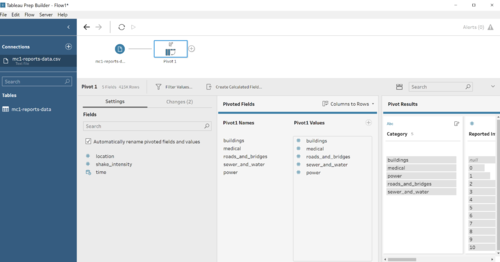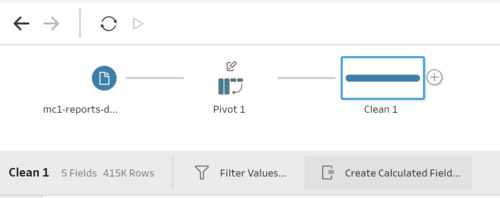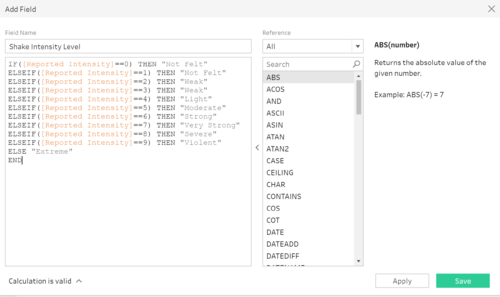IS428 AY2019-20T1 Assign Ronald Lay Data Transformation
Contents
Pivoting for categories
Issue
The categories are represented in columns, which is difficult when performing the visualization in tableau.
Solution
Pivoting the categories - Medical, Power, Road And Bridges, Sewer And Water and shake intensity are pivoted to enable easier filtering in tableau.
Binning of different intensity level
The raw data contains categorical data represented by number. However, number representation provides an unclear definition of how each value is perceived by the users. To standardize the definition, alignment of the data Visual Binning is designed to assist you in the process of creating new variables based on grouping contiguous values of existing variables into a limited number of distinct categories.
First, we add step to clean the data and click "create calculated field"
Here is the code: