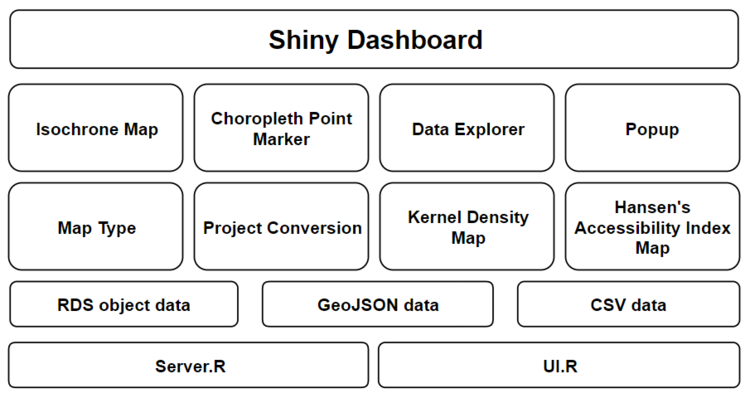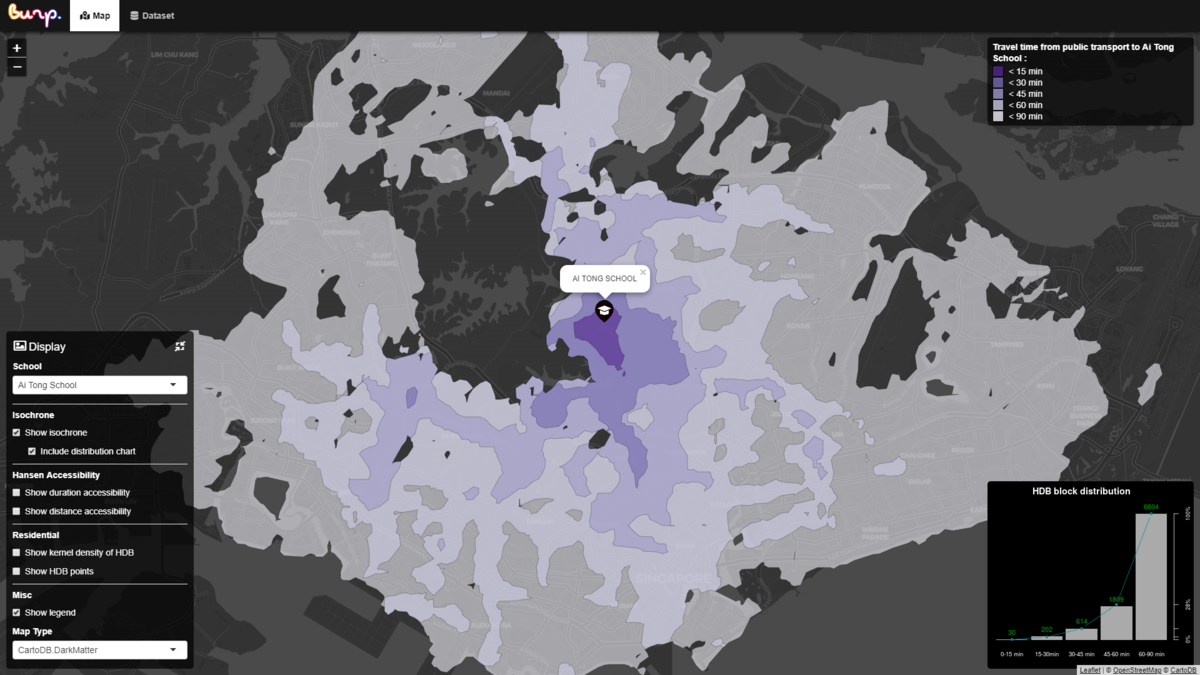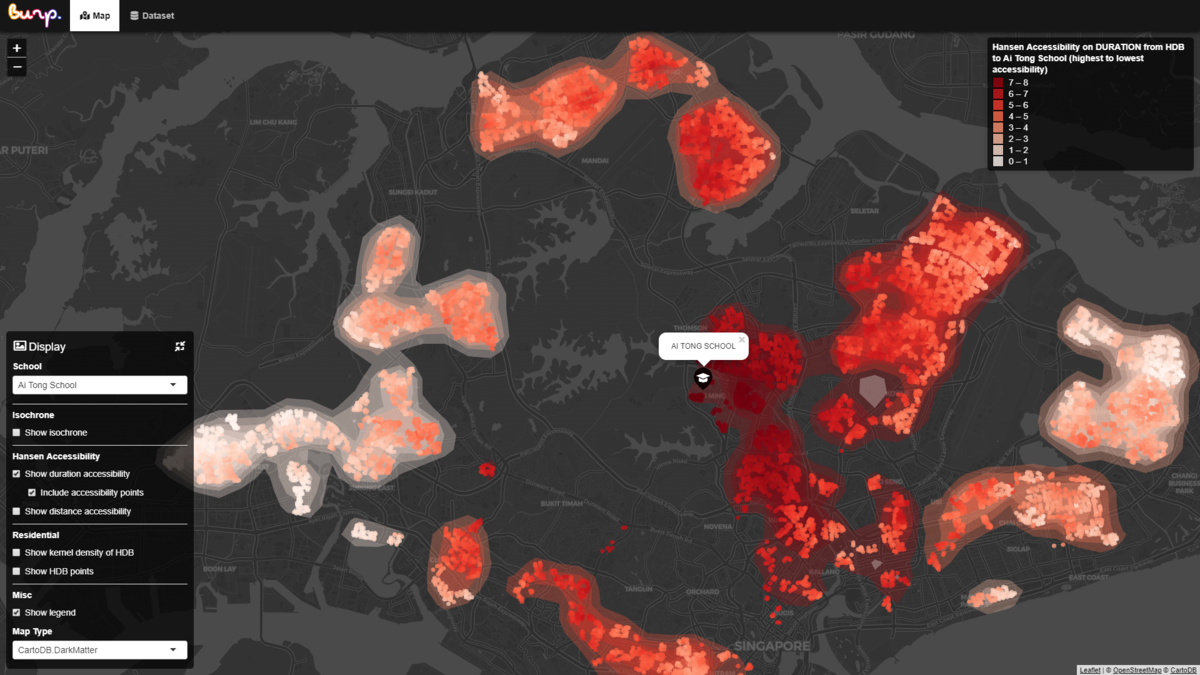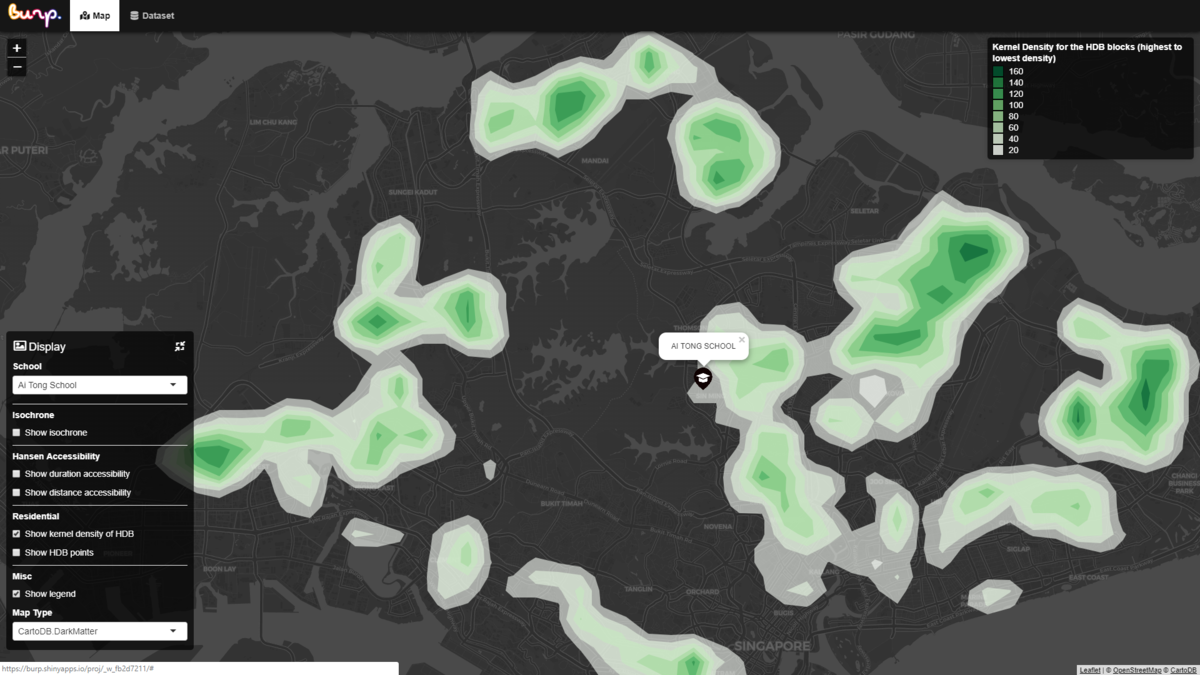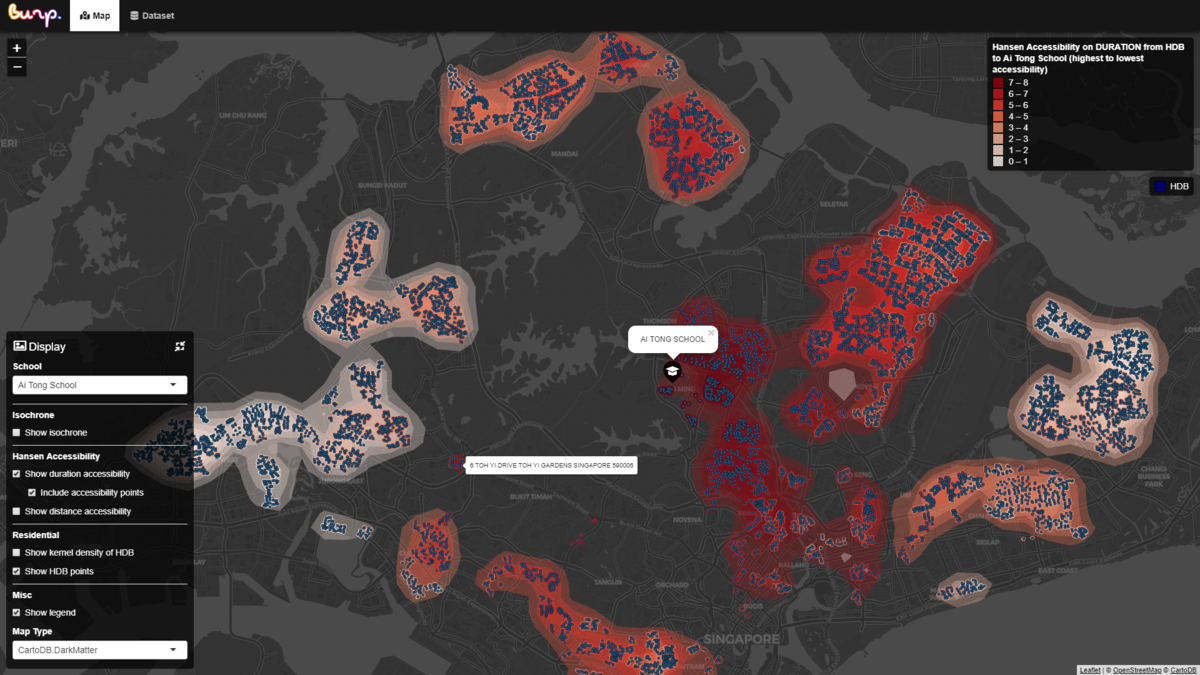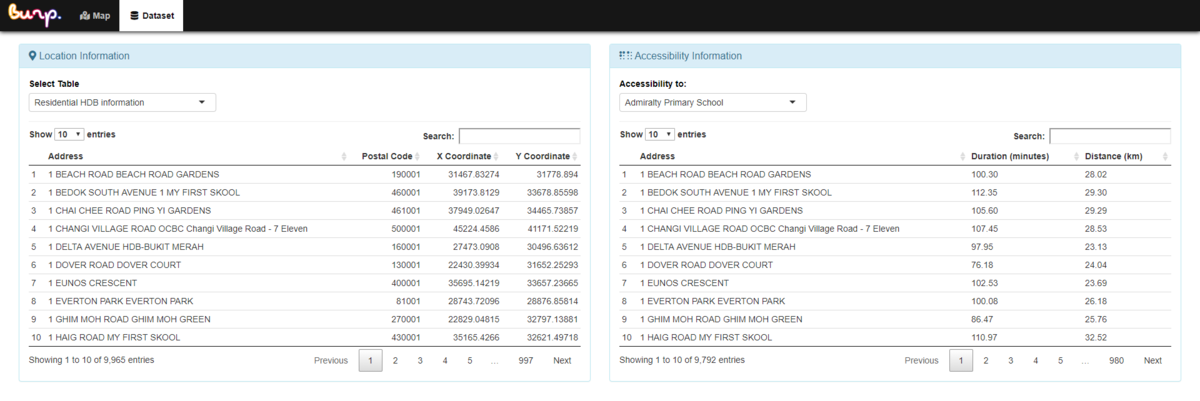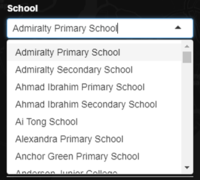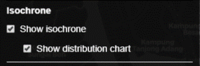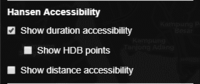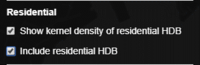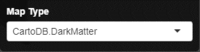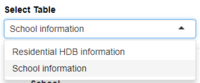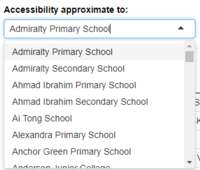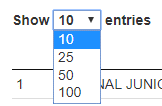BURP Proposal
Contents
PROJECT DESCRIPTION
In recent years, the Ministry of Education (MOE) of Singapore has been appointing new mergers between schools and relocating them. This is due to an increase in Singapore aging population and declining birth rates hence, there are lesser residents that requires education services from nearby schools. These schools include primary schools, secondary schools as well as junior colleges. With the mergers and relocation of schools, this would mean lesser schools in each neighbourhood, affecting the students' accessibility to certain schools especially those in primary schools where parents need to send their children to schools. With more upcoming mergers of school by MOE, it is important for the government to know the inconvenience in terms of time and distance travelled caused by the mergers and take into consideration the accessibility of the school when making a merger decision. Thus, our team aims to provide visualisation of the schools’ accessibility to its nearby residential HDB flats through the use of several methods. Our application would be useful for government planners to derive insights on which school location is more desired by the residents to provide a better living in terms of accessibility.
PROJECT OBJECTIVES
Our project aims to identify the schools’ accessibility from Singapore’s residential housings through public transportation (i.e. bus and MRT). This could assist MOE to take note of the schools that are of lower accessibility and take into consideration this aspect when deciding the mergers as it is a very important factor when it comes to improving residents’ standard of living. Through this project, we aim to:
- Identify the accessibility of HDB residential areas to each school in terms of duration and distance.
- Analyse and highlight the affected HDB residential areas.
- Provide visualisation of the residential housings’ clusters in Singapore.
- Building an application to project our ideas and insights obtained based on our findings.
PROJECT MOTIVATION
Our team have decided to take up this project topic due to several reasons. The reasons include the followings:
- School mergers is an on-going plan by MOE and they have been planning to further increase the mergers due to the reduce in cohort size.
- It is quite impactful for the current students and parents which schools have been shifted.
- We are curious the extent to which the current schools are accessible to residents and the number of residential housings that the school is accessible to.
- We would also like to know which part of the residential areas would be affected by the school mergers.
DATA PREPARATION
Calculations of HDB flats to Desired Schools
- Obtain the distance and duration from the HDB flat to the nearest public transport, capping the maximum walking distance to 1.6 km.
- Get the total distance and duration of the public transport of their origin to the nearest public transport of their destination. This distance and duration is computed through the use of 357 schools, 9966 HDB flats, and 3 different routes using different public transports.
- Obtain the distance and duration from the public transport to the school. For the walking distance, we would use walking/road path as means to reach the public transport/destination.
Servers
- Using OpenTripPlanner, we generate the different routes of the public transport on the map to get the duration and distance through running a local instance of OpenTripPlanner.
Files
- To reduce the time taken to process and load the application, we store data that are large into R objects (i.e. rds file) that could be restored easily.
DATA SOURCES
| Data Set | Format | Attributes | Source Link |
|---|---|---|---|
| HDB Property Information | CSV |
|
https://data.gov.sg/dataset/hdb-property-information |
| Postal Code Data | JSON |
|
https://docs.onemap.sg/#authentication-service-post |
| General Information of Schools | CSV |
|
https://data.gov.sg/dataset/school-directory-and-information?view_id=ba7c477d-a077-4303-96a1-ac1d4f25b190&resource_id=ede26d32-01af-4228-b1ed-f05c45a1d8ee |
| General Transit Feed Specification | API |
|
https://transit.land/documentation/ |
| Singapore Geographical Details | PBF |
|
https://www.interline.io/osm/extracts/ |
DESIGN ARCHITECTURE
- To generate different components of the web application (i.e. Isochrone, Hansen Accessibility, Kernel density and Data Explorer), we use different data types (i.e. RDS object, GeoJSON, and CSV) to compute.
- The Global.R is used to load the respective libraries as well as the general data like residential data, school data and etcetera that are used throughout the application. It gets run first, even before UI.R and Server.R.
- The UI.R is used to display the output of the functionalities of the application.
- The Server.R is used to handle the backend and rendering of different plots and map.
USER INTERFACE
ISOCHRONE
- Users are able to see the overall time travel using public transport to the selected school.
- They could also check the distribution chart to see the number of HDB block within the respective travelling time.
- The bar graph in the distribution charts represents the number of HDB within the timeframe while the line graph shows the cumulative of the number of HDB within the timeframe.
HANSEN ACCESSIBILITY
- Users can select to show the duration or distance accessibility of Singapore in overall as well as each specific HDB to the selected school.
TWO-DIMENSIONAL KERNEL DENSITY ESTIMATION (2D KDE)
- Users can see the overall distribution and density of the residential HDB in a contour plot.
- They could also see the clusters of residential HDB.
HDB POINTS
- Users are able to check it using any of the functionalities mentioned above and they could hover over any specific HDB to obtain their address.
DATA EXPLORER
- Users can also select data table to obtain more information on the location and accessibility.
- The location information let users choose between the residential HDB information and school information, and generate information such as the address, postal code, and X and Y coordinates based on the chosen category.
- The accessibility information, users can choose a specific school out of the 357 schools and the table would generate all the HDB information such as the address, the duration and the distance from the HDB to the selected school.
- Results sorted according to alphabetical order and users can use the search engine to find specific information.
USERS' SETTINGS
| Image | Explanation |
|---|---|
| Allows user to minimise the settings and shift the settings popup around. | |
| By choosing a specific school, user can view the accessibility of residential HDB to the school under different methods and illustrations with the respective legend. | |
| Using isochrone, users have an overview of the time needed for residents in HDB to reach the selected school through public transports. Having the legend checked, users can also interpret the accessibility through the purple colour intensity. The darker purple are areas with higher accessibility and the lighter purple are areas with lower accessibility. They can also check the residential HDB to hover over the points on the map to obtain the location detail. | |
| Using Hansen Accessibility Index formula, users can see the overall accessibility on duration or distance from HDB to the selected school. Users are also able to interpret the intensity of accessibility through the legend, with the darker red being more accessible and light red being less accessible. Similar to isochrone, users are able to obtain the location detail by checking the residential HDB points as well. | |
| Using Two-Dimensional Kernel Density Estimation, users can see the overall distribution and density of the residential HDB in contour plot. Based on the legend, the darker green represents higher density while the lighter green represents lower density. | |
| Enable users to see the legend which shows a detailed representation of the different colour intensity of the respective methods. | |
| Allow users to select a different type of base map from the list of map types based on their own preferences. | |
| Users can choose to see either the data in map or table form. | |
| By selecting the table, users can choose the data entries to display (i.e. Residential HDB information or School information). | |
| Users can choose the targeted school that they are interested in and obtain information of the residential HDB with their corresponding duration and distance to reach the school. | |
| Users are able to select the number of entries to display in the number of 10, 25, 50 and 100. | |
| Users can click on the different pages to see the other entries. | |
| Under location information, it allow users to search for school name, postal code,and X and Y coordinates while for accessibility information, users can search for address, duration and distance. |
PROJECT MILESTONES
TASKS ALLOCATION
| Iteration | Week | Task | In-charge |
|---|---|---|---|
| 1 and 2 | Week 2 to 7 | Idea Development and Project Proposal | All |
| 3 | Week 8 | Wiki Update (Project Assessment) | Rebecca |
| 4 | Week 9 | Data Preparation | Peng Chong |
| 5 | Week 10 to 12 | Application Development and Deployment | Brendo and Peng Chong |
| 6 | Week 13 | Poster Submission | Brendo and Rebecca |
| 7 | Week 14 | Final Project Paper Submission | All |
KEY CHALLENGES
| Key Challenges | Description | Solution |
|---|---|---|
| Cross Referencing of Data | As there are many datasets involved, it is difficult to cross reference the data as they are of different level. |
|
| Restriction of Public Api | To calibrate data on routes, we used public api. However, the public api do not allow us to call more than 10,000 times. |
|
FUTURE WORKS
The followings include the future works that our team can improve on or work on:
- Getting the demand data of the schools and tying the accessibility with it to get more variable to quantify the importance of the school.
- Find out the accessibility of creating new public amenities and shopping malls
- Ideal location to have public amenities