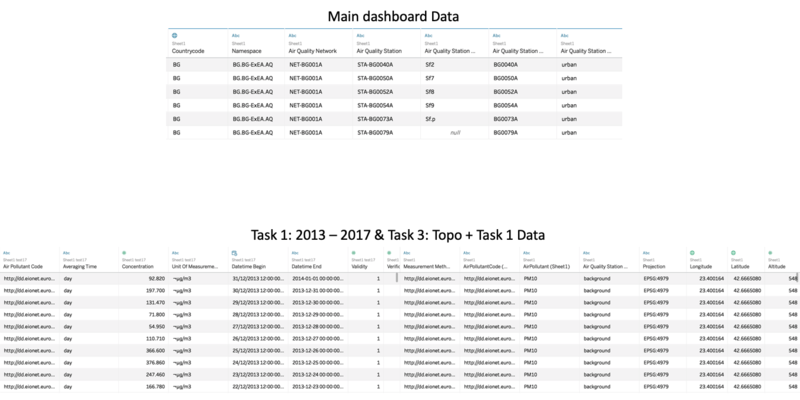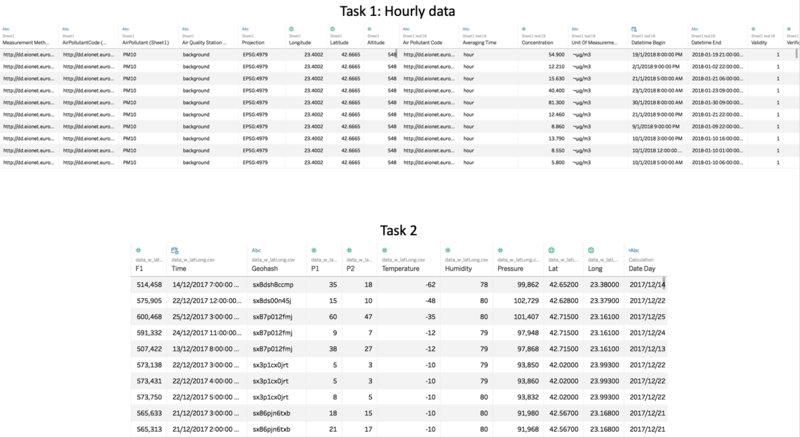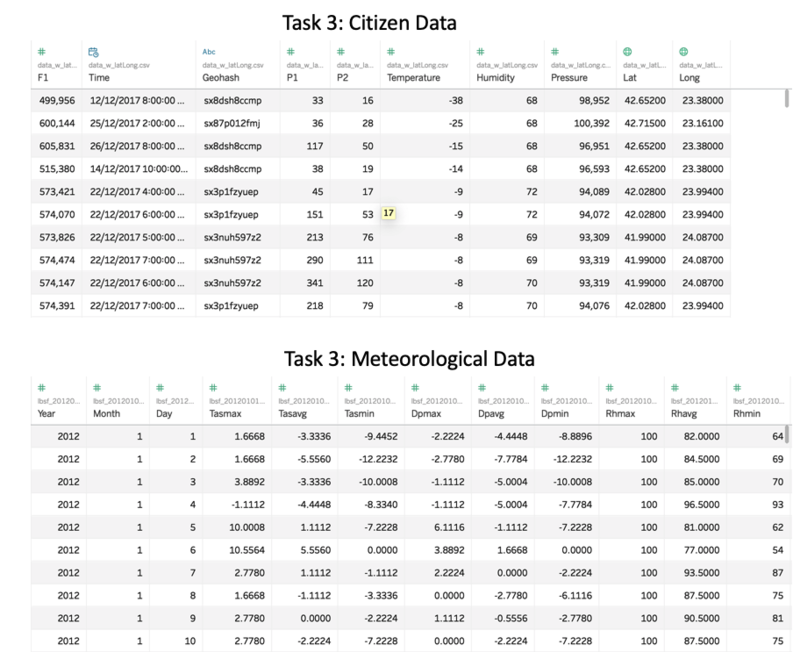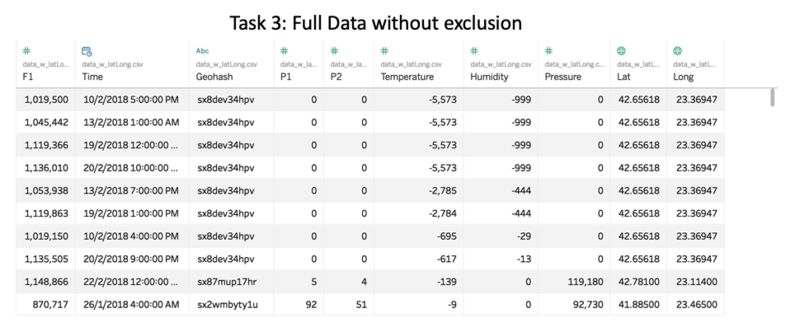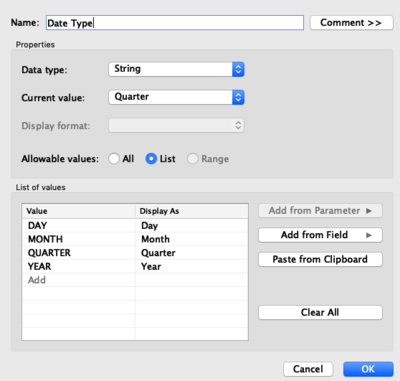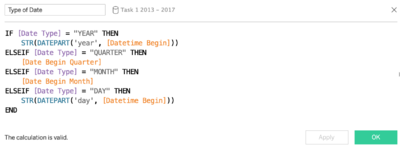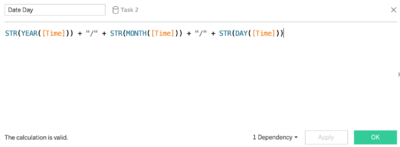IS428 2018-19 T1 Assign Koh How Han Vincent
Contents
Problem & Motivation
Air pollution is an important risk factor for health in Europe and worldwide. A recent review of the global burden of disease showed that it is one of the top ten risk factors for health globally. Worldwide an estimated 7 million people died prematurely because of pollution; in the European Union (EU) 400,000 people suffer a premature death. The Organisation for Economic Cooperation and Development (OECD) predicts that in 2050 outdoor air pollution will be the top cause of environmentally related deaths worldwide. In addition, air pollution has also been classified as the leading environmental cause of cancer.
Air quality in Bulgaria is a big concern: measurements show that citizens all over the country breathe in air that is considered harmful to health. For example, concentrations of PM2.5 and PM10 are much higher than what the EU and the World Health Organization (WHO) have set to protect health.
Bulgaria had the highest PM2.5 concentrations of all EU-28 member states in urban areas over a three-year average. For PM10, Bulgaria is also leading on the top polluted countries with 77 μg/m3on the daily mean concentration (EU limit value is 50 μg/m3).
According to the WHO, 60 percent of the urban population in Bulgaria is exposed to dangerous (unhealthy) levels of particulate matter (PM10).
Dataset Analysis & Transformation Process
Official air quality measurements
Citizen science air quality measurements
Dataset Import Structure & Process
With all the relevant data analysis and transformation completed, the next step is to import data into Tableau.
Each of the above table represent 1 data source. In total, the visualization contains 8 data source.
Additional processing is performed for the following data source
| Data Source | Issue or Limitation face with original data | Process Technique |
|---|---|---|
| Task 1: 2013 - 2017 | EEA processed data (Merged with 2013 - 2017 data) and metadata are 2 separate file | Use Tableau Inner Join (Selected Air quality station from both dataset) |
| Task 1: Hourly data Task 3: Topo + Task 1 |
EEA processed data (All 2018 data) and metadata are 2 separate file | Use Tableau Inner Join (Selected Air quality station from both dataset) |
| Task 1: 2013 - 2017 Task 1: Hourly data Task 2 Task 3: Meteorological Data |
No dropdown to select date type | Setup Parameter control |
| Task 1: 2013 - 2017 Task 1: Hourly data Task 2 Task 3: Meteorological Data |
As sorting is done automatically by Tableau, having a custom date format would help to prevent wrong sorting from happening during visualization | Setup custom month and quarter and selection field
Setup date selection |
| Task 2 Task 3: Meteorological Data |
Use to visualize data in day basics. Also to prevent wrong sorting by Tableau. | Setup custom day |