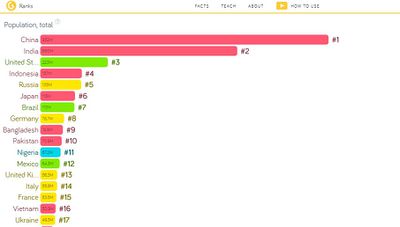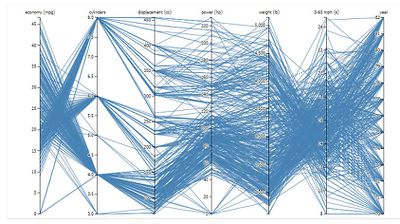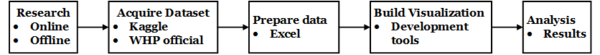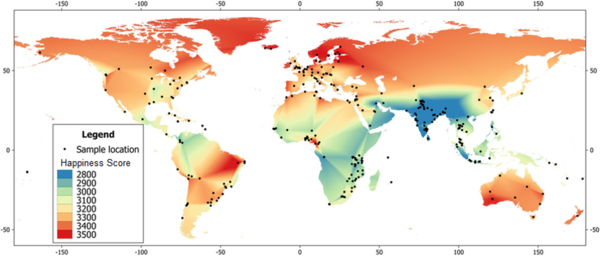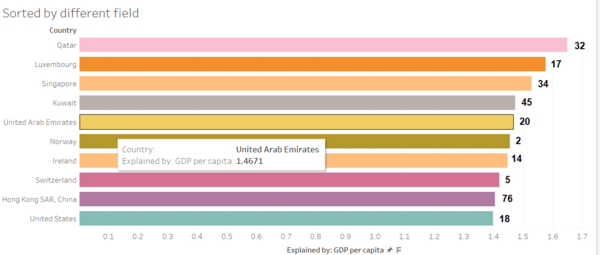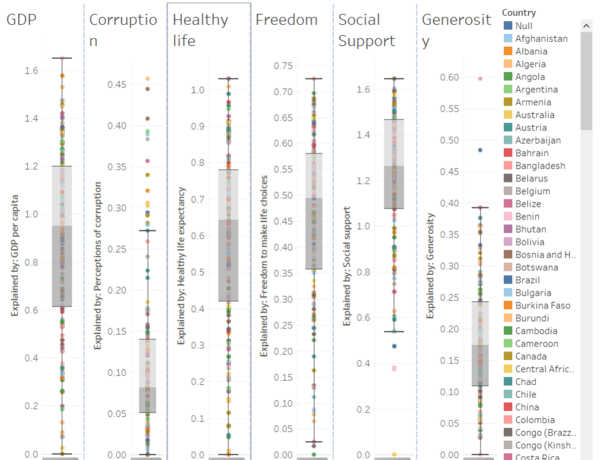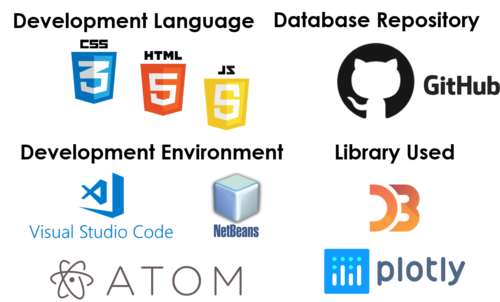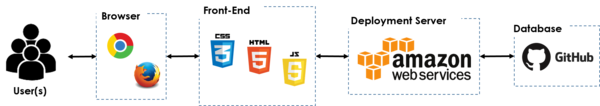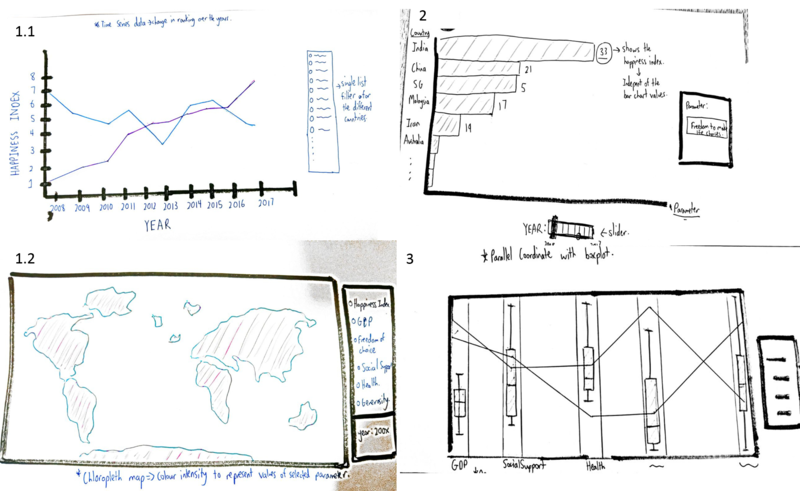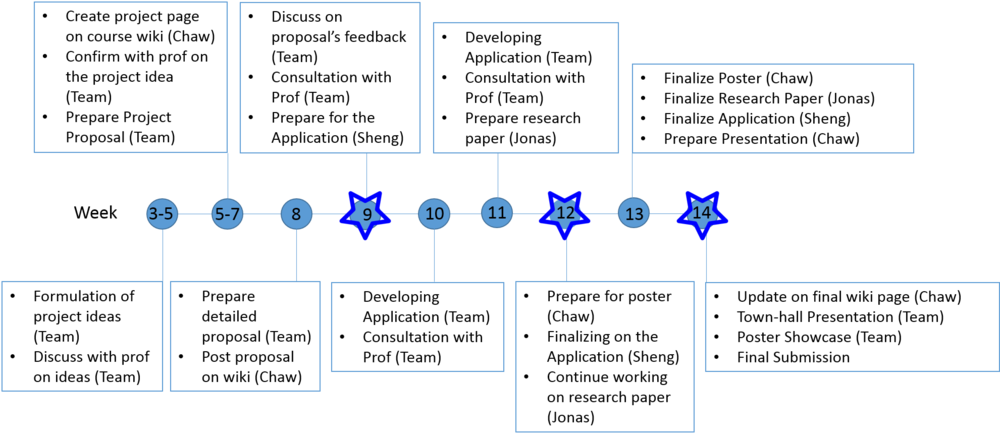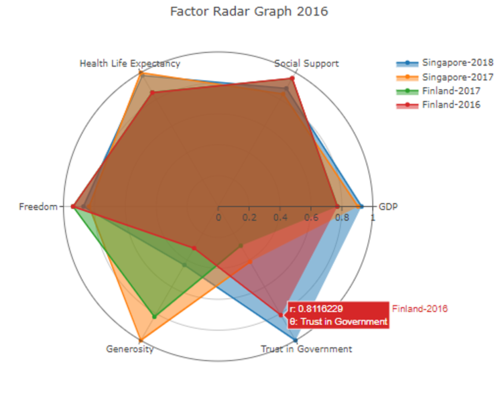Difference between revisions of "IS428 Team wiki: Group12(CJS) Proposal"
Sjnevin.2015 (talk | contribs) |
Knchaw.2015 (talk | contribs) |
||
| (7 intermediate revisions by 2 users not shown) | |||
| Line 54: | Line 54: | ||
# Compare the 6 parameters between the selected countries and see how they fare in relation to their final happiness index rankings from the years 2015 to 2018.</br> | # Compare the 6 parameters between the selected countries and see how they fare in relation to their final happiness index rankings from the years 2015 to 2018.</br> | ||
# Compare different countries by geographic locations to find out the happiness pattern in different regions.</br> | # Compare different countries by geographic locations to find out the happiness pattern in different regions.</br> | ||
| + | |||
<div style="background: #138D75; padding: 15px; font-weight: bold; line-height: 0.3em; text-indent: 15px;letter-spacing:-0.08em;font-size:20px"><font color=#fbfcfd face="Century Gothic">DATA DESCRIPTION</font></div> | <div style="background: #138D75; padding: 15px; font-weight: bold; line-height: 0.3em; text-indent: 15px;letter-spacing:-0.08em;font-size:20px"><font color=#fbfcfd face="Century Gothic">DATA DESCRIPTION</font></div> | ||
| Line 209: | Line 210: | ||
|- | |- | ||
! style="font-weight: bold;background: #138D75;color:#fbfcfd;width: 50%;" | Work Flow | ! style="font-weight: bold;background: #138D75;color:#fbfcfd;width: 50%;" | Work Flow | ||
| − | ! style="font-weight: bold;background: #138D75;color:#fbfcfd;" | | + | ! style="font-weight: bold;background: #138D75;color:#fbfcfd;" | Remark |
|- | |- | ||
| | | | ||
| Line 300: | Line 301: | ||
Please check out our visualization sketch to better understand the process. Overall, all these graphs will be tied together on a web-page categorised by different tabs. First tab would feature the choropleth map while the second and third tabs would feature the bar chart and the box plot respectively. | Please check out our visualization sketch to better understand the process. Overall, all these graphs will be tied together on a web-page categorised by different tabs. First tab would feature the choropleth map while the second and third tabs would feature the bar chart and the box plot respectively. | ||
[[File:CJSthinkingProcess.png|center|800px]] | [[File:CJSthinkingProcess.png|center|800px]] | ||
| − | For section 1(left side of the above image), users would be greeted with a general view of the data from 2015 to 2018 through the geographical distribution visualisation. This section aims to fulfill objective | + | For section 1(left side of the above image), users would be greeted with a general view of the data from 2015 to 2018 through the geographical distribution visualisation. This section aims to fulfill objective 4 where we want to observe trends in the specific regions which are more happy than others. Users can hover over the map and see the 6 parameters that make up the happiness index of the country in the specific year. User need to select the year for Choropleth map. In here, 2 colours will be used to represent the diverging attributes from the world happiness ranking – happier countries and least happier countries.The line graph will serve objective 1 where we aim to identify overall trends in the change of happiness ranking from 2015 to 2018.<br> |
| − | |||
| − | Section 2(top right of the image) presents a more drilled down view as trends specifically related to the 6 parameters that make up the final happiness index can be seen here after the user selects the parameter and year. Tentatively, user would only need to select any one of the 6 parameters and the chart will change dynamically according to the year. This section aims to fulfill objective 2 where the goal is to identify the rankings of each of the 6 factors. | + | Section 2 (top right of the image) presents a more drilled down view as trends specifically related to the 6 parameters that make up the final happiness index can be seen here after the user selects the parameter and year. Tentatively, user would only need to select any one of the 6 parameters and the chart will change dynamically according to the year. This section aims to fulfill objective 2 where the goal is to identify the rankings of each of the 6 factors.<br> |
| − | |||
| − | For the section 3(bottom right of the image), the different y-axes represent the different parameters and lines are plotted for all the different countries.This section aims to fulfill objective 3. | + | For the section 3(bottom right of the image), the different y-axes represent the different parameters and lines are plotted for all the different countries.This section aims to fulfill objective 3 where we would like to identify distribution of countries for the 6 different factors.<br> |
| − | |||
<div style="background: #138D75; padding: 15px; font-weight: bold; line-height: 0.3em; text-indent: 15px;letter-spacing:-0.08em;font-size:20px"><font color=#fbfcfd face="Century Gothic">MILESTONES AND TASK DESCRIPTIONS</font></div> | <div style="background: #138D75; padding: 15px; font-weight: bold; line-height: 0.3em; text-indent: 15px;letter-spacing:-0.08em;font-size:20px"><font color=#fbfcfd face="Century Gothic">MILESTONES AND TASK DESCRIPTIONS</font></div> | ||
Milestones are indicated with the star. | Milestones are indicated with the star. | ||
| Line 317: | Line 315: | ||
# https://www.gapminder.org/tools/#$chart-type=barrank | # https://www.gapminder.org/tools/#$chart-type=barrank | ||
# https://bl.ocks.org/jasondavies/1341281 | # https://bl.ocks.org/jasondavies/1341281 | ||
| − | <div style="background: #138D75; padding: 15px; font-weight: bold; line-height: 0.3em; text-indent: 15px;letter-spacing:-0.08em;font-size:20px"><font color=#fbfcfd face="Century Gothic"> | + | <div style="background: #138D75; padding: 15px; font-weight: bold; line-height: 0.3em; text-indent: 15px;letter-spacing:-0.08em;font-size:20px"><font color=#fbfcfd face="Century Gothic">ADDITION</font></div> |
| − | Please provide | + | We have added a radar graph visualization that compare between the parameters on a same scale. The user can select between different countries and different years. |
| + | [[File:CJSProjRadar.png|center|500px]] | ||
| + | <div style="background: #138D75; padding: 15px; font-weight: bold; line-height: 0.3em; text-indent: 15px;letter-spacing:-0.08em;font-size:20px"><font color=#fbfcfd face="Century Gothic">COMMENT</font></div> | ||
| + | Please provide some comments. | ||
Latest revision as of 22:18, 25 November 2018
Since 2012, the United Nations Sustainable Development Solutions Network (SDSN) has been publishing a world happiness report that presents the happiness levels of 156 countries. 6 factors that include GDP, Social Support, Trust (in government), Generosity, Freedom to Make Life Decisions and Healthy Life Expectancy are used to estimate these final happiness levels. Thus, this visualization explores trends with regards to these 6 factors to understand what exactly makes a "happier" country as per UN's standards.
- Identify the overall trends of happiness ranking index of different countries over the years from 2015 to 2018.
- Identify the rankings of the each of 6 parameters that make up the happiness index of countries.
- Compare the 6 parameters between the selected countries and see how they fare in relation to their final happiness index rankings from the years 2015 to 2018.
- Compare different countries by geographic locations to find out the happiness pattern in different regions.
| Dataset/ Source | Data Attributes | Rationale of Usage |
|---|---|---|
|
World Happiness Report Data 2015-2018 |
|
See the overall performance of each individual country changes from year 2006 onwards |
| World Happiness Report Data 2017 https://s3.amazonaws.com/happiness-report/2018/WHR2018Chapter2OnlineData.xls |
|
Show data of one particular year(2017), its overall score and thus can analyze how the final happiness score is calculated |
|
Happiness rank and scores by country |
|
Data with explanation behind if needed |
|
Happiness rank and scores by country |
|
Data with explanation behind if needed |
|
Happiness rank and scores by country |
|
Data with explanation behind if needed |
Our visualization are inspired by the following works:
| Reference Visualization Work | Our Team's Take-away |
|---|---|
| |
| |
|
| Work Flow | Remark |
|---|---|
|
| Visualization | Description |
|---|---|
|
Purpose:
To show the geographical distribution of the happiness index and the 6 parameters for selected years using a choropleth map. Similar to the survey of related work, this helps the user identify trends between regions. For example, users could see if, for example, Asian countries are “happier” than African countries.
| |
|
Purpose:
To identify any correlation between the 6 sub-factors and the happiness index. Users can see, for example, what the happiness index rankings are for countries with just the highest GDP.
| |
|
Purpose:
To help identify trends between the 6 parameters among the different countries. In our visualization, each of the axes would represent the 6 different parameters that make up the happiness index, and each of the different lines will represent the different countries. Thus, the user can compare all the parameters instantly and identify relationships between them.
|
| Key Technical Challenges | Proposed Solution |
|---|---|
|
No centralized data. Data are all divided year by year. |
|
| Unfamiliar with Visualization Tools |
|
| Unfamiliar programming language |
|
| Tools & Technologies Used | System Architecture |
|---|---|
Please check out our visualization sketch to better understand the process. Overall, all these graphs will be tied together on a web-page categorised by different tabs. First tab would feature the choropleth map while the second and third tabs would feature the bar chart and the box plot respectively.
For section 1(left side of the above image), users would be greeted with a general view of the data from 2015 to 2018 through the geographical distribution visualisation. This section aims to fulfill objective 4 where we want to observe trends in the specific regions which are more happy than others. Users can hover over the map and see the 6 parameters that make up the happiness index of the country in the specific year. User need to select the year for Choropleth map. In here, 2 colours will be used to represent the diverging attributes from the world happiness ranking – happier countries and least happier countries.The line graph will serve objective 1 where we aim to identify overall trends in the change of happiness ranking from 2015 to 2018.
Section 2 (top right of the image) presents a more drilled down view as trends specifically related to the 6 parameters that make up the final happiness index can be seen here after the user selects the parameter and year. Tentatively, user would only need to select any one of the 6 parameters and the chart will change dynamically according to the year. This section aims to fulfill objective 2 where the goal is to identify the rankings of each of the 6 factors.
For the section 3(bottom right of the image), the different y-axes represent the different parameters and lines are plotted for all the different countries.This section aims to fulfill objective 3 where we would like to identify distribution of countries for the 6 different factors.
Milestones are indicated with the star.
- https://s3.amazonaws.com/happiness-report/2018/WHR2018Chapter2OnlineData.xls
- https://s3.amazonaws.com/happiness-report/2018/WHR2018Chapter2OnlineData.xls
- http://shiny.rstudio.com/gallery/superzip-example.html
- https://www.gapminder.org/tools/#$chart-type=barrank
- https://bl.ocks.org/jasondavies/1341281
We have added a radar graph visualization that compare between the parameters on a same scale. The user can select between different countries and different years.
Please provide some comments.