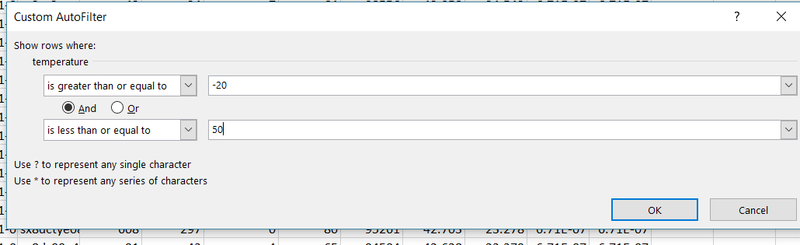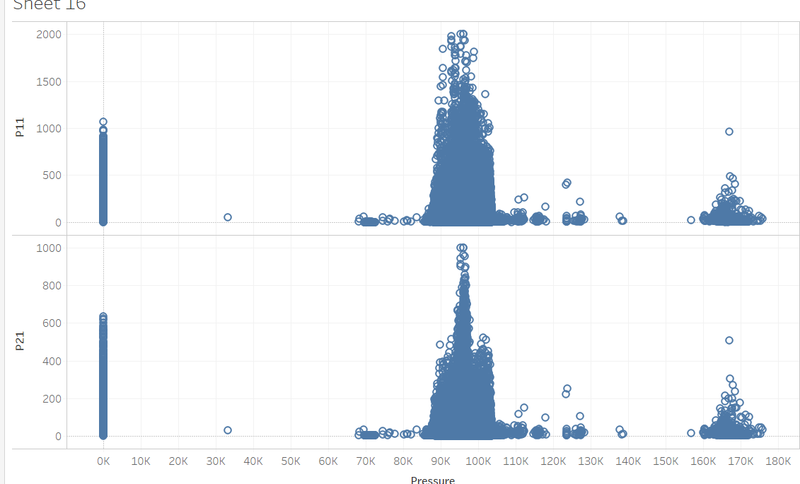Difference between revisions of "IS428 AY2018-19T1 Chen Yuge"
Yg.chen.2015 (talk | contribs) |
Yg.chen.2015 (talk | contribs) |
||
| Line 26: | Line 26: | ||
|- | |- | ||
| <center>'''Temperature''' <br/> | | <center>'''Temperature''' <br/> | ||
| − | || | + | || remove temperature less than -20 and larger than 50 |
|| | || | ||
[[File:Cap.png|800px|center]] | [[File:Cap.png|800px|center]] | ||
|- | |- | ||
| − | | <center>''' | + | | <center>'''Pressure''' <br/> |
| − | || | + | || remove pressures valued 0 |
| − | |||
|| | || | ||
| − | + | [[File:Cap2.png|800px|center]] | |
| − | |||
| − | |||
| − | |||
| − | |||
| − | |||
| − | |||
| − | |||
| − | |||
| − | |||
| − | |||
|} | |} | ||
| − | + | === Aggregation === | |
| − | + | ====EEA data==== | |
| − | + | * Aggregate data from different years (2013-2018) into one sheet with “day” details: TODO: add folder image<br> | |
| + | details: TODO: add folder image<br> | ||
| + | |||
| + | Steps | ||
| + | # Aggregate average concentration by day in each data sheets from 2013-2018 | ||
| + | # Combine sheets of different stations and years into 1 (2013-2018) | ||
| + | # Aggregate 2018 dataset into one sheet with “hour” details: TODO: add folder image | ||
| + | |||
| + | *Aggregate 2018 dataset into one sheet with “hour” details: TODO: add folder image<br> | ||
| + | |||
| + | Steps | ||
| + | # Transform 2018 data time to local time & take average time | ||
| + | # Aggregate 5 sheets | ||
| + | |||
| + | == Visualization == | ||
| + | === Official Air Quality === | ||
| + | ====2013-2017 ==== | ||
| + | ====2018 ==== | ||
| + | ====Anomalies ==== | ||
| + | * Some of the data missing such as 2017 Jan to Oct. Might because of breakdown of devices<br> | ||
| + | |||
| + | ===Citizen Science Air Quality=== | ||
| + | ====Sensor geographical Distribution==== | ||
| + | * Across Cities: Sensors are evenly spread out across cities except Sofia city and Polvdiv, which has more condensed sensor distribution. | ||
| + | * Inside Sofia City: The sensors are more condensed in the middle of city. It is not evenly distributed in the entire city. | ||
| + | |||
| + | |||
| + | ====Sensing data statistics==== <br> | ||
| + | TODO: choose filter to navigate to 2017<br> | ||
| + | |||
| + | |||
| + | ====Factors influencing air quality==== | ||
| + | * Scatter plot | ||
| + | We can deduce the following information from the scatter plot: | ||
| + | • PM2.5 and PM10 are higher when pressure is around 1000k and 170k | ||
| + | • PM2.5 and PM10 are positive correlated. it’s possible to have high PM10 and low PM2.5, but when PM10 is low, PM2.5 must below | ||
| + | • PM2.5 and PM10 are higher when temperature is around 0 slowly reduce as temperature increase. It reaches near to 0 when temperature is close to 40 | ||
| + | • The upper bond of PM2.5 & PM10 increases as humidity increase. But there is no linear relationship between humidity and PM2.5&10. | ||
Revision as of 19:15, 11 November 2018
Problem & Motivation
As one of the most polluted countries in Europe, Bulgaria is facing a high level of pollution. It is ranked eighth in the European Environment Agency’s 2017 report on air quality in Europe in terms of most premature deaths caused by PM2.5[1]. Our goal in this report is to find the pollution condition in the capital of Bulgaria– Sofia city.
In this report, I will use 3 Air Quality indicators—Official Air Quality Concentration, PM2.5 and PM10 to analyze the air quality in Sofia city. PM2.5 is a pollutant stemming from fuel combustion, heating, transportation, waste incineration, agriculture and other anthropogenic sources. According to studies, it is highly correlated with cancer rate, with a 36% increase in lung cancer per 10 μg/m3 as it can penetrate deeper into the lungs[2]. Worldwide exposure to PM2.5 contributed to 4.1 million deaths from heart disease and stroke, lung cancer, chronic lung disease, and respiratory infections. PM10 is particulate matter 10 micrometers or less in diameter, which has slight larger dimension than PM2.5 but same level of danger.
By using the above-mentioned indicators, the goal is to visualize the air quality situation as well as the factors affecting the air quality. The factors which will be analyzed in this report are:
- Local energy sources
- Meteorology such as temperature, pressure, rainfall, humidity, wind etc
- Human Behavior such as driving, room heating
- Behaviors of Neighbors of Sofia city.
Data Analysis & Transformation
Data Analysis and Cleaning
Air Tube data
After doing a quick plotting of the raw data, I found that there are outliers (or misreading) in the Air Tube Dataset:
Temperature: remove temperature less than -20 and larger than 50
| Column Name | Action | Screenshot |
|---|---|---|
| remove temperature less than -20 and larger than 50 | ||
| remove pressures valued 0 |
Aggregation
EEA data
- Aggregate data from different years (2013-2018) into one sheet with “day” details: TODO: add folder image
details: TODO: add folder image
Steps
- Aggregate average concentration by day in each data sheets from 2013-2018
- Combine sheets of different stations and years into 1 (2013-2018)
- Aggregate 2018 dataset into one sheet with “hour” details: TODO: add folder image
- Aggregate 2018 dataset into one sheet with “hour” details: TODO: add folder image
Steps
- Transform 2018 data time to local time & take average time
- Aggregate 5 sheets
Visualization
Official Air Quality
2013-2017
2018
Anomalies
- Some of the data missing such as 2017 Jan to Oct. Might because of breakdown of devices
Citizen Science Air Quality
Sensor geographical Distribution
- Across Cities: Sensors are evenly spread out across cities except Sofia city and Polvdiv, which has more condensed sensor distribution.
- Inside Sofia City: The sensors are more condensed in the middle of city. It is not evenly distributed in the entire city.
====Sensing data statistics====
TODO: choose filter to navigate to 2017
Factors influencing air quality
- Scatter plot
We can deduce the following information from the scatter plot: • PM2.5 and PM10 are higher when pressure is around 1000k and 170k • PM2.5 and PM10 are positive correlated. it’s possible to have high PM10 and low PM2.5, but when PM10 is low, PM2.5 must below • PM2.5 and PM10 are higher when temperature is around 0 slowly reduce as temperature increase. It reaches near to 0 when temperature is close to 40 • The upper bond of PM2.5 & PM10 increases as humidity increase. But there is no linear relationship between humidity and PM2.5&10.