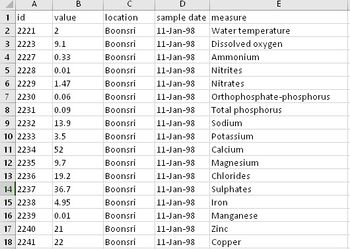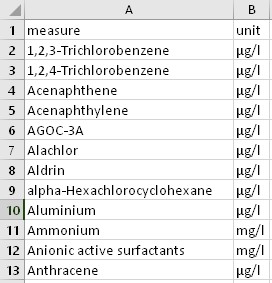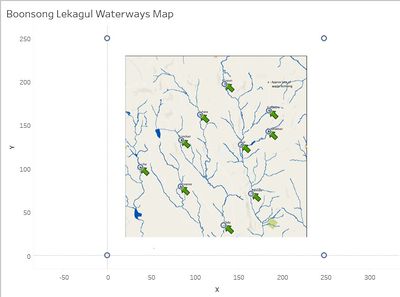ISSS608 2017-18 T3 Assign Lim Wee Kiong Data Preparation
|
|
|
|
|
|
|
Data Preparation
Understanding the Raw Data – Samples Readings and Measures
The data given to us comes in 2 main files: Boonsong Lekagul waterways readings.csv and chemical units of measure.csv.
Data cleaning is done in Excel and data visualization in Tableau.
Descriptions of the data fields for Boonsong Lekagul waterways readings are as follow:
| Field | Description |
|---|---|
| ID | Identification number for the record (only for bookkeeping) |
| Value | Measured value for the chemical or property in this record |
| Location | Name of the location sample was taken from. See the map for geo-location of the sampling site. |
| Sample Date | Date sample was taken from the location |
| Measure | Chemicals (e.g., Sodium) or water properties (e.g., Water temperature) measured in the record |
A sample of the data is shown here:
There are a total of 136,825 sample data points across 104 different measures.
The chemical units of measure csv file is basically the measures with an additional field for the units of measurement. The sample data is as shown below:
At this moment, there does not seem to be any need to clean the data as it looks usable. However, an initial scan of the csv file shows that there could potentially be missing data for several, if not all the measures.
Deriving Auxiliary Data – The Map
Another data given to us is the Waterways Final.jpg, which is a low-res map of the preserve and it shows the location of the various sampling points. I believed there is value in knowing the exact coordinates of each point and hence I have created a tableau version of the map.
Step 1: A new location.csv is created with the coordinates of the preserve locations and the 4 corners of the map:
| Region | X | Y |
|---|---|---|
| UL | 0 | 249 |
| LL | 0 | 0 |
| UR | 249 | 249 |
| LR | 249 | 0 |
| Achara | 106.5 | 161.18 |
| Boonsri | 134.88 | 196.48 |
| Busarakhan | 184.7 | 141.8 |
| Chai | 153.6 | 126.6 |
| Decha | 38 | 101 |
| Kannika | 165.3 | 70.6 |
| Kohsoom | 185.4 | 166 |
| Sakda | 133.5 | 34.6 |
| Somchair | 85.1 | 132.1 |
| Tansanee | 84.4 | 78.9 |
Step 2: Location.csv is loaded into Tableau and X is plotted to [Columns] and Y to [Rows]. Location is mapped to [Details].
Step 3: The Waterways jpg is loaded via [Map] > [Background Images] > [Add Images] > [Waterways Final] to obtain the final output.
The points are annotated as well so that when the cursor is at each location, we can see the exact coordinates of each station:
Back to Dropbox Page