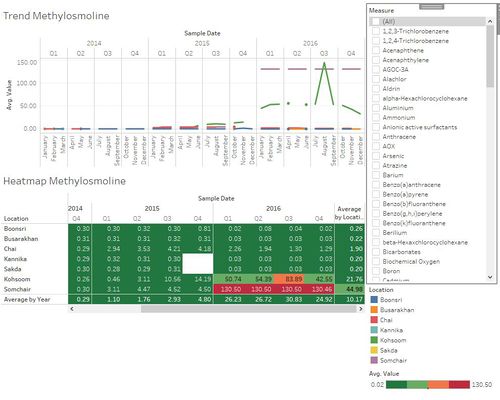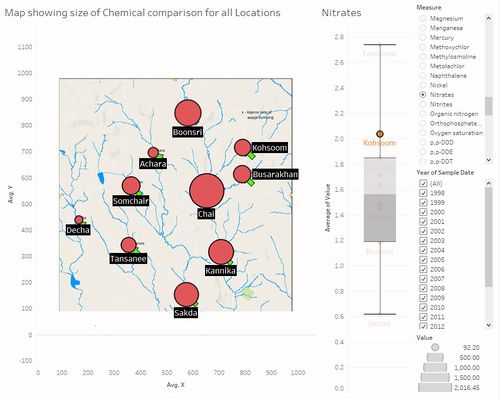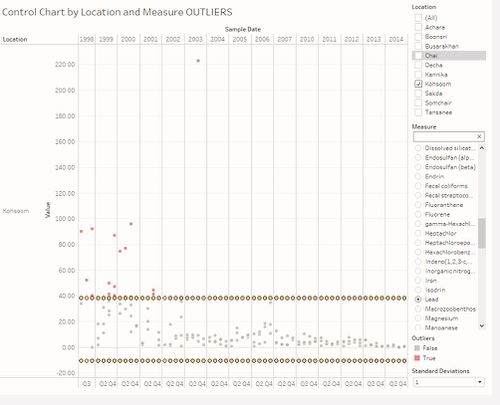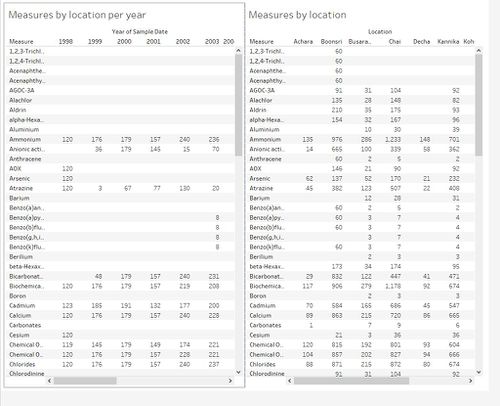Difference between revisions of "ISSS608 2017-18 T3 Assign Alejandro Llorens Moreno Methodology"
| Line 39: | Line 39: | ||
<br> Pollution in the waters of the reserve is defined by many measures but the data set only provides enough data for a set of measures | <br> Pollution in the waters of the reserve is defined by many measures but the data set only provides enough data for a set of measures | ||
</td> | </td> | ||
| − | <td>[[File: | + | <td>[[File:Selected chemicals.JPG|50x |center]]</td> |
</tr> | </tr> | ||
| Line 50: | Line 50: | ||
<tr> | <tr> | ||
| − | <td><b> 3 | + | <td><b> 3. Visual interpretation and distribution analysis </b> |
| − | |||
| − | |||
| − | |||
| − | |||
| − | |||
<br>For better user experience I have elaborated a dashboard with a visual representation of each chemical in each location with its specific distribution in a box plot. | <br>For better user experience I have elaborated a dashboard with a visual representation of each chemical in each location with its specific distribution in a box plot. | ||
</td> | </td> | ||
| Line 62: | Line 57: | ||
<tr> | <tr> | ||
| − | <td><b> | + | <td><b> 4.Outliers analysis </b> |
| − | <br> With a control chart the user can determine easily specific outliers for each chemical selecting 1, 2 or 3 standard deviations from the average. | + | <br> With a control chart the user can determine easily specific outliers for each chemical selecting 1, 2 or 3 standard deviations from the average.Upper bound: WINDOW_AVG(SUM([Value])) + ( WINDOW_STDEV( SUM([Value])) * [Standard Deviations] ), Lower bound: WINDOW_AVG(SUM([Value])) - ( WINDOW_STDEV( SUM([Value])) * [Standard Deviations] ). I have also created a measure of Outliers with the following formula: SUM([Value]) < [Lower Bound] OR SUM([Value]) > [Upper Bound] |
| + | |||
</td> | </td> | ||
<td>[[File:OutliersAlex.JPG|500px|center]]</td> | <td>[[File:OutliersAlex.JPG|500px|center]]</td> | ||
| Line 69: | Line 65: | ||
</tr> | </tr> | ||
<tr> | <tr> | ||
| − | <td><b> | + | <td><b> 5.Analysis of anomalies and sampling recommendations </b> |
<br> To understand the sampling strategy in the dataset and suggest improvements I have created a dashboard | <br> To understand the sampling strategy in the dataset and suggest improvements I have created a dashboard | ||
</td> | </td> | ||
Revision as of 09:09, 8 July 2018
|
|
|
|
|
Methodology & Design
Methodology
| Description | Illustration |
|---|---|
| 1.Selecting the right chemicals
|
|
| 2.Visualizing the overall trend and specific changes
|
|
| 3. Visual interpretation and distribution analysis
|
|
| 4.Outliers analysis
|
|
| 5.Analysis of anomalies and sampling recommendations
|