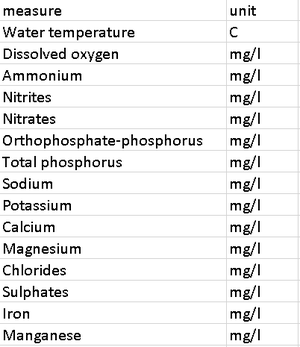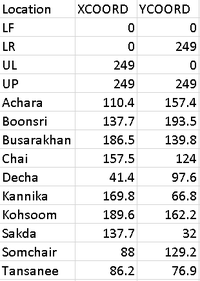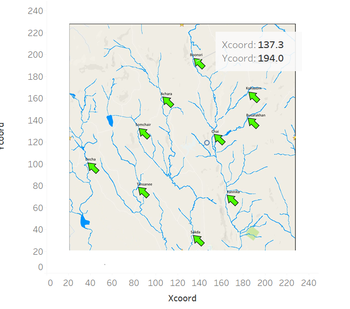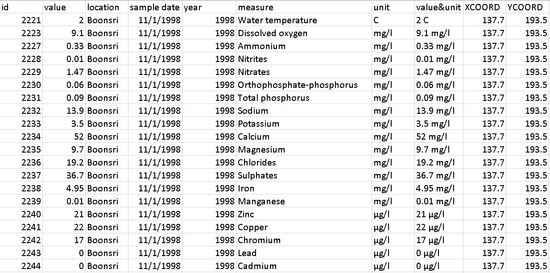Difference between revisions of "ZL-Data Preparation"
(Created page with "<div style=background:#baccd9 border:#baccd9> 150px <font size = 5; color="#FFFFFF"> Vast Mini Challenge 2: Like...") |
|||
| Line 25: | Line 25: | ||
| style="font-family:Century Gothic; font-size:100%; solid #1B338F; background:#baccd9; text-align:center;" width="20%" | | | style="font-family:Century Gothic; font-size:100%; solid #1B338F; background:#baccd9; text-align:center;" width="20%" | | ||
| + | ; | ||
| + | [[ZL-Conclusion| <font color="#FFFFFF">'''Conclusion'''</font>]] | ||
| + | | style="font-family:Century Gothic; font-size:100%; solid #1B338F; background:#2B3856; text-align:center;" width="20%" | | ||
; | ; | ||
| | | | ||
Revision as of 18:22, 8 July 2018
|
|
|
|
|
|
|
In the csv file, “Chemical units of measure”, there is one measure has missing value. Macrozoobenthos is a type of animals, therefore the missing value seem to have no effect on our analysis.
Meanwhile, many units of measures in csv file are “?g/l”, they should be “µg/l”. Therefore, I replace the unit from “?g/l” to “µg/l”. Now the content of “chemical units of measure” file looks like below:
Data Combination
Since the Mini Case 2 has several csv files, to make it easier to do the analysis, I combine these files together, the revised csv file looks like:

Add Location and Map
Since there is a waterways Final image, so I can identify the latitude and longitude of each waterway sensor locations. Then I can do the mapping for geographical visualization so that I can combine the analysis result with the waterway map. To generate the geographical visualization,
- Import the waterway final image into the Tableau
- Add an annotate point then check the latitude and longitude of each waterway sensor locations
- Create an excel file to record the Xcoord and Ycoord.
Create a final data resource
I decided to combine the location record with the measure information together to make the analysing much easier. After consolidating, the final version of data source file looks like below: