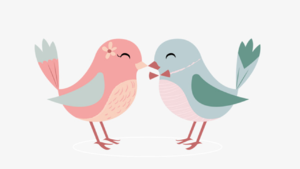Difference between revisions of "ISSS608 2016-17 T3 Assign Chan En Ying Grace Methodology"
| Line 122: | Line 122: | ||
* Clean the Dates (All standardise to m/d/y. For missing month/year, I will replace with NA. For missing day, I will impute as 1st day of the month.) | * Clean the Dates (All standardise to m/d/y. For missing month/year, I will replace with NA. For missing day, I will impute as 1st day of the month.) | ||
* Clean the Timing (Standardise all to 24 hour formatting. Use “.” instead of ":") | * Clean the Timing (Standardise all to 24 hour formatting. Use “.” instead of ":") | ||
| + | * Clean the Vocalisation Type (Standardise all to lower case. For values consisting of both ‘song and call’, change to ‘call’, assumed as a sign of distress while ‘song’ is assumed as the default) | ||
| + | * Clean the Quality (Recode ‘no score’ as ‘NA’) | ||
| + | |||
| + | |||
| + | |||
| + | <b>iii. Data Manipulation</b> | ||
| + | * Extract out the “Year” and “Month” from the date, as new columns | ||
| + | * Create a new column for Quarter (Q1,Q2,Q3,Q4) & Season (Spring, Summer, Fall, Winter) | ||
| + | |||
| + | |||
| + | <b>iv. Geospatial File Compatibility</b> | ||
| + | * Convert CSV file (2081 birds) into the following: | ||
| + | <br>a) spatial point data frame | ||
| + | <br>b) sp format | ||
| + | <br>c) shp format | ||
| + | <br>d) st_read compatible format | ||
| + | <br>e) readOGR compatible format | ||
| + | <br>f) ppp format (for spatstat compatibility) | ||
| + | |||
|} | |} | ||
</div> | </div> | ||
<br> | <br> | ||
Revision as of 20:51, 22 June 2018
|
|
|
|
|
|
Tools
R is the primary tool used in this analysis. The following lists the packages used for the project’s scope - for data cleaning, data visualisation, geospatial analysis and audio processing.
|
Approach Taken
The following outlines the approach used for the analysis.
|
Step |
Approach |
Description |
|
1. |
Data Understanding |
i. Read in Raster Layer (Lekagul Roadways Map)
|
|
2. |
Data Cleaning |
i. Import two CSV Files (Birds)
iii. Data Manipulation
|