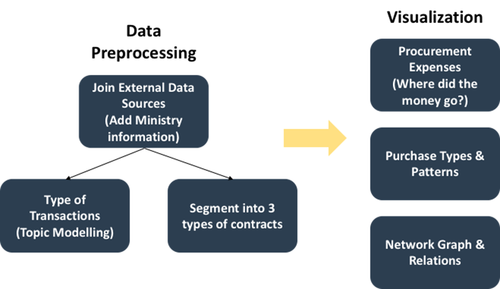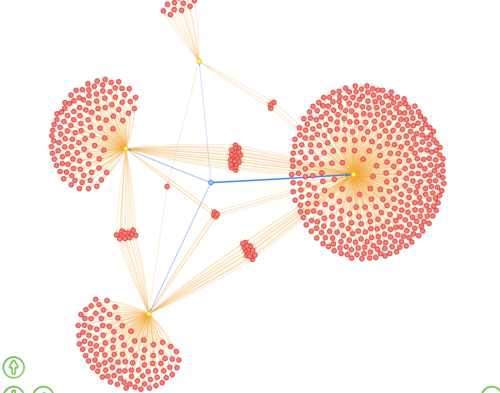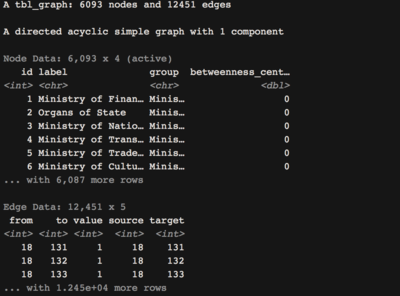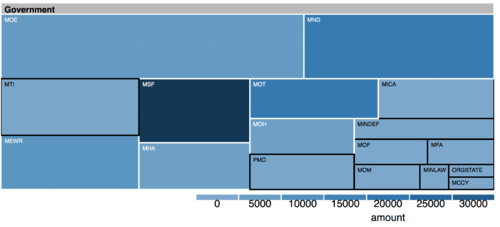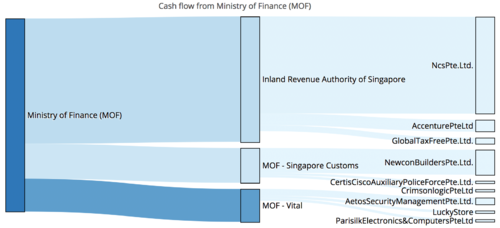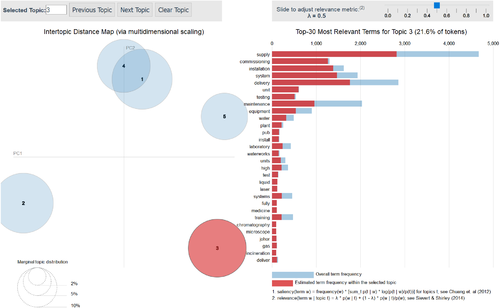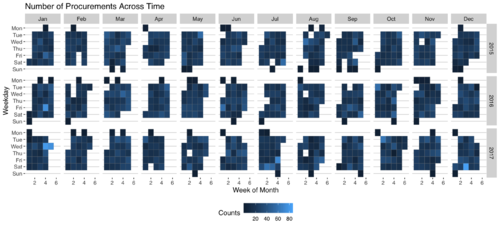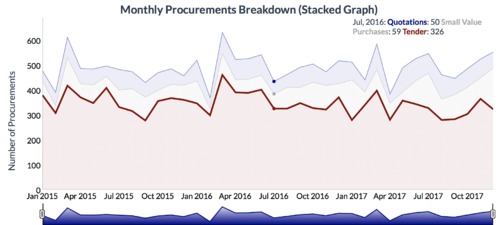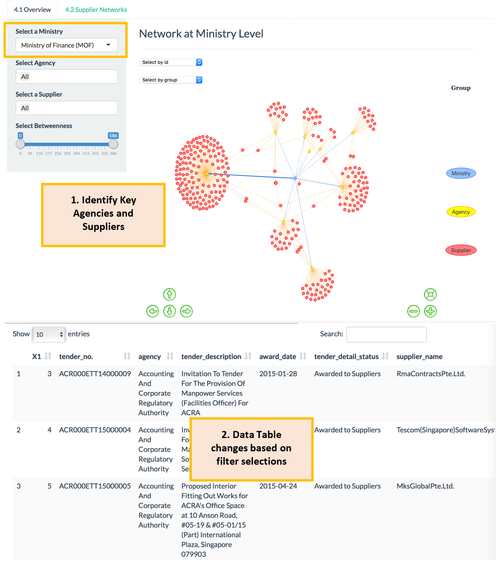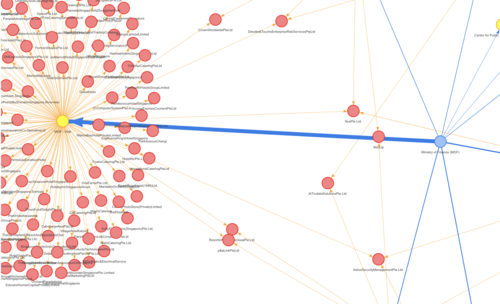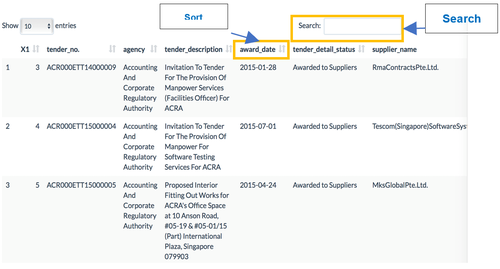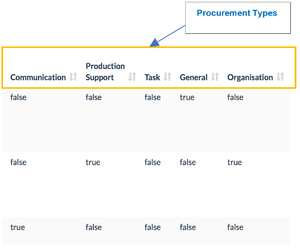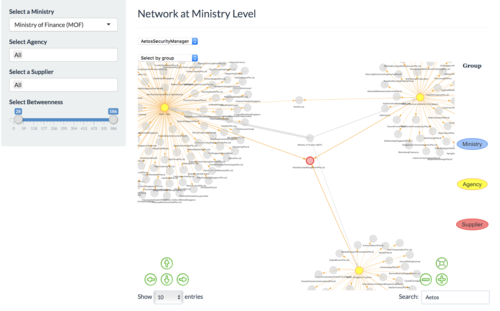Difference between revisions of "Group17 Report"
Yminami.2017 (talk | contribs) |
Yminami.2017 (talk | contribs) |
||
| (27 intermediate revisions by 2 users not shown) | |||
| Line 36: | Line 36: | ||
|} | |} | ||
| + | <p class=Title1> Click the link below to download the complete report PDF file including installation guide and user guide. <br> | ||
| + | </p> | ||
[[File:ISSS608 VA Group17 Paper.pdf|centre|1000px]] | [[File:ISSS608 VA Group17 Paper.pdf|centre|1000px]] | ||
| − | + | <br><br> | |
| − | |||
| − | |||
| − | |||
<div class=WordSection1> | <div class=WordSection1> | ||
| − | |||
| − | |||
| − | |||
| − | |||
| − | |||
| − | |||
| − | |||
| − | |||
| − | |||
| − | |||
| − | |||
| − | |||
| − | |||
| − | |||
| − | |||
| − | |||
<p class=MsoNormal><b>Abstract</b><span style='color:black'>—</span> <span | <p class=MsoNormal><b>Abstract</b><span style='color:black'>—</span> <span | ||
| Line 69: | Line 52: | ||
mine this information to help improve the efficiency and effectiveness of | mine this information to help improve the efficiency and effectiveness of | ||
government procurement. </span></p> | government procurement. </span></p> | ||
| − | |||
| − | |||
<p class=MsoNormal><span lang=EN-GB>However, like any tool it does have its | <p class=MsoNormal><span lang=EN-GB>However, like any tool it does have its | ||
| Line 80: | Line 61: | ||
shelf commercial BI tools are still lacking which could serve beneficial.</span></p> | shelf commercial BI tools are still lacking which could serve beneficial.</span></p> | ||
| − | <p class=MsoNormal | + | <p class=MsoNormal><b>Index Terms</b><span style='color:black'>—</span> <span |
| − | + | lang=EN-GB>GeBIZ, Procurement, Business | |
| − | + | Intelligence, Network Graphs, visNetwork, tidygraph, R Shiny. </span></p> | |
| − | |||
| − | Intelligence, Network Graphs, visNetwork, tidygraph, R Shiny.</span> | ||
| − | |||
| − | |||
| − | |||
| − | |||
| − | |||
| − | |||
| − | |||
| − | |||
| − | |||
| − | |||
| − | |||
| − | |||
| − | |||
| − | |||
</div> | </div> | ||
| + | <br> | ||
| − | < | + | <h1>Motivation of the application</h1> |
| − | + | <span style='font-size:9.0pt;font-family:"Times",serif'> | |
| − | |||
| − | |||
| − | |||
| − | |||
| − | |||
| − | |||
| − | |||
| − | |||
| − | <span style='font-size:9.0pt;font-family:"Times",serif | ||
| − | |||
</span> | </span> | ||
| Line 122: | Line 78: | ||
transactional patterns and entities who are involved in each of these | transactional patterns and entities who are involved in each of these | ||
contracts. Some of the issues that might have arisen includes: ​</span></p> | contracts. Some of the issues that might have arisen includes: ​</span></p> | ||
| − | |||
| − | |||
<p class=BodyNoIndent style='margin-left:18.0pt;text-indent:-18.0pt'><span | <p class=BodyNoIndent style='margin-left:18.0pt;text-indent:-18.0pt'><span | ||
| Line 146: | Line 100: | ||
suggest possible suppliers to invite during the tender notification process </span></p> | suggest possible suppliers to invite during the tender notification process </span></p> | ||
| − | <p class=BodyNoIndent | + | <p class=BodyNoIndent> |
With the provision of GeBIZ procurement data, current analysis is limited to Agencies | With the provision of GeBIZ procurement data, current analysis is limited to Agencies | ||
and Supplies and we will not be able to view the interactions across | and Supplies and we will not be able to view the interactions across | ||
| Line 152: | Line 106: | ||
in long text descriptions which makes it difficult to analyse how have budgets | in long text descriptions which makes it difficult to analyse how have budgets | ||
been spent. ​</span></p> | been spent. ​</span></p> | ||
| − | |||
| − | |||
<p class=BodyNoIndent><span lang=EN-GB>In view of current constraints, we are | <p class=BodyNoIndent><span lang=EN-GB>In view of current constraints, we are | ||
motivated to create a dynamic and interactive dashboard to help provide | motivated to create a dynamic and interactive dashboard to help provide | ||
ministries, agencies and suppliers a holistic view on the procurement contracts | ministries, agencies and suppliers a holistic view on the procurement contracts | ||
| − | made thus far. ​</span></p> | + | made thus far. ​</span></p><br> |
<h1>Review and critic on past works</h1> | <h1>Review and critic on past works</h1> | ||
| Line 167: | Line 119: | ||
leverages on Machine Learning (ML) techniques to help individual procurement | leverages on Machine Learning (ML) techniques to help individual procurement | ||
users research historical buys and gain market insights.</span></p> | users research historical buys and gain market insights.</span></p> | ||
| − | |||
| − | |||
<p class=MsoNormal><span lang=EN-GB>The second area covers the development of | <p class=MsoNormal><span lang=EN-GB>The second area covers the development of | ||
| Line 176: | Line 126: | ||
could help gain market insights but there are still ways to help improve how we | could help gain market insights but there are still ways to help improve how we | ||
analyse information with the use of visual analytical techniques. [2]</p> | analyse information with the use of visual analytical techniques. [2]</p> | ||
| + | <br> | ||
<h1>Design Framework</h1> | <h1>Design Framework</h1> | ||
| − | |||
<p class=Body> | <p class=Body> | ||
| − | |||
| − | |||
| − | |||
| − | |||
| − | |||
| − | |||
| − | |||
| − | |||
| − | |||
| − | |||
| − | |||
| − | |||
| − | |||
| − | |||
<span lang=EN-GB>The overview of our approach can be seen in the following | <span lang=EN-GB>The overview of our approach can be seen in the following | ||
figure.</span></p> | figure.</span></p> | ||
| − | <p class=Body><span lang=EN-GB>[[Image:G17_Fig01.png]]</span></p> | + | <p class=Body><span lang=EN-GB>[[Image:G17_Fig01.png|500px]]</span></p> |
<p class=BodyNoIndent><span lang=EN-GB>Prior data pre-processing will be | <p class=BodyNoIndent><span lang=EN-GB>Prior data pre-processing will be | ||
| Line 203: | Line 139: | ||
we will segment the contracts based on their dollar value and topic modelling | we will segment the contracts based on their dollar value and topic modelling | ||
will also be implemented to determine their respective procurement categories. </span></p> | will also be implemented to determine their respective procurement categories. </span></p> | ||
| − | |||
| − | |||
<p class=BodyNoIndent><span lang=EN-GB>With a three–pronged approach, we will help | <p class=BodyNoIndent><span lang=EN-GB>With a three–pronged approach, we will help | ||
| Line 212: | Line 146: | ||
graphs to help us understand their relationships and extract their procurement | graphs to help us understand their relationships and extract their procurement | ||
information at ease with an interactive interface.</span></p> | information at ease with an interactive interface.</span></p> | ||
| − | + | <br> | |
| − | < | ||
| − | |||
| − | |||
| − | |||
| − | |||
<h2>Network Visualization</h2> | <h2>Network Visualization</h2> | ||
| − | + | <p class=Body><span lang=EN-GB>[[Image:G17_Fig02.png|500px]]</span></p> | |
| − | |||
| − | |||
| − | |||
| − | |||
| − | |||
| − | |||
| − | |||
| − | |||
| − | |||
| − | |||
| − | |||
| − | |||
| − | |||
| − | |||
| − | |||
| − | |||
| − | |||
| − | |||
| − | |||
| − | |||
| − | |||
| − | |||
| − | |||
| − | |||
| − | |||
| − | |||
| − | |||
| − | |||
| − | |||
| − | |||
| − | |||
| − | |||
| − | <p class=Body><span lang=EN-GB>[[Image:G17_Fig02.png]]</span></p> | ||
<p class=MsoNormal><b><i>visNetwork</i></b> was chosen as our preferred library | <p class=MsoNormal><b><i>visNetwork</i></b> was chosen as our preferred library | ||
| Line 262: | Line 158: | ||
have made use of <b><i>tidygraph</i></b> to help us with the implementation and | have made use of <b><i>tidygraph</i></b> to help us with the implementation and | ||
extraction of these additional columns. </p> | extraction of these additional columns. </p> | ||
| − | |||
| − | |||
<p class=MsoNormal><span lang=EN-US>In graph | <p class=MsoNormal><span lang=EN-US>In graph | ||
| Line 272: | Line 166: | ||
metric in the procurement context, we would like to identify key suppliers | metric in the procurement context, we would like to identify key suppliers | ||
which deals across multiple Agencies. </p> | which deals across multiple Agencies. </p> | ||
| − | |||
| − | |||
| − | |||
| − | |||
| − | |||
| − | |||
| − | |||
| − | |||
| − | |||
| − | |||
| − | |||
| − | |||
| − | |||
| − | |||
| − | |||
| − | |||
| − | |||
| − | |||
| − | |||
| − | |||
| − | |||
| − | |||
| − | |||
<p class=MsoNormal>The transition from <b><i>tidygraph</i></b> to <b><i>visNetwork</i></b>, | <p class=MsoNormal>The transition from <b><i>tidygraph</i></b> to <b><i>visNetwork</i></b>, | ||
| Line 301: | Line 172: | ||
renamed to “source” and “target” while visNetwork uses “from” and “to”. Using <u>dplyr</u>, | renamed to “source” and “target” while visNetwork uses “from” and “to”. Using <u>dplyr</u>, | ||
we can easily perform dataframe manipulation.</p> | we can easily perform dataframe manipulation.</p> | ||
| − | |||
| − | |||
<p class=MsoNormal>As <u>tidygraph</u> also creates a tbl_graph which contains | <p class=MsoNormal>As <u>tidygraph</u> also creates a tbl_graph which contains | ||
| Line 308: | Line 177: | ||
functions to help extract the node and edge table.</p> | functions to help extract the node and edge table.</p> | ||
| − | + | <p class=Body><span lang=EN-GB>[[Image:G17_Fig03.png|400px]]</span></p> | |
| − | |||
| − | |||
| − | |||
| − | |||
| − | |||
| − | |||
| − | <p class=Body><span lang=EN-GB>[[Image:G17_Fig03.png]]</span> | ||
| − | |||
| − | |||
<p class=MsoNormal>Once we have the relevant information, we can create a | <p class=MsoNormal>Once we have the relevant information, we can create a | ||
| Line 324: | Line 184: | ||
edges with difference thickness. The thicker the edge, the more contracts that | edges with difference thickness. The thicker the edge, the more contracts that | ||
are involved between 2 nodes.</p> | are involved between 2 nodes.</p> | ||
| + | <br> | ||
| − | <h2> | + | <h2>Treemap</h2> |
| − | |||
| − | |||
| − | |||
| − | |||
| − | |||
| − | |||
| − | |||
| − | |||
| − | |||
| − | |||
| − | |||
| − | |||
| − | |||
| − | Treemap</h2> | ||
| − | <p class=Body><span lang=EN-GB>[[Image:G17_Fig04.png]]</span></p> | + | <p class=Body><span lang=EN-GB>[[Image:G17_Fig04.png|500px]]</span></p> |
<p class=BodyNoIndent><span lang=EN-GB>Treemap is a powerful way to visualize | <p class=BodyNoIndent><span lang=EN-GB>Treemap is a powerful way to visualize | ||
| Line 348: | Line 195: | ||
measure, and color for the second measure. Treemaps can be generated by a d3treeR | measure, and color for the second measure. Treemaps can be generated by a d3treeR | ||
library (https://github.com/d3treeR/d3treeR) in R. </span></p> | library (https://github.com/d3treeR/d3treeR) in R. </span></p> | ||
| − | |||
| − | |||
<p class=BodyNoIndent><span lang=EN-GB>While looking at Procurements, | <p class=BodyNoIndent><span lang=EN-GB>While looking at Procurements, | ||
| Line 359: | Line 204: | ||
spent. In the Sankey, we show the spending at ministry level for its top N | spent. In the Sankey, we show the spending at ministry level for its top N | ||
agencies and the top N suppliers within each individual agency.</span></p> | agencies and the top N suppliers within each individual agency.</span></p> | ||
| + | <br> | ||
| − | <h2> | + | <h2>Sankey Diagram</h2> |
| − | |||
| − | |||
| − | |||
| − | |||
| − | |||
| − | |||
| − | |||
| − | |||
| − | |||
| − | |||
| − | |||
| − | |||
| − | |||
| − | |||
| − | Sankey Diagram</h2 | ||
| − | |||
| − | |||
| − | <p class= | + | <p class=Body><span lang=EN-GB>[[Image:G17_Fig05.png|500px]]</span></p> |
<p class=BodyNoIndent><span lang=EN-GB>Sankey Diagram is another effective way | <p class=BodyNoIndent><span lang=EN-GB>Sankey Diagram is another effective way | ||
| Line 389: | Line 218: | ||
the color. Sankey Diagram can be generated by Plotly library | the color. Sankey Diagram can be generated by Plotly library | ||
(https://plot.ly/r/sankey-diagram/) in R.</span></p> | (https://plot.ly/r/sankey-diagram/) in R.</span></p> | ||
| + | <br> | ||
<h2>Latent Dirichlet Allocation</h2> | <h2>Latent Dirichlet Allocation</h2> | ||
| Line 403: | Line 233: | ||
component axes by LDAvis library in R. (https://nlp.stanford.edu/events/illvi2014/papers/sievert-illvi2014.pdf) | component axes by LDAvis library in R. (https://nlp.stanford.edu/events/illvi2014/papers/sievert-illvi2014.pdf) | ||
</p> | </p> | ||
| + | <br> | ||
| − | + | <p class=Body><span lang=EN-GB>[[Image:G17_Fig06.png|500px]]</span></p> | |
| − | |||
| − | |||
| − | |||
| − | |||
| − | |||
| − | |||
| − | |||
| − | |||
| − | |||
| − | |||
| − | |||
| − | |||
| − | |||
| − | |||
| − | |||
| − | |||
| − | |||
| − | |||
| − | |||
| − | |||
| − | |||
| − | <p class=Body><span lang=EN-GB>[[Image:G17_Fig06.png]]</span></p> | ||
<p class=MsoNormal>LDA by setting the number of topics to 5 extracted 3 distinct | <p class=MsoNormal>LDA by setting the number of topics to 5 extracted 3 distinct | ||
| Line 432: | Line 241: | ||
above screenshots. Based on the interactive visualized results, the 5 topics | above screenshots. Based on the interactive visualized results, the 5 topics | ||
were labeled as follows.</p> | were labeled as follows.</p> | ||
| − | + | <br> | |
| − | < | ||
<p class=MsoNormal>Topic 1: Communication (relevant words: invitation, | <p class=MsoNormal>Topic 1: Communication (relevant words: invitation, | ||
| Line 449: | Line 257: | ||
<p class=MsoNormal>Topic 5: Public/Organization (relevant words: school, | <p class=MsoNormal>Topic 5: Public/Organization (relevant words: school, | ||
boards, state, departments, organs)</p> | boards, state, departments, organs)</p> | ||
| − | + | <br> | |
| − | < | ||
<h2>Time Series </h2> | <h2>Time Series </h2> | ||
| − | + | '''1. Calendar Plot''' | |
| − | + | <br> | |
| − | + | [[Image:G17_Fig07.png|500px]] | |
| − | + | <br> | |
| − | |||
| − | |||
| − | |||
| − | |||
| − | |||
| − | |||
| − | |||
| − | |||
| − | |||
| − | |||
| − | |||
| − | |||
| − | |||
| − | <br | ||
| − | |||
| − | |||
| − | |||
| − | |||
| − | |||
<p class=BodyNoIndent><span lang=EN-GB>The essence to plot a calendar chart | <p class=BodyNoIndent><span lang=EN-GB>The essence to plot a calendar chart | ||
| Line 482: | Line 270: | ||
converted as factors so that weekdays and months could be interpreted as ordinal | converted as factors so that weekdays and months could be interpreted as ordinal | ||
variables. </span></p> | variables. </span></p> | ||
| − | |||
| − | |||
<p class=BodyNoIndent><span lang=EN-GB>Using <b><i>ggplot2</i> </b>with its <b><i>geom_tile</i></b> | <p class=BodyNoIndent><span lang=EN-GB>Using <b><i>ggplot2</i> </b>with its <b><i>geom_tile</i></b> | ||
| Line 492: | Line 278: | ||
help prepare for these peak bidding cycles. </span></p> | help prepare for these peak bidding cycles. </span></p> | ||
| − | + | '''2. Stacked Line Chart''' | |
| − | |||
| − | |||
| − | |||
| − | |||
| − | |||
| − | |||
| − | <p class=Body><span lang=EN-GB>[[Image:G17_Fig08.png]]</span></p | + | <p class=Body><span lang=EN-GB>[[Image:G17_Fig08.png|500px]]</span></p> |
| − | |||
| − | |||
| − | |||
| − | |||
| − | |||
| − | |||
| − | |||
| − | |||
| − | |||
| − | |||
| − | |||
| − | |||
| − | |||
| − | |||
<br clear=ALL> | <br clear=ALL> | ||
| Line 522: | Line 288: | ||
& proportion of contracts contributed by the individual tenders segments. Upon | & proportion of contracts contributed by the individual tenders segments. Upon | ||
inspection, a cyclical pattern becomes obvious with a spike in the number of | inspection, a cyclical pattern becomes obvious with a spike in the number of | ||
| − | contracts before April, which coincides with the end of the financial year. < | + | contracts before April, which coincides with the end of the financial year. |
| + | <br> | ||
| − | <p class=Heading1Introduction> | + | <h1> Demonstration </h1> |
| + | |||
| + | <p class=Heading1Introduction> </p> | ||
<p class=BodyNoIndent><span lang=EN-GB>Considering the limitations of current Business | <p class=BodyNoIndent><span lang=EN-GB>Considering the limitations of current Business | ||
| Line 531: | Line 300: | ||
entitles in this section.</span></p> | entitles in this section.</span></p> | ||
| − | <h2> | + | <h2> Network Overview</h2> |
| − | |||
| − | |||
| − | |||
| − | |||
| − | |||
| − | |||
| − | |||
| − | |||
| − | |||
| − | |||
| − | |||
| − | |||
| − | |||
| − | |||
| − | |||
| − | Network Overview | ||
| − | |||
| − | |||
| − | |||
| − | |||
| − | <p class=Body><span lang=EN-GB> | + | <p class=Body><span lang=EN-GB>[[Image:G17_Fig09.png|500px]]</span></p> |
| + | <br> | ||
<p class=Body><span lang=EN-GB>Using Ministry of Finance (MOF) as an example, | <p class=Body><span lang=EN-GB>Using Ministry of Finance (MOF) as an example, | ||
| Line 559: | Line 309: | ||
they have individually engaged with thus far. This provides an oversight on who | they have individually engaged with thus far. This provides an oversight on who | ||
the <b>budgets</b> were spent on in the individual sectors. </span></p> | the <b>budgets</b> were spent on in the individual sectors. </span></p> | ||
| − | |||
| − | |||
<p class=Body><span lang=EN-GB>As the chart is interactive, we will be able to | <p class=Body><span lang=EN-GB>As the chart is interactive, we will be able to | ||
| Line 569: | Line 317: | ||
greatest number of tenders amongst other agencies from MOF.</span></p> | greatest number of tenders amongst other agencies from MOF.</span></p> | ||
| − | + | <p class=Body><span lang=EN-GB>[[Image:G17_Fig10.png|500px]]</span></p> | |
| − | + | <br> | |
| − | |||
| − | |||
| − | |||
| − | |||
| − | |||
| − | |||
| − | |||
| − | |||
| − | |||
| − | |||
| − | |||
| − | |||
| − | |||
| − | |||
| − | <p class=Body><span lang=EN-GB>[[Image:G17_Fig10.png]]</span></p> | ||
| − | |||
| − | < | ||
<p class=Body><span lang=EN-GB>If we are interested to know the details of the | <p class=Body><span lang=EN-GB>If we are interested to know the details of the | ||
| Line 594: | Line 325: | ||
able to find out the most recent contracts. </span></p> | able to find out the most recent contracts. </span></p> | ||
| − | + | <p class=Body><span lang=EN-GB>[[Image:G17_Fig11.png|500px]]</span></p> | |
| − | + | <br> | |
| − | |||
| − | <p class=Body><span lang=EN-GB>[[Image:G17_Fig11.png]]</span></p> | ||
<p class=Body><span lang=EN-GB>The inclusion of the search function also allows | <p class=Body><span lang=EN-GB>The inclusion of the search function also allows | ||
| Line 606: | Line 335: | ||
generate a series of procurement types which a tender could belong to. </span></p> | generate a series of procurement types which a tender could belong to. </span></p> | ||
| − | <p class=Body><span lang=EN-GB>[[Image:G17_Fig12.png]]</span></p> | + | <p class=Body><span lang=EN-GB>[[Image:G17_Fig12.png|300px]]</span></p> |
| − | + | <br> | |
| − | |||
| − | |||
| − | |||
| − | |||
| − | |||
| − | |||
| − | |||
| − | |||
| − | |||
| − | |||
| − | |||
| − | |||
| − | |||
| − | |||
| − | |||
| − | <br | ||
| − | |||
| − | |||
| − | |||
<p class=Body><span lang=EN-GB>This is an additional feature which have been | <p class=Body><span lang=EN-GB>This is an additional feature which have been | ||
| Line 635: | Line 345: | ||
during the tender notification process.</span></p> | during the tender notification process.</span></p> | ||
| − | + | <p class=Body><span lang=EN-GB>[[Image:G17_Fig13.png|500px]]</span></p> | |
| − | + | <br> | |
| − | |||
| − | |||
| − | <p class=Body><span lang=EN-GB>[[Image:G17_Fig13.png]]</span></p> | ||
| − | |||
| − | |||
| − | |||
| − | |||
| − | |||
| − | |||
| − | |||
| − | |||
| − | |||
| − | |||
| − | |||
| − | |||
| − | |||
| − | |||
| − | <br | ||
| − | |||
<p class=Body><span lang=EN-GB>With the introduction of the betweenness | <p class=Body><span lang=EN-GB>With the introduction of the betweenness | ||
| Line 663: | Line 354: | ||
that Aetos Security Management Pte. Ltd helps with the provision of armed | that Aetos Security Management Pte. Ltd helps with the provision of armed | ||
security personnel across government agencies. </span></p> | security personnel across government agencies. </span></p> | ||
| + | <br> | ||
<h2>Supplier Analysis</h2> | <h2>Supplier Analysis</h2> | ||
| − | + | <p class=Body><span lang=EN-GB>[[Image:G17_Fig14.png|500px]]</span></p> | |
| − | <p class=Body><span lang=EN-GB>[[Image:G17_Fig14.png]]</span> | ||
| − | |||
| − | |||
| − | |||
| − | |||
| − | |||
| − | |||
| − | |||
| − | |||
| − | |||
| − | |||
| − | |||
| − | |||
| − | |||
| − | |||
| − | |||
| − | |||
| − | </p> | ||
<p class=Body><span lang=EN-GB>If we are interested to find out the Agencies | <p class=Body><span lang=EN-GB>If we are interested to find out the Agencies | ||
| Line 691: | Line 365: | ||
This also fosters collaboration across government Agencies where they could | This also fosters collaboration across government Agencies where they could | ||
garner feedback on these suppliers which aids them in their decisions. </span></p> | garner feedback on these suppliers which aids them in their decisions. </span></p> | ||
| − | |||
| − | |||
<p class=Body><span lang=EN-GB>Similarly, a data table have been included below | <p class=Body><span lang=EN-GB>Similarly, a data table have been included below | ||
which will react to the filters chosen and provide the details of past | which will react to the filters chosen and provide the details of past | ||
contracts if necessary.</span></p> | contracts if necessary.</span></p> | ||
| + | <br> | ||
<h1>Discussion</h1> | <h1>Discussion</h1> | ||
| − | |||
<p class=BodyNoIndent><span lang=EN-GB>We presented our work at the Visual | <p class=BodyNoIndent><span lang=EN-GB>We presented our work at the Visual | ||
analytics Conference and Poster Presentation held in Singapore Management | analytics Conference and Poster Presentation held in Singapore Management | ||
| Line 705: | Line 377: | ||
and received positive comments on the capability of the Application to bring up | and received positive comments on the capability of the Application to bring up | ||
a Network of people associated with various ministries and suppliers.</span></p> | a Network of people associated with various ministries and suppliers.</span></p> | ||
| − | |||
| − | |||
<p class=Body><span lang=EN-GB>Members of the audience were particularly | <p class=Body><span lang=EN-GB>Members of the audience were particularly | ||
| Line 715: | Line 385: | ||
and the smooth interfacing in R Shiny. The audience kept reaffirming that the | and the smooth interfacing in R Shiny. The audience kept reaffirming that the | ||
whole application has been done in pure R.</span></p> | whole application has been done in pure R.</span></p> | ||
| + | <br> | ||
<h1>Future work</h1> | <h1>Future work</h1> | ||
| − | + | '''1. Fixing the view of vizNetwork''' | |
| − | |||
<p class=MsoNormal>When the betweenness scale is adjusted, the network graph’s | <p class=MsoNormal>When the betweenness scale is adjusted, the network graph’s | ||
| Line 726: | Line 396: | ||
when they interact with the graph</p> | when they interact with the graph</p> | ||
| − | + | '''2. Enhancement of Supplier Information''' | |
| − | |||
<p class=BodyNoIndent><span lang=EN-GB>In the dataset, information about | <p class=BodyNoIndent><span lang=EN-GB>In the dataset, information about | ||
supplier is only the name. It will be beneficial to add supplier information, | supplier is only the name. It will be beneficial to add supplier information, | ||
| Line 733: | Line 402: | ||
revenue, gross profit, net profit, and change of stock price.</span></p> | revenue, gross profit, net profit, and change of stock price.</span></p> | ||
| − | + | '''3. Utilize Information Extracted from Text Description''' | |
| − | |||
| − | |||
| − | |||
<p class=BodyNoIndent><span lang=EN-GB>Utilizing the new columns created based | <p class=BodyNoIndent><span lang=EN-GB>Utilizing the new columns created based | ||
on LDA which indicates whether each procurement order is related to the topic, | on LDA which indicates whether each procurement order is related to the topic, | ||
| Line 742: | Line 408: | ||
topic.</span></p> | topic.</span></p> | ||
| − | + | '''4. Enhance Information Extraction from Text Description''' | |
| − | |||
| − | |||
| − | |||
<p class=BodyNoIndent><span lang=EN-GB>The dataset includes text description, | <p class=BodyNoIndent><span lang=EN-GB>The dataset includes text description, | ||
and more useful information would be able to be extracted. Tuning of topic | and more useful information would be able to be extracted. Tuning of topic | ||
| Line 751: | Line 414: | ||
other numbers of topics and the random seed. Other techniques such as Named Entity | other numbers of topics and the random seed. Other techniques such as Named Entity | ||
Recognition could be helpful as well.</span></p> | Recognition could be helpful as well.</span></p> | ||
| + | <br> | ||
| − | < | + | <h1>Acknowledgments</h1> |
| − | |||
<p class=Acknowledgements><span lang=EN-GB>The authors greatly thank Dr Tin | <p class=Acknowledgements><span lang=EN-GB>The authors greatly thank Dr Tin | ||
Seong KAM for his guidance and suggestions.</span></p> | Seong KAM for his guidance and suggestions.</span></p> | ||
| + | <br> | ||
| − | < | + | <h1>References</h1> |
| − | |||
<p class=Reference><span lang=EN-US>[1]<span style='font:7.0pt "Times New Roman"'> | <p class=Reference><span lang=EN-US>[1]<span style='font:7.0pt "Times New Roman"'> | ||
</span></span><span lang=EN-US style='background:white'>GeBIZ. (n.d.). | </span></span><span lang=EN-US style='background:white'>GeBIZ. (n.d.). | ||
Retrieved August 8, 2018, from </span><span class=MsoHyperlink><span | Retrieved August 8, 2018, from </span><span class=MsoHyperlink><span | ||
| − | lang=EN-US> | + | lang=EN-US>https://data.gov.sg/dataset?q=GeBIZ</span></span></p> |
<p class=Reference><span lang=EN-US>[2]<span style='font:7.0pt "Times New Roman"'> | <p class=Reference><span lang=EN-US>[2]<span style='font:7.0pt "Times New Roman"'> | ||
</span></span><span lang=EN-US>Defence Science & Technology Agency, | </span></span><span lang=EN-US>Defence Science & Technology Agency, | ||
“Business Intelligence in Government Procurement – DSTA" (n.d.). Retrieved | “Business Intelligence in Government Procurement – DSTA" (n.d.). Retrieved | ||
| − | August 13, 2018, from <span class=MsoHyperlink> | + | August 13, 2018, from <span class=MsoHyperlink>https://www.dsta.gov.sg/docs/default-source/dsta-about/business-intelligence-in-government-procurement.pdf?sfvrsn=2</span></span></p> |
| − | |||
<p class=Reference><span lang=EN-US>[3]<span style='font:7.0pt "Times New Roman"'> | <p class=Reference><span lang=EN-US>[3]<span style='font:7.0pt "Times New Roman"'> | ||
</span></span><span lang=EN-US>Programmes - Civil Service College Singapore. | </span></span><span lang=EN-US>Programmes - Civil Service College Singapore. | ||
(2018, February 02). Retrieved August 13, 2018, from | (2018, February 02). Retrieved August 13, 2018, from | ||
| − | https://www.cscollege.gov.sg/Programmes/Pages/Display | + | https://www.cscollege.gov.sg/Programmes/Pages/Display%20Programme.aspx?ePID=2rblsavgweogwh2qu9lgtunfma</span></p> |
| − | |||
<p class=Reference><span lang=EN-US>[4]<span style='font:7.0pt "Times New Roman"'> | <p class=Reference><span lang=EN-US>[4]<span style='font:7.0pt "Times New Roman"'> | ||
</span></span><span lang=EN-US style='background:white'>D3treeR. (2018, | </span></span><span lang=EN-US style='background:white'>D3treeR. (2018, | ||
| − | February 06) Retrieved August 8, 2018, from <span class=MsoHyperlink> | + | February 06) Retrieved August 8, 2018, from <span class=MsoHyperlink>https://github.com/d3treeR/d3treeR</span></span></p> |
| − | |||
<p class=Reference><span lang=EN-US>[5]<span style='font:7.0pt "Times New Roman"'> | <p class=Reference><span lang=EN-US>[5]<span style='font:7.0pt "Times New Roman"'> | ||
</span></span><span lang=EN-US style='background:white'>Sankey Diagram. (n.d.). | </span></span><span lang=EN-US style='background:white'>Sankey Diagram. (n.d.). | ||
| − | Retrieved August 8, 2018, from <span class=MsoHyperlink> | + | Retrieved August 8, 2018, from <span class=MsoHyperlink>https://plot.ly/r/sankey-diagram/</span></span></p> |
| − | |||
<p class=Reference><span lang=EN-US>[6]<span style='font:7.0pt "Times New Roman"'> | <p class=Reference><span lang=EN-US>[6]<span style='font:7.0pt "Times New Roman"'> | ||
</span></span><span lang=EN-US style='color:#333333;background:white'>visNetwork | </span></span><span lang=EN-US style='color:#333333;background:white'>visNetwork | ||
(n.d.). Retrieved August 8, 2018, from </span><span class=MsoHyperlink><span | (n.d.). Retrieved August 8, 2018, from </span><span class=MsoHyperlink><span | ||
| − | lang=EN-US style='background:white'> | + | lang=EN-US style='background:white'>https://datastorm-open.github.io/visNetwork/</span></span></p> |
| − | |||
<p class=Reference><span lang=EN-US>[7]<span style='font:7.0pt "Times New Roman"'> | <p class=Reference><span lang=EN-US>[7]<span style='font:7.0pt "Times New Roman"'> | ||
</span></span><span lang=EN-US style='color:#333333;background:white'>CRAN - | </span></span><span lang=EN-US style='color:#333333;background:white'>CRAN - | ||
Package lda. (n.d.). Retrieved August 8, 2018, from </span><span | Package lda. (n.d.). Retrieved August 8, 2018, from </span><span | ||
| − | class=MsoHyperlink><span lang=EN-US style='background:white'> | + | class=MsoHyperlink><span lang=EN-US style='background:white'>https://cran.r-project.org/web/packages/lda/</span></span></p> |
| − | |||
<p class=Reference><span class=MsoHyperlink><span lang=EN-US style='color:windowtext; | <p class=Reference><span class=MsoHyperlink><span lang=EN-US style='color:windowtext; | ||
| Line 802: | Line 459: | ||
</span></span></span><span lang=EN-US style='background:white'>LDAvis (2018, | </span></span></span><span lang=EN-US style='background:white'>LDAvis (2018, | ||
April 25). Retrieved August 8, 2018, from </span><span class=MsoHyperlink><span | April 25). Retrieved August 8, 2018, from </span><span class=MsoHyperlink><span | ||
| − | lang=EN-US style='color:#333333'> | + | lang=EN-US style='color:#333333'>https://github.com/cpsievert/LDAvis</span></span></p> |
| − | |||
<p class=Reference><span lang=EN-US>[9]<span style='font:7.0pt "Times New Roman"'> | <p class=Reference><span lang=EN-US>[9]<span style='font:7.0pt "Times New Roman"'> | ||
| Line 825: | Line 481: | ||
always'> | always'> | ||
</span></b> | </span></b> | ||
| − | |||
| − | |||
| − | |||
| − | |||
| − | |||
| − | |||
| − | |||
| − | |||
| − | |||
| − | |||
| − | |||
| − | |||
| − | |||
| − | |||
| − | |||
| − | |||
| − | |||
| − | |||
| − | |||
| − | |||
| − | |||
| − | |||
| − | |||
| − | |||
| − | |||
| − | |||
| − | |||
| − | |||
| − | |||
| − | |||
| − | |||
| − | |||
| − | |||
| − | |||
| − | |||
| − | |||
| − | |||
| − | |||
| − | |||
| − | |||
| − | |||
| − | |||
| − | |||
| − | |||
| − | |||
| − | |||
| − | |||
| − | |||
| − | |||
| − | |||
| − | |||
| − | |||
| − | |||
| − | |||
| − | |||
| − | |||
| − | |||
| − | |||
| − | |||
| − | |||
| − | |||
| − | |||
| − | |||
| − | |||
| − | |||
| − | |||
| − | |||
| − | |||
| − | |||
| − | |||
| − | |||
| − | |||
| − | |||
| − | |||
| − | |||
| − | |||
| − | |||
| − | |||
| − | |||
| − | |||
| − | |||
| − | |||
| − | |||
| − | |||
| − | |||
| − | |||
| − | |||
| − | |||
| − | |||
| − | |||
| − | |||
| − | |||
| − | |||
| − | |||
| − | |||
| − | |||
| − | |||
| − | |||
| − | |||
| − | |||
| − | |||
| − | |||
| − | |||
| − | |||
| − | |||
| − | |||
| − | |||
| − | |||
| − | |||
| − | |||
| − | |||
| − | |||
| − | |||
| − | |||
| − | |||
| − | |||
| − | |||
| − | |||
| − | |||
| − | |||
| − | |||
| − | |||
| − | |||
| − | |||
| − | |||
| − | |||
| − | |||
| − | |||
| − | |||
| − | |||
| − | |||
| − | |||
| − | |||
| − | |||
| − | |||
| − | |||
| − | |||
| − | |||
| − | |||
| − | |||
| − | |||
| − | |||
| − | |||
| − | |||
| − | |||
| − | |||
| − | |||
| − | |||
| − | |||
| − | |||
| − | |||
| − | |||
| − | |||
| − | |||
| − | |||
| − | |||
| − | |||
| − | |||
| − | |||
| − | |||
| − | |||
| − | |||
| − | |||
| − | |||
| − | |||
| − | |||
| − | |||
| − | |||
| − | |||
| − | |||
| − | |||
| − | |||
| − | |||
| − | |||
| − | |||
| − | |||
| − | |||
| − | |||
| − | |||
| − | |||
| − | |||
| − | |||
| − | |||
| − | |||
| − | |||
| − | |||
| − | |||
| − | |||
| − | |||
| − | |||
| − | |||
| − | |||
| − | |||
| − | |||
| − | |||
| − | |||
| − | |||
| − | |||
| − | |||
| − | |||
| − | |||
| − | |||
| − | |||
| − | |||
| − | |||
| − | |||
| − | |||
| − | |||
| − | |||
| − | |||
| − | |||
| − | |||
| − | |||
| − | |||
| − | |||
| − | |||
| − | |||
| − | |||
| − | |||
| − | |||
| − | |||
| − | |||
| − | |||
| − | |||
| − | |||
| − | |||
| − | |||
| − | |||
| − | |||
| − | |||
| − | |||
| − | |||
| − | |||
| − | |||
| − | |||
| − | |||
| − | |||
| − | |||
| − | |||
| − | |||
| − | |||
| − | |||
| − | |||
| − | |||
| − | |||
| − | |||
| − | |||
| − | |||
| − | |||
| − | |||
| − | |||
| − | |||
| − | |||
| − | |||
| − | |||
| − | |||
| − | |||
| − | |||
| − | |||
| − | |||
| − | |||
| − | |||
| − | |||
| − | |||
| − | |||
| − | |||
| − | |||
| − | |||
| − | |||
| − | |||
| − | |||
| − | |||
| − | |||
| − | |||
| − | |||
| − | |||
| − | |||
| − | |||
| − | |||
| − | |||
| − | |||
| − | |||
| − | |||
| − | |||
| − | |||
| − | |||
| − | |||
| − | |||
| − | |||
| − | |||
| − | |||
| − | |||
| − | |||
| − | |||
| − | |||
| − | |||
| − | |||
| − | |||
| − | |||
| − | |||
| − | |||
| − | |||
| − | |||
| − | |||
| − | |||
| − | |||
| − | |||
| − | |||
| − | |||
| − | |||
| − | |||
| − | |||
| − | |||
| − | |||
| − | |||
| − | |||
| − | |||
| − | |||
| − | |||
| − | |||
| − | |||
| − | |||
| − | |||
| − | |||
| − | |||
| − | |||
| − | |||
| − | |||
| − | |||
| − | |||
| − | |||
| − | |||
| − | |||
| − | |||
| − | |||
| − | |||
| − | |||
| − | |||
| − | |||
| − | |||
| − | |||
| − | |||
| − | |||
| − | |||
| − | |||
| − | |||
| − | |||
| − | |||
| − | |||
| − | |||
| − | |||
| − | |||
| − | |||
| − | |||
| − | |||
| − | |||
| − | |||
| − | |||
| − | |||
| − | |||
| − | |||
| − | |||
| − | |||
| − | |||
| − | |||
| − | |||
| − | |||
| − | |||
| − | |||
| − | |||
| − | |||
| − | |||
| − | |||
| − | |||
| − | |||
| − | |||
| − | |||
| − | |||
| − | |||
| − | |||
| − | |||
| − | |||
| − | |||
| − | |||
| − | |||
| − | |||
| − | |||
| − | |||
| − | |||
| − | |||
| − | |||
| − | |||
| − | |||
| − | |||
| − | |||
| − | |||
| − | |||
| − | |||
| − | |||
| − | |||
| − | |||
| − | |||
| − | |||
| − | |||
| − | |||
| − | |||
| − | |||
| − | |||
| − | |||
| − | |||
| − | |||
| − | |||
| − | |||
| − | |||
| − | |||
| − | |||
| − | |||
| − | |||
| − | |||
| − | |||
| − | |||
| − | |||
| − | |||
| − | |||
| − | |||
| − | |||
| − | |||
| − | |||
| − | |||
| − | |||
| − | |||
| − | |||
| − | |||
| − | |||
| − | |||
| − | |||
| − | |||
| − | |||
| − | |||
| − | |||
| − | |||
| − | |||
| − | |||
| − | |||
| − | |||
| − | |||
| − | |||
| − | |||
| − | |||
| − | |||
| − | |||
| − | |||
| − | |||
| − | |||
| − | |||
| − | |||
| − | |||
| − | |||
| − | |||
| − | |||
| − | |||
| − | |||
| − | |||
| − | |||
| − | |||
| − | |||
| − | |||
| − | |||
| − | |||
| − | |||
| − | |||
| − | |||
| − | |||
| − | |||
| − | |||
| − | |||
| − | |||
| − | |||
| − | |||
| − | |||
| − | |||
| − | |||
| − | |||
| − | |||
| − | |||
| − | |||
| − | |||
| − | |||
| − | |||
| − | |||
| − | |||
| − | |||
| − | |||
| − | |||
| − | |||
| − | |||
| − | |||
| − | |||
| − | |||
| − | |||
| − | |||
| − | |||
| − | |||
| − | |||
| − | |||
| − | |||
| − | |||
| − | |||
| − | |||
| − | |||
| − | |||
| − | |||
| − | |||
| − | |||
| − | |||
| − | |||
| − | |||
| − | |||
| − | |||
| − | |||
| − | |||
| − | |||
| − | |||
| − | |||
| − | |||
| − | |||
| − | |||
| − | |||
| − | |||
| − | |||
| − | |||
| − | |||
| − | |||
| − | |||
| − | |||
| − | |||
| − | |||
| − | |||
| − | |||
| − | |||
| − | |||
| − | |||
| − | |||
| − | |||
| − | |||
| − | |||
| − | |||
| − | |||
| − | |||
| − | |||
| − | |||
| − | |||
| − | |||
| − | |||
| − | |||
| − | |||
| − | |||
| − | |||
| − | |||
| − | |||
| − | |||
| − | |||
| − | |||
| − | |||
| − | |||
| − | |||
| − | |||
| − | |||
| − | |||
| − | |||
| − | |||
| − | |||
| − | |||
| − | |||
| − | |||
| − | |||
| − | |||
| − | |||
| − | |||
| − | |||
| − | |||
| − | |||
| − | |||
| − | |||
| − | |||
| − | |||
| − | |||
| − | |||
| − | |||
| − | |||
| − | |||
| − | |||
| − | |||
| − | |||
| − | |||
| − | |||
| − | |||
| − | |||
| − | |||
| − | |||
| − | |||
| − | |||
| − | |||
| − | |||
| − | |||
| − | |||
| − | |||
| − | |||
| − | |||
| − | |||
| − | |||
| − | |||
| − | |||
| − | |||
| − | |||
| − | |||
| − | |||
| − | |||
| − | |||
| − | |||
| − | |||
| − | |||
| − | |||
| − | |||
| − | |||
| − | |||
| − | |||
| − | |||
| − | |||
| − | |||
| − | |||
| − | |||
| − | |||
| − | |||
| − | |||
| − | |||
| − | |||
| − | |||
| − | |||
| − | |||
| − | |||
| − | |||
| − | |||
| − | |||
| − | |||
| − | |||
| − | |||
| − | |||
| − | |||
| − | |||
| − | |||
| − | |||
| − | |||
| − | |||
| − | |||
| − | |||
| − | |||
| − | |||
| − | |||
| − | |||
| − | |||
| − | |||
| − | |||
| − | |||
| − | |||
| − | |||
| − | |||
| − | |||
| − | |||
| − | |||
| − | |||
| − | |||
| − | |||
| − | |||
| − | |||
| − | |||
| − | |||
| − | |||
| − | |||
| − | |||
| − | |||
| − | |||
| − | |||
| − | |||
| − | |||
| − | |||
| − | |||
| − | |||
| − | |||
| − | |||
| − | |||
| − | |||
| − | |||
| − | |||
| − | |||
| − | |||
| − | |||
| − | |||
| − | |||
| − | |||
| − | |||
| − | |||
| − | |||
| − | |||
| − | |||
| − | |||
| − | |||
| − | |||
| − | |||
| − | |||
| − | |||
| − | |||
| − | |||
| − | |||
| − | |||
| − | |||
| − | |||
| − | |||
| − | |||
| − | |||
| − | |||
| − | |||
| − | |||
| − | |||
| − | |||
| − | |||
| − | |||
| − | |||
| − | |||
| − | |||
| − | |||
| − | |||
| − | |||
| − | |||
| − | |||
| − | |||
| − | |||
| − | |||
| − | |||
| − | |||
| − | |||
| − | |||
| − | |||
| − | |||
| − | |||
| − | |||
| − | |||
| − | |||
| − | |||
| − | |||
| − | |||
| − | |||
| − | |||
| − | |||
| − | |||
| − | |||
Latest revision as of 07:38, 14 August 2018
GeBiz: Who supplies to the needs of Singapore?
A Visualization-driven mining of hidden associations between government agencies and suppliers.
|
|
|
|
|
|
|
Click the link below to download the complete report PDF file including installation guide and user guide.
File:ISSS608 VA Group17 Paper.pdf
Abstract— Launched in 2000, the Government Electronic Business (GeBIZ) Portal is an integrated portal for use by all Singapore government agencies to conduct business electronically with their suppliers. There are more than S$10 billion worth of business opportunities published annually to 30,000 suppliers registered with GeBIZ. Over the years, GeBIZ has accumulated a knowledge base of procurement data and massive amounts of data is a valuable source of market knowledge. A Business Intelligence (BI) platform was introduced in 2007 to help mine this information to help improve the efficiency and effectiveness of government procurement.
However, like any tool it does have its advantages and disadvantages. As such, we will be exploring ways to help improve current tools and increase the ability to garner insights. Predominantly, we will be exploring network graphs (vizNetwork & tidygraph) using a R shiny application to help visualise the relationships between the Ministries, Agencies and Suppliers. This will be an additional feature which many off-the shelf commercial BI tools are still lacking which could serve beneficial.
Index Terms— GeBIZ, Procurement, Business Intelligence, Network Graphs, visNetwork, tidygraph, R Shiny.
Contents
Motivation of the application
Due to the vast number of quotations & tenders each year, it becomes extremely challenging to track transactional patterns and entities who are involved in each of these contracts. Some of the issues that might have arisen includes:
· Tedious for potential supplier to research past tenders, quotations and period contracts of similar purchases across the entire public sector to determine quotation prices
· Lack of Ministry oversight on how the budgets were spent in the individual sectors and service categories
· Inability to identify reliable suppliers that many agencies and their respective ministries are purchasing from
· Recommend appropriate procurement categories and suggest possible suppliers to invite during the tender notification process
With the provision of GeBIZ procurement data, current analysis is limited to Agencies and Supplies and we will not be able to view the interactions across ministries. Furthermore, information on the type of contracts were also embedded in long text descriptions which makes it difficult to analyse how have budgets been spent.
In view of current constraints, we are motivated to create a dynamic and interactive dashboard to help provide ministries, agencies and suppliers a holistic view on the procurement contracts made thus far.
Review and critic on past works
The development of Business Intelligence in GeBIZ started in early 2006. GeBIZ BI initiatives can be broadly divided into two areas. The first area entails the development of GeBIZ InSIGHT. It leverages on Machine Learning (ML) techniques to help individual procurement users research historical buys and gain market insights.
The second area covers the development of GeBIZ Management Console (GMC). GMC enables macro-level portfolio management and performance management in the public sector by its features such as filtering, pivot tables, and charts. As mentioned, the existing tools could help gain market insights but there are still ways to help improve how we analyse information with the use of visual analytical techniques. [2]
Design Framework
The overview of our approach can be seen in the following figure.
Prior data pre-processing will be carried out to add in the ministry that these agencies belong to. In addition, we will segment the contracts based on their dollar value and topic modelling will also be implemented to determine their respective procurement categories.
With a three–pronged approach, we will help explore how the procurement expenses look like across ministries, agencies and suppliers. We will also investigate if there are seasonal patterns and purchase types specific to an entity. Lastly, we will leverage on the use of network graphs to help us understand their relationships and extract their procurement information at ease with an interactive interface.
Network Visualization
visNetwork was chosen as our preferred library to visualize network relations as it fosters interactivity which a user will be able to appreciate when dealing with complex nodes and edges. However, due to the lack of functions to implement centrality metrices like betweenness, we have made use of tidygraph to help us with the implementation and extraction of these additional columns.
In graph theory, betweenness centrality [9] is a measure of centrality in a graph based on shortest paths. A node with high betweenness would mean that it would have more control over the network, because more information will pass through it. With this metric in the procurement context, we would like to identify key suppliers which deals across multiple Agencies.
The transition from tidygraph to visNetwork, however requires us to manipulate our data before it will be compatible for the individual libraries. In tidygraph, we need to ensure that the columns are renamed to “source” and “target” while visNetwork uses “from” and “to”. Using dplyr, we can easily perform dataframe manipulation.
As tidygraph also creates a tbl_graph which contains two tibble object where we can use a combination of activate and as_tibble functions to help extract the node and edge table.
Once we have the relevant information, we can create a “Group” column and visNetwork will be able to display these groups as distinct colours. Setting the number of contracts as “value” also help visNetwork plot edges with difference thickness. The thicker the edge, the more contracts that are involved between 2 nodes.
Treemap
Treemap is a powerful way to visualize hierarchical data using nested rectangles. The advantage is that all data can be visualized in a single page utilizing rectangle area for the primary measure, and color for the second measure. Treemaps can be generated by a d3treeR library (https://github.com/d3treeR/d3treeR) in R.
While looking at Procurements, visualizing expenses at the Ministry and Agency level help us identify key spenders. This is useful when we want to know which ministry and which agency in that ministry tend to spend more. We use a Treemap Diagram to visualize the expenses at the ministry Level. The size of the tiles in the Treemap represent the number of orders placed by the ministry and the color indicates the amount spent. In the Sankey, we show the spending at ministry level for its top N agencies and the top N suppliers within each individual agency.
Sankey Diagram
Sankey Diagram is another effective way to visualize a network graph as flow. The advantage of Sankey Diagram over Sunburst Diagram and regular network visualization is that nodes (and thus node labels) and edges are aligned in line, and the primary measure (count of procurement or monetary value SG$ in our dataset) represented by edge width can be compared with each other easily. In addition, the second measure can be represented by the color. Sankey Diagram can be generated by Plotly library (https://plot.ly/r/sankey-diagram/) in R.
Latent Dirichlet Allocation
Latent Dirichlet Allocation (LDA) is an example of Topic Modeling technique that enabled us to extract procurements type information from text descriptions. LDA assumes each word in each text sample was chosen from topics which consist of words which have different probabilities to be chosen. Given the number of topics, LDA determines 2 distributions; distribution of words for each topic, and distribution of topics for each text sample. LDA can be run by lda library (https://cran.r-project.org/web/packages/lda/lda.pdf) in R. LDA was used to extract information from the text description column in our dataset. The output of LDA can be visualized on the plane of principal component axes by LDAvis library in R. (https://nlp.stanford.edu/events/illvi2014/papers/sievert-illvi2014.pdf)
LDA by setting the number of topics to 5 extracted 3 distinct topics (Topic 2, 3, and 5) on the plane of principal components as shown in the above screenshots. Based on the interactive visualized results, the 5 topics were labeled as follows.
Topic 1: Communication (relevant words: invitation, appointment, proposal, request])
Topic 2: Task (relevant words: works, engineering, consultancy, upgrading, building, road])
Topic 3: Product support (relevant words: system, installation, maintenance, testing)
Topic 4: General (relevant words: period, term, month, option)
Topic 5: Public/Organization (relevant words: school, boards, state, departments, organs)
Time Series
The essence to plot a calendar chart requires us to be able to manipulate data time to the necessary formats before we can obtain our desired graph. More importantly, string variables needs to be converted as factors so that weekdays and months could be interpreted as ordinal variables.
Using ggplot2 with its geom_tile function, we can visualise the number of procurements across time in a calendar chart. This will help us identify if there are seasonality or cyclical patterns within an agency or supplier. For this example, one of the ministries tend to procure more during the end of the month. This will be useful for suppliers to help prepare for these peak bidding cycles.
2. Stacked Line Chart
The stacked plot was created using the dygraph library which is a
fast, reliable open source JavaScript charting library. Aggregating the number
of contracts by month using dplyr, we are able to identify trends
& proportion of contracts contributed by the individual tenders segments. Upon
inspection, a cyclical pattern becomes obvious with a spike in the number of
contracts before April, which coincides with the end of the financial year.
Demonstration
Considering the limitations of current Business Intelligence (BI) tools for GeBiz in place [2], we will place more emphasis on the use of network graph to help identify the hierarchical relationships amongst entitles in this section.
Network Overview
Using Ministry of Finance (MOF) as an example, we will be able to identify its respective Agencies and also their suppliers where they have individually engaged with thus far. This provides an oversight on who the budgets were spent on in the individual sectors.
As the chart is interactive, we will be able to drag around the nodes and zoom in to uncover who have made the most number of contracts.
Here, MOF – Vital have sent out the greatest number of tenders amongst other agencies from MOF.
If we are interested to know the details of the tenders MOF – Vital have made, we can filter based on Agency and view the details in an interactive data table below. Sorting by awarded date, we will be able to find out the most recent contracts.
The inclusion of the search function also allows us to find out past quotations of similar procurement types. This will help suppliers research past tenders, quotations and period contracts of similar purchases across the entire public sector to determine quotation prices. This will not be made possible without the use of LDA where it has helped us generate a series of procurement types which a tender could belong to.
This is an additional feature which have been added compared to the current BI systems where they use Support Vector machines to predict multi-class labels. Here, LDA provides a probability distribution across topics for 1 observation. This means that a procurement contract could be multi-labelled instead. Now, we can suggest possible suppliers to invite during the tender notification process.
With the introduction of the betweenness centrality metric, we will now be able to identify the reliable suppliers that many agencies and their respective ministries are purchasing from. Using the interactive data table, one will be able uncover that Aetos Security Management Pte. Ltd helps with the provision of armed security personnel across government agencies.
Supplier Analysis
If we are interested to find out the Agencies that a particular supplier has previously dealt with, we will also be able to do so on the Supplier Network tab. This is essential for Agencies when they would like to evaluate on potential suppliers for the tenders they have put up. This also fosters collaboration across government Agencies where they could garner feedback on these suppliers which aids them in their decisions.
Similarly, a data table have been included below which will react to the filters chosen and provide the details of past contracts if necessary.
Discussion
We presented our work at the Visual analytics Conference and Poster Presentation held in Singapore Management university on 12-Aug 2018. We showcased the various features of our application and received positive comments on the capability of the Application to bring up a Network of people associated with various ministries and suppliers.
Members of the audience were particularly impressed by the Network Visualization and one of them commented on the layout of the network visualization which we had, stating that this was one feature he hasn’t seen in other relevant works using the visNetwork package for network visualization. Also, many were amazed at the amount of visualizations possible and the smooth interfacing in R Shiny. The audience kept reaffirming that the whole application has been done in pure R.
Future work
1. Fixing the view of vizNetwork
When the betweenness scale is adjusted, the network graph’s layout changes and it might be difficult to identify the suppliers who are not well connected. Using igraph’s layout, we will be able to fix the layout and adjust the filters in visNetwork. This should make it more intuitive for users when they interact with the graph
2. Enhancement of Supplier Information
In the dataset, information about supplier is only the name. It will be beneficial to add supplier information, such as industry and financial health and performance information such as revenue, gross profit, net profit, and change of stock price.
3. Utilize Information Extracted from Text Description
Utilizing the new columns created based on LDA which indicates whether each procurement order is related to the topic, we can filter out the dataset and analyse the pattern in network for each topic.
4. Enhance Information Extraction from Text Description
The dataset includes text description, and more useful information would be able to be extracted. Tuning of topic modelling can be done by removing more words that disturb the output and trying other numbers of topics and the random seed. Other techniques such as Named Entity Recognition could be helpful as well.
Acknowledgments
The authors greatly thank Dr Tin Seong KAM for his guidance and suggestions.
References
[1] GeBIZ. (n.d.). Retrieved August 8, 2018, from https://data.gov.sg/dataset?q=GeBIZ
[2] Defence Science & Technology Agency, “Business Intelligence in Government Procurement – DSTA" (n.d.). Retrieved August 13, 2018, from https://www.dsta.gov.sg/docs/default-source/dsta-about/business-intelligence-in-government-procurement.pdf?sfvrsn=2
[3] Programmes - Civil Service College Singapore. (2018, February 02). Retrieved August 13, 2018, from https://www.cscollege.gov.sg/Programmes/Pages/Display%20Programme.aspx?ePID=2rblsavgweogwh2qu9lgtunfma
[4] D3treeR. (2018, February 06) Retrieved August 8, 2018, from https://github.com/d3treeR/d3treeR
[5] Sankey Diagram. (n.d.). Retrieved August 8, 2018, from https://plot.ly/r/sankey-diagram/
[6] visNetwork (n.d.). Retrieved August 8, 2018, from https://datastorm-open.github.io/visNetwork/
[7] CRAN - Package lda. (n.d.). Retrieved August 8, 2018, from https://cran.r-project.org/web/packages/lda/
[8] LDAvis (2018, April 25). Retrieved August 8, 2018, from https://github.com/cpsievert/LDAvis
[9] Betweenness Centrality (n.d). Retrieved August 6, 2018 from https://en.wikipedia.org/wiki/Betweenness_centrality