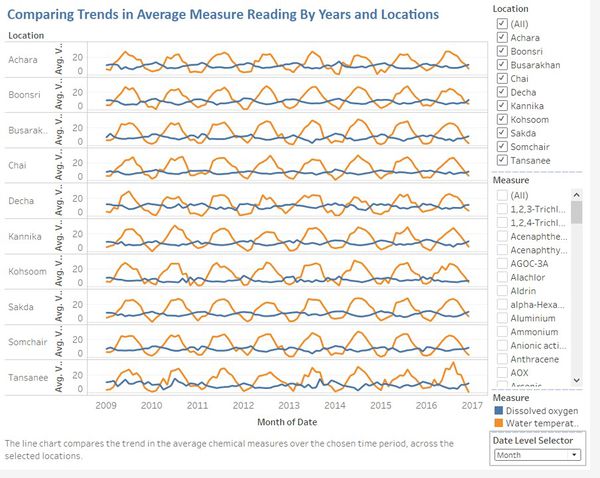Difference between revisions of "ISSS608 2017-18 T3 Assign Kalai Selvi Methodology and Dashboard Design"
Kalaisr.2017 (talk | contribs) (Created page with "<font size="4"><font color="#0c457d" face="Calibri"> =='''Question 1''': Characterize the past and most recent situation with respect to chemical contamination in the Boonson...") |
Kalaisr.2017 (talk | contribs) |
||
| (30 intermediate revisions by the same user not shown) | |||
| Line 1: | Line 1: | ||
| − | < | + | <div style=background:#0000FF border:#A3BFB1> |
| − | + | [[File:MC2 2018.jpg|400 px]] | |
| + | <b><font size = 6; color="#F5FDFF"> VAST Challenge 2018 MC2: Like a Duck to Water </font></b> | ||
| + | </div> | ||
| − | < | + | <!--MAIN HEADER --> |
| − | = | + | {|style="background-color: #5588ff;" width="100%" cellspacing="0" cellpadding="0" valign="top" border="0" | |
| + | | style="font-family: Calibri; font-size:120%; text-align:center;" width="25%" | | ||
| − | <font size=" | + | [[ISSS608_2017-18_T3_Assign_Kalai Selvi| <font color="#FFFFFF">Problem Background</font>]] |
| − | ==''' | + | |
| + | | style="font-family: Calibri; font-size:120%; text-align:center;" width="25%" | | ||
| + | [[ISSS608_2017-18_T3_Assign_Kalai Selvi_Data_Preparation| <font color="#FFFFFF">Data Preparation</font>]] | ||
| + | |||
| + | | style="font-family: Calibri; font-size:120%; text-align:center;" width="25%" | | ||
| + | [[ISSS608_2017-18_T3_Assign_Kalai Selvi_Methodology and Dashboard Design| <font color="#FFFFFF">Methodology and Dashboard Design</font>]] | ||
| + | |||
| + | | style="font-family: Calibri; font-size:120%; text-align:center;" width="25%" | | ||
| + | [[ISSS608_2017-18_T3_Assign_Kalai Selvi_Insights| <font color="#FFFFFF">Insights and Conclusions</font>]] | ||
| + | |||
| + | | style="font-family: Calibri; font-size:120%; text-align:center;" width="25%" | | ||
| + | [[Assignment Dropbox G1|<font color="#FFFFFF">Back to Assignments</font>]] | ||
| + | |||
| + | | | ||
| + | |} | ||
| + | |||
| + | Link to Tableau Public Profile: [https://public.tableau.com/profile/kalaiselvi#!/] | ||
| + | |||
| + | The storyboard consists of 4 dashboards. | ||
| + | |||
| + | |||
| + | <font size="3"><font face=""Calibri" color="#0e68ce">'''1st Dashboard'''</font></font><br> | ||
| + | To identify the trends in the average chemical measure values and to analyse the distribution of the chemical measure values, by time and location. The filter options are Location, Year and Measure. Users can also further drill down at Year, Month or Day level for the line chart. | ||
| + | <br> | ||
| + | [[File:41.jpg|800 px]] | ||
| + | |||
| + | |||
| + | <font size="3"><font face=""Calibri" color="#0e68ce">'''2nd Dashboard'''</font></font><br> | ||
| + | To spot anomalies and unusual trends in the chemical measure values over time and across locations. The filter options are Location, Year and Measure. Users can also further drill down by Year, Month or Day level to analyse the average chemical measure values. | ||
| + | <br> | ||
| + | [[File:42.jpg|800 px]] | ||
| + | |||
| + | |||
| + | <font size="3"><font face=""Calibri" color="#0e68ce">'''3rd Dashboard'''</font></font><br> | ||
| + | The heatmap Calendar shows the number of records collected in each day across the years selected. The filter options are Location, Year and Measure. | ||
| + | <br> | ||
| + | [[File:43.jpg|600 px]] | ||
| + | |||
| + | |||
| + | <font size="3"><font face=""Calibri" color="#0e68ce">'''4th Dashboard'''</font></font><br> | ||
| + | This dashboard allows users to compare the trends in Average Measure Readings across locations and by years. The filter options are Location, Year and Measure. Users can also further drill down by Year, Month or Day level to analyse the average chemical measure values. | ||
| + | <br> | ||
| + | [[File:44.jpg|600 px]] | ||
Latest revision as of 23:57, 8 July 2018
Link to Tableau Public Profile: [1]
The storyboard consists of 4 dashboards.
1st Dashboard
To identify the trends in the average chemical measure values and to analyse the distribution of the chemical measure values, by time and location. The filter options are Location, Year and Measure. Users can also further drill down at Year, Month or Day level for the line chart.
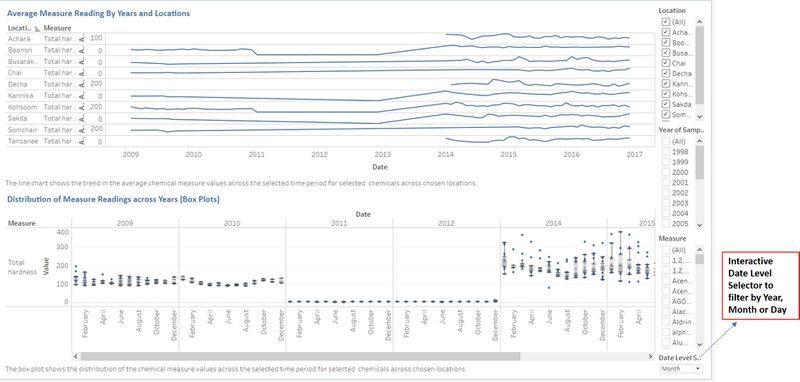
2nd Dashboard
To spot anomalies and unusual trends in the chemical measure values over time and across locations. The filter options are Location, Year and Measure. Users can also further drill down by Year, Month or Day level to analyse the average chemical measure values.
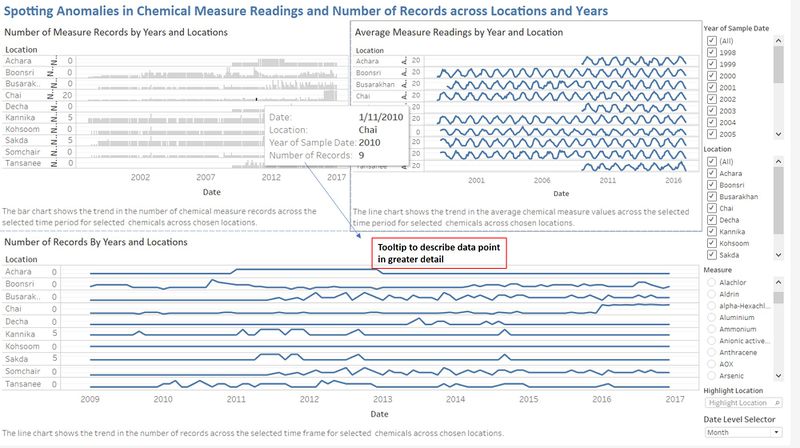
3rd Dashboard
The heatmap Calendar shows the number of records collected in each day across the years selected. The filter options are Location, Year and Measure.
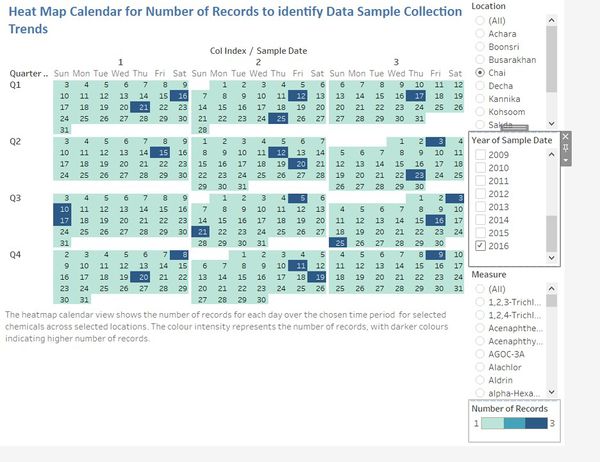
4th Dashboard
This dashboard allows users to compare the trends in Average Measure Readings across locations and by years. The filter options are Location, Year and Measure. Users can also further drill down by Year, Month or Day level to analyse the average chemical measure values.