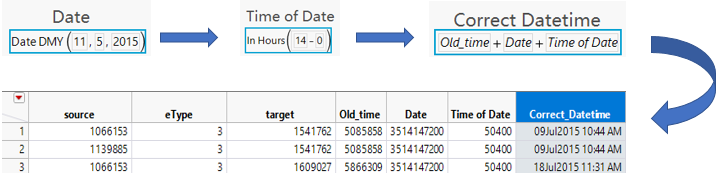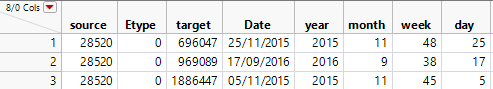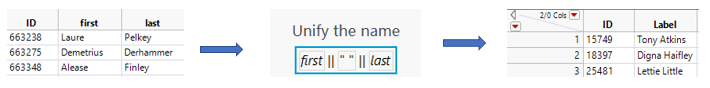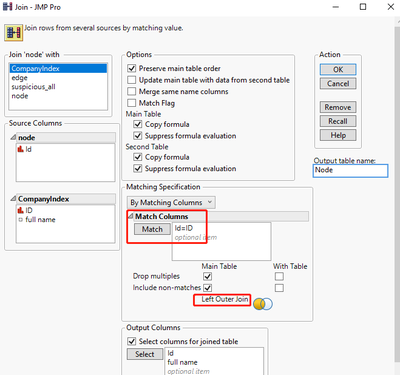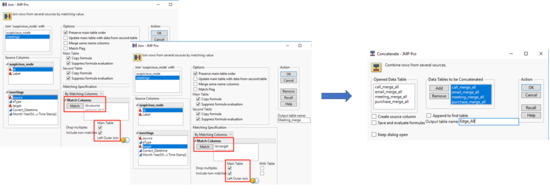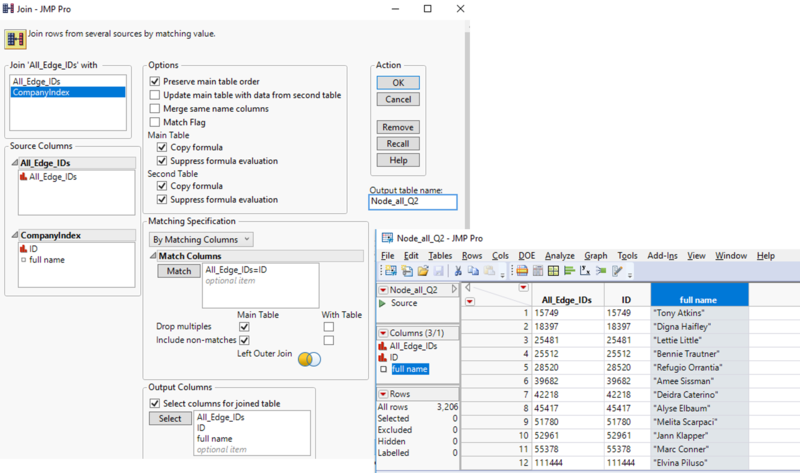Difference between revisions of "Fu Yi - Data Preparation"
Yi.fu.2017 (talk | contribs) |
Yi.fu.2017 (talk | contribs) |
||
| Line 112: | Line 112: | ||
Do that for all 4 large data source tables, then, combine 4 tables as one. | Do that for all 4 large data source tables, then, combine 4 tables as one. | ||
| − | [[Image: | + | [[Image:Q2prepEdgev2.png|550px|frameless|center]] |
| − | |||
Node: large file | Node: large file | ||
| Line 121: | Line 120: | ||
| − | [[Image:prep_q2nodes.png| | + | [[Image:prep_q2nodes.png|800px|frameless|center]] |
Revision as of 15:47, 8 July 2018
|
|
|
|
|
|
Methodology & Visualization tools
Questions in Mini Challenging 3 contain mostly Network analysis and company operational trend analysis.
For Question 1 company operational trend, I used Tableau to visualize the scenarios. For Question 2 Network Analysis, I used Gephi to detect abnormal patterns.
Other tools: SAS JMP Pro and Excel supported for data cleaning and preparation, as well as initial exploration of the data.
Data Preparation Question 1
a) Add titles Open 4 large tables (calls, emails, purchases, meetings) in Excel. Add title for each column (source, eType, target, time) for each of 4 tables.
b) Change date
Import tables to JMP, since the real time should start from 11/05/2015, 14:00. I created 2 new columns for 11/05/2015 and 14:00 respectively, and combine Old time, Date, Time of date together to get the correct date.
c) No duplication
Check summary of each table to eliminate the duplication.
d) Clear out incomplete month
The date starts from May,2015, however, the first 2 months have incomplete data. I delete the first 2 months data (May + June 2015) to make the dataset have a complete cycle. The description of final 4 tables:
- Calls table: 10,091,409 rows - Emails table: 13,846,639 rows - Purchase table: 723,586 rows - Meetings table: 127,110 rows
Data Preparation Question 2 (For Gephi)
a) Prepare Suspicious Node files and Edge files
Edge:
- Add titles, concatenate tables, change to correct date and extract Year/Month/Week/Day
Open 4 suspicious tables (calls, emails, purchases, meetings) in Excel. Add titles for all tables, then import all tables into JMP, use Concatenate method to aggregate all tables as one file. Change time to correct datetime accordingly (same as Question 1)
The Day here is the month of the day, it is to drill down to see the changes day by day, so as to identify who are the people conducted the suspicious event, how the suspicious purchased made.
Node:
Copy and Paste all the Id from Source and Target into one column, extract unique Ids as ID column. There are 20 people in suspicious files from the insider’s data. From the Company Index file, aggregate First name and Last name into one column, name it as “Label”
From the 20 suspicious IDs table, left outer join Company Index by matching the IDs to get the Label (full name).
b) Prepare the Node and Edge for large data file
Edge: Large file
- Extract records from 4 large data set that IDs have association with those 20 suspicious-IDs.
For large data source file, I left outer join twice from suspicious_Node with each large data source table (calls, emails, purchase, meetings), first join by matching Source ID, then matching with Target ID, concatenate 2 matched tables as one, then, clear out all the missing value, because some suspicious people do not have in-degree or out-degree in large data source tables.
Do that for all 4 large data source tables, then, combine 4 tables as one.
Node: large file
Take distinct IDs from both Source and Target, pull them into one column, left outer join with Company Index to get all IDs label. There are 3,206 IDs that have association with 20 suspicious IDs (inclusive).