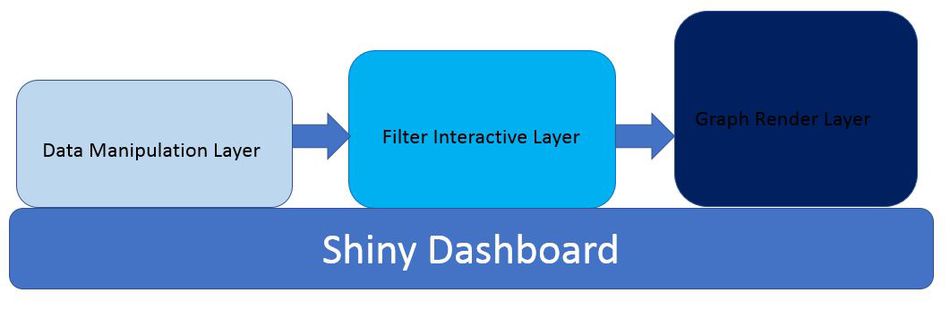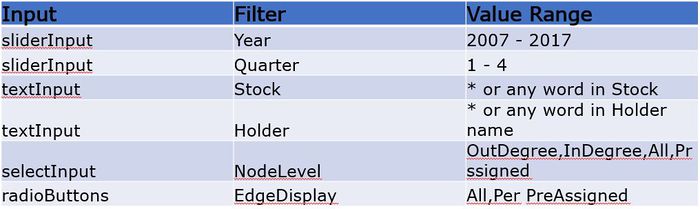Group12 Application
|
|
|
|
|
Contents
URL of the application
https://koreastockcrossholding.shinyapps.io/ksch1202/
Application Overview
There are three layers and two levels in the application, the first level contains Data Manipulation Layer, Filter Interactive Layer, and Graph Render Layer. The second level is the Shiny Dashboard.
Application Workflow
For the different layers in the first level, the features are different. Please refer to following diagram to understand the functions of each layer.
Application Features
There are many tool bars in the application. Such as zoom in/out, sliders, textinput and so on. Please refer to the following table to get the knowledge of the functions in the tool bar.
Shiny Dashboard
The following is the design features of the dashboard.
Dashboard Page
Skin : Blue
Hearder: Fixed header Title :"CrossHolding Dashboard”
SideBar
Slider : Filter data by Year,Quarter
Text : Filter data by Holder and Stock names
SelectInput : Filter data Centrality Type
radioButtion : Filter data PreAssignedLevel Or All
Body
tableItem : Graph
fluidRow:Network Graph
tableItem : Rawdata
rawData
fluidRow: Nodes
fuildRow: Edges