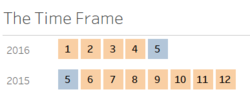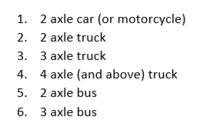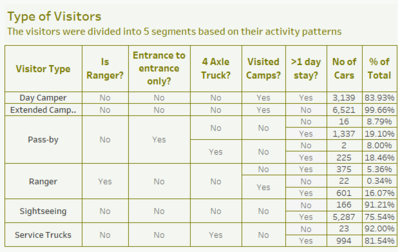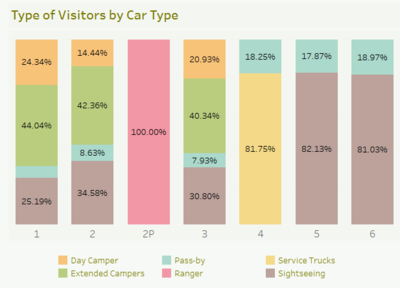Difference between revisions of "ISSS608 2016-17 T3 Assign GUAN YIFEI"
Yfguan.2016 (talk | contribs) |
Yfguan.2016 (talk | contribs) |
||
| Line 33: | Line 33: | ||
View the interactive Tableau design here: [https://public.tableau.com/profile/yifei2012#!/vizhome/Updated1/VASTChallenge2017MC1 Link to tableau dashboard] | View the interactive Tableau design here: [https://public.tableau.com/profile/yifei2012#!/vizhome/Updated1/VASTChallenge2017MC1 Link to tableau dashboard] | ||
| − | <br> <b> | + | <br> <b> Before we start, what do you need to know? </b> |
1. The Gates | 1. The Gates | ||
Revision as of 17:06, 13 July 2017
|
|
|
|
|
To be a Visual Detective
The Boonsong Lekagul Nature Preserve is used by local residents and tourists for day-trips, overnight camping or sometimes just passing through to access main thoroughfares on the opposite sides of the preserve. The entrance booths of the preserve are monitored in order to generate revenue as well as monitor usage. Vehicles entering and exiting the preserve must pay a fee based on their number of axles (personal auto, recreational trailer, semi-trailer, etc.). This generates a data stream with entry/exit timestamps and vehicle type. There are also other locations in the part that register traffic passing through. While hiking through the various parts of the preserve, Mitch has noticed some odd behaviors of vehicles that he doesn’t think are consistent with the kinds of park visitors he would expect. If there were some way that Mitch could analyze the behaviors of vehicles through the park over time, this may assist him in his investigations.
Mini Challenge 1 Background
View the interactive Tableau design here: Link to tableau dashboard
Before we start, what do you need to know?
1. The Gates
Based on the data description and reserve map, the restricted gates are highlighted in red.
2. The time
3. The Cars
4. The Visitors The visitors were segmented as follows based on the nature of their movements in the reserve.
The graph below shows the composition of each cluster by car types.
5. The Data
Timestamp: the date and time the sensor reading was taken
Car-id: the assigned car ID from the entry gate
Car-type: Vehicle type as enumerated above. “P” is appended when it is a park vehicle
Gate-name: name of the sensors taking the reading. See the map
6. The Reserve Map