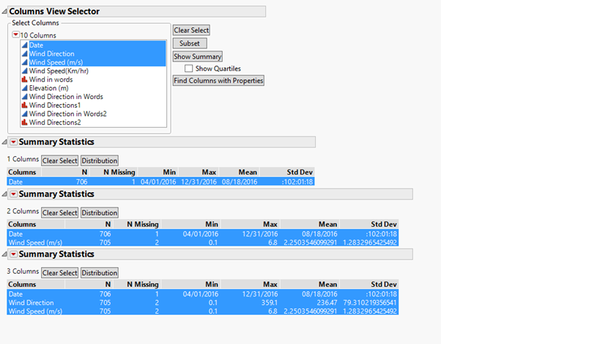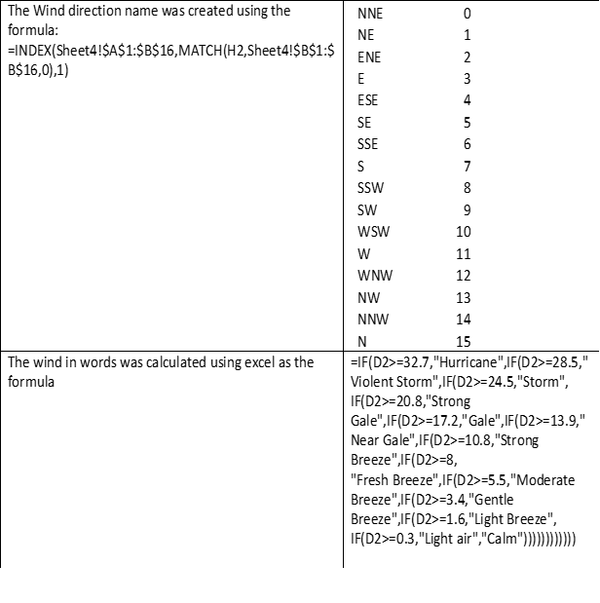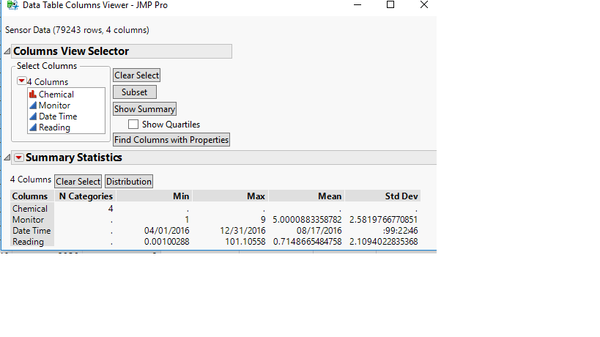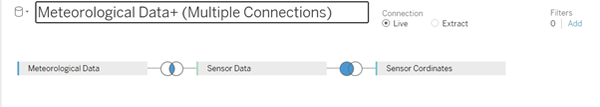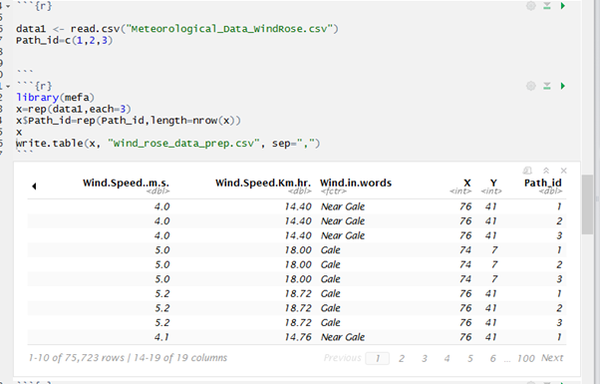Difference between revisions of "ISSS608 2016-17 T3 Assign DEBASISH BEHERA DataPrep"
| Line 25: | Line 25: | ||
<!--MAIN HEADER--> | <!--MAIN HEADER--> | ||
| + | |||
| + | |||
| + | <div style=background:#0B5345 border:#A3BFB1> | ||
| + | <font size = 3; color="#FFFFFF">Meteorological Data</font> | ||
| + | </div> | ||
| + | |||
| + | The meteorological data was checked for any missing values. | ||
| + | |||
| + | [[File:Meteor deb.png|600px]] | ||
| + | <div style="float:center;text-align:left;font-size:12px;"> <u>''Figure 1''</u> </div> | ||
| + | |||
| + | We found here that there are two missing values for the wind direction. These missing values were removed for our subsequent analysis. | ||
| + | |||
| + | The meteorological table was added with two columns that described the wind direction and the wind speed using formulas in excel. | ||
| + | |||
| + | [[File:Winddirection.png|600px]] | ||
| + | <div style="float:center;text-align:left;font-size:12px;"> <u>''Figure 2''</u> </div> | ||
| + | |||
| + | |||
| + | <div style=background:#0B5345 border:#A3BFB1> | ||
| + | <font size = 3; color="#FFFFFF">Sensor Data</font> | ||
| + | </div> | ||
| + | |||
| + | [[File:Sensor deb.png|600px]] | ||
| + | <div style="float:center;text-align:left;font-size:12px;"> <u>''Figure 3''</u> </div> | ||
| + | |||
| + | There are no missing values that can be observed for the sensor data. | ||
| + | |||
| + | |||
| + | <div style=background:#0B5345 border:#A3BFB1> | ||
| + | <font size = 3; color="#FFFFFF">Sensor Coordinate Table</font> | ||
| + | </div> | ||
| + | |||
| + | The Sensor Coordinate table was made by inputting the coordinates in excel and creating one excel file know as sensor coordinates | ||
| + | |||
| + | <div style=background:#0B5345 border:#A3BFB1> | ||
| + | <font size = 3; color="#FFFFFF">Preparing the Data for Wind Fan</font> | ||
| + | </div> | ||
| + | |||
| + | For preparing the data for constructing the wind fan, the data set known as Meteorological_Data_windrose.csv was created by using the table meteorological data, sensor data and the sensor coordinates. | ||
| + | |||
| + | [[File:Windfan deb.png|600px]] | ||
| + | <div style="float:center;text-align:left;font-size:12px;"> <u>''Figure 4''</u> </div> | ||
| + | |||
| + | After we have prepared the data then we use R to replicate each row 3 times and give a path ID. | ||
| + | The table created was known as wind_rose_data_prep.csv | ||
| + | |||
| + | [[File:Windfancode.png|600px]] | ||
| + | <div style="float:center;text-align:left;font-size:12px;"> <u>''Figure 5''</u> </div> | ||
Revision as of 18:48, 15 July 2017
|
|
|
|
|
Meteorological Data
The meteorological data was checked for any missing values.
We found here that there are two missing values for the wind direction. These missing values were removed for our subsequent analysis.
The meteorological table was added with two columns that described the wind direction and the wind speed using formulas in excel.
Sensor Data
There are no missing values that can be observed for the sensor data.
Sensor Coordinate Table
The Sensor Coordinate table was made by inputting the coordinates in excel and creating one excel file know as sensor coordinates
Preparing the Data for Wind Fan
For preparing the data for constructing the wind fan, the data set known as Meteorological_Data_windrose.csv was created by using the table meteorological data, sensor data and the sensor coordinates.
After we have prepared the data then we use R to replicate each row 3 times and give a path ID. The table created was known as wind_rose_data_prep.csv