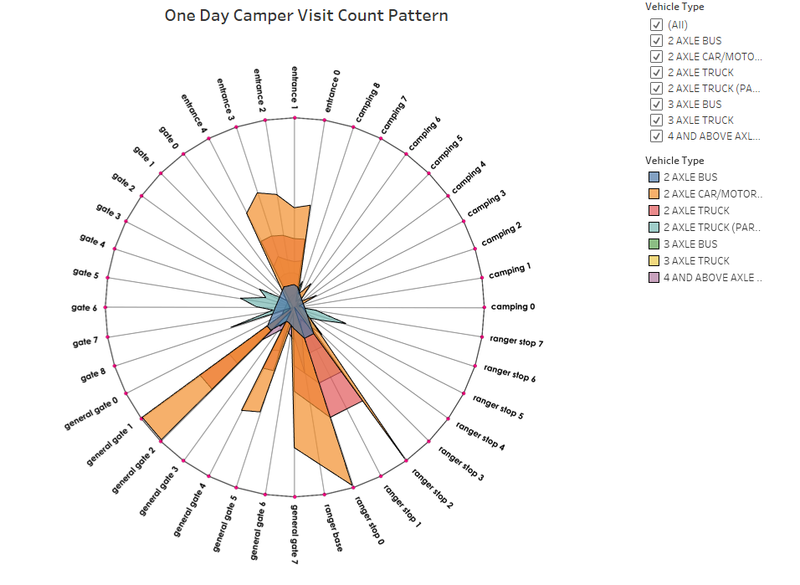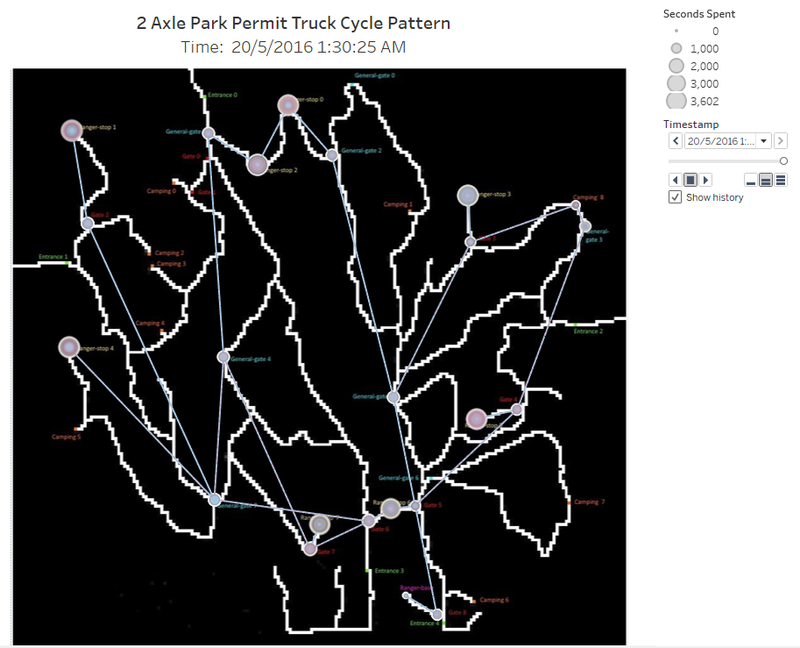Difference between revisions of "ISSS608 2016-17 T3 ROGER VISUALIZATIONS"
Rogers.2016 (talk | contribs) (Created page with "<div style=background:#2b3856 border:#A3BFB1> 200px <font size = 5; color="#FFFFFF">VAST MINI CHALLENGE 1</font> </div> <!--MAIN HEADER --> {|style="backg...") |
Rogers.2016 (talk | contribs) |
||
| (6 intermediate revisions by the same user not shown) | |||
| Line 1: | Line 1: | ||
<div style=background:#2b3856 border:#A3BFB1> | <div style=background:#2b3856 border:#A3BFB1> | ||
| − | [[Image: | + | [[Image:Bird_cover.jpg|200px]] |
<font size = 5; color="#FFFFFF">VAST MINI CHALLENGE 1</font> | <font size = 5; color="#FFFFFF">VAST MINI CHALLENGE 1</font> | ||
</div> | </div> | ||
| Line 6: | Line 6: | ||
{|style="background-color:#fcca05 ;" width="100%" cellspacing="0" cellpadding="0" valign="top" border="0" | | {|style="background-color:#fcca05 ;" width="100%" cellspacing="0" cellpadding="0" valign="top" border="0" | | ||
| − | | style="font-family:Century Gothic; font-size:100%; solid #1B338F; background:#2b3856; text-align:center;" width=" | + | | style="font-family:Century Gothic; font-size:100%; solid #1B338F; background:#2b3856; text-align:center;" width="16%" | |
| + | ; | ||
| + | [[ISSS608 2016-17 T3 Assign ROGER GANGA SUNDARARAJ| <font color="#FFFFFF">Main Page</font>]] | ||
| + | | style="font-family:Century Gothic; font-size:100%; solid #1B338F; background:#2b3856; text-align:center;" width="16%" | | ||
; | ; | ||
[[ISSS608 2016-17 T3 ROGER DATA EXPLORATION| <font color="#FFFFFF">Data Exploration</font>]] | [[ISSS608 2016-17 T3 ROGER DATA EXPLORATION| <font color="#FFFFFF">Data Exploration</font>]] | ||
| − | | style="font-family:Century Gothic; font-size:100%; solid #1B338F; background:#2b3856; text-align:center;" width=" | + | | style="font-family:Century Gothic; font-size:100%; solid #1B338F; background:#2b3856; text-align:center;" width="16%" | |
; | ; | ||
[[ISSS608 2016-17 T3 ROGER VISUALIZATIONS| <font color="#FFFFFF">Visualizations</font>]] | [[ISSS608 2016-17 T3 ROGER VISUALIZATIONS| <font color="#FFFFFF">Visualizations</font>]] | ||
| − | | style="font-family:Century Gothic; font-size:100%; solid #1B338F; background:#2b3856; text-align:center;" width=" | + | | style="font-family:Century Gothic; font-size:100%; solid #1B338F; background:#2b3856; text-align:center;" width="16%" | |
; | ; | ||
[[ISSS608 2016-17 T3 ROGER INSIGHTS| <font color="#FFFFFF">Insights</font>]] | [[ISSS608 2016-17 T3 ROGER INSIGHTS| <font color="#FFFFFF">Insights</font>]] | ||
| − | | style="font-family:Century Gothic; font-size:100%; solid #1B338F; background:#2b3856; text-align:center;" width=" | + | | style="font-family:Century Gothic; font-size:100%; solid #1B338F; background:#2b3856; text-align:center;" width="16%" | |
; | ; | ||
[[ISSS608 2016-17 T3 ROGER CONCLUSIONS| <font color="#FFFFFF">Conclusion</font>]] | [[ISSS608 2016-17 T3 ROGER CONCLUSIONS| <font color="#FFFFFF">Conclusion</font>]] | ||
| − | | style="font-family:Century Gothic; font-size:100%; solid #1B338F; background:#2b3856; text-align:center;" width=" | + | | style="font-family:Century Gothic; font-size:100%; solid #1B338F; background:#2b3856; text-align:center;" width="16%" | |
; | ; | ||
[[ISSS608 2016-17 T3 ROGER REFERENCES| <font color="#FFFFFF">References</font>]] | [[ISSS608 2016-17 T3 ROGER REFERENCES| <font color="#FFFFFF">References</font>]] | ||
| + | |||
| + | | style="font-family:Century Gothic; font-size:100%; solid #1B338F; background:#2b3856; text-align:center;" width="16%" | | ||
| + | ; | ||
| | | | ||
| Line 31: | Line 37: | ||
'''<big><big>Radar Chart</big></big>''' | '''<big><big>Radar Chart</big></big>''' | ||
| + | |||
| + | <br /> | ||
| + | <br /> | ||
| + | For this analysis, radar plot along with the geospatial visualization of the Boonsong Leakgul Preserve is provided. [http://www.datavizcatalogue.com/methods/radar_chart.html Radar charts], also known as Spider or Web charts, are a way of comparing multiple variables. This is useful to find which variables are similar and which variables has an outlier. In this case, the variables are the different location points where the sensors are located. The number of visits are considered as the quantitative measures of the variables. With the radar plots, similar and unusual patterns in different locations are observed. | ||
| + | <br /> | ||
| + | <br /> | ||
| + | |||
| + | [[File:Radar Chart Anatomy.PNG|500px|centre]] | ||
| + | ''Source: http://www.datavizcatalogue.com/methods/radar_chart.html'' | ||
| + | |||
| + | Some visuals from the analysis are show below | ||
| + | <br /> | ||
| + | <br /> | ||
| + | <big>'''Radar Plot'''</big> | ||
| + | <br /> | ||
| + | [[File:One day camper visit pattern.png|800px|centre]] | ||
| + | <br /> | ||
| + | <br /> | ||
| + | In the above plot, each edge corresponds to a location (say entrance gates, general gates, gates, camping sites etc.) and the values represent the number of unique vehicles at each and every location point. | ||
| + | <br /> | ||
| + | For example, the number of unique 2 axle cars/motorcycles at ranger stop 0, ranger stop 2, general gates 1 and 2 are almost the same as these 4 points lie on the same route and there are no diversions in between. | ||
| + | <br /> | ||
| + | <br /> | ||
| + | <big>'''Geospatial Visualization'''</big> | ||
| + | <br /> | ||
| + | [[File:2 Axle Truck Parking Multiple Day 2.png|800px|centre]] | ||
| + | <br /> | ||
| + | <br /> | ||
| + | The above shows is a sample geospatial visualization showing the movement of 2 axle trucks inside the preserve. This will be explained more in detail during the analysis. | ||
Latest revision as of 20:17, 7 July 2017
|
|
|
|
|
|
|
|
Radar Chart
For this analysis, radar plot along with the geospatial visualization of the Boonsong Leakgul Preserve is provided. Radar charts, also known as Spider or Web charts, are a way of comparing multiple variables. This is useful to find which variables are similar and which variables has an outlier. In this case, the variables are the different location points where the sensors are located. The number of visits are considered as the quantitative measures of the variables. With the radar plots, similar and unusual patterns in different locations are observed.
Source: http://www.datavizcatalogue.com/methods/radar_chart.html
Some visuals from the analysis are show below
Radar Plot
In the above plot, each edge corresponds to a location (say entrance gates, general gates, gates, camping sites etc.) and the values represent the number of unique vehicles at each and every location point.
For example, the number of unique 2 axle cars/motorcycles at ranger stop 0, ranger stop 2, general gates 1 and 2 are almost the same as these 4 points lie on the same route and there are no diversions in between.
Geospatial Visualization
The above shows is a sample geospatial visualization showing the movement of 2 axle trucks inside the preserve. This will be explained more in detail during the analysis.