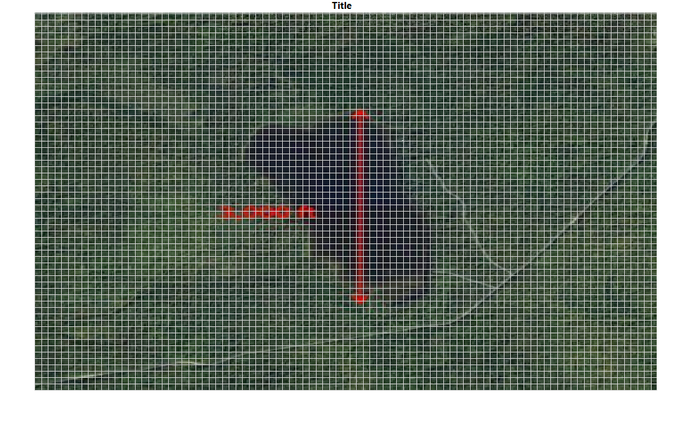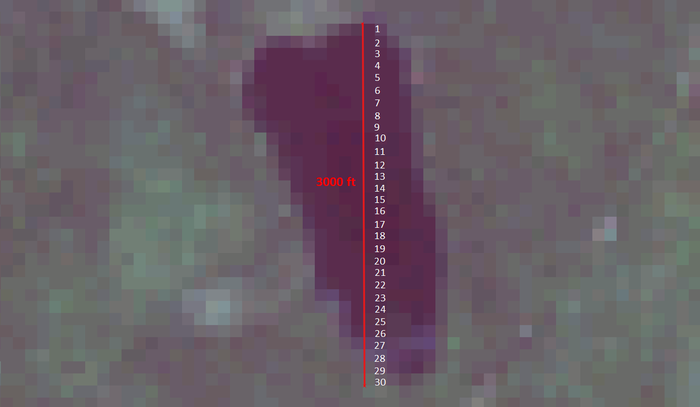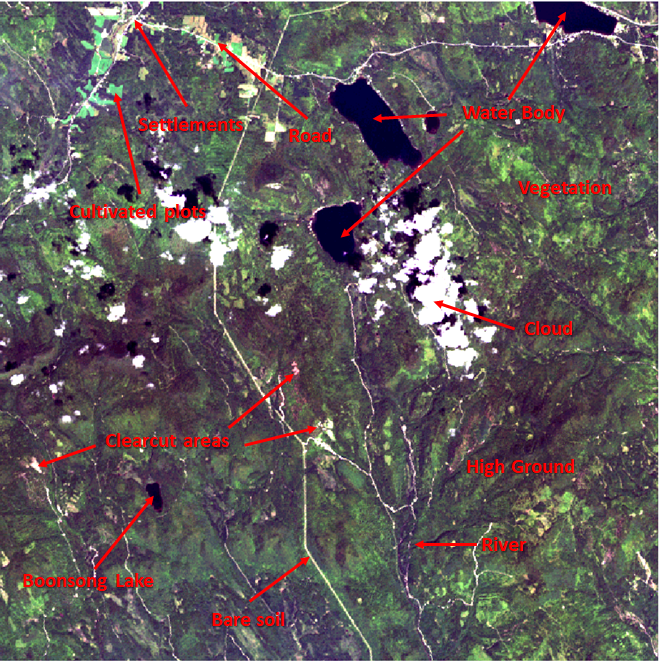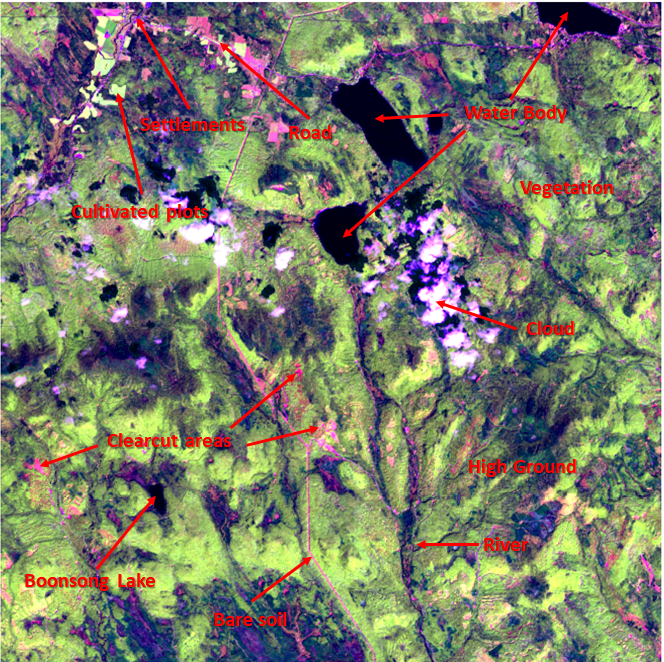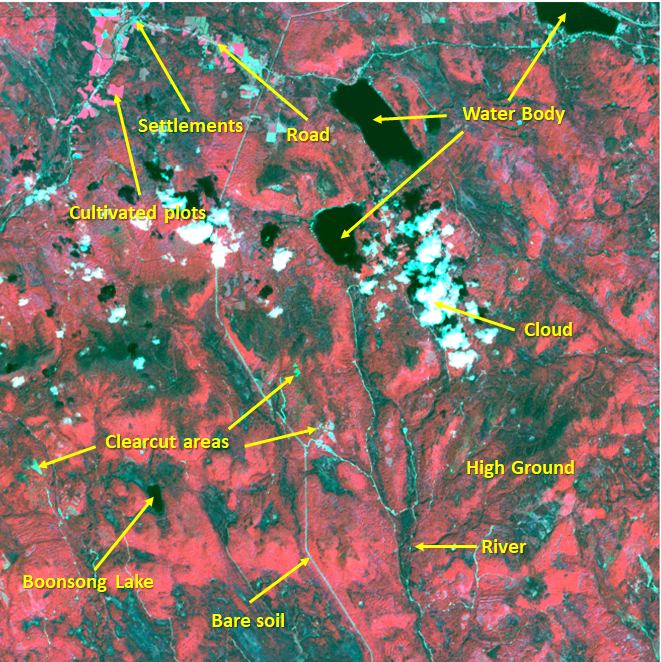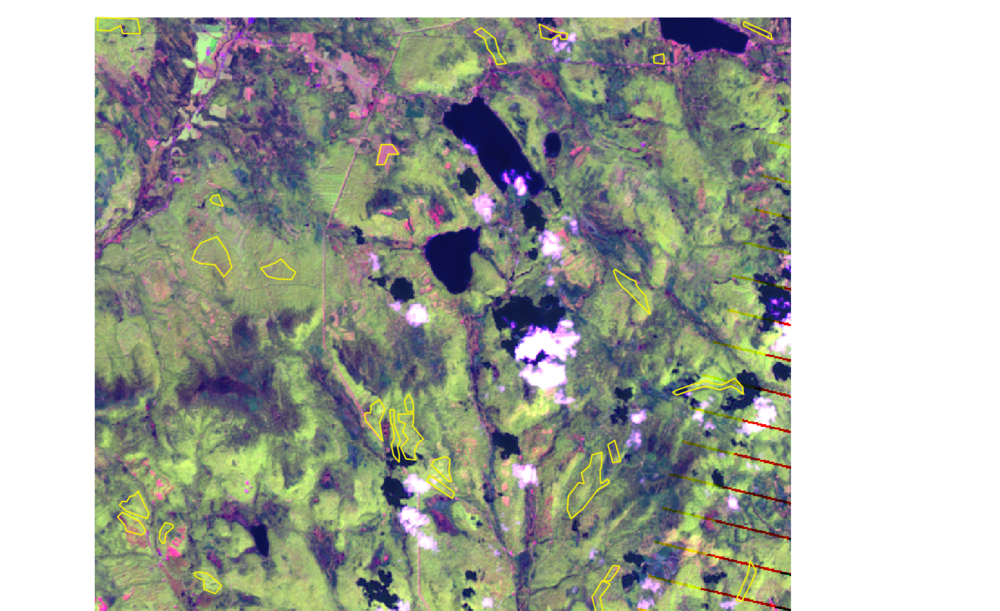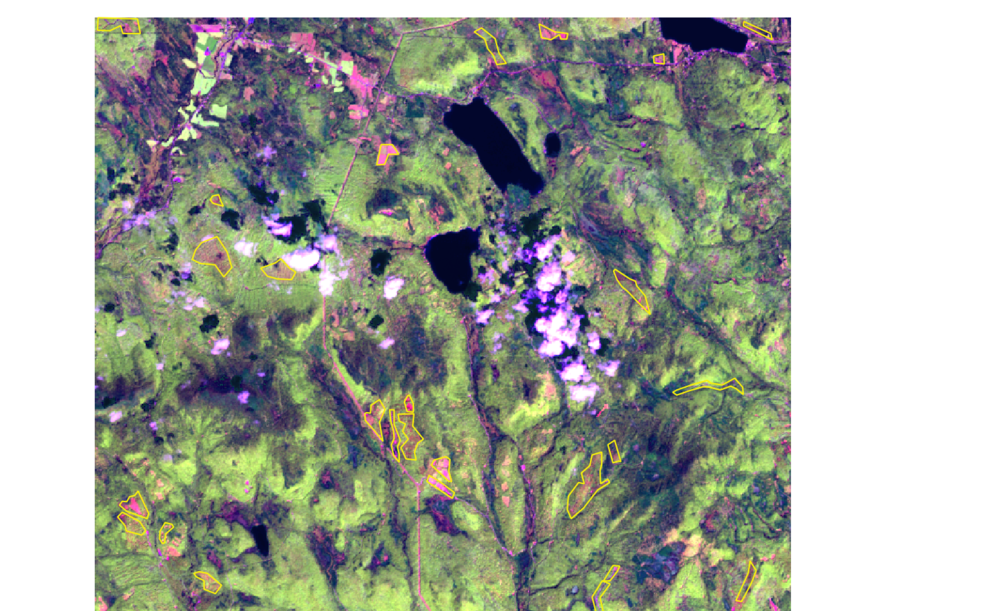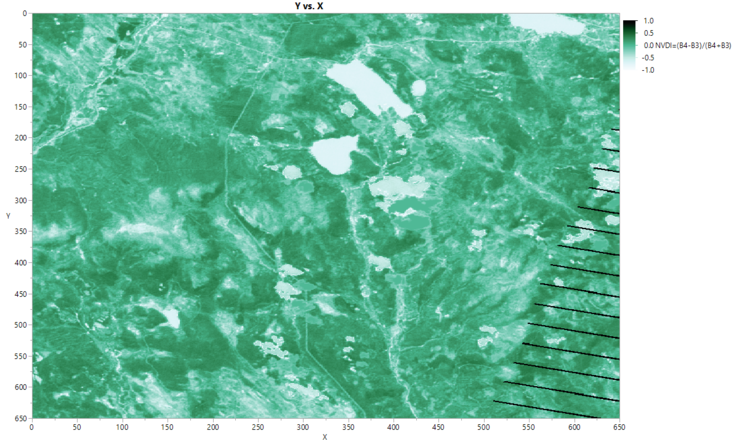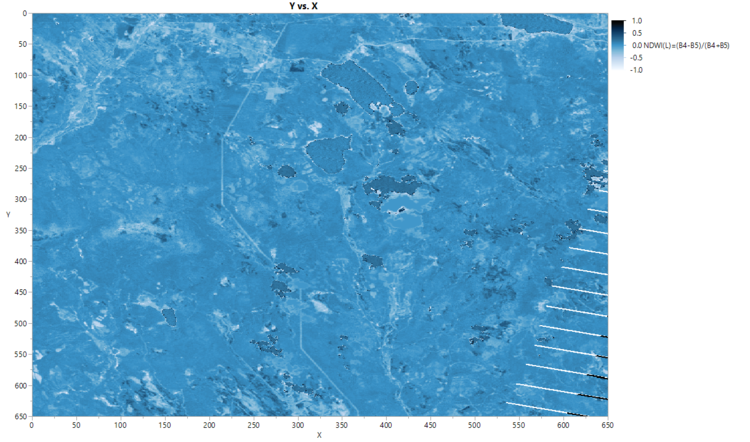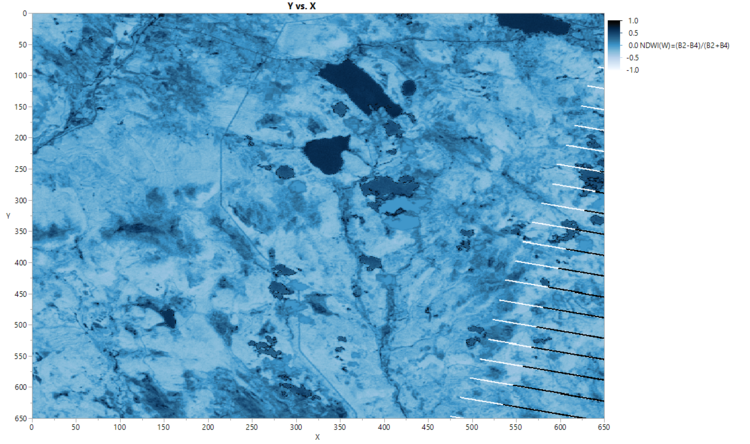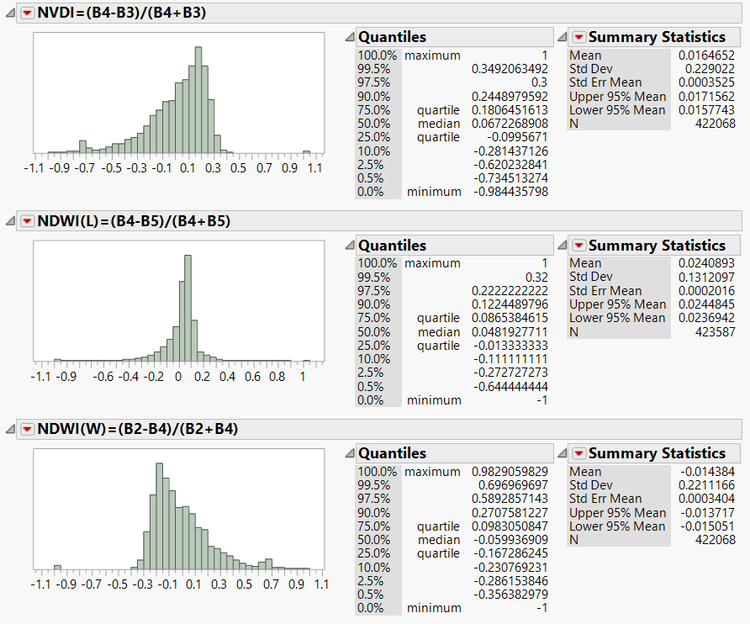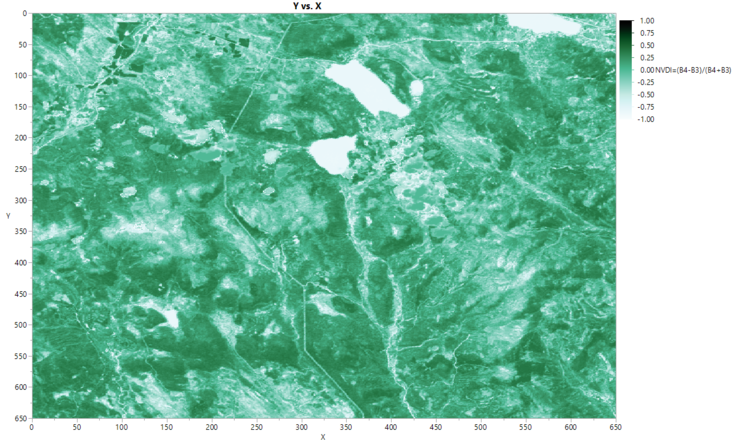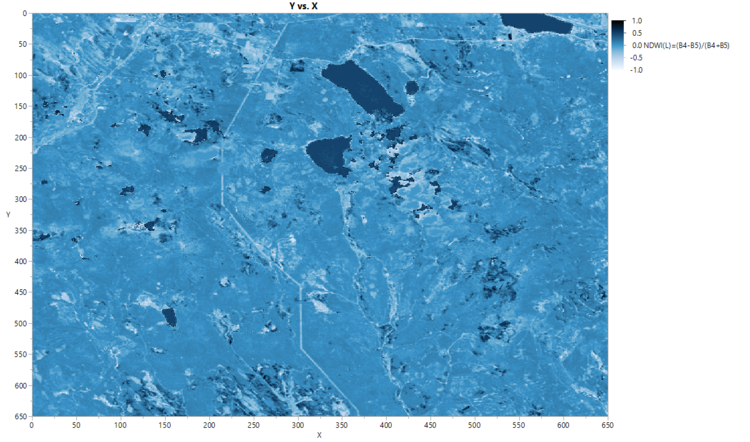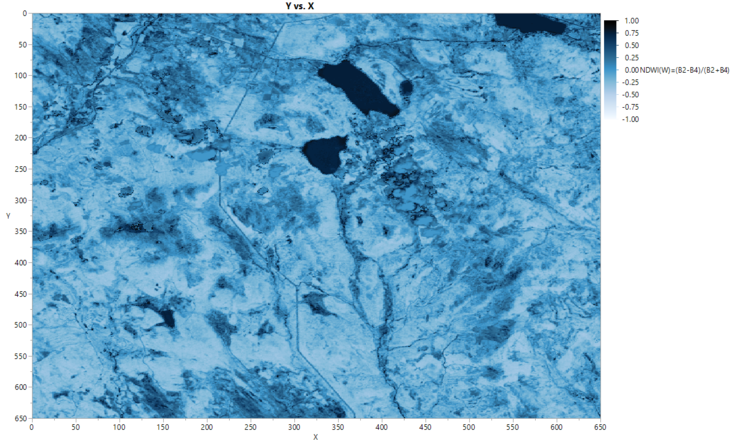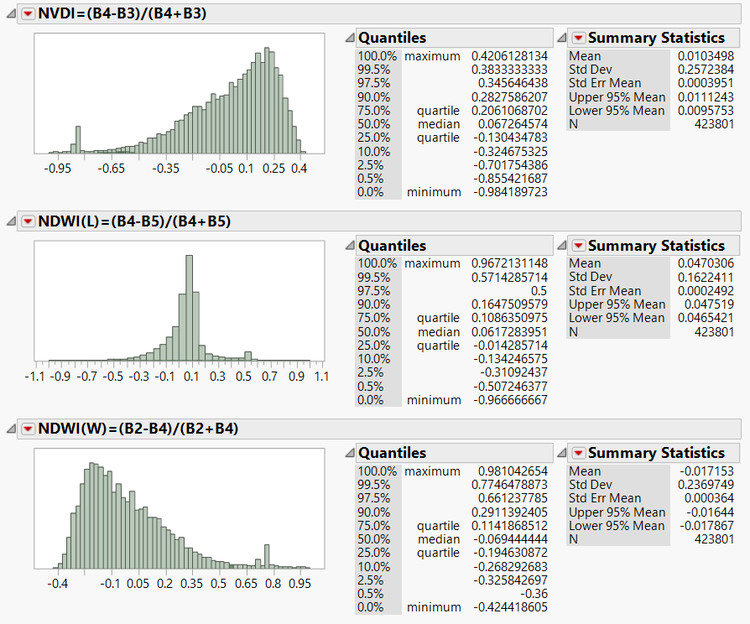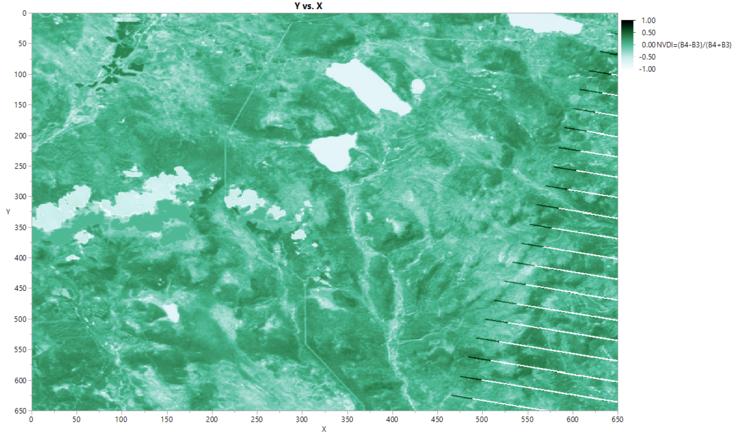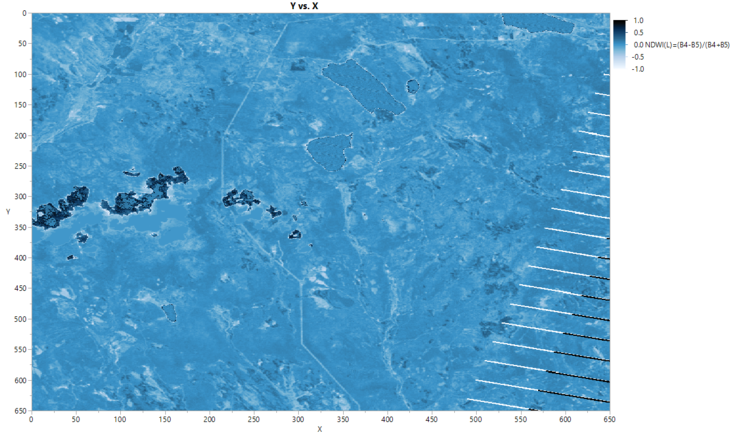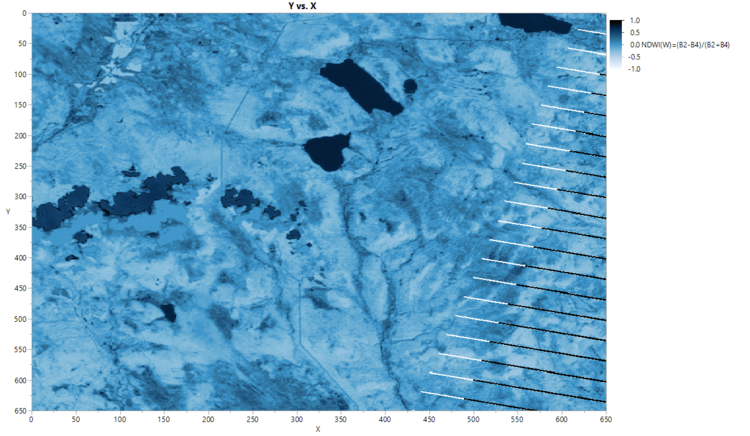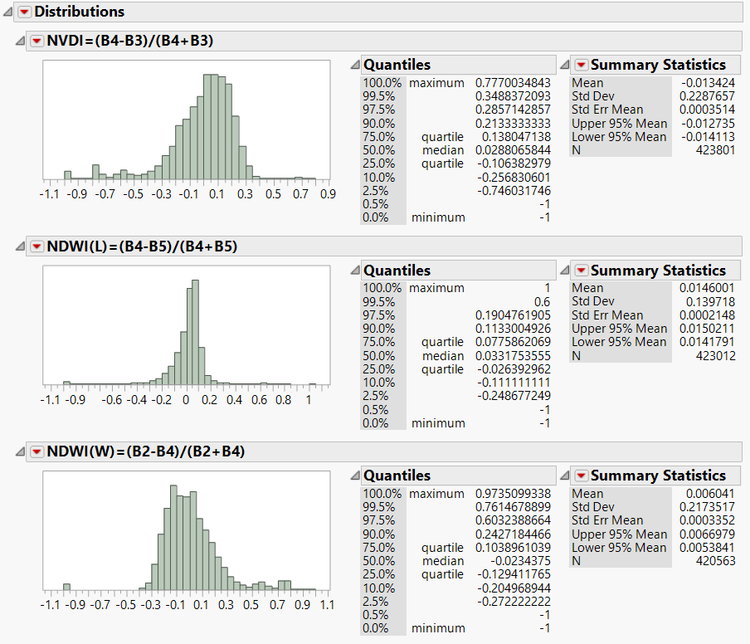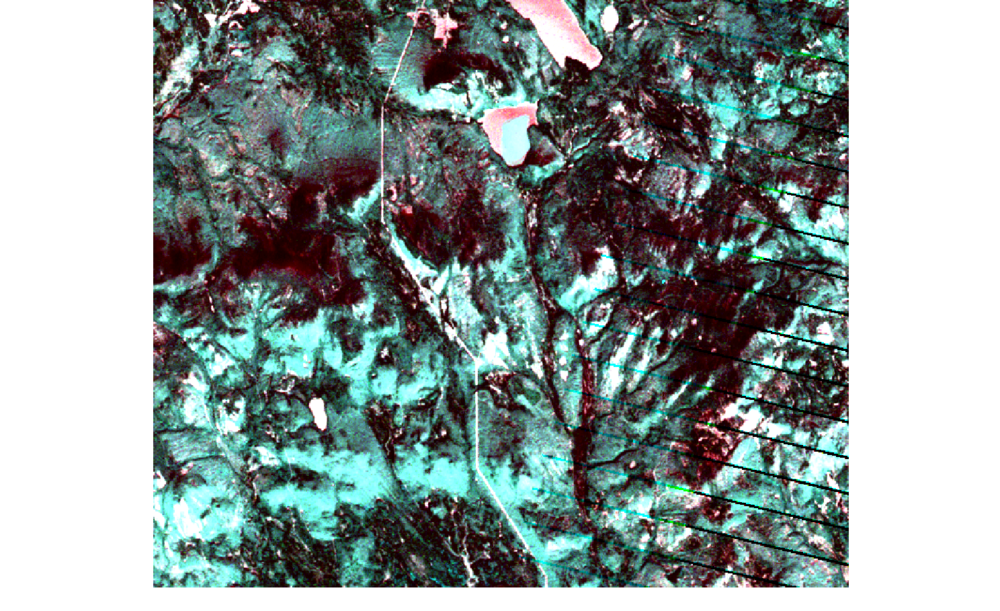Difference between revisions of "ISSS608 2016-17 T3 Assign CHUA GIM HONG"
Ghchua.2016 (talk | contribs) |
|||
| (36 intermediate revisions by 5 users not shown) | |||
| Line 25: | Line 25: | ||
<br/> | <br/> | ||
| − | <font size="5"><font color="#A8516E">'''VAST Challenge 2017 - Saving | + | <font size="5"><font color="#A8516E">'''VAST Challenge 2017 - Saving Rose-crested Blue Pipit'''</font> bird at Boonsong Lekagul Nature Preserve</font> |
<br/> | <br/> | ||
| Line 56: | Line 56: | ||
==Objective== | ==Objective== | ||
| − | To use visual analytics to analyze the multi-spectral image data of the Boonsong Lekagul Nature Preserve collected by the National Space Service and understand changes in the environment (e.g. flora) that are related to | + | To use visual analytics to analyze the multi-spectral image data of the Boonsong Lekagul Nature Preserve collected by the National Space Service and understand changes in the environment (e.g. flora) that are related to the decreasing number of nesting pairs of the Rose-Crested Blue Pipit bird. |
==Dataset== | ==Dataset== | ||
| Line 177: | Line 177: | ||
Visual or digital interpretation of the output image/raster created by NDWI is similar to NDVI:<br/> | Visual or digital interpretation of the output image/raster created by NDWI is similar to NDVI:<br/> | ||
• -1 to 0 - Bright surface with no vegetation or water content<br/> | • -1 to 0 - Bright surface with no vegetation or water content<br/> | ||
| − | • +1 - represent water content<br/> | + | • >0 to +1 - represent water content<br/> |
Normalized Difference Building Index (NDBI) NDBI=(B5 - B4)/(B5 + B4)<br/> | Normalized Difference Building Index (NDBI) NDBI=(B5 - B4)/(B5 + B4)<br/> | ||
| Line 206: | Line 206: | ||
| − | Figure 1: RGB image of Boonsong Lake in JMP Pro Graph Builder | + | Figure 1: RGB image of Boonsong Lake in JMP Pro Graph Builder. |
[[Image:Boonsong Lake Length (JMP).png|700px]] | [[Image:Boonsong Lake Length (JMP).png|700px]] | ||
| − | One of the TIF satellite images (image11_2016_09_06.tif) was opened in QGIS to locate Boonsong Lake.<br/> | + | One of the TIF satellite images (image11_2016_09_06.tif) was opened in QGIS software to locate Boonsong Lake.<br/> |
It confirmed that the scale of the TIF satellite images was 30 pixels : 3,000 feet or 1 pixel : 100 feet (see Figure 2).<br/> | It confirmed that the scale of the TIF satellite images was 30 pixels : 3,000 feet or 1 pixel : 100 feet (see Figure 2).<br/> | ||
Since the orientation of the RGB image of Boonsong Lake was given as north-south, the TIF satellite images were also oriented north-south.<br/> | Since the orientation of the RGB image of Boonsong Lake was given as north-south, the TIF satellite images were also oriented north-south.<br/> | ||
| − | Figure 2: PNG image of Boonsong Lake exported from “image11_2016_09_06.tif” file in QGIS | + | Figure 2: PNG image of Boonsong Lake exported from “image11_2016_09_06.tif” file in QGIS software. |
[[Image:Boonsong_Lake_Length_(PPT).png|700px]] | [[Image:Boonsong_Lake_Length_(PPT).png|700px]] | ||
| Line 230: | Line 230: | ||
| − | Figure 3 | + | Figure 3 was produced from a "true colour" combination using B3, B2, B1 --> RGB in QGIS software.<br/> |
The colours of this resulting composite image resemble closely what would be observed by the human eyes (Reference: http://www.crisp.nus.edu.sg/~research/tutorial/opt_int.htm).<br/> | The colours of this resulting composite image resemble closely what would be observed by the human eyes (Reference: http://www.crisp.nus.edu.sg/~research/tutorial/opt_int.htm).<br/> | ||
In this display scheme, we could identify<br/> | In this display scheme, we could identify<br/> | ||
| Line 239: | Line 239: | ||
| − | Figure 3: image11_2016_09_06 (processed using B3, B2, B1 --> RGB) | + | Figure 3: image11_2016_09_06 (processed using B3, B2, B1 --> RGB in QGIS software). |
| − | [[Image:Figure 3 - image11_2016_09_06.png|700px]] | + | [[Image:Figure 3 - image11_2016_09_06 (B3, B2, B1).png|700px]] |
| − | Figure 4, which was produced from a "false colour" combination using B5, B4, B2 --> RGB, was able to identify the above features more clearly | + | |
| − | (Reference: http://www.crisp.nus.edu.sg/~research/tutorial/opt_int.htm): | + | Figure 4, which was produced from a "false colour" combination using B5, B4, B2 --> RGB in QGIS software, was able to identify the above features more clearly:<br/> |
| + | (Reference: http://www.crisp.nus.edu.sg/~research/tutorial/opt_int.htm):<br/> | ||
• vegetation appears in shades of green.<br/> | • vegetation appears in shades of green.<br/> | ||
• cultivated plots has luminous lighter shades of green and defined shape.<br/> | • cultivated plots has luminous lighter shades of green and defined shape.<br/> | ||
| Line 251: | Line 252: | ||
| − | Figure 4: image11_2016_09_06 (processed using B5, B4, B2 --> RGB) | + | Figure 4: image11_2016_09_06 (processed using B5, B4, B2 --> RGB in QGIS software). |
| − | [[Image:Figure 4 - image11_2016_09_06.png|700px]] | + | [[Image:Figure 4 - image11_2016_09_06 (B5, B4, B2).png|700px]] |
| − | Figure 5: image11_2016_09_06 (B4, B3, B2), which was produced from a "false colour" combination using: B4, B3, B2--> RGB, further confirmed the identification of the above features<br/> | + | |
| + | Figure 5: image11_2016_09_06 (B4, B3, B2), which was produced from a "false colour" combination using: B4, B3, B2--> RGB in QGIS software, further confirmed the identification of the above features<br/> | ||
(Reference: http://www.crisp.nus.edu.sg/~research/tutorial/opt_int.htm):<br/> | (Reference: http://www.crisp.nus.edu.sg/~research/tutorial/opt_int.htm):<br/> | ||
• vegetation appears in shades of red depending on the types and conditions of the vegetation, since it has a high reflectance in the NIR band.<br/> | • vegetation appears in shades of red depending on the types and conditions of the vegetation, since it has a high reflectance in the NIR band.<br/> | ||
| Line 263: | Line 265: | ||
| − | Figure 5: image11_2016_09_06 (processed using B4, B3, B2 --> RGB) | + | Figure 5: image11_2016_09_06 (processed using B4, B3, B2 --> RGB in QGIS software). |
| − | [[Image:Figure 5 - image11_2016_09_06.png|700px]] | + | [[Image:Figure 5 - image11_2016_09_06 (B4, B3, B2).png|700px]] |
==Question 3== | ==Question 3== | ||
| Line 276: | Line 278: | ||
| − | + | There was an increase in soils, clear-cut, roads/tracks and roadside settlements areas as shown in yellow polygons around the shades of pink in Sep 2016 (Figure 6b) as compared with Aug 2014 (Figure 6a).<br/> | |
These were could be found over numerous locations throughout the Boonsong Lekagul Nature Preserve. | These were could be found over numerous locations throughout the Boonsong Lekagul Nature Preserve. | ||
| − | Figure 6a: image02_2014_08_24 (processed using B5, B4, B2 --> RGB) | + | Figure 6a: image02_2014_08_24 (processed using B5, B4, B2 --> RGB in QGIS software). |
[[Image:Figure 6a - image02_2014_08_24.png|1000px]] | [[Image:Figure 6a - image02_2014_08_24.png|1000px]] | ||
| − | Figure 6b: image11_2016_09_06 (processed using B5, B4, B2 --> RGB) | + | Figure 6b: image11_2016_09_06 (processed using B5, B4, B2 --> RGB in QGIS software). |
[[Image:Figure 6b - image11_2016_09_06.png|1000px]] | [[Image:Figure 6b - image11_2016_09_06.png|1000px]] | ||
| − | |||
| + | However, overall there was not very significant changes in vegetation and water availability from Aug 2014 to Sep 2016 in the Lekagul Preserve as shown in the NDVI and NDWI images (see Figures 7a and 7b). | ||
| + | |||
| + | |||
| + | Figure 7a(1): image02_2014_08_24 processed using NDVI in JMP Pro software. | ||
| − | |||
[[Image:Figure 7a(1) - image02_2014_08_24.png|750px]] | [[Image:Figure 7a(1) - image02_2014_08_24.png|750px]] | ||
| − | Figure 7a(2): image02_2014_08_24 processed using NDWI(Leaves) | + | Figure 7a(2): image02_2014_08_24 processed using NDWI(Leaves) in JMP Pro software. |
[[Image:Figure 7a(2) - image02_2014_08_24.png|750px]] | [[Image:Figure 7a(2) - image02_2014_08_24.png|750px]] | ||
| − | Figure 7a(3): image02_2014_08_24 processed using NDWI(Leaves) | + | Figure 7a(3): image02_2014_08_24 processed using NDWI(Leaves) in JMP Pro software. |
[[Image:Figure 7a(3) - image02_2014_08_24.png|750px]] | [[Image:Figure 7a(3) - image02_2014_08_24.png|750px]] | ||
| − | Figure 7a(4): Statistical Analysis of image02_2014_08_24 processed using NDVI, NDWI(Leaves) and NDWI(Water) | + | Figure 7a(4): Statistical Analysis of image02_2014_08_24 processed using NDVI, NDWI(Leaves) and NDWI(Water) in JMP Pro software. |
[[Image:Figure 7a(4) - Statistical Analysis of image02_2014_08_24.png|750px]] | [[Image:Figure 7a(4) - Statistical Analysis of image02_2014_08_24.png|750px]] | ||
| − | Figure 7b(1): image11_2016_09_06 processed using NDVI | + | Figure 7b(1): image11_2016_09_06 processed using NDVI in JMP Pro software. |
[[Image:Figure 7b(1) - image11_2016_09_06.png|750px]] | [[Image:Figure 7b(1) - image11_2016_09_06.png|750px]] | ||
| − | Figure 7b(2): image11_2016_09_06 processed using NDWI(Leaves) | + | Figure 7b(2): image11_2016_09_06 processed using NDWI(Leaves) in JMP Pro software. |
[[Image:Figure 7b(2) - image11_2016_09_06.png|750px]] | [[Image:Figure 7b(2) - image11_2016_09_06.png|750px]] | ||
| − | Figure 7b(3): image11_2016_09_06 processed using NDWI(Water) | + | Figure 7b(3): image11_2016_09_06 processed using NDWI(Water) in JMP Pro software. |
[[Image:Figure 7b(3) - image11_2016_09_06.png|750px]] | [[Image:Figure 7b(3) - image11_2016_09_06.png|750px]] | ||
| − | Figure 7b(4): Statistical Analysis of image11_2016_09_06 processed using NDVI, NDWI(Leaves) and NDWI(Water) | + | Figure 7b(4): Statistical Analysis of image11_2016_09_06 processed using NDVI, NDWI(Leaves) and NDWI(Water) in JMP Pro software. |
[[Image:Figure 7b(4) - Statistical Analysis of image11_2016_09_06.png|750px]] | [[Image:Figure 7b(4) - Statistical Analysis of image11_2016_09_06.png|750px]] | ||
| Line 334: | Line 338: | ||
| − | Figure 8a: image07_2015_09_12 processed using NDVI | + | Figure 8a: image07_2015_09_12 processed using NDVI in JMP Pro software. |
[[Image:Figure 8a - image07_2015_09_12.png|750px]] | [[Image:Figure 8a - image07_2015_09_12.png|750px]] | ||
| − | Figure 8b: image07_2015_09_12 processed using NDWI(Leaves) | + | Figure 8b: image07_2015_09_12 processed using NDWI(Leaves) in JMP Pro software. |
[[Image:Figure 8b - image07_2015_09_12.png|750px]] | [[Image:Figure 8b - image07_2015_09_12.png|750px]] | ||
| − | Figure 8c: image07_2015_09_12 processed using NDWI(Water) | + | Figure 8c: image07_2015_09_12 processed using NDWI(Water) in JMP Pro software. |
[[Image:Figure 8c - image07_2015_09_12.png|750px]] | [[Image:Figure 8c - image07_2015_09_12.png|750px]] | ||
| − | Figure 8d: Statistical Analysis of image07_2015_09_12 processed using NDVI, NDWI(Leaves) and NDWI(Water) | + | Figure 8d: Statistical Analysis of image07_2015_09_12 processed using NDVI, NDWI(Leaves) and NDWI(Water) in JMP Pro software. |
[[Image:Figure 8d - Statistical Analysis of image07_2015_09_12.png|750px]]] | [[Image:Figure 8d - Statistical Analysis of image07_2015_09_12.png|750px]]] | ||
| − | Figure 9 shows what appear to be frosty textures on vegetation and terrain (i.e. probably snow and cold weather in winter), providing evidence that there were four seasons in Boonsong Lekagul Nature Preserve. We would require more information on the seasonal pattern and its weather changes over the years, to see if these has any negative impact on the Rose Crested Blue Pipit. | + | When compared with images from other quarters of the year, Figure 9 (image12_2016_12_19) shows what appear to be frosty textures on vegetation and terrain (i.e. probably snow and cold weather in winter), providing evidence that there were four seasons in Boonsong Lekagul Nature Preserve. We would require more information on the seasonal pattern and its weather changes over the years, to see if these has any negative impact on the Rose Crested Blue Pipit.(Note: Mitch Vogel would have known the location of the Boonsong Lekagul Nature Preserve and hence its weather and seasons (if any) since he could deduce from the latitude and longitude of the known place, or simply ask the locals. In the context of a VAST Challenge, this image was analysed as part of the analysis towards uncovering the mystery and saving the Rose-crested Blue Pipit bird, assuming that Mitch Vogel did not know the weather in the preserve.) |
| − | Figure 9: image12_2016_12_19 (B1, B5, B6).png (processed using B1, B5, B6 --> RGB) | + | Figure 9: image12_2016_12_19 (B1, B5, B6).png (processed using B1, B5, B6 --> RGB) in QGIS software. |
| − | [[Image:Figure 9 - image12_2016_12_19 (B1, B5, B6).png| | + | [[Image:Figure 9 - image12_2016_12_19 (B1, B5, B6).png|1000px]]] |
==Deductions== | ==Deductions== | ||
| − | The increase in soils, clear-cut, roads/tracks and roadside settlements areas from Aug 2014 to Sep 2016 were found in numerous locations throughout the Boonsong Lekagul Nature Preserve (as shown in yellow polygons around the shades of pink in images image02_2014_08_24 and image11_2016_09_06 processed using B5, B4, B2 --> RGB | + | The increase in soils, clear-cut, roads/tracks and roadside settlements areas from Aug 2014 to Sep 2016 were found in numerous locations throughout the Boonsong Lekagul Nature Preserve (as shown in yellow polygons around the shades of pink in images image02_2014_08_24 and image11_2016_09_06, both processed using B5, B4, B2 --> RGB in QGIS). These were evidences of an increase in intrusive human activities and vehicular traffic in the Boonsong Lekagul Nature Preserve. These has probably yet to cause very significant changes in vegetation and water availability in the Boonsong Lekagul Nature Preserve, as shown in the NDVI and NDWI processed images (see Figures 7a and 7b). The human activities would probably be disruptive to the tranquility of the Boonsong Lekagul Nature Preserve. That would in turn affect the living habitat of the Rose-crested Blue Pipit bird. As there are seasons in Boonsong Lekagul Nature Preserve, any changes in the start, end and duration of seasons could also impact on the breeding behaviour of Rose-crested Blue Pipit bird, if the bird’s breeding is sensitive to such changes. However, more imagery information is required to study into this. |
==Conclusion== | ==Conclusion== | ||
| − | It was probable that the number of nesting pairs of the Rose-Crested Blue Pipit was decreasing due to disruption caused by the increase human activities in the Boonsong Lekagul Nature Preserve. More information and data would be needed to confirm this e.g. longer period of more than 3 years of satellite images, higher resolution satellite images, types of human activities, botany, noise levels, geography, temperature, humidity and so on. | + | It was probable that the number of nesting pairs of the Rose-Crested Blue Pipit was decreasing due to disruption caused by the increase human activities in the Boonsong Lekagul Nature Preserve. More information and data would be needed to confirm this e.g. longer period of more than 3 years of satellite images, higher resolution satellite images, types of human activities, botany, noise levels, geography, temperature, humidity, level of pollution (if any) caused by the four light-manufacturing endeavors, whether the preserve is opened to public for use (e.g. visits, camping etc) and impact on wild life (especially Rose-crested Blue Pipit bird in the preserve) and so on. |
==References== | ==References== | ||
| Line 382: | Line 386: | ||
6. Normalized Difference Built-up Index (NDBI): Zha, Y., J. Gao, and S. Ni, 2003. Use of normalized difference built-up index in automatically mapping urban areas from TM imagery, International Journal of Remote Sensing, 24(3):583–594. | 6. Normalized Difference Built-up Index (NDBI): Zha, Y., J. Gao, and S. Ni, 2003. Use of normalized difference built-up index in automatically mapping urban areas from TM imagery, International Journal of Remote Sensing, 24(3):583–594. | ||
| + | |||
| + | ==Other Works by the Author== | ||
| + | |||
| + | 1. Mini-Challenge 2, VAST Challenge 2017 (comments are welcome using above Wiki Discussion tab): https://public.tableau.com/profile/gabriel.chua#!/vizhome/Assgn_MC2_CGH/Story1?publish=yes | ||
| + | |||
| + | 2. Singapore Population https://public.tableau.com/profile/gabriel.chua#!/vizhome/DataViz_Makeover4_CGH/SingPop | ||
| + | |||
| + | 3. Singapore Population - Tenary Chart https://public.tableau.com/profile/gabriel.chua#!/vizhome/TernaryGraphPASZ/Step4-SynchroniseAxes | ||
| + | |||
| + | 4. Singapore Population - Ternary Chart https://public.tableau.com/profile/gabriel.chua#!/vizhome/TernaryGraphPA/PA | ||
| + | |||
| + | ==Acknowledgements== | ||
| + | |||
| + | 1. Ngo Siew Hui, for teaching me how to start using Wiki and her moral support as a fellow Group Project Team member. | ||
| + | |||
| + | 2. Guan YiFei, for her Wiki page as an example of how to set up the banner design for my wiki page. | ||
| + | |||
| + | 3. Ten Kao Yuan, for highlighting that the feature which runs North-South direction with abrupt bends and possibly cut straight through hills and pathways, may not be a road. | ||
| + | |||
| + | 4. Huang LiWei for his moral support as a fellow Group Project Team member. | ||
| + | |||
| + | ==Feedback== | ||
| + | |||
| + | '''Feedback 1:''' | ||
| + | |||
| + | *First, sorry to edit on your own page since i couldn't find any place to put my comments on. If you create a new page to put comments, feel free to move my comments any time. | ||
| + | *Since you are doing Mini challenge 3 as well, I would like to make some humble comments and suggestions here: | ||
| + | #I don't know whether this is your final version, but for now no interactive part is mentioned in your wiki page, which can make us understand your analysis better. | ||
| + | #All analysis are based on the image taken on 2016_09_06 and 2014_08_24, there should be a explanation for why exclude other images. | ||
| + | *Overall, it's a very good job. All questions have been answered clearly and all image process are with high quality. I can learn a lot from this! | ||
| + | *Last, welcome to give me some feedback on [https://wiki.smu.edu.sg/1617t3isss608g1/ISSS608_2016-17_T3_Assign_ZHANG_YANRONG Mini-Challenge3 from '''ZHANG YANRONG''']. Thank you :) | ||
| + | -By ZHANG YANRONG | ||
| + | |||
| + | '''Feedback 2:''' | ||
| + | |||
| + | Thanks for the detailed report! I learnt a lot from reading it :) | ||
| + | |||
| + | For the images in Qn 2, you might want to consider different representations of the various feature types (e.g. using outlines). The red arrows and texts are a little distracting as there are too many of them on the same image. | ||
| + | |||
| + | From: Ngo Siew Hui | ||
| + | |||
| + | |||
| + | '''Feedback 3:'''<br> | ||
| + | from Huang Liwei:<br> | ||
| + | A very thorough report with detailed explanations and figures. I can see your efforts on the explorations and deep-divings, learned a lot from here.<br> | ||
| + | Suggestions: I'm expecting to see some more visualisations in the report, not sure if this is the final version but there are only maps and histograms supporting the conclusions. You may consider enriching your report with more forms of graphs.<br> | ||
| + | Thanks.<br> | ||
| + | |||
| + | |||
| + | '''Feedback 4:'''<br> | ||
| + | For Question 1, it's a little bit difficult to see how many pixels are there, maybe you can plot it in Tableau to get a more accurate axis reading. | ||
| + | Overall, it is a very good visual analytics for me to learn! | ||
| + | |||
| + | From: Shuo Zhang | ||
| + | |||
| + | |||
| + | '''Chua Gim Hong's Reply'''<br> | ||
| + | |||
| + | Thank-you for all your replies and concern for the poor Rose-Crested Blue Pipit bird. With so much interest, we now see a shimmer of hope, and we will be relentless in our effort to save the bird. I have also learned a lot from your reports. Currently, Mitch and myself are racing against time to save the Rose-Crested Blue Pipit bird. We have to apply not only Visual Analytics, but also Text Analytics as well. We will incorporate your suggestions in the next version. Time is running out. We have only until end Jul and early Aug before the species disappear from the earth forever. | ||
| + | |||
| + | <br/> | ||
| + | '''Feedback 5:'''<br/> | ||
| + | For the question 1, how did you measure the number of pixels in QGIS? Did you use the Measure Line function in QGIS? <br/> | ||
| + | Overall, it's a very good job!<br/> | ||
| + | |||
| + | From: LUO Mandi <br/> <br/> | ||
| + | |||
| + | '''Chua Gim Hong's Reply'''<br> | ||
| + | |||
| + | The number of pixels is counted in QGIS visually, or in JMP Pro using grids (see Figures 1 and 2). I did not use the Measure Line function in QGIS. | ||
Latest revision as of 22:05, 16 July 2017
|
|
|
|
|
VAST Challenge 2017 - Saving Rose-crested Blue Pipit bird at Boonsong Lekagul Nature Preserve
Individual Assignment - Mini-Challenge 3
Prepared by Chua Gim Hong
MAD (Mad About Data) Community - DataViz Clan
Contents
Background
Mistford is a mid-size city located to the southwest of a large nature preserve. The city has a small industrial area with four light-manufacturing endeavors.
Mitch Vogel is a post-doc student studying ornithology at Mistford College and has been discovering signs that the number of nesting pairs of the Rose-Crested Blue Pipit,
a popular local bird due to its attractive plumage and pleasant songs, is decreasing!
The decrease is sufficiently significant that the Pangera Ornithology Conservation Society is sponsoring Mitch to undertake additional studies to identify the possible reasons.
Mitch is gaining access to several datasets that may help him in his work, and he has asked you (and your colleagues) as experts in visual analytics to help him analyze these datasets.
For full details, please visit VAST Challenge 2017: Overview.
Current Situation
There were signs that the number of nesting pairs of the Rose-Crested Blue Pipit is decreasing.
Mitch Vogel faced difficulty trying to assess the extent of the possible problem contributed to the downfall of the poor Rose-crested Blue Pipit bird because:
a. While he was able to get around some of the nature preserve to study the bird, he was not able to cover the entire preserve with a car or on foot but because of the terrain and the vegetation.
b. Drones and air vehicles would scare the birds.
For more details on Mini-Challenge 3, please visit VAST Challenge 2017: Mini-Challenge 3.
Objective
To use visual analytics to analyze the multi-spectral image data of the Boonsong Lekagul Nature Preserve collected by the National Space Service and understand changes in the environment (e.g. flora) that are related to the decreasing number of nesting pairs of the Rose-Crested Blue Pipit bird.
Dataset
The multi-spectral dataset files from the National Space Service show the same piece of the Boonsong Lekagul Nature Preserve as imaged by a satellite multispectral sensor that measures in six different bands (B1 – B6) over a few years in the following format:
• TIF files which are 8-bit, 6-band files with 651 rows and columns. Bands 1-6 are ordered by wavelength (shortest to longest wavelengths) B1=blue, B2=green, B3=red, B4=near-infrared, B5= short-wave infrared (SWIR) 1 and B6= short-wave infrared (SWIR) 2.
• ASCII files which are in comma-delimited format where each record is the pixel value for each band at that X, Y location.
Note:
X, Y origin is the upper left corner of the image. The X, Y locations are relative to the image itself and not a geo-coordinate on Earth..
So, X=0, Y=0 refers to the pixel in the upper left corner of the image. Similarly, the bottom right pixel is X=650, Y=650.
The sensor is a sensitive scientific instrument and the resulting images are optimized for measurement and are not simply “pictures”.
Image & Data Preparation
Table 2 shows the multi-spectral bands and their utility.
True colour is given by B3, B2, B1 --> RGB (see Table 1).
Other band combinations can also be mapped to the RGB image channels to create what are known as “false color” images.
Frequently used false-color images are (see Table 1):
• B4, B3, B2 --> RGB: can be useful in seeing changes in plant health.
• B5, B4, B2 --> RGB: can be used to show floods or newly burned land.
• B1, B5, B6 --> RGB: can differentiate between snow, ice and clouds.
Table 1: Multi-spectral bands and their utility
| Band | True Color | Wavelength (nm) | Useful for image interpretation | False Color 1 | False Color 2 | False Color 3 |
|---|---|---|---|---|---|---|
| B1 | Blue | 450-520 | Penetrates water, shows thin clouds and general visible brightness. | - | - | Red |
| B2 | Green | 520-600 | Shows different types of plants and general visible brightness. | Blue | Blue | - |
| B3 | Red | 630-690 | Vegetation color and certain mineral deposits. | Green | - | - |
| B4 | Near Infrared (NIR) | 770-900 | Partially absorbed by water, sensitive to vegetation structure and chlorophyll. | Red | Green | - |
| B5 | Short-wave Infrared (SWIR) 1 | 1550-1750 | Completely absorbed by liquid water. Sensitive to moisture content of soil and vegetation; penetrates thin clouds. | - | Red | Green |
| B6 | Short-wave Infrared (SWIR) 2 | 2090-2350 | Insensitive to vegetation color or vigor, shows differences in soil mineral content. | - | - | Blue |
| - | - | - | False Colours’ Usefulness for image interpretation | can be useful in seeing changes in plant health. | can be used to show floods or newly burned land. | can differentiate between snow, ice and clouds. |
In other cases, it may be helpful to use ratios of different bands to assess vegetation health or detect anomalous signals.
The following frequently used ratios are used for change detection and analysis:
Normalized Difference Vegetation Index, NDVI = (B4 - B3) / (B4 + B3).
Visual or digital interpretation of the output image/raster created by NDVI is:
• -1 to 0 - Bright surface with no vegetation.
• >0 to +1 - represent vegetation.
Normalized Difference Water Index (NDWI) may refer to one of at least two remote sensing-derived indexes related to liquid water
(Reference: Normalized Difference Water Index (NDWI): https://en.wikipedia.org/wiki/Normalized_difference_water_index):
• One is used to monitor changes in water content of leaves, using near-infrared (NIR) and short-wave infrared (SWIR) wavelengths, proposed by Gao (1996):
NDWI(Leaves)=(NIR-SWIR)/(NIR+SWIR)=(B4-B5)/(B4+B5)
• Another is used to monitor changes related to water content in water bodies, using green and NIR wavelengths, defined by McFeeters (1996):
NDWI(Water)=(Green-NIR)/(Green+NIR)=(B2-B4)/(B2+B4)
When this index is plotted across the image frame, it is easy to distinguish between healthy vegetation and bare ground cover.
Visual or digital interpretation of the output image/raster created by NDWI is similar to NDVI:
• -1 to 0 - Bright surface with no vegetation or water content
• >0 to +1 - represent water content
Normalized Difference Building Index (NDBI) NDBI=(B5 - B4)/(B5 + B4)
Evaluating the data as various false-color or ratio images may allow us to identify interesting features within the images that change over time and could help Mitch understand any potential changes that could be happening in the Boonsong Lekagul Nature Preserve.
It is common to apply different contrast stretch techniques to highlight certain brightness values and minimize others.
Also note that apparent differences in brightness can occur between dates due to changes in sun angle and atmospheric conditions.
When comparing images from different days and seasons, it is important to keep in mind that the values of specific pixels can change due to a number of factors including
• Clouds
• Atmospheric conditions (e.g. increased dust or aerosols in the air)
• Ground cover changes (e.g. plant growth between spring and summer)
• Sensor artefacts (e.g. bad pixels due to sensor failure or electronic noise)
• Contrast Stretching (e.g. the values of the pixels may have been enhanced so that when they are mapped into images they “stretch” to the full range of values 0-255)
Question 1
Boonsong Lake resides within the preserve and has a length of about 3000 feet (see the Boonsong Lake image file).
The image of Boonsong Lake is oriented north-south and is an RGB image (not six channels as in the supplied satellite data).
Please limit your answer to 3 images and 500 words.
Using the Boonsong Lake image as your guide, analyze and report on the scale and orientation of the supplied satellite images.
The RGB image of Boonsong Lake read into JMP Pro Graph Builder, with each grid line along X and Y axes set to be 1 pixel size.
There are 30 grid squares or pixels along the vertical distance of 3,000 feet (see red arrow in Figure 1).
Therefore, the scale of the supplied satellite images is 30 pixels : 3,000 feet or 1 pixel : 100 feet.
Figure 1: RGB image of Boonsong Lake in JMP Pro Graph Builder.
One of the TIF satellite images (image11_2016_09_06.tif) was opened in QGIS software to locate Boonsong Lake.
It confirmed that the scale of the TIF satellite images was 30 pixels : 3,000 feet or 1 pixel : 100 feet (see Figure 2).
Since the orientation of the RGB image of Boonsong Lake was given as north-south, the TIF satellite images were also oriented north-south.
Figure 2: PNG image of Boonsong Lake exported from “image11_2016_09_06.tif” file in QGIS software.
How much area is covered by a pixel in these images?
The area covered by a pixel is 100 feet by 100 feet or 10,000 square feet.
Question 2
Identify features you can discern in the Preserve area as captured in the imagery.
Focus on image features that you are reasonably confident that you can identify (e.g., a town full of houses may be identified with a high confidence level).
Please limit your answer to 6 images and 500 words.
Figure 3 was produced from a "true colour" combination using B3, B2, B1 --> RGB in QGIS software.
The colours of this resulting composite image resemble closely what would be observed by the human eyes (Reference: http://www.crisp.nus.edu.sg/~research/tutorial/opt_int.htm).
In this display scheme, we could identify
• vegetation appears in shades of green.
• cultivated plots has luminous bright shades of green and defined shape.
• bare soils, clear-cut, roads/tracks and roadside settlements areas appear whitish.
• water feature and cloud shadows appear dark blue.
Figure 3: image11_2016_09_06 (processed using B3, B2, B1 --> RGB in QGIS software).
Figure 4, which was produced from a "false colour" combination using B5, B4, B2 --> RGB in QGIS software, was able to identify the above features more clearly:
(Reference: http://www.crisp.nus.edu.sg/~research/tutorial/opt_int.htm):
• vegetation appears in shades of green.
• cultivated plots has luminous lighter shades of green and defined shape.
• bare soils, clear-cut, roads/tracks and roadside settlements areas appear in shades of pink.
• water feature and cloud shadows appear dark blue.
Figure 4: image11_2016_09_06 (processed using B5, B4, B2 --> RGB in QGIS software).
Figure 5: image11_2016_09_06 (B4, B3, B2), which was produced from a "false colour" combination using: B4, B3, B2--> RGB in QGIS software, further confirmed the identification of the above features
(Reference: http://www.crisp.nus.edu.sg/~research/tutorial/opt_int.htm):
• vegetation appears in shades of red depending on the types and conditions of the vegetation, since it has a high reflectance in the NIR band.
Healthy vegetation is brighter red and stressed vegetation is dark red (Reference: Page 16 of https://pubs.usgs.gov/of/2017/1034/ofr20171034.pdf).
• Clear water appears dark-bluish (higher green band reflectance).
• Bare soils, roads and buildings may appear in various shades of blue, yellow or grey, depending on their composition.
Figure 5: image11_2016_09_06 (processed using B4, B3, B2 --> RGB in QGIS software).
Question 3
There are most likely many features in the images that you cannot identify without additional information about the geography, human activity, and so on.
Mitch is interested in changes that are occurring that may provide him with clues to the problems with the Pipit bird.
Identify features that change over time in these images, using all channels of the images.
Changes may be obvious or subtle, but try not to be distracted by easily explained phenomena like cloud cover.
Please limit your answer to 6 images and 750 words.
There was an increase in soils, clear-cut, roads/tracks and roadside settlements areas as shown in yellow polygons around the shades of pink in Sep 2016 (Figure 6b) as compared with Aug 2014 (Figure 6a).
These were could be found over numerous locations throughout the Boonsong Lekagul Nature Preserve.
Figure 6a: image02_2014_08_24 (processed using B5, B4, B2 --> RGB in QGIS software).
Figure 6b: image11_2016_09_06 (processed using B5, B4, B2 --> RGB in QGIS software).
However, overall there was not very significant changes in vegetation and water availability from Aug 2014 to Sep 2016 in the Lekagul Preserve as shown in the NDVI and NDWI images (see Figures 7a and 7b).
Figure 7a(1): image02_2014_08_24 processed using NDVI in JMP Pro software.
Figure 7a(2): image02_2014_08_24 processed using NDWI(Leaves) in JMP Pro software.
Figure 7a(3): image02_2014_08_24 processed using NDWI(Leaves) in JMP Pro software.
Figure 7a(4): Statistical Analysis of image02_2014_08_24 processed using NDVI, NDWI(Leaves) and NDWI(Water) in JMP Pro software.
Figure 7b(1): image11_2016_09_06 processed using NDVI in JMP Pro software.
Figure 7b(2): image11_2016_09_06 processed using NDWI(Leaves) in JMP Pro software.
Figure 7b(3): image11_2016_09_06 processed using NDWI(Water) in JMP Pro software.
Figure 7b(4): Statistical Analysis of image11_2016_09_06 processed using NDVI, NDWI(Leaves) and NDWI(Water) in JMP Pro software.
Even in the driest part of the year from months of Jun to Sep (probably due to Summer season just over), there was availability water although some level of decrease not at critical levels was seen (see Figure 8):
Figure 8a: image07_2015_09_12 processed using NDVI in JMP Pro software.
Figure 8b: image07_2015_09_12 processed using NDWI(Leaves) in JMP Pro software.
Figure 8c: image07_2015_09_12 processed using NDWI(Water) in JMP Pro software.
Figure 8d: Statistical Analysis of image07_2015_09_12 processed using NDVI, NDWI(Leaves) and NDWI(Water) in JMP Pro software.
When compared with images from other quarters of the year, Figure 9 (image12_2016_12_19) shows what appear to be frosty textures on vegetation and terrain (i.e. probably snow and cold weather in winter), providing evidence that there were four seasons in Boonsong Lekagul Nature Preserve. We would require more information on the seasonal pattern and its weather changes over the years, to see if these has any negative impact on the Rose Crested Blue Pipit.(Note: Mitch Vogel would have known the location of the Boonsong Lekagul Nature Preserve and hence its weather and seasons (if any) since he could deduce from the latitude and longitude of the known place, or simply ask the locals. In the context of a VAST Challenge, this image was analysed as part of the analysis towards uncovering the mystery and saving the Rose-crested Blue Pipit bird, assuming that Mitch Vogel did not know the weather in the preserve.)
Figure 9: image12_2016_12_19 (B1, B5, B6).png (processed using B1, B5, B6 --> RGB) in QGIS software.
Deductions
The increase in soils, clear-cut, roads/tracks and roadside settlements areas from Aug 2014 to Sep 2016 were found in numerous locations throughout the Boonsong Lekagul Nature Preserve (as shown in yellow polygons around the shades of pink in images image02_2014_08_24 and image11_2016_09_06, both processed using B5, B4, B2 --> RGB in QGIS). These were evidences of an increase in intrusive human activities and vehicular traffic in the Boonsong Lekagul Nature Preserve. These has probably yet to cause very significant changes in vegetation and water availability in the Boonsong Lekagul Nature Preserve, as shown in the NDVI and NDWI processed images (see Figures 7a and 7b). The human activities would probably be disruptive to the tranquility of the Boonsong Lekagul Nature Preserve. That would in turn affect the living habitat of the Rose-crested Blue Pipit bird. As there are seasons in Boonsong Lekagul Nature Preserve, any changes in the start, end and duration of seasons could also impact on the breeding behaviour of Rose-crested Blue Pipit bird, if the bird’s breeding is sensitive to such changes. However, more imagery information is required to study into this.
Conclusion
It was probable that the number of nesting pairs of the Rose-Crested Blue Pipit was decreasing due to disruption caused by the increase human activities in the Boonsong Lekagul Nature Preserve. More information and data would be needed to confirm this e.g. longer period of more than 3 years of satellite images, higher resolution satellite images, types of human activities, botany, noise levels, geography, temperature, humidity, level of pollution (if any) caused by the four light-manufacturing endeavors, whether the preserve is opened to public for use (e.g. visits, camping etc) and impact on wild life (especially Rose-crested Blue Pipit bird in the preserve) and so on.
References
1. Normalized Difference Vegetation Index (NDVI): Jensen, J. R., 1986. Introductory Digital Image Processing, Prentice-Hall, New Jersey, p. 379.
2. Normalized Difference Water Index (NDWI): https://en.wikipedia.org/wiki/Normalized_difference_water_index.
3. Normalized Difference Water Index (NDWI): https://deltas.usgs.gov/fm/data/data_ndwi.aspx.
4. NDWI—A normalized difference water index for remote sensing of vegetation liquid water from space: J. Gao, 1996. http://ceeserver.cee.cornell.edu/wdp2/cee6150/Readings/Gao_1996_RSE_58_257-266_NDWI.pdf.
5. Normalized Difference Water Index (NDWI): McFeeters, S.K., 1996. The use of normalized difference water index (NDWI) in the delineation of open water features, International Journal of Remote Sensing, 17(7):1425–1432.
6. Normalized Difference Built-up Index (NDBI): Zha, Y., J. Gao, and S. Ni, 2003. Use of normalized difference built-up index in automatically mapping urban areas from TM imagery, International Journal of Remote Sensing, 24(3):583–594.
Other Works by the Author
1. Mini-Challenge 2, VAST Challenge 2017 (comments are welcome using above Wiki Discussion tab): https://public.tableau.com/profile/gabriel.chua#!/vizhome/Assgn_MC2_CGH/Story1?publish=yes
2. Singapore Population https://public.tableau.com/profile/gabriel.chua#!/vizhome/DataViz_Makeover4_CGH/SingPop
3. Singapore Population - Tenary Chart https://public.tableau.com/profile/gabriel.chua#!/vizhome/TernaryGraphPASZ/Step4-SynchroniseAxes
4. Singapore Population - Ternary Chart https://public.tableau.com/profile/gabriel.chua#!/vizhome/TernaryGraphPA/PA
Acknowledgements
1. Ngo Siew Hui, for teaching me how to start using Wiki and her moral support as a fellow Group Project Team member.
2. Guan YiFei, for her Wiki page as an example of how to set up the banner design for my wiki page.
3. Ten Kao Yuan, for highlighting that the feature which runs North-South direction with abrupt bends and possibly cut straight through hills and pathways, may not be a road.
4. Huang LiWei for his moral support as a fellow Group Project Team member.
Feedback
Feedback 1:
- First, sorry to edit on your own page since i couldn't find any place to put my comments on. If you create a new page to put comments, feel free to move my comments any time.
- Since you are doing Mini challenge 3 as well, I would like to make some humble comments and suggestions here:
- I don't know whether this is your final version, but for now no interactive part is mentioned in your wiki page, which can make us understand your analysis better.
- All analysis are based on the image taken on 2016_09_06 and 2014_08_24, there should be a explanation for why exclude other images.
- Overall, it's a very good job. All questions have been answered clearly and all image process are with high quality. I can learn a lot from this!
- Last, welcome to give me some feedback on Mini-Challenge3 from ZHANG YANRONG. Thank you :)
-By ZHANG YANRONG
Feedback 2:
Thanks for the detailed report! I learnt a lot from reading it :)
For the images in Qn 2, you might want to consider different representations of the various feature types (e.g. using outlines). The red arrows and texts are a little distracting as there are too many of them on the same image.
From: Ngo Siew Hui
Feedback 3:
from Huang Liwei:
A very thorough report with detailed explanations and figures. I can see your efforts on the explorations and deep-divings, learned a lot from here.
Suggestions: I'm expecting to see some more visualisations in the report, not sure if this is the final version but there are only maps and histograms supporting the conclusions. You may consider enriching your report with more forms of graphs.
Thanks.
Feedback 4:
For Question 1, it's a little bit difficult to see how many pixels are there, maybe you can plot it in Tableau to get a more accurate axis reading.
Overall, it is a very good visual analytics for me to learn!
From: Shuo Zhang
Chua Gim Hong's Reply
Thank-you for all your replies and concern for the poor Rose-Crested Blue Pipit bird. With so much interest, we now see a shimmer of hope, and we will be relentless in our effort to save the bird. I have also learned a lot from your reports. Currently, Mitch and myself are racing against time to save the Rose-Crested Blue Pipit bird. We have to apply not only Visual Analytics, but also Text Analytics as well. We will incorporate your suggestions in the next version. Time is running out. We have only until end Jul and early Aug before the species disappear from the earth forever.
Feedback 5:
For the question 1, how did you measure the number of pixels in QGIS? Did you use the Measure Line function in QGIS?
Overall, it's a very good job!
From: LUO Mandi
Chua Gim Hong's Reply
The number of pixels is counted in QGIS visually, or in JMP Pro using grids (see Figures 1 and 2). I did not use the Measure Line function in QGIS.