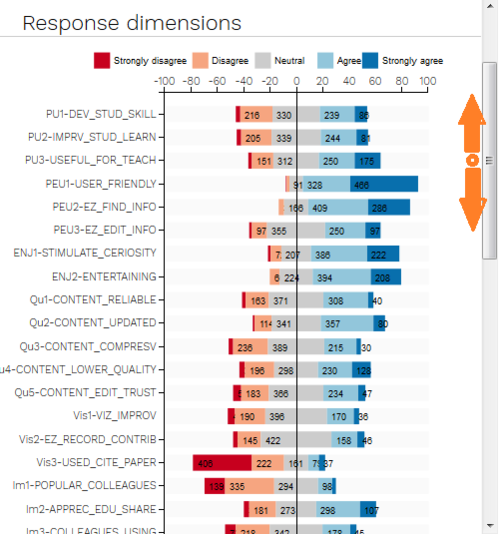ISSS608 2016-17 T1 Assign2 Nguyen Tien Duong Application
Application URLs
Application
Tag (milestone): https://rawgit.com/Zendom88/wiki_adoption/v2.0/index.html
Dev master (updating on fly): https://rawgit.com/Zendom88/wiki_adoption/master/index.html
Source code
https://github.com/Zendom88/wiki_adoption
UI Abstract
Milestone
- 22 Sep 16: Done first SIT version for Parallel Set, deploy to GitHub
- 23 Sep 16: Add Data source to enable switching between 2 types: [1,2,3,4,5] or [1,3,5] scoring.
- 25 Sep 16: Debug navigation. Deploy v1.0.1
(take the main revamp, worked on localhost)
- 16 Oct 16: Deploy v.2.0
User guide
Get a first overview
When user arrive to landing page, he can quickly grab an overall information and the sense of survey data by looking at divergent bar chart.
The panel was made to be able to scroll up and down while the right side stay remain. This ability enable user to conduct the comparison or any analyze without manually put side by side or memorize the graph (human is weak at memorizing graph in detail).
To maintain the simplicity and enable users with difficulty with color, the color plate is selected to be:
"dark red", "light red", "grey", "light blue" and "dark blue"
Interact with dimension selection
Dimension selection can be done interactively via clicking mouse to variable name that listed on the left hand side panel including Profile Dimensions and Response Dimensions.
When mouse is clicked on any dimension, the dimension is selected and highlighted.
Only at least 2 dimensions are selected in order to refresh the graph.
Only upto 4 dimensions are allowed to be selected. When more than 4 dimensions are selected, the system will notify to guide user.