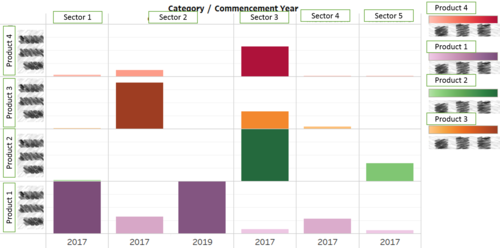Difference between revisions of "Talk:Lesson04"
| Line 85: | Line 85: | ||
[[File:OHY Week4 Image2.png|500px|Old Practice2]] | [[File:OHY Week4 Image2.png|500px|Old Practice2]] | ||
| − | Recently, (only in the 5th year of my career :() below is a trellis display that we start to use at work. This has helped us in our visualization significantly. | + | Recently, (only in the 5th year of my career :() below is a trellis display that we start to use at work. This has helped us in our visualization significantly. A month ago, this is what we have presented to my bosses; (masked and data label hidden etc) |
[[File:OHY Week4 Image3.png|500px|New Practice1]] | [[File:OHY Week4 Image3.png|500px|New Practice1]] | ||
| − | At a glance, it is not difficult to find a reason to appreciate a trellis display. It is easy to implement, and it helps middle management to understand the relationship between 3 variables easily (Year VS Product VS Sector), and the magnitude is colored by the shading - in a single chart. This chart will be furthered improved with better scaling, color choices etc. Nevertheless, as compared to the previous, this is definitely a better visual for the management. Previously, this is done over 4 slides, 4 graphs etc. Hence, the management appreciates this improvement. | + | At a glance, it is not difficult to find a reason to appreciate a trellis display. It is easy to implement, and it helps middle management to understand the relationship between 3 variables easily (Year VS Product VS Sector), and the magnitude is colored by the shading - in a single chart. This chart will be furthered improved with better scaling, color choices etc - especially in the upcoming meeting. (: Nevertheless, as compared to the previous, this is definitely a better visual for the management. Previously, this is done over 4 slides, 4 graphs etc. Hence, the management appreciates this improvement. |
Thus, while these seem to be a simple plot to many MITB students, but it is definitely a new approach and improved the ways of presenting an information in a private sector. | Thus, while these seem to be a simple plot to many MITB students, but it is definitely a new approach and improved the ways of presenting an information in a private sector. | ||
--[[User:Hanying.ong.2015|Hanying.ong.2015]] ([[User talk:Hanying.ong.2015|talk]]) 06:56, 20 October 2016 (SGT) | --[[User:Hanying.ong.2015|Hanying.ong.2015]] ([[User talk:Hanying.ong.2015|talk]]) 06:56, 20 October 2016 (SGT) | ||
Latest revision as of 07:04, 20 October 2016
Contents
Mosaic Plots
- Mosaic plots are powerful for visualizing multivariate categorical data.[1]
- The tool is closely related to the pie chart and tree map which also show part to whole relationships.[2]
- Mosaic plot is a graphical representation of a contingency table.
- There are two general uses[1]:
- Conditional Distributions – look at single response based on a set of variables. Example: Titanic Survival Rates based on class and gender.
- Structural Properties of high dimensional categorical data.
- Some drawbacks to the mosaic plot include: [2]
- Comparison of rectangles sizes can be complicated.
- It is difficult to focus on independently on height vs width
- It is difficult to compare lengths when shapes are not on a common baseline
- It is difficult to label categorical items
- Software products sometimes represent data in ways that cause the parts to inaccurately represent the whole.
- In the article Are Mosaic plots worthwhile?[2] Stephen Few states his belief that
“a coordinated set of bar graphs can reveal the same relationships in a way that can be more easily and accurately perceived and understood.”
- An alternative to sets of Bar Graphs or Mosaic Plots for visualizing multivariate categorical data are Parallel Sets which use horizontal bars to visualize absolute frequencies.[3]. Advantage of Parallel Sets over Mosaic Plots is that you can see the link between variables.
Notes
- ↑ 1.0 1.1 Theusrusde. (2011). Understanding Area Based Plots: Mosaic Plots. [Weblog]. Retrieved 5 September 2016, from http://www.theusrus.de/blog/understanding-mosaic-plots/
- ↑ 2.0 2.1 2.2 Perceptual edge, Few, S. (2014). Are Mosaic Plots Worthwhile?. Retrieved 5 September, 2016, from www.perceptualedge.com/articles/visual_business_intelligence
- ↑ https://eagereyes.org/parallel-sets
Sestrong.2015 (talk) 14:11, 5 September 2016 (SGT)
Parallel Sets
unable to open Parallel Sets application
At the first glance, Parallel Sets looks innovative and interesting approach of visualization. I liked the way dimensional data is represented in a flow, getting distributed across the horizontal categorical sections. Interactive nature of the tool helps customizing the structure and focus of analysis. I was interested in trying out the features, but the application won't work on my system. I used Parallel Sets 2.1 Setup.exe for installation on my Win 10 Education machine. I get this fatal error every time I try to launch the application. Application was last updated in Aug 2009, so I am wondering if this is due to OS compatibility issue. Is anyone else facing similar issue?
Proposed Solution to open Parallel Sets
Hello Classmate (:
Previously i have bumped into similar error, checked with prof also, and mine was resolved by updating the java in my laptop.
https://www.java.com/en/download/help/java_update.xml
Hope it helps. (:
Multidimensional data
Good takeaway from this week lesson is to learn the various techniques for visualizing and analysing the multidimensional data, and also the introduction of some tools for this purpose. The dataset that we usually work on store many attributes. Thus it's value-add to gain insights to the relationship between some set of attributes (multivariate) and how these multivariate profile compares to others. On the other side, supporting visual analytics of multidimensional data sets requires a high degree of user interactivity and this could go beyond the conventional challenges of visualizing such data sets. The data visualisation should allow user to drill down easily through the user-centered thought through queries by interactively selecting, filtering into the multidimensional data. For me, there are still more to learn to interpret and comprehend the data visualisations for multidimensional variables.
--Lichin.ho.2016 (talk) 16:58, 9 September 2016 (SGT)
Review of Week 4 Material : Visualization of Dataset - With a Trellis Plot
In this week's topic, we covered various tools to visualize and analyze multidimensional data, in categorical and/or continuous data forms. In practice, and intuitively; it may be difficult to appreciate an analysis of multi-dimensional analysis. For instance, I do start questioning myself,
- are these tools even practical at work?
- how often do we compare variables with one another?
- Isn't time-series analysis the most frequently used analysis at work?" For instance, present the past 3 months of sales, and then; forecast the next 3 months of sales, and so on.
After going through the lessons & the reference readings, putting this into practice, be it at Assign2 and/or at work - I see the beauty and the cool factor of it.
The 2 articles that strike me the most are
- Trellis display in WIREs Computational Statistics, Volume 2, September/October 2010. (SMU e-journal)
- Multidimensional Detective [1]
as prior to these reading, I couldn't appreciate parallel coordinates at all. But with "Multi-dimensional Detective", I learned that;
- discovering the distinct point from the "mess" is what's made parallel coordinate a great visualization chart
- it is not (and never) about static analysis. We need to explore the data and filter it. Thus, it makes me realize the beauty of interactivity between graphs.
- Most importantly, Do not let the picture intimidate you
While I tried to find opportunities to implement and try parallel coordinates at work, but couldn't really identify a good opportunity so far yet to do so. However, I do found the opportunity on trying out trellis plots instead - in Assign 2 & at work. Sharing on Assign 2 is bored, I shall share on what has happened at work instead : A real life story. (All the data has been masked or modified, for confidentiality issue.)
Traditional (and similar to many other companies), we tend to present our analysis in bar-charts or pie charts. This is common in business practice. For instance, at work; common business questions include; (1) Sales Figure for each salesperson, (2) Sales Figure by Products, and so on. So this what we used to present in meetings (NO JOKE);
and then, next; the boss will start to ask the next question; "So, Han Ying; who sold these products? Which salesperson is not performing?" So gradually, in the first 2 years of my career, we explored using qlikview, and this is a sample of what we designed in Qlikview;
Recently, (only in the 5th year of my career :() below is a trellis display that we start to use at work. This has helped us in our visualization significantly. A month ago, this is what we have presented to my bosses; (masked and data label hidden etc)
At a glance, it is not difficult to find a reason to appreciate a trellis display. It is easy to implement, and it helps middle management to understand the relationship between 3 variables easily (Year VS Product VS Sector), and the magnitude is colored by the shading - in a single chart. This chart will be furthered improved with better scaling, color choices etc - especially in the upcoming meeting. (: Nevertheless, as compared to the previous, this is definitely a better visual for the management. Previously, this is done over 4 slides, 4 graphs etc. Hence, the management appreciates this improvement.
Thus, while these seem to be a simple plot to many MITB students, but it is definitely a new approach and improved the ways of presenting an information in a private sector.
--Hanying.ong.2015 (talk) 06:56, 20 October 2016 (SGT)