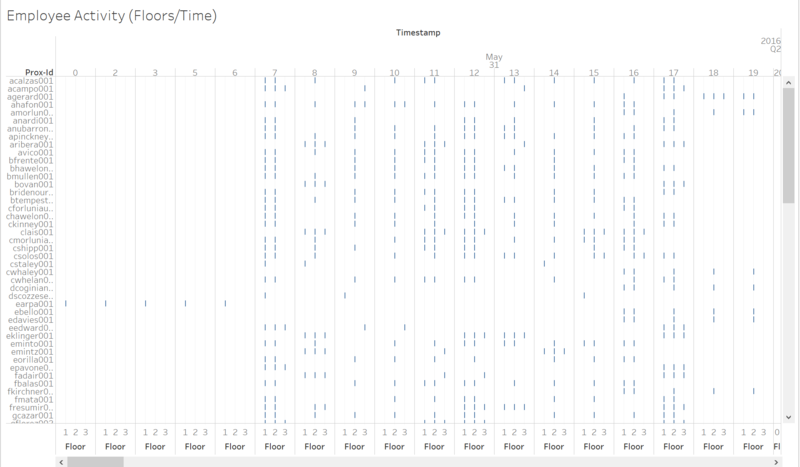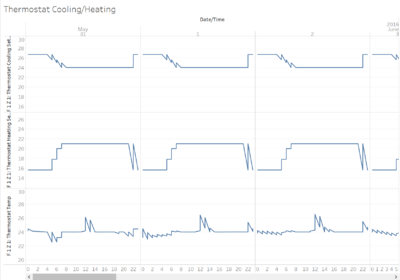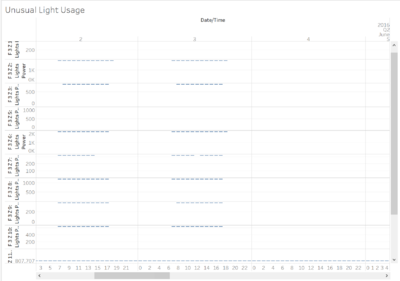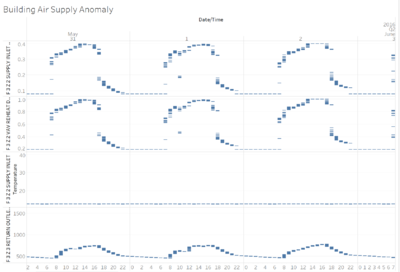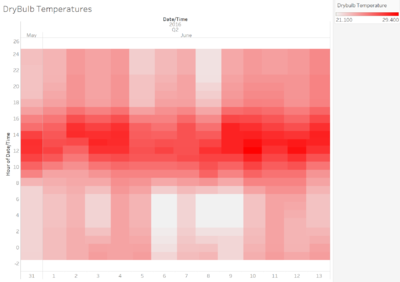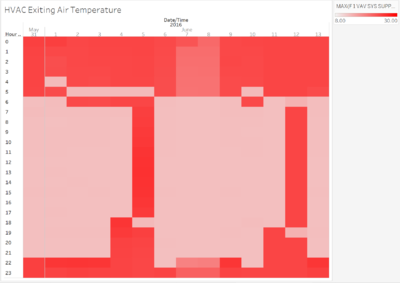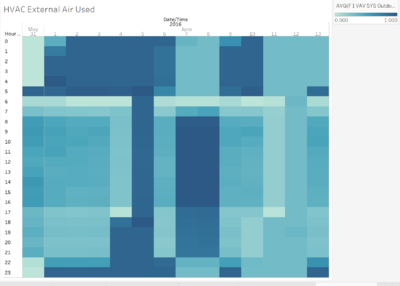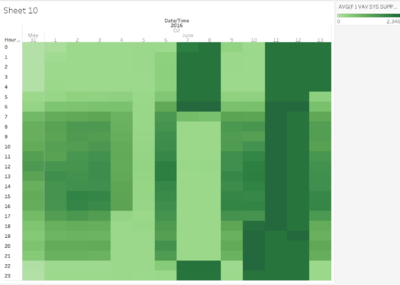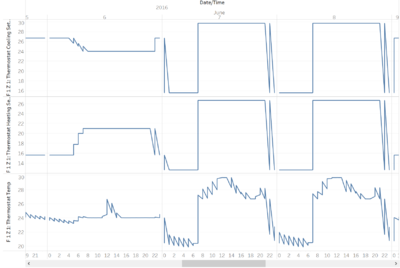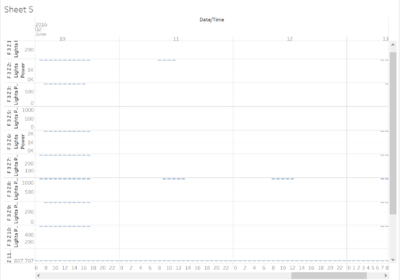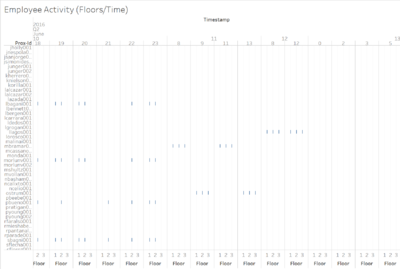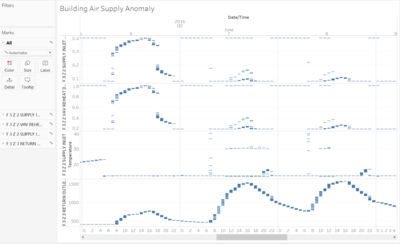The Task
As an expert in visual analytics, you have been hired to help GAStech understand its operations data. In this assignment, you are given two weeks of building and prox sensor data. Can you use visual analytics to identify typical patterns of and issues of concern?
You will be asked to answer the following types of questions:
- What are the typical patterns in the prox card data? What does a typical day look like for GAStech employees?
- Describe up to ten of the most interesting patterns that appear in the building data. Describe what is notable about the pattern and explain its possible significance.
- Describe up to ten notable anomalies or unusual events you see in the data. Prioritize those issues that are most likely to represent a danger or a serious issue for building operations.
- Describe up to five observed relationships between the proximity card data and building data elements. If you find a causal relationship (for example, a building event or condition leading to personnel behavior changes or personnel activity leading to building operations changes), describe your discovered cause and effect, the evidence you found to support it, and your level of confidence in your assessment of the relationship.
Data Cleaning
Findings
What are the typical patterns in the prox card data? What does a typical day look like for GAStech employees?
The above visualization shows the fixed proximity sensors results in GAStech. By identifying each employees movement on each floor at a point of time (by the hour). We were able to identify what a typical day looks like for GAStech employees.
Working Hours
Office Hours
Firstly we were able to see that the most common working hours are between 7am and 5pm, where most employees start appear at floor 1 and proceed to either 2 or 3. Thus it can be inferred that the normal office working hours for GAStech employees are between 7am and 5pm.
However not all employees seem to work at the common office hours. There also seem to be shift workers who work odd hours. One such example can be seen in the visualization is proxorid earpa001. He/She seems to work from 12am to 6am timings. Such working shifts are common for engineers who maintain equipment that needs to be operational 24/7, or simply building security officers or housekeeping staff.
Shift Workers
Shift workers also seem to only stay within 1/2 floors and are constantly on the move, therefore they always come up on the fixed prox sensors throughout their working hours. Compared to office workers that simply stay in their office most of the day, will not appear on the sensors consistently throughout their work times at GAStech due to lack of movement.
Movement Reasons
We are also able to identify the lunch times for GAStech employees. With most offices being on the 2nd and 3rd floors. We can see lots of movement between floors around 11am and 1pm. This is very likely the lunch time for GAStech employees where they had to travel back down to 1st floor to leave the office building.
Each employees common movement patterns and stationed floor is also easily identified. Take for example the first employee on the list, acalzas001. He/She enters the office building floor 1 at 7am and proceeds to floor 2 at the same hour. Following, acalzas001 only appears on prox sensors on the 2nd floor, only appearing on the 1st floor prox sensors at 11am (very likely leaving for lunch) and 1pm (He/She has returned from lunch). After which, the rest of the day is spent on the 2nd floor until 5pm where acalzas001 appears on the 1st floor again to leave the building (likely an office worker, no other prox sensor after 5pm). Simply observing the ways employee trigger these fixed prox sensors, we can track their movements within the building and which floor they are currently situated at a specific time/day.
Describe up to ten of the most interesting patterns that appear in the building data. Describe what is notable about the pattern and explain its possible significance.
| S/N |
Compared Parameters |
Description
|
| 1 |
Temperatures (Heating and Cooling Setpoint) |
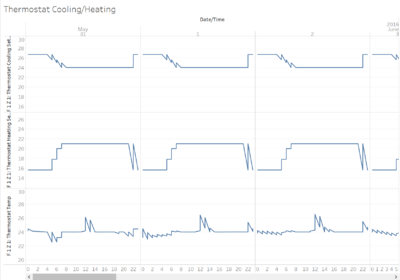
Temperature within the building are controlled by heating and cooling setpoints, which balances each other to maintain an optimum room temperature to work in. From the above visualization, we can see that heating and cooling setpoints are inversely related, when the heating is set higher, the cooling will be set lower (needed to produce warmer air to balance the office temperature), and vice versa. The room temperature is also maintained between 23 to 27 degrees within the office building. There is a significance to this information as it is important to maintain a working environment for the office workers. If the temperature is not kept at a certain point, certain machinery and items within the building might stop functioning and cause problems. Because of this importance, temperature is monitored 24/7.
|
| 2 |
Consistent Light usage (Light power) |
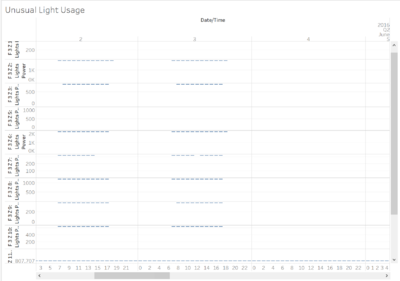
Light usage is a consistent and simple way of identifying if there are activity within particular floors and zone of the building. It can be easily identified which zones are only in use during office working hours, and which zones are supposed to be lit 24/7. This can also be used to track employee movement as it usually indicates someone is in the area should the lights be in used at particular times and day. The significance in this parameter is how it will be able to show us, unusual usage of lights and possible trespassing or unauthorized access to zones.
|
| 3 |
Air supply controls (Supply inlet temperature, return outlet CO2 levels, supply inlet flow rate, VAV reheat damper position) |
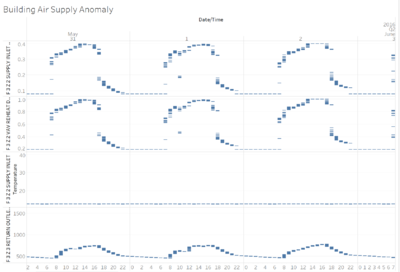
Air supply controls give us information about the air supply being transported around the building. For example its temperature, concentration of gases and even flow rates. This is of significance as these information tells us if the air supply within the building is actually safe for working in. The threat of Hazium is prevalent in Kronos making the control of air supply even of higher importance. If any anomalies are seem in these visualization, immediate action can be taken to prevent incidents from happening before they actually do.
|
| 4 |
Dry Bulb Temperature |
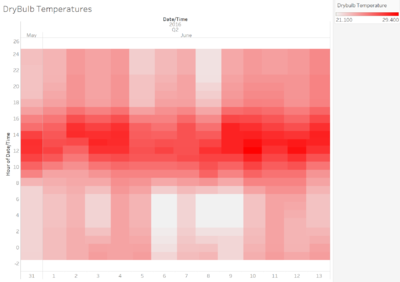
Drybulb temperature indicates the external temperature of the building. This is a useful indicated of the atmospheric temperature around the office and would help indentify if any temperature change within the building is caused by any extreme temperatures outside. The visualization indicates that the hottest times of the day are between 12pm to 2pm. We can expect the air-condition within the building to have a strong cooling setting during these periods.
|
| 5 |
HVAC Exiting Air Temperature (F_#_VAV_SYS SUPPLY FAN OUTLET Temperature) |
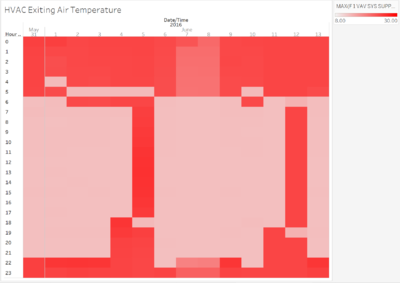
HVAC fan supplied air temperature is one of the indicated we can use to monitor HVAC fan system. As the fan system works together with the rest of the Air Supply Controls in maintaining the air quality within the building, should this readings from this parameter show anomalies, we can detect possible problems with the HVAC system. This is of significance due to the HVAC fan being the protection put in place to prevent Hazium within the air supply.
HVAC
|
| 6 |
HVAC External Air Used (F_#_VAV_SYS Outdoor Air Flow Fraction) |
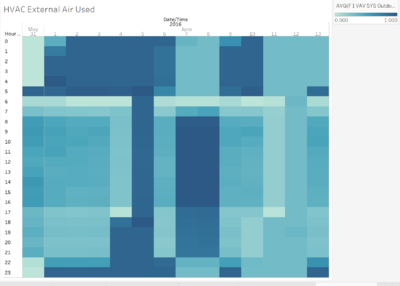
This parameter shows us the amount of air HVAC fan actually allows from the external atmosphere into the building itself. As Kronos has a potential hazardous chemical Hazium, the HVAC sytem was put in place to regulate such chemicals and content in the air supply. The significance here is how this parameter can actually show if the HVAC system is operating appropriately. If the air supplied into the office building is 100% from the external air, the HVAC system might not be functioning as it is just pushing all the external air into the building.
|
| 7 |
HVAC Fan power usage (F_#_VAV_SYS SUPPLY FAN:Fan Power) |
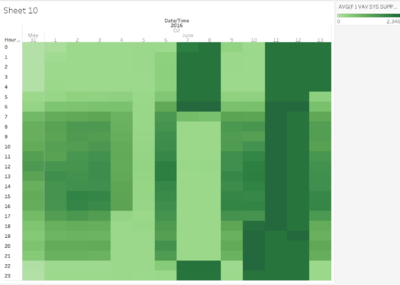
This parameter indicates the power used by HVAC fans. This is of significance because similar to the earlier point, it shows if the HVAC system is operating appropriately. If the air quality in the building is poor and yet the HVAC fan is not operating at capacity, it might be a system malfunction in the HVAC. We can see that on usual woring hours, the fan would operate at higher power usage possibly to maintain the air quality within the building. However there are also some anomalies seen here which will be further looked into in the later question.
|
| Example |
Example |
Example
|
Describe up to ten notable anomalies or unusual events you see in the data. Prioritize those issues that are most likely to represent a danger or a serious issue for building operations.
| S/N |
Anomalies and Unusual Events |
Description
|
| 1 |
Temperatures (Heating and Cooling Setpoint) |
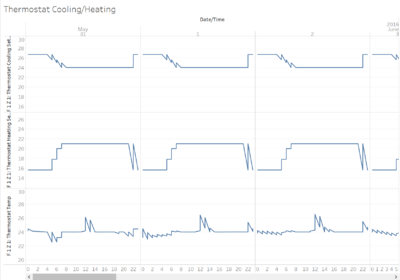 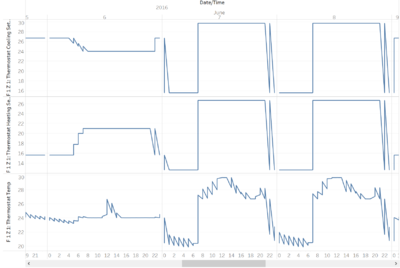
An interesting pattern that occurred in the building data is how temperatures was really unstable on the 7th and 8th June. As seen in the above visualizations. Temperatures were normally adjusted by heating and cooling setpoints which tries to keep temperatures of the office between 23 - 27 degrees. Which is the preferred air-conditioned temperature people are comfortable with. However on these 2 days, temperatures of the office spiked between 20 - 30 degrees, with the heating and cooling setpoints showing very extreme settings as well (spiking to 30 or -26 settings). This caused an unstable air-conditioning within the office building for those 2 days.
|
| 2 |
Unusual activity on weekends (Light usage and employee activity) |
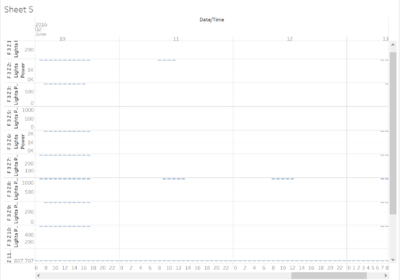 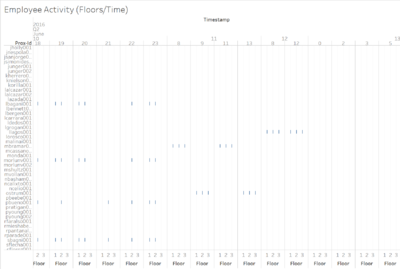
From the above visualizations, we can see that there are unusual light usage on floor 3 zones on the 11th and 12th June. Lights that are usually not switched on during weekends are being used. In this example, Floor 3 zone 2/8 lights are in used during weekends. What is interesting to note, is that it is actually possible to track who actually accessed these areas and used the office during the weekends. With the employee activity chart, we were able to identify that employees with proxid mbramar001, ostrum001 and illagos001 were the 3 employees that accessed floor 3 during these 2 days. Their activity captured on the charts also tallies with the time the lights on floor 3 were switched on.
Using these visualizations, we were not only able to identify which employees accessed the office during non-usual working hours, but also identify which floors/zones they are actually accessing to.
|
| 3 |
Air Supply Anomaly (Supply inlet temperature, return outlet CO2 levels, supply inlet flow rate, VAV reheat damper position) |
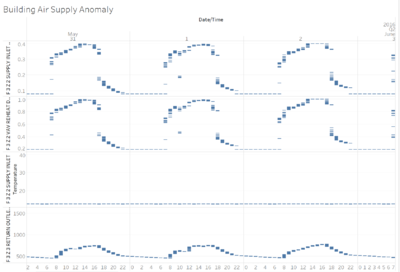 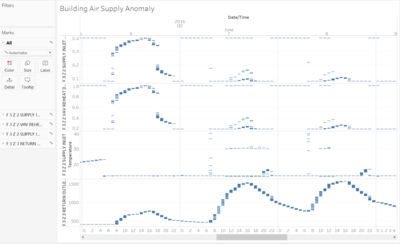
On 7th and 8th June, an alarming anomaly happened to the air supply in the office. Instead of the usual ~12 degrees air temperature being supplied by the air ducts, at multiple points throughout these 2 days, the temperature of the air supplied almost tripled ~30 degrees. Concentration of CO2 also tripled from 500 to ~1500. This is a dangerous sign as anomalies with the air supply might mean the air supply controls are malfunctioning and fail to provide safe air supply to the occupants within the building. Apart from CO2 levels probably reaching unsafe levels, Hazium might also enter the air supply and poison the occupants. This is probably an incident worth investigating to find the cause of this incident on both days.
|
| 4 |
Example |
|
| Example |
Example |
Example
|
Describe up to five observed relationships between the proximity card data and building data elements. If you find a causal relationship (for example, a building event or condition leading to personnel behavior changes or personnel activity leading to building operations changes), describe your discovered cause and effect, the evidence you found to support it, and your level of confidence in your assessment of the relationship.
| Example |
Example |
Example
|
| Example |
Example |
Example
|
| Example |
Example |
Example
|