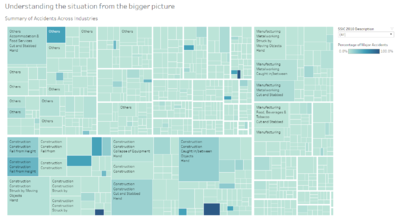IS428 2016-17 Term1 Assign3 Tan Kee Hock
To be a Visual Detective: Detecting spatio-temporal patterns
Contents
Overview
After the successful resolution of the 2014 kidnapping at GAStech’s Abila, Kronos office, GAStech officials determined that Abila offices needed a significant upgrade. At the end of 2015, the growing company moved into a new, state-of-the-art three-story building near their previous location. Even though the employee morale rose somewhat with the excitement of the new building, there are still a few disgruntled employees in the company.
The new office is built to the highest energy efficiency standard, but as with any new building, there are still several HVAC issues to work out. The building is divided into several HVAC (heating, ventilation, and air conditioning) zones. Each zone is instrumented with sensors that report building temperatures, heating and cooling system status values, and concentration levels of various chemicals such as carbon dioxide (abbreviated CO2) and hazium (abbreviated Haz), a recently discovered and possibly dangerous chemical. CEO Sten Sanjorge Jr. has read about hazium and requested that these sensors be included. However, they are very new and very expensive, so GAStech can afford only a small number of sensors.
With their move into the new building, GAStech also introduced new security procedures, which staff members are not necessarily adopting consistently. Staff members are now required to wear proximity (prox) cards while in the building. The building is instrumented with passive prox card readers that cover individual building zones. The prox card zones do not generally correspond with the HVAC zones. When a prox card passes into a new zone, it is detected and recorded. Most, but not all, areas are still open to staff members even if they forget their prox cards. People are somewhat careless with their prox cards, but some diligent staff members will go to the security desk and pick up a new prox card if their old one is mislaid. As part of the deal to entice GAStech to move into this new building, the builders included a free robotic mail delivery system. This robot, nicknamed Rosie, travels the halls periodically, moving between floors in a specially designed chute. Rosie is equipped with a mobile prox sensor, which identifies the prox cards in the areas she travels through.
The Task
As an expert in visual analytics, you have been hired to help GAStech understand its operations data. In this assignment, you are given two weeks of building and prox sensor data. Can you use visual analytics to identify typical patterns of and issues of concern?
You will be asked to answer the following types of questions:
- What are the typical patterns in the prox card data? What does a typical day look like for GAStech employees?
- Describe up to ten of the most interesting patterns that appear in the building data. Describe what is notable about the pattern and explain its possible significance.
- Describe up to ten notable anomalies or unusual events you see in the data. Prioritize those issues that are most likely to represent a danger or a serious issue for building operations.
- Describe up to five observed relationships between the proximity card data and building data elements. If you find a causal relationship (for example, a building event or condition leading to personnel behavior changes or personnel activity leading to building operations changes), describe your discovered cause and effect, the evidence you found to support it, and your level of confidence in your assessment of the relationship.
Background
Heating, ventilation and air conditioning (HVAC) is the technology of indoor and vehicular environmental comfort. Its goal is to provide thermal comfort and acceptable indoor air quality.
Key Measurement attributes and their significance
- Lights Power [W] Power used by the lights in the zone
- Equipment Power [W] Power used by the electric equipment in the zone
- Thermostat Temp [C] Temperature of the air inside the zone
- Thermostat Heating Setpoint [C] Heating set point schedule for the zone
- Thermostat Cooling Setpoint [C] Cooling set point schedule for the zone
- VAV Availability Manager Night Cycle Control Status On/off status of the HVAC system during periods when the system is normally scheduled off. The night cycle manager cycles the HVAC system to maintain night and weekend set point temperatures.
- VAV_SYS SUPPLY FAN:Fan Power [W] Power used by the HVAC system fan
- BATH_EXHAUST:Fan Power [W] Power used by the bathroom exhaust fan
- VAV REHEAT Damper Position Position of the zone's air supply box damper. 1 corresponds to fully open, 0 corresponds to fully closed
- REHEAT COIL Power [W] Power used by the zone air supply box reheat coil
- VAV_SYS HEATING COIL Power [W] Power used by the HVAC system heating coil
- VAV_SYS Outdoor Air Flow Fraction Percentage of total air delivered by the HVAC system that is from the outside
- VAV_SYS Outdoor Air Mass Flow Rate[kg/s] Flow rate of outside air entering the HVAC system
- VAV_SYS COOLING COIL Power [W] Power used by the HVAC system cooling coil
- VAV_SYS AIR LOOP INLET Temperature [C] Mixed temperature of air returning to the HVAC system from all zones it serves
- VAV_SYS AIR LOOP INLET Mass Flow Rate [kg/s] Total flow rate of air returning to the HVAC system from all zones it serves
- VAV_SYS SUPPLY FAN OUTLET Temperature [C] Temperature of the air exiting the HVAC system fan
- VAV_SYS SUPPLY FAN OUTLET Mass Flow Rate [kg/s] Total flow rate of air delivered by the HVAC system fan to the zones it serves
- RETURN OUTLET CO2 Concentration [ppm] Concentration of C02 measured at the zone's return air grille
- SUPPLY INLET Temperature [C] Temperature of the air entering the zone from its air supply box
- SUPPLY INLET Mass Flow Rate[kg/s] Flow rate of the air entering the zone from its air supply box
- Mechanical Ventilation Mass Flow Rate [kg/s] Ventilation rate of the zone exhaust fan
- Hazium Concentration Something
- Drybulb Temperature [C] Drybulb temperature of the outside air
- Water Heater Tank Temperature [C] Temperature of the water inside the hot water heater
- Water Heater Gas Rate [W] Rate at which the water heater burns natural gas
- Supply Side Inlet Mass Flow Rate [kg/s] Flow rate of water entering the hot water heater
- Supply Side Inlet Temperature [C] Temperature of the water entering the hot water heater
- HVAC Electric Demand Power [W] Total power used by the building's HVAC system including coils, fans and pumps.
- Total Electric Demand Power [W] Total power used by the building
- Loop Temp Schedule Temperature set point of the hot water loop. This is the temperature at which hot water is delivered to hot water appliances and fixtures.
- Water Heater Setpoint Water heater set point temperature
- DELI-FAN Power [W] Power used by the deli exhaust fan
- Pump Power [W] Power used by the hot water system pump Water Heater
The data
You will have the following data and supporting information at your disposal:
- A building layout for the GAStech offices, including the maps of the prox zones and the HVAC zones
- A current list of employees, roles, and office assignments
- A description of the data formats and fields provided
- Proximity sensor data for each of the prox zone regions
- Proximity sensor data from Rosie the mobile robot
- HVAC sensor readings and status information from each of the building’s HVAC zones
- Hazium readings from four sensors.
The datasets have been zipped and uploaded into the dropbox of e-learn (LMS).
Data Cleaning
Visualisation
Use Case
Findings - Task #1
What are the typical patterns in the prox card data? What does a typical day look like for GAStech employees?
Findings - Task #2
Describe up to ten of the most interesting patterns that appear in the building data. Describe what is notable about the pattern and explain its possible significance.
Findings - Task #3
Describe up to ten notable anomalies or unusual events you see in the data. Prioritize those issues that are most likely to represent a danger or a serious issue for building operations.
Findings - Task #4
Describe up to five observed relationships between the proximity card data and building data elements. If you find a causal relationship (for example, a building event or condition leading to personnel behavior changes or personnel activity leading to building operations changes), describe your discovered cause and effect, the evidence you found to support it, and your level of confidence in your assessment of the relationship.
Conclusion
My initial work - https://public.tableau.com/views/MA_3_Final/Overview?:embed=y&:display_count=yes
Visualisation Software
To perform the visual analysis, students are encouraged to explore any one or a combination of the following software:
- Tableau
- JMP Pro
- Qlik Sense
- Microsoft Power BI
One of the goals of this assignment is for you to learn to use and evaluate the effectiveness of these visual analytics tools.
Submission details
This is an individual assignment. You are required to work on the assignment and prepare submission individually. Your completed assignment is due on 24th October 2016, by 12.00 noon.
You need to edit your assignment in the appropriate wiki page of the Assignment Dropbox. The title of the wiki page should be in the form of: IS428_2016-17_T1_Assign3_FullName.
The assignment 3 wiki page should include the URL link to the web-based interactive data visualization system prepared.
Assignment 3 Q&A
Need more clarification, please feel free to pen down your questions.
- What is Hazium? Hazium is a (fictitious) chemical that has become a recent concern on the island of Kronos. Not much is known about its effects, but it is suspected that Hazium is not good for people.
- There are a few extra building file data fields in the .json dataset that do not appear in the .csv data. These extra data fields are actually valid for the building for the dates and times they were recorded, but they will not add significantly to your analysis. So for this assignment, please just use the data fields included in the .csv file.
- Can you provide more info on the data provided in the mobile proximity card data? Are the x,y coordinates bound to a normal (x,y) plane, where in this case the plane is the floor maps? The (x,y) coordinates are bound to a normal plane. The (x,y) plus the floor number would identify a specific location. The lower left of the provided map is (0,0) and the upper right is (189,111).
- In some cases, data is reported for some sensors and not others, or it is documented but not reported. Where can we find this data? Please use the data fields you have available to perform your investigation. In general, the documented set of attributes may not be reported for all zones.
- What does the (x,y) coordinates represent for the mobile robot sensor? The (x,y) coordinates for these reading represent the location of the mobile sensor.
- Sometimes, mobile prox data for a prox card repeats multiple times in a minute. Does this indicate the number of seconds that the prox card was within range of the sensor? No. Multiple readings do not indicate what fraction of the minute that the mobile sensor was in proximity of the prox card.
- In some cases, the value of the VAV Availability Manager Night Cycle On/Off is 2. Is this a valid value? Yes.
- Does F_3_Z_9 VAV Damper Position mean F_3_Z_9 VAV REHEAT Damper Position? Yes.