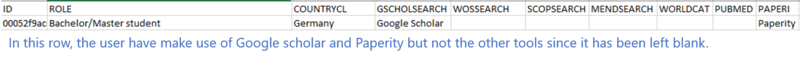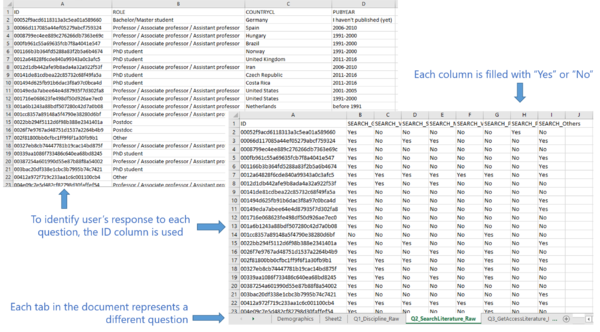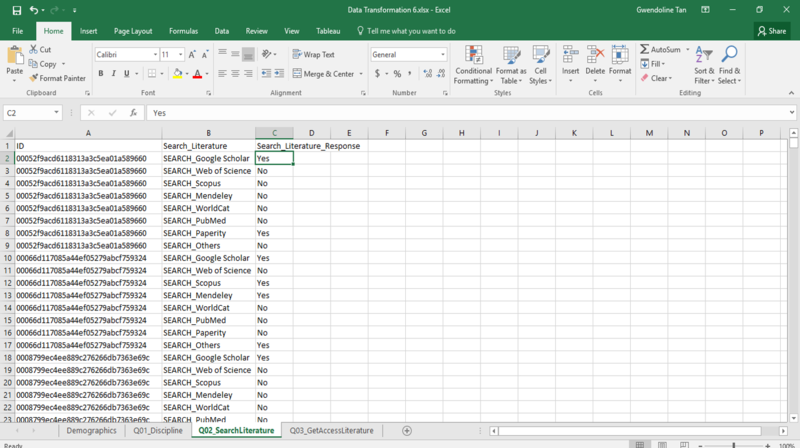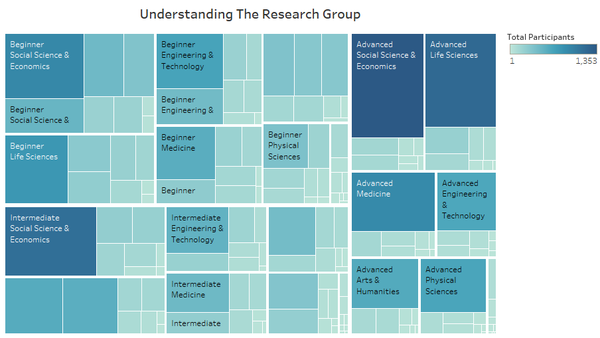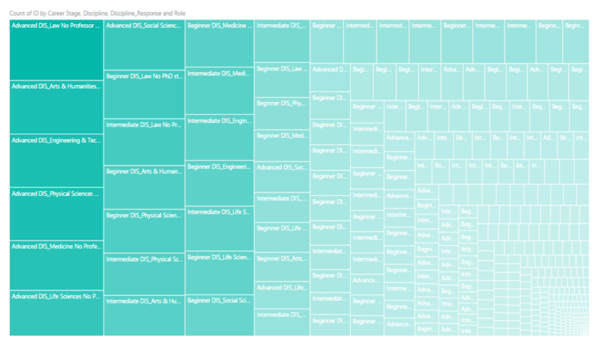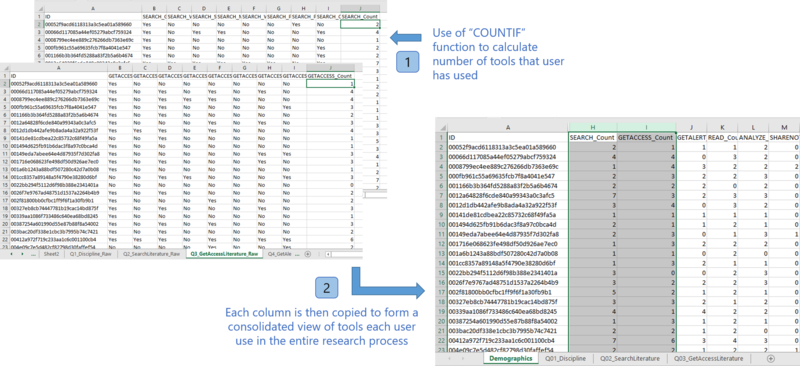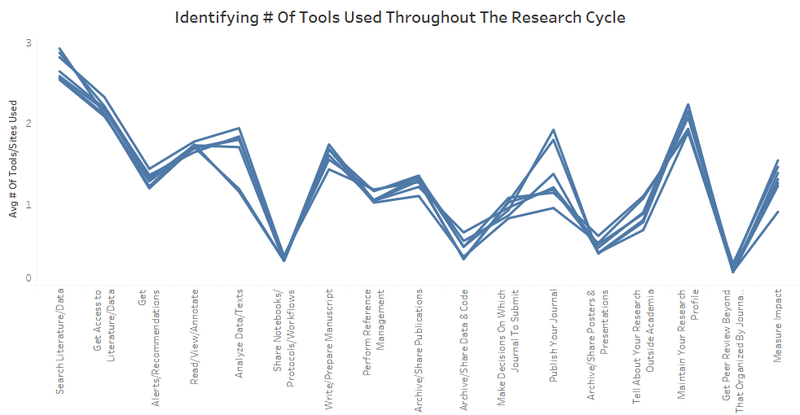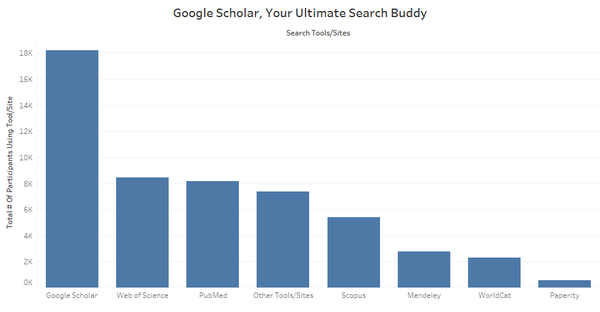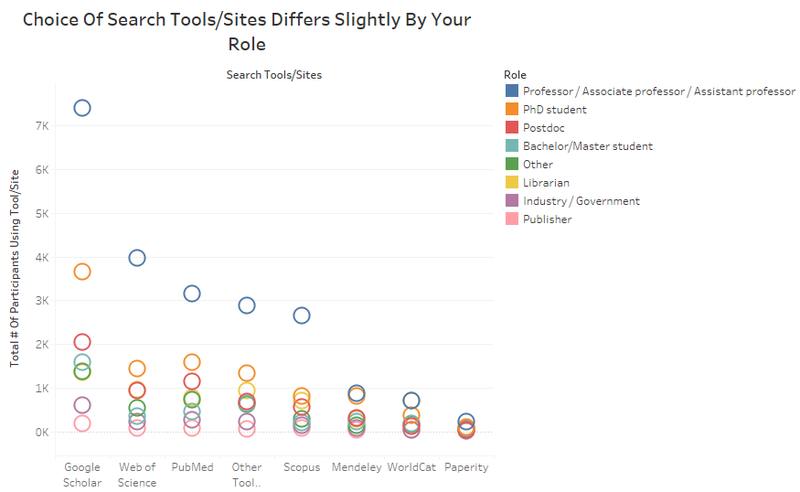IS428 2016-17 Term1 Assign2 Gwendoline Tan Wan Xin
Contents
Theme Of Interest
The analysis will be conducted using the 101 Innovations – Research Tools Survey Dataset from Kaggle. With new tools and sites appearing to assist people in the entire research process, the types of tools/sites that people get to choose from are enormous. However, one could not have the ability to use all available tools at the same time. As such, I’m interested to identify the factors that could affect people’s choice of tools/sites in supporting their research process.
Analytical/Investigation Questions
The analysis attempts to answer one main question:
- What factors could affect people’s choice of tools/sites used throughout the research process?
However, as the analysis process evolves, two additional questions arises:
- In which phase of the research do people use the most number of tools?
- Are there different patterns of the type of tools used to search data based on different roles or disciplines or across different regions of the world?
The "Analysis & Visualization Construction Process" section will further elaborate on the evolution of questions from one to the other.
Selected Data Attributes for Analysis
The following data attributes are selected for analysis:
- Participant’s Role
- Country
- Discipline
- Date of Publication
- Tools/Sites to Search Literature/Data
Data Transformation Process
Before the analysis began, the dataset is analysed to identify its format and attributes. The dataset comes from a survey conducted across 20,663 researchers, librarians and other groups. In the survey, participants are presented with questions that provide them with the option to choose multiple answers. For example, one of the question in the survey asked participants to check all tools that they use during the process of researching for data. They could select multiple tools, such as a combination of Google Scholar and Web of Science. Each tool is a column in the dataset and if users indicate that they use the tool, the column will be filled. However, if they did not indicate it, the column will be left blank. An example of a row in the dataset is as follows:
After understanding the format of the data, the following is performed to transform the data into a format that could be used for analysis.
- Firstly, the columns in the initial dataset is grouped into its own respective questions. Each question will have its own sheet. For all demographics questions (e.g. role, country etc.), it will be grouped together into a single sheet. To identify the user who answered each question, the ID column will be present in all the spreadsheets.
- For each column, the response is either a “Yes” (user use the tool) or a “No” (user don’t use the tool). To allow better visualization, empty fields are filled with “No” and fields that are filled are changed to “Yes”. This is done using Excel’s Replace All feature. The resulting dataset will then look like the following:
- It is difficult to perform analysis and processing on the data even though they have now been grouped into its own sheet. To make the data readable by Tableau, the data needs to be reshaped. This is done using Tableau’s Excel Add-In. The usage of the tool is as shown in the following steps:
- Install the Tableau Add-In in Excel and make use of the “Reshape Data” Feature. Enter the cell to begin the data reshaping process.
- A progress bar will be shown as the data is been reshaped. The end result of the reshaped data will look like this:
- Install the Tableau Add-In in Excel and make use of the “Reshape Data” Feature. Enter the cell to begin the data reshaping process.
- The dataset is now transformed and it will be imported into the tools (e.g. Tableau, PowerBI) for analysis and processing.
Analysis & Visualization Construction Process
- [Analysis] To facilitate better understanding in the data collected, a chart was created to show an overview of the survey participants. As there were multiple attributes (career stage, discipline and role), a treemap was plotted to view the distribution of the research participants’ demographics. These 3 attributes could serve as factors that affect the way in which how people use tools throughout the research process.
Other than using Tableau, I also attempted to import the data into PowerBI to perform analysis. A good function that PowerBI supports is the ability to drill down into each category. As such, it won’t be directly confusing for a user when they look at the treemap directly. As they drill up and down, they can view information clearer as compared to the one in Tableau. However, the way in which data is segmented is not as clear as compared to a similar one generated in Tableau when it has been broken down into its respective levels. The following shows a chart generated in PowerBI. Given the same data, the chart above (generated by Tableau) allows one to view information clearer. As such, I have preferred to display the chart in Tableau for better visualization. - [Analysis & Intermediate Visualization] Another possible factor to look at is the distribution of research participants across the world. This aims to identify whether there are any countries that have a lot of research participants in one discipline but not the other. Based on the chart, majority of the research participants are congregated in the United States across all disciplines. This does not provide much useful information as to whether countries may affect the way in which how people use tools. As such, I have decided to continue the analysis and look back at region again when deciding if it could be a factor that influence participant’s choice of tools/sites during their research process.
- [Data Rearrangement] After knowing possible factors that could affect people’s choice of tools/sites, I aim to identify which phases of the research process requires the most number of tools. In order to retrieve this value, there is a need to identify the number of tools that each participant uses during each stage of the research process. This data is currently not available and therefore, new data has to be added into the transformed dataset. This is done by using Excel’s COUNTIF function to count the number of “Yes” in each row. This is done for all the questions and the data column is imported into the “Demographics” sheet. The following illustrates the addition of new data into the transformed dataset.
- [Analysis & Intermediate Visualization] The data source from Step 3 is then, imported into JMP Pro to perform analysis. Initially, I attempted to plot the number of tools that each person used throughout the entire research process. The following diagram illustrates the chart generated in JMP Pro. However, the graph looks messy and because the data values are almost similar, they pass through similar points. This is not useful as a displayed in a parallel coordinates plot. I attempted to use Parallel Sets to display the data instead but the tool crashed repeatedly.
- [Analysis] To find other alternatives, I attempted to plot an average of the number of search tools/sites used across disciplines. The data source is refreshed in Tableau to reflect the new columns added from Step 3. Tableau’s average function is then used to calculate the average number of tools used for each discipline across the research process. A parallel coordinates plot (as shown below) is then created to show the distribution of number of tools used during each stage of the research process according to their research discipline.
- [Analysis & Question Evolution] From the parallel coordinates plot, we can see that the majority of the users are using a lot more tools in the phase of searching for literature and data. However, for phases like archiving codes or posters/presentations, they typically don’t use any or use at most 1 tool to do so. As such, the question narrows down to look at which tools are actually the most popular in helping users to search data.This aims to answer the main question in identifying possible factors that could affect one's choice of tools, by first narrowing the analysis process into one main phase - search literature/data.
- [Analysis & Question Evolution] To identify which search tools/sites are the most popular, a bar chart was plotted to show the total number of users using each of the search tool/site. Based on the chart plotted (as shown below), we can see that majority of the users are using Google Scholar. However, there were tools/sites like Web of Science, PubMed or Other Tools/Sites that participants used commonly. From this chart, the question is further evolved into identifying what are the factors that may affect people’s choice of search tools/sites they use throughout the research process.
- Previously, it has been identified that 4 factors (career stage, role, discipline, country) could affect people’s choice of tools/sites throughout the research process. As such, the following analysis targets at each of these 4 factors to identify which will affect people’s choice of search tools/sites.
- [Analysis] A chart was plotted to show the total number of people using each search tool/site based on their roles. From the colours of the circle view chart (as shown below), we can see that they go in almost the same order. This shows that despite its role, there is not much difference in the way they use these tools/sites. However, minor differences do exist. From the chart, we can see that librarian use WorldCat more often than a PhD student. Such minor differences can only be spotted if one analyse closes enough. As such, we can conclude that the role of the user does play a part but it's rather insignificant, in determining the choice of search tools/sites that people will use.
- hello