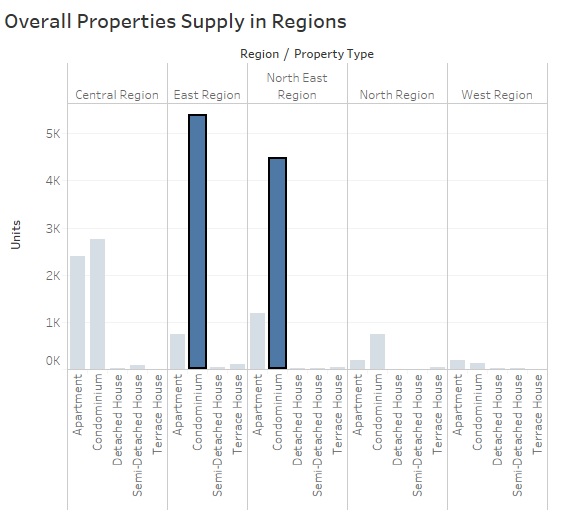IS428 2016-17 Term1 Assign1 Chua Feng Ru
Contents
Abstract
Housing and residential properties have always been a hot topic in Singapore. Even with the cooling measures in place since 2013, the property market has yet to "cool down", and this means that there are opportunities for insights within the data. This project aims to allow students to go through the phases of 1) Data Compilation, 2) Data Cleaning & Transformation and 3) Visual Analysis of Data. The trends and analysis will be presented in an infographical form, where the static visualizations used in the infographics will be created by Tableau software. Lastly, policy recommendations will be recommended based on the trends or analysis.
Problem and Motivation
The main problem regarding Singapore's property market is the effectiveness of the property cooling measures, which has been put in place since year 2013. The property cooling measures are being put in place to prevent inflation of property price, and ultimately to prevent any financial vulnerabilities. With recent announcements from the government stating that the property cooling measure is here to stay, it is definitely relevant to take a closer look at the current situation and analyse the cause of the long presence of the property cooling measures.
The main variables involved would be the transaction prices or volumes, and the supply of the housing units.
Ultimately, the findings should address the question on how the current property cooling measures policy can be tweaked to effectively drive down the property prices so that the property cooling measures can be lifted.
Approaches
- Examining and Analyzing of Data
Firstly, it will be helpful to analyse the data from a top-down approach. The top-down approach means that you start examining and analysing of data from the more general view of the data, such as the general pattern of transaction volume or sales over time. From there, it will be easier to dig down into more details. This approach helps me to be not overwhelmed by the large amount of dataset, and the large number of dimensions and attributes. Secondly, as I am personally not familiar with the property market, it will be good approach to understand the property market well before proceeding with any analysis.
- Design Rationale
The objective of the overall design of the infographic is to show an abstract and general trend of the data. Within my infographic, I have used 3 types of visualisations; mainly bar-charts, line-charts and packed bubbles.
Bar Chart: The decision of using bar-chart is to allow the readers to perceive the proportions between each of the categories within the graphs. As bar-charts encodes the values according to the height, a huge difference in the heights of the bar allow the readers to know how big is the difference between the categories. There is no need to color-code the bars, as there is already labels and any color-codes will cause unnecessary distractions. Furthermore, an average line is usually added to allow users to know how much higher is the value of a certain category.
Line Chart: Line-Chart is used in the event where there is a need to show how a value changes over time. This is typically used in transactional-data, which is to show growth over a certain timeframe. Color-code is normally needed for each line, as this will allow readers to easily differentiate between categories.
Packed Bubbles: The decision to use packed-bubbles to display the "Overall Properties Supply in Regions" as it is difficult to visualise 2 variables in a uncluttered way. My previous attempts of using bar-charts has made the entire graph to be too cluttered. Since my objective is to show the general trends, I thought that it would be appropriate to display it in packed-bubbles as it will show the top property supply in each regions.
In general, highlighting of certain objects in the graph is used only when there is a need to bring readers' attention to. An example is in the graph "Overall Properties Supply in Region", the highlighted bubbles indicate that the bubbles are the on to focus on.
Tools Utilized
This section describes the different technologies used throughout the project:
1. SAS Enterprise Guide (EG)
The SAS EG software is used to compile the transactional data, which comes in a few parts, to a single Comma-Seperated-Value (CSV) file. In addition, SAS EG also enables me to transform and consolidate the absolute values of the housing units. Lastly, it is also being used to perform preliminary data explorations, such as analysing the values and distributions of the data, to ensure that the data is valid.
2. Tableau 10.0 Software
Tableau is generally being used to create different visuals to allow visual analysis. It enables me to do a more in-depth analysis, as compared to SAS EG. The visuals, which contain certain findings, are then used in the infographics.
3. Pixelmator (Mac OS X)
Pixelmator allows me to handle images from Tableau and create high resolution images, which is required in creating an infographic.