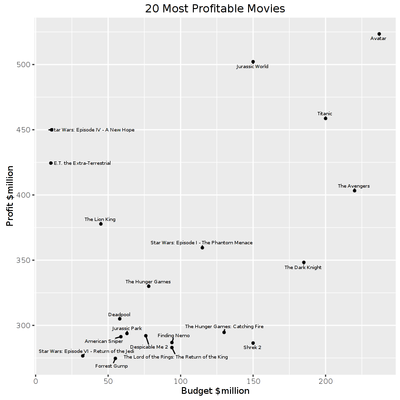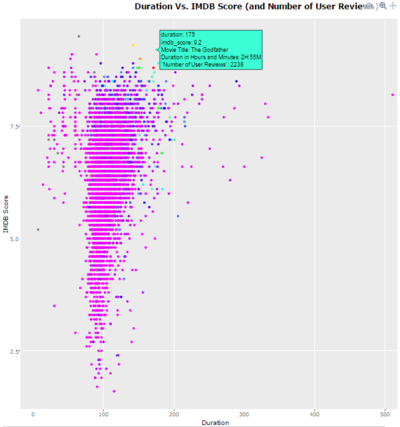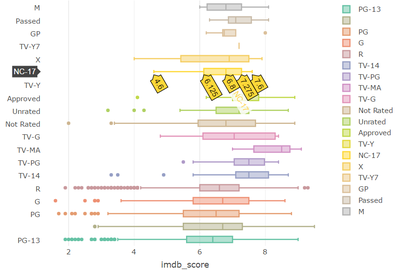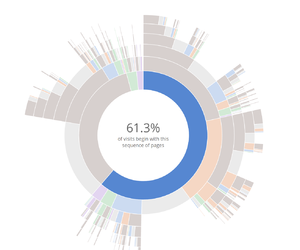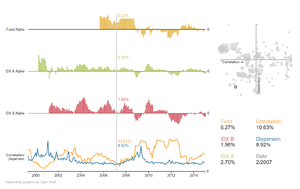Difference between revisions of "TheBigScreen"
| Line 172: | Line 172: | ||
|} | |} | ||
==Milestone and Schedule== | ==Milestone and Schedule== | ||
| + | [[File:Schedule.jpg]] | ||
==Comments and Feedback== | ==Comments and Feedback== | ||
Revision as of 21:11, 9 October 2016
| Proposal | Poster | Application | Research Paper |
Contents
Problem and Motivation
Is it possible to predict how good a movie will be before it even screens? This is a subjective question. While some rely on movie critics and early reviews, others depend on instinct. However, we know reviews can take a long time to gather and human instinct is simply unreliable. Thousands of movies are produced every year and all of them our clamouring for the $11 we spend on movie tickets! Our group wants to know if we can predict which movies are worth you spending your money and time on.
Data
We are using the IMDB 5000 Movie Dataset from Kaggle. The Internet Movie Database (IMDB) is an online database of information related to films, television programs and video games [1]. Amongst its functions, IMDB allows users rate movies on a scale of 1 to 10.
The dataset contains the following variables, including but not limited to:
- movie title
- director name
- actors’ names and Facebook likes
- length of movie
- year
- gross earnings
- genres
- language
- country
- content rating
- budget
- IMDB rating
Related Work
| Visualizations | Learning Points |
|---|---|
|
|
|
| |
|
Technical Challenges
| Challenges | Approach | |
|---|---|---|
|
Data Cleaning & Exploration |
| |
Use of Javascript and D3 |
| |
Implementing Interactive Visualizations |
|
Method of Approach
|
Features:
Our team felt that a Sunburst chart will be useful to visualize the data as users will be able to go deeper and understand the the data as they break it down further. It is important to note that a detailed guide for its usage is needed as this is a rather uncommon visualization chart. | |
|
Features:
Our team felt that a Treemap will be useful for delivery insights of the data easily to everyone. As compared to visualizations like sunburst where users are required to learn about interacting with the chart for more insights, Treemaps deliver them effortlessly and usage is also simple. | |
|
Features:
|
Proposed Storyboard
|-
||-
|| Features:
- Offers great visualization of relationship between variables
- Displays much clearer figures for each variable, interactiveness is highly customizable
- Commonly used therefore generally easy to understand for readers
The commonly used and still popular line/bar/scatter charts displays visualization that allows readers to accurately determine relationship between categories. These charts will be frequently used by us to present figures such as grossing against budget, movie success and social media popularity.
|- |}