Difference between revisions of "IS428 2016-17 Term1 Assign2 Liang Bing"
| Line 31: | Line 31: | ||
After pruning the irrelevant data, some of the nominal data should be standardized in terms of the letter cases. For example, for the Occupation Column, the same word "cook" is recorded in both upper case"COOK" and lower case "cook". The standardization process uses JMP's formula function: | After pruning the irrelevant data, some of the nominal data should be standardized in terms of the letter cases. For example, for the Occupation Column, the same word "cook" is recorded in both upper case"COOK" and lower case "cook". The standardization process uses JMP's formula function: | ||
| − | + | 1. Create a new column called "Occupation Lower Case", right click on the column header to find the formula tab: | |
| − | + | 2. Drag the Occupation attribute from Table Columns into the workspace , and then select Lower Cases function from the Character option, click "ok":<br> | |
[[File:Wid lb ass2 formulalowercase2.png||300px]] | [[File:Wid lb ass2 formulalowercase2.png||300px]] | ||
| − | + | 3. The new column "Occupation Lower Case is created": | |
== Data Exploration and Findings == | == Data Exploration and Findings == | ||
Revision as of 15:26, 24 September 2016
Contents
Abstract
In order to put Singapore's workplace safety and health (WSH) performance on par with the world's leading countries, The Workplace Safety and Health (WSH) Institute is established to collaborate with MOH to work on researching, as well as data collecting and analyzing to understand the current and emerging work environment in Singapore, and use the knowledge discovered to develop solutions for improving WSH practices. One of the field of concern is the workplace injury. This report will utilize the workplace injury data provided by WSHI to explore insights which could help find trends and understand the workplace injury situation in 2014.
Theme of Interest
Workplace injury has always been a concern of WSH. Workplace injury can be seen as the accidents happen to workers in their working environment. Some job s are naturally more dangerous than the normal office jobs. Also, certain group of people will have higher chance to get injured during work compare to others. Therefore, finding out the characteristics of people who has high probability to get injured is very important for WSHI and stakeholders to understand the risk in their workplace and improve their management accordingly. This hence is the main focus of this report.
Questions for Investigation
The following are the questions guides through the data exploration process to determine how the characteristics of workplace injury victims affect their nature of injury:
- How does occupation affect their nature of injury.
- Work overtime and cause of injury (self/external)
- Percentage of manual work and nature of injury.
Understanding the Data
Data Attributes
There are a total of 5650 rows of data with 48 attributes(Columns)per row.
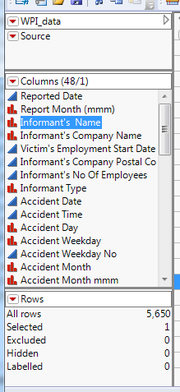
The figure below shows all the 48 attributes provided in the WID excel file:
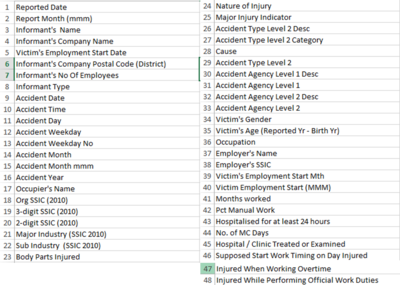
Data Selection & Preparation
Not all of the 48 data attributes are useful in providing information needed by this report. For example, the informant's information and employer's information are not the main concern of this report:
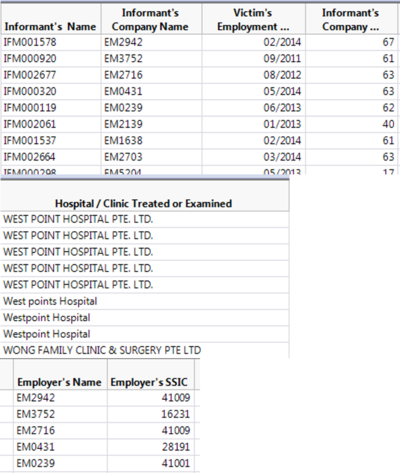
After using JMP and Microsoft Excel to examine all the data attributes, irrelevant columns are removed and the rest are the data attributes which could add value to the report analysis.
Below are the data attributes remained:
After pruning the irrelevant data, some of the nominal data should be standardized in terms of the letter cases. For example, for the Occupation Column, the same word "cook" is recorded in both upper case"COOK" and lower case "cook". The standardization process uses JMP's formula function:
1. Create a new column called "Occupation Lower Case", right click on the column header to find the formula tab:
2. Drag the Occupation attribute from Table Columns into the workspace , and then select Lower Cases function from the Character option, click "ok":
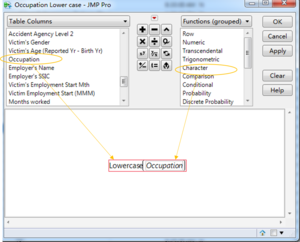 3. The new column "Occupation Lower Case is created":
3. The new column "Occupation Lower Case is created":