Difference between revisions of "IS428 2016-17 Term1 Assign2 Wang Jingxuan"
Jx.wang.2013 (talk | contribs) |
Jx.wang.2013 (talk | contribs) |
||
| (13 intermediate revisions by the same user not shown) | |||
| Line 25: | Line 25: | ||
[[file:age.png]]<br> | [[file:age.png]]<br> | ||
[[file:worked.png]]<br> | [[file:worked.png]]<br> | ||
| + | [[file:Agedistribution.png]]<br> | ||
| + | From the above graphs, we realized that most of the injured workers are quite young, the victims' age distribution is quite skewed and its interquartile range is between 28 and 48. And from the graph of worked months, we noticed that with increasing number of working months, the number of victims reduces. | ||
| + | The worked months distribution are quite skewed towards small number of worked months. So we made speculation that with more working experience, the less chance that workers will get injured. So safety training could important to those young workers with less experience. <br> | ||
| + | <br> | ||
<b>Q2. Are there patterns of injury time</b><br> | <b>Q2. Are there patterns of injury time</b><br> | ||
| + | [[file:Group1.png]]<br> | ||
| + | As above graph shown, in order to study patterns of injury time, we used the attribute Accident Time. However Accident Time is in minutes. So I have to group them up by hour, for example from 12:00-1:00 AM. <br> | ||
| + | [[file:Group2.png]]<br> | ||
| + | As above graph shown, I further categorize the hours into parts of day, 9 PM - 4 AM is night, 4 AM - 12 PM is morning, 12 PM - 5 PM is afternoon and 5 PM - 9 PM is evening. <br> | ||
[[file:AccidentTime.png]]<br> | [[file:AccidentTime.png]]<br> | ||
| + | As the above Treemap shown, most of the accidents occur during morning and afternoon. And morning 10:00 AM - 11:00 AM, afternoon 2:00 PM - 3:00 PM is the peak hour for accidents. So during that period of time, some measures could be implemented. For example, giving workers a short break.<br> | ||
<b>Q3. Are there Patterns of injury types</b><br> | <b>Q3. Are there Patterns of injury types</b><br> | ||
[[file:Construction.png]]<br> | [[file:Construction.png]]<br> | ||
| + | From the treemap above, we noticed that most of accidents came from construction workers. As the construction workers has the darkest color and largest Area. | ||
[[file:ConstructionInjury.png]]<br> | [[file:ConstructionInjury.png]]<br> | ||
| + | So we further drill down to construction, from the above graph, we found out most frequent accidents are cut braises and crushing, followed by sprain strains and others. The Packed Bubble Chart in Tableau above is drawn using number of records (which is the number of victims) as the size of the bubble, and the "Injury nature" as the color differentiator, filtered by sub industry 'Construction'. | ||
[[file:ConstructionWorker.png]]<br> | [[file:ConstructionWorker.png]]<br> | ||
| − | == | + | However if we drill down to major accidents, we found out that crushing and amputation constitute the large proportion of accidents. So in order Safty measures and guidelines should be highlighted in workplace, especially avoiding crushing and amputation in construction. |
| − | The interactive dashboard visualisation can be found [https://public.tableau.com/profile/publish/WorkplaceInjuryAnalysis/Dashboard1#!/publish-confirm here] | + | The Packed Bubble Chart in Tableau above is drawn using number of records (which is the number of victims) as the size of the bubble, and the "Injury nature" as the color differentiator, filtered by sub industry 'Construction' and 'Major Minor Indicator' as 'Major'.<br> |
| + | |||
| + | == Interactive Dashboard Visualisation == | ||
| + | [[file:Dashboardma2.png]]<br> | ||
| + | The above graph is my dashboard visualization and the interactive dashboard visualisation can be found [https://public.tableau.com/profile/publish/WorkplaceInjuryAnalysis/Dashboard1#!/publish-confirm here]<br> | ||
== Tools Utilized == | == Tools Utilized == | ||
| + | # JMP PRO 12 | ||
# Microsoft Excel | # Microsoft Excel | ||
# Tableau 10.0 | # Tableau 10.0 | ||
| Line 40: | Line 56: | ||
== References == | == References == | ||
<references/> | <references/> | ||
| + | [http://www.mom.gov.sg:8083/workplace-safety-and-health http://www.mom.gov.sg:8083/workplace-safety-and-health] | ||
| + | == Comments == | ||
Latest revision as of 02:48, 26 September 2016
Contents
Abstract
Workplace Safety and Health (WSH) includes legal requirements, certification and registration, monitoring and surveillance, accident reporting and work injury compensation. We understand that certain types of work may have higher chance of getting injured, and some injures are due to bad management and overtime. So based on data given by Workplace Safety and Health(WSH), we want to explore the patterns of work-related injuries.
Data Visualisation System Design Process
1. Identify a theme of interest
Safety has always been a great concern to Workplace Safety and Health (WSH) and it has always been trying to reduce work-related injury. A work-related accident is any unintended event that occurs in the course of work (excluding domestic work) that leads to an injury or condition. Based on injury data given by Workplace Safety and Health (WSH) We try to identify patterns of injuries types, victims' characteristics, and injury time.
2. Define questions for investigation
Are there patterns in accident occurring time?
What are the industries/occupation that accidents occur frequently?
Are there and what are the patterns of injuries types?
Are there and what are the patterns of victims?
3. Find appropriate data attributes
Among all only 26 columns are chosen, and they are shown in the graph.
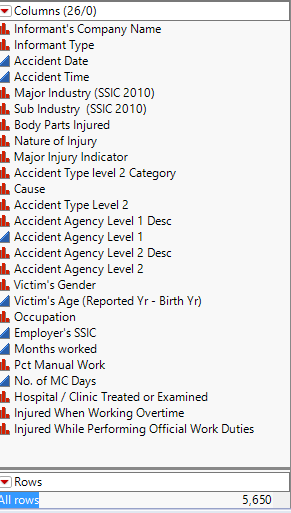
Then we realize for the occupation column, there are duplicates, and the only difference is uppercase and lowercase. As graph shown
'cook' is the same as 'COOK'.
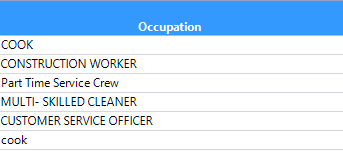
So I used JMP Pro lowercase function lowercase the occupation column as the graph shown.
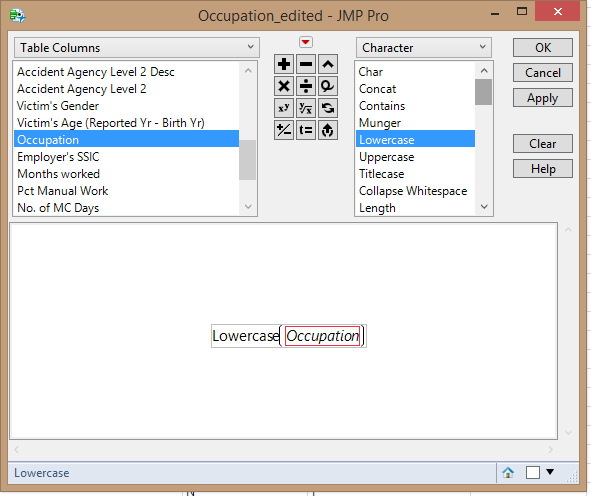
And the missing values are insiginificant.
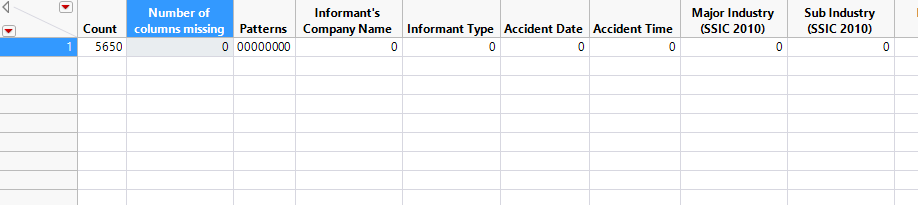
Analysis
Q1. Is there a relationship between the experience of employees and workplace injury?
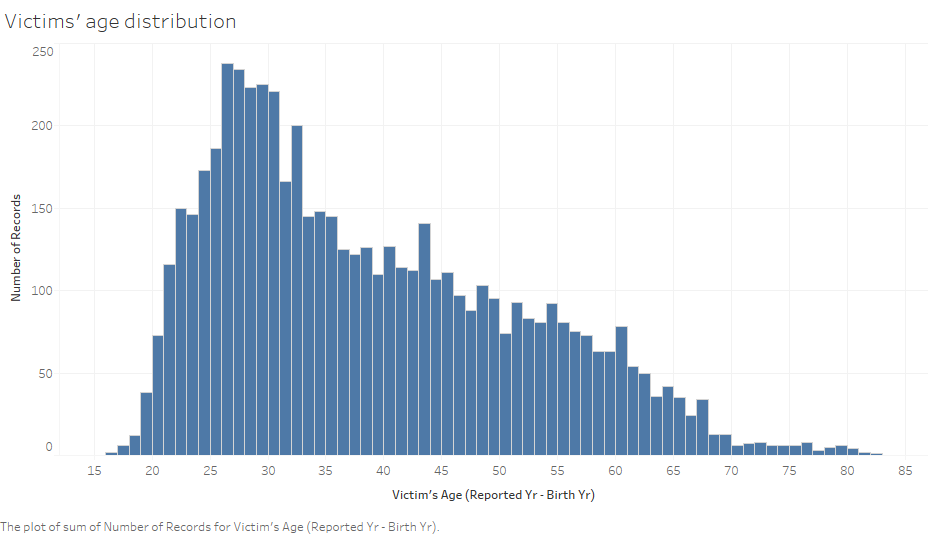
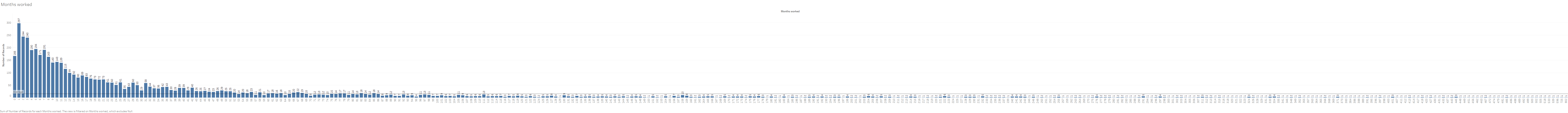
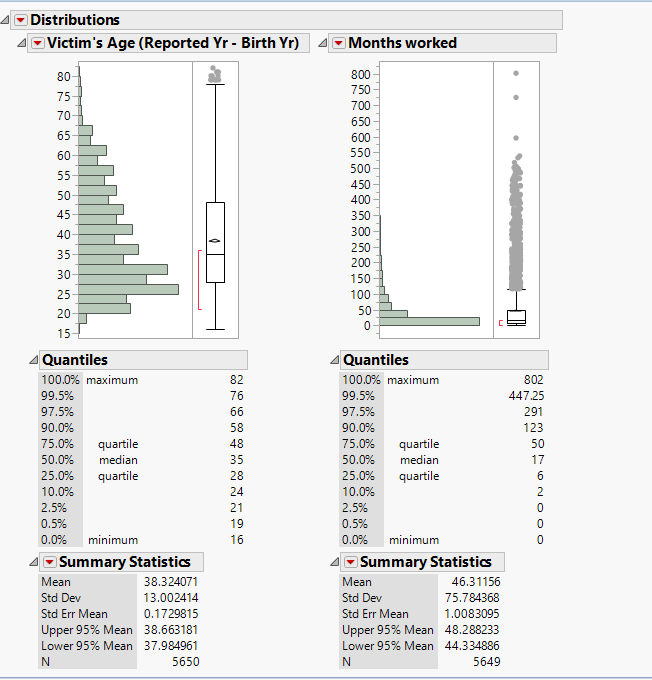
From the above graphs, we realized that most of the injured workers are quite young, the victims' age distribution is quite skewed and its interquartile range is between 28 and 48. And from the graph of worked months, we noticed that with increasing number of working months, the number of victims reduces.
The worked months distribution are quite skewed towards small number of worked months. So we made speculation that with more working experience, the less chance that workers will get injured. So safety training could important to those young workers with less experience.
Q2. Are there patterns of injury time
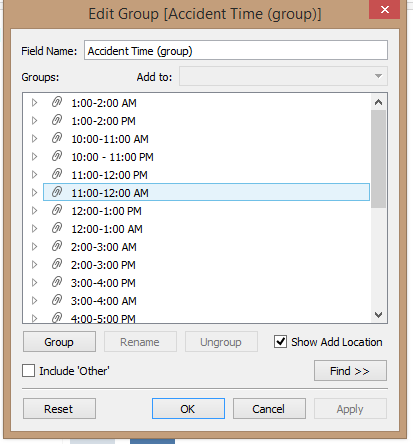
As above graph shown, in order to study patterns of injury time, we used the attribute Accident Time. However Accident Time is in minutes. So I have to group them up by hour, for example from 12:00-1:00 AM.
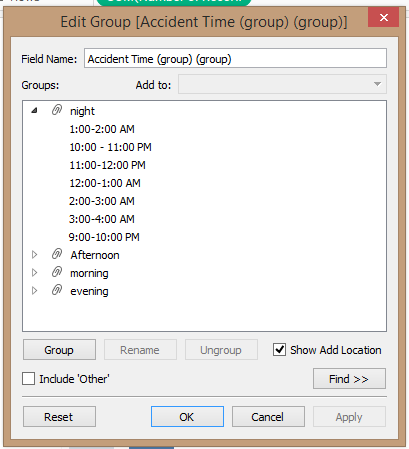
As above graph shown, I further categorize the hours into parts of day, 9 PM - 4 AM is night, 4 AM - 12 PM is morning, 12 PM - 5 PM is afternoon and 5 PM - 9 PM is evening.
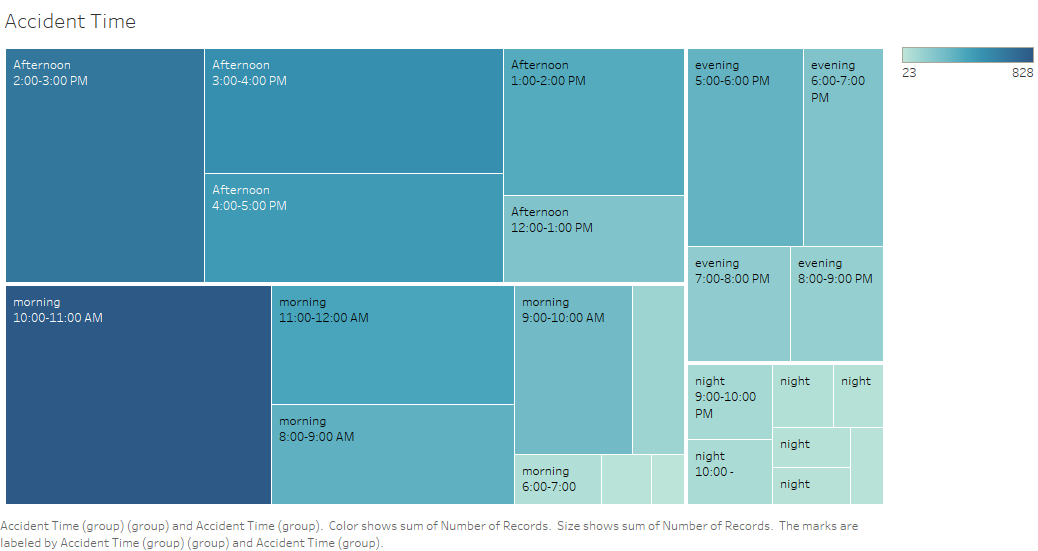
As the above Treemap shown, most of the accidents occur during morning and afternoon. And morning 10:00 AM - 11:00 AM, afternoon 2:00 PM - 3:00 PM is the peak hour for accidents. So during that period of time, some measures could be implemented. For example, giving workers a short break.
Q3. Are there Patterns of injury types
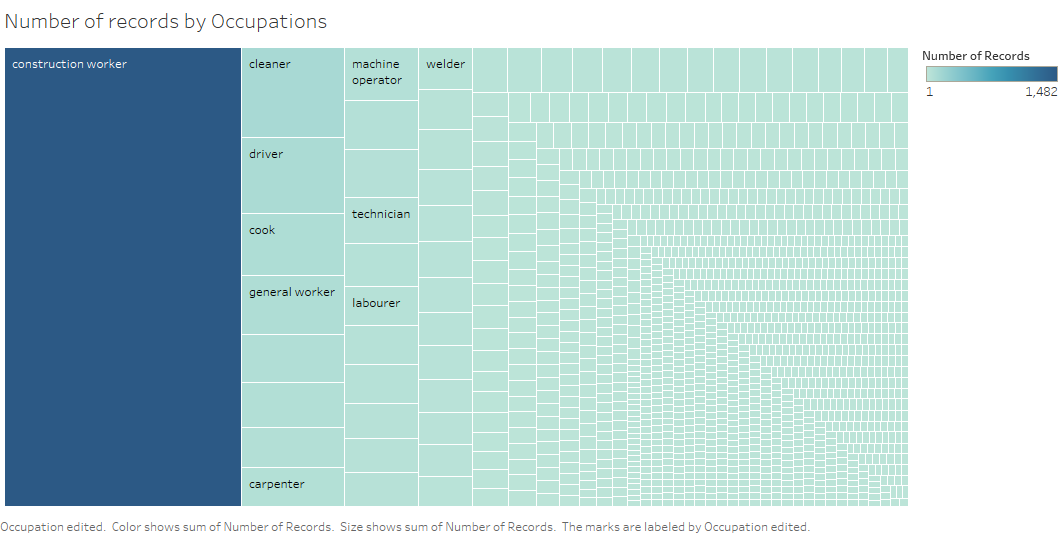
From the treemap above, we noticed that most of accidents came from construction workers. As the construction workers has the darkest color and largest Area.
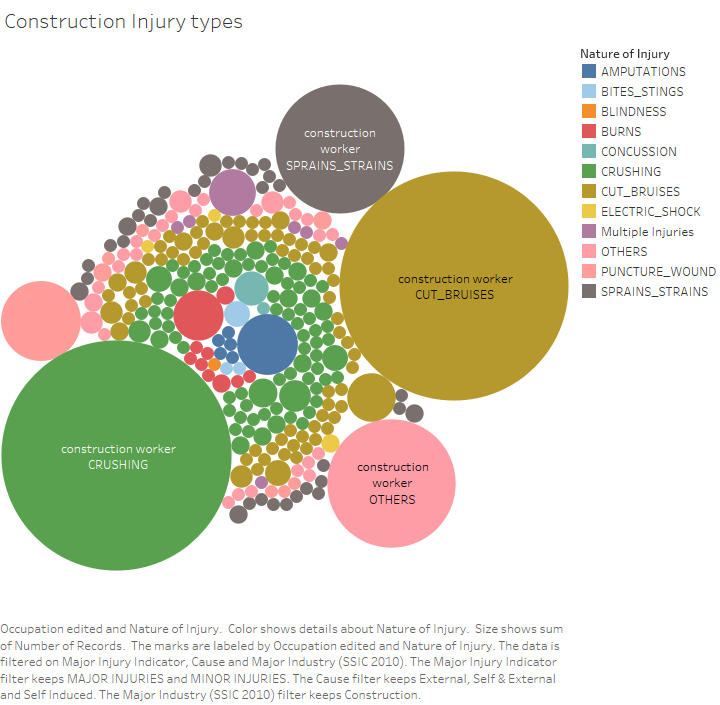
So we further drill down to construction, from the above graph, we found out most frequent accidents are cut braises and crushing, followed by sprain strains and others. The Packed Bubble Chart in Tableau above is drawn using number of records (which is the number of victims) as the size of the bubble, and the "Injury nature" as the color differentiator, filtered by sub industry 'Construction'.
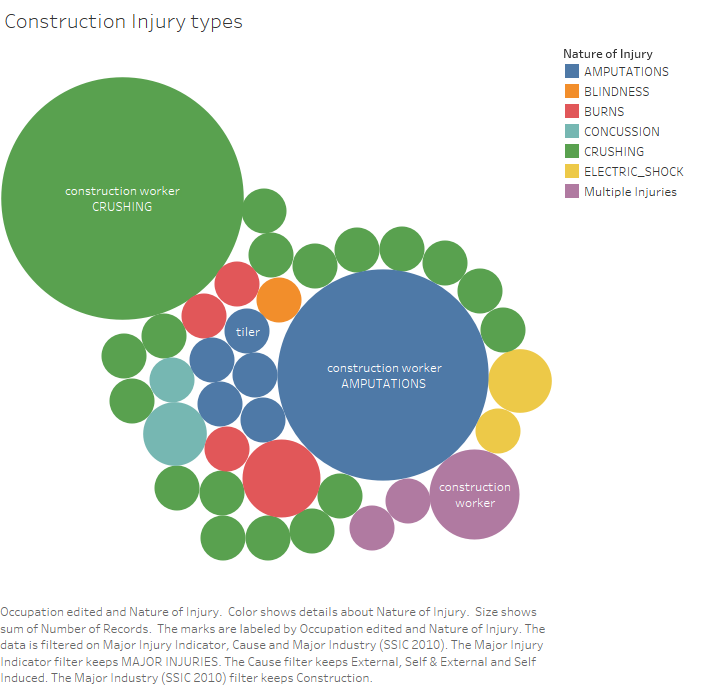
However if we drill down to major accidents, we found out that crushing and amputation constitute the large proportion of accidents. So in order Safty measures and guidelines should be highlighted in workplace, especially avoiding crushing and amputation in construction.
The Packed Bubble Chart in Tableau above is drawn using number of records (which is the number of victims) as the size of the bubble, and the "Injury nature" as the color differentiator, filtered by sub industry 'Construction' and 'Major Minor Indicator' as 'Major'.
Interactive Dashboard Visualisation
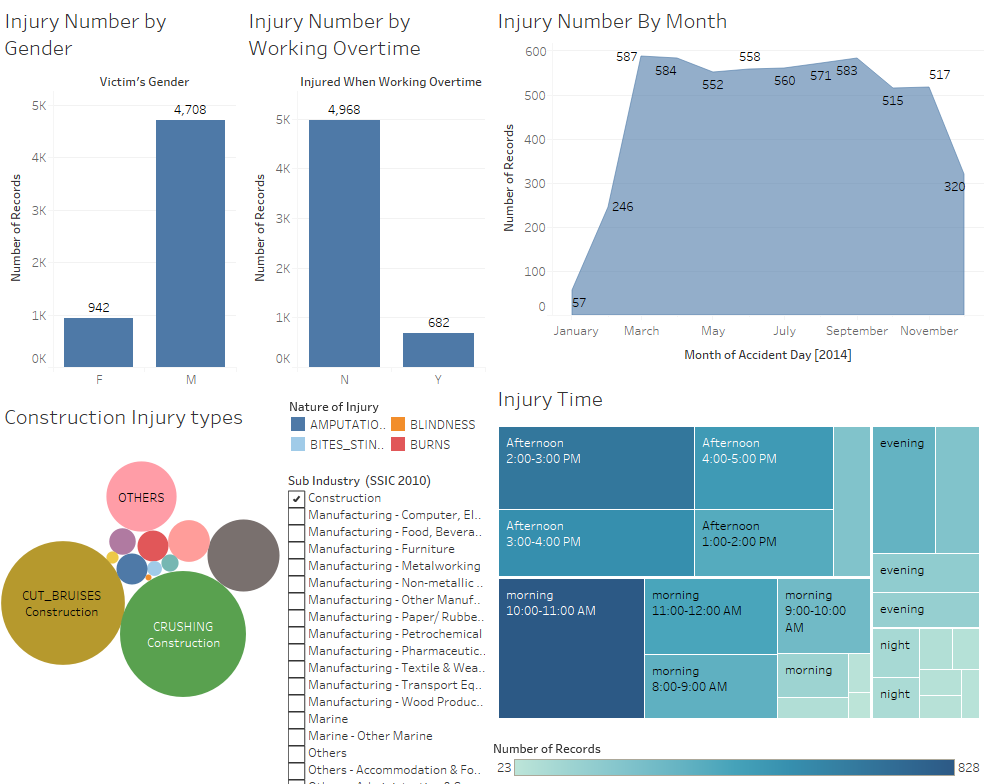
The above graph is my dashboard visualization and the interactive dashboard visualisation can be found here
Tools Utilized
- JMP PRO 12
- Microsoft Excel
- Tableau 10.0
References
http://www.mom.gov.sg:8083/workplace-safety-and-health